http://pasteboard.co/2Jj5NA2g.png
In the photo, the crosshair on the "5" is exactly where I clicked. The "5" was printed using m.setCursorPos(2,2) m.write("5") with the default text scale.
The touch coordinates of this click are reported as 1,2 even though the touch is well over 30% into the second text column.
Based on the information in the wiki, the monitor_touch event is supposed to report the coords in "screen characters".
This mismatch is very frustrating when trying to generate an interactive button display. If I print a character at 2,2 I would expect the entire position that character takes up to report the same coordinate system from monitor_touch. As it is right now, that click wouldn't activate my "5" button since it's only supposed to exist in 2,2. And I can't have it listen for 1,2 because that's supposed to be empty (it also overlaps the bottom of the "1" box).
This expectation is based on the information on the ComputerCraft wiki (as official as documentation gets) so I'm assuming it's an error. If so, please fix. If not, please add significant clarification to what "screen characters" are for a coordinate system reported by monitor_touch.