Posted 03 February 2013 - 08:26 PM
RedTech OS V1
Info:
RedTech OS is a new OS made by me, its logins are handled by a server which uses a diffrent set of code. All the commands in the OS work, but commands such as send file and message require a computer to receive it. The messaging system is not complete, but I do have code for a file receiver that I will also post. To set up an account, when you activate the server computer, you need to make a file, the name will be the username you want and put in the password you want as its data.
Example:
edit Mikee251
(Editing)
RedTech251
(close)
Then when you login, your username would be Mikee251
and your password would be RedTech251
Also if you make a file, name it message or something, then put some text in it and send it back and forth, send file can be used as a messaging system if you do not want to use the message command.
Also you have to add a startup code to the server and the client to auto open the rednet and to run it!
rednet.open("top,left etc etc")
shell.run("RedTech") (or RedTechServer)
If you want to play the game that is included, you must download it as a file, you can get the file down below!
Code:
Server: http://pastebin.com/YU4MkeLC
or
pastebin get YU4MkeLC RedTechServer
File receiver: http://pastebin.com/SzUgKhXR
or
pastebin get SzUgKhXR RedTechReceiver
Screenshots:
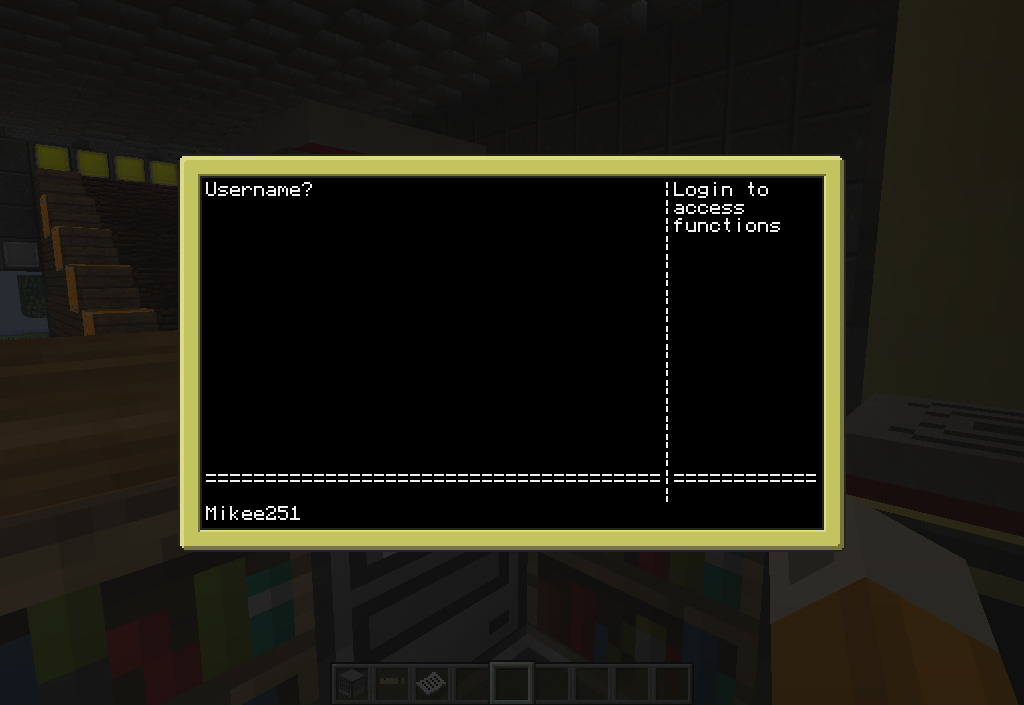
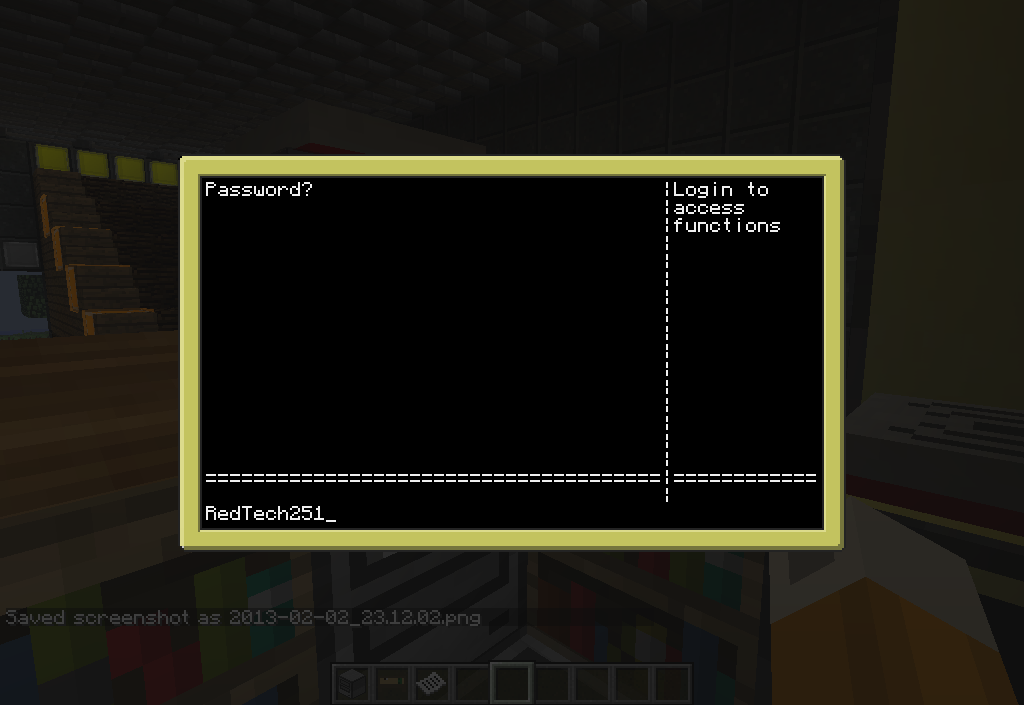

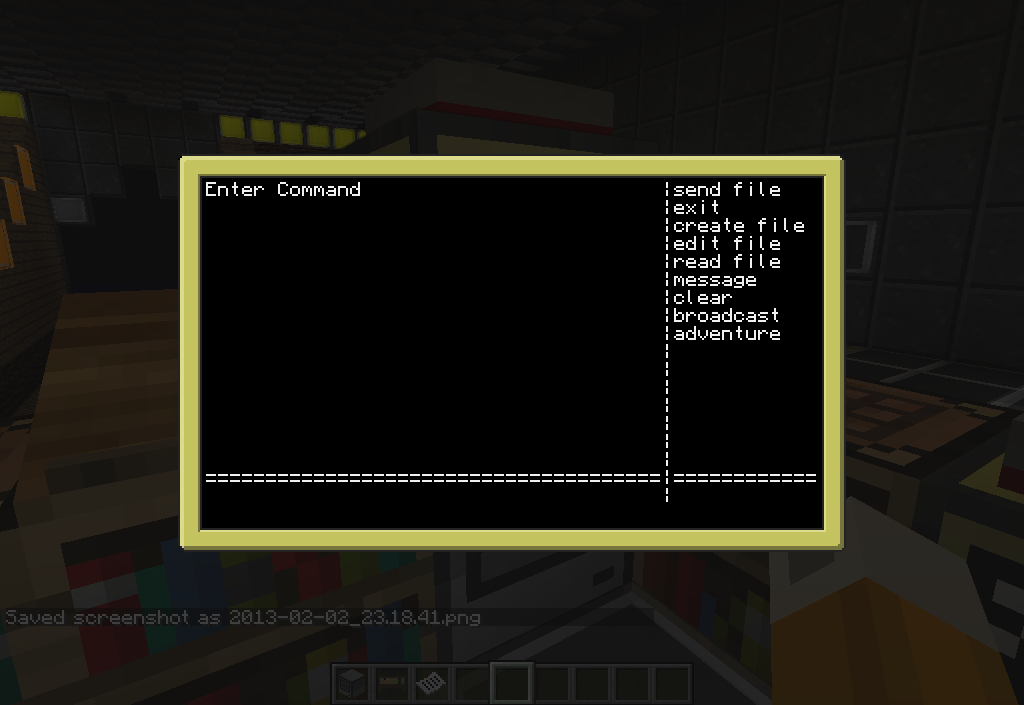
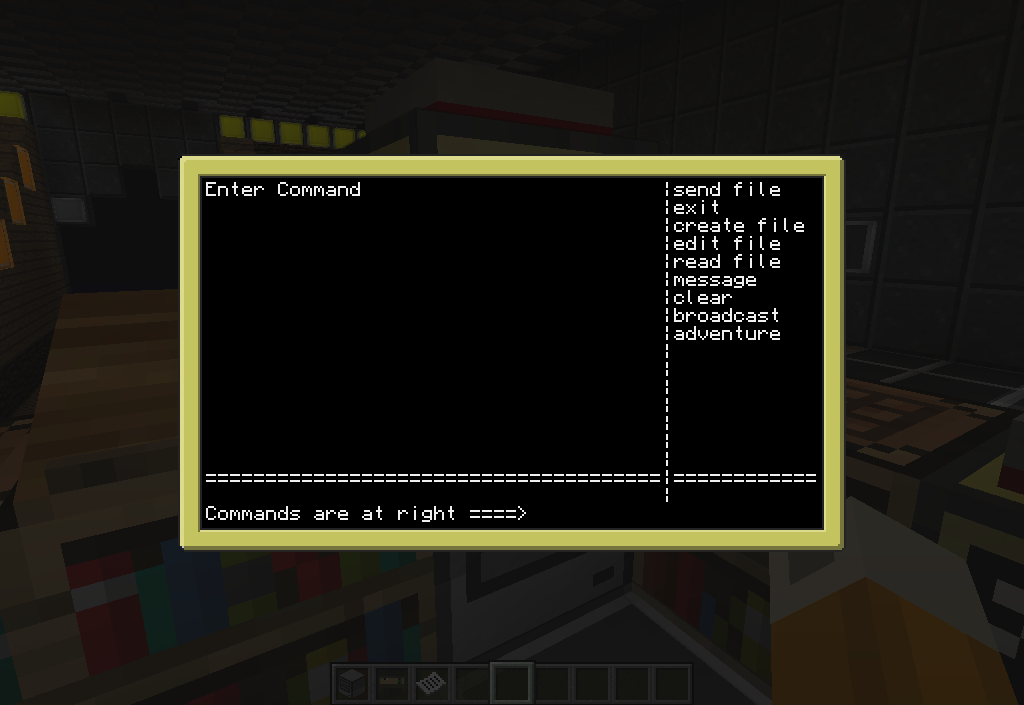
Sorry I did not get pictures of everything, and also that I have the adventuregame shots on imgur instead of direct, and that adventurecraft is not included in one code!
Updates:
Info:
Spoiler
RedTech OS is a new OS made by me, its logins are handled by a server which uses a diffrent set of code. All the commands in the OS work, but commands such as send file and message require a computer to receive it. The messaging system is not complete, but I do have code for a file receiver that I will also post. To set up an account, when you activate the server computer, you need to make a file, the name will be the username you want and put in the password you want as its data.
Example:
edit Mikee251
(Editing)
RedTech251
(close)
Then when you login, your username would be Mikee251
and your password would be RedTech251
Also if you make a file, name it message or something, then put some text in it and send it back and forth, send file can be used as a messaging system if you do not want to use the message command.
Also you have to add a startup code to the server and the client to auto open the rednet and to run it!
rednet.open("top,left etc etc")
shell.run("RedTech") (or RedTechServer)
If you want to play the game that is included, you must download it as a file, you can get the file down below!
Code:
Spoiler
Auto installer for Client & game: pastebin get p6bfRumQ RTinstallServer: http://pastebin.com/YU4MkeLC
or
pastebin get YU4MkeLC RedTechServer
File receiver: http://pastebin.com/SzUgKhXR
or
pastebin get SzUgKhXR RedTechReceiver
Screenshots:
Spoiler
Adventuregame screenshots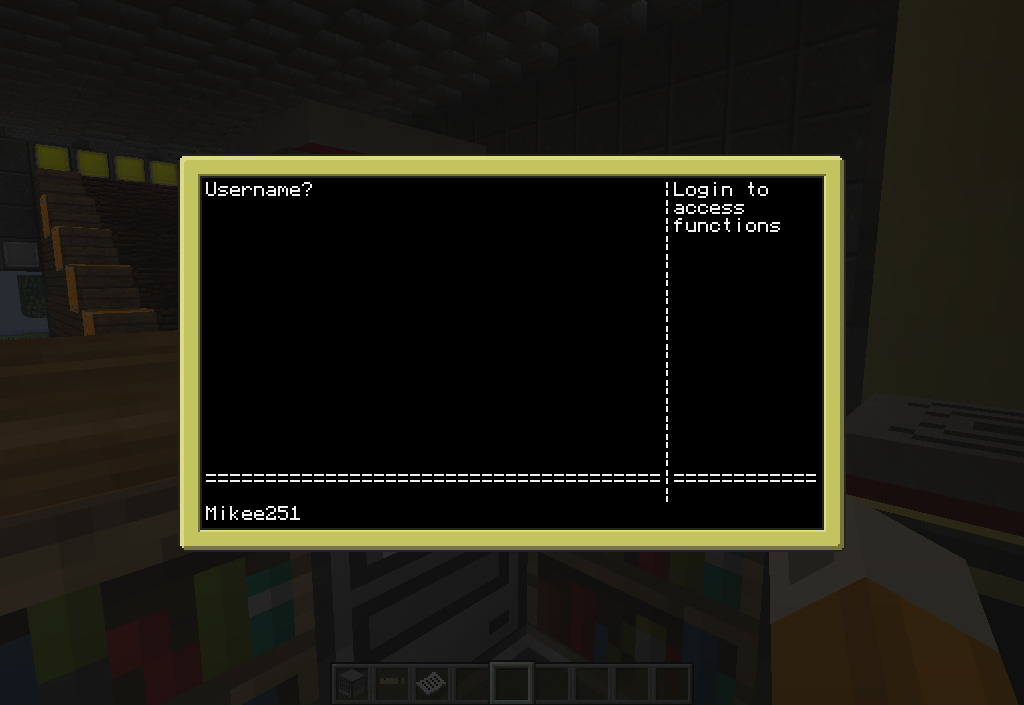
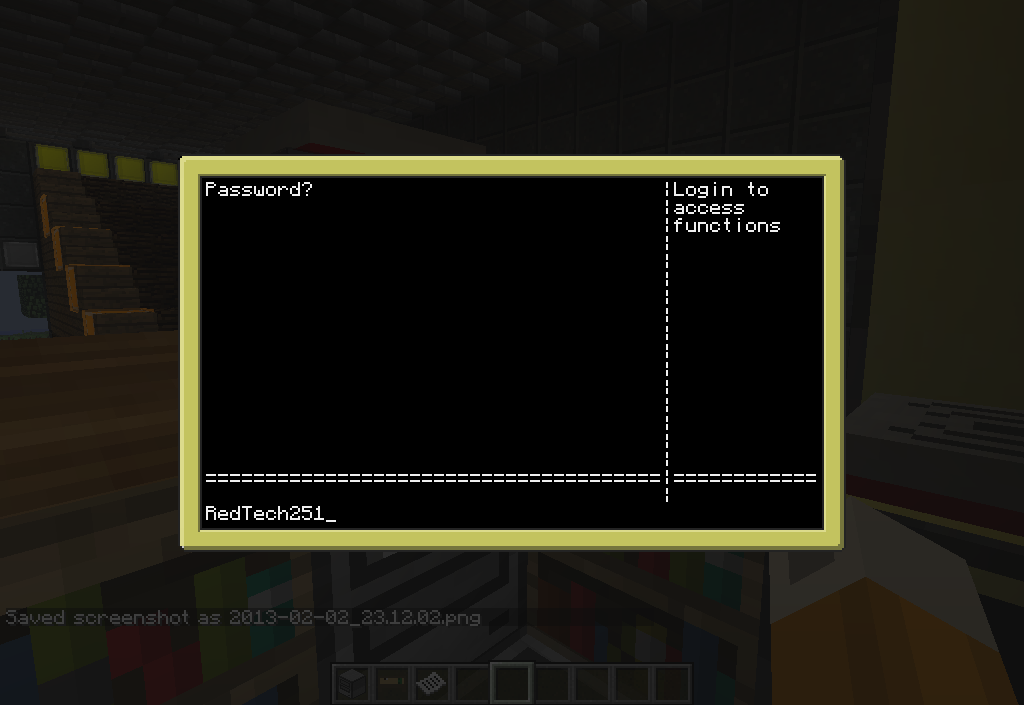

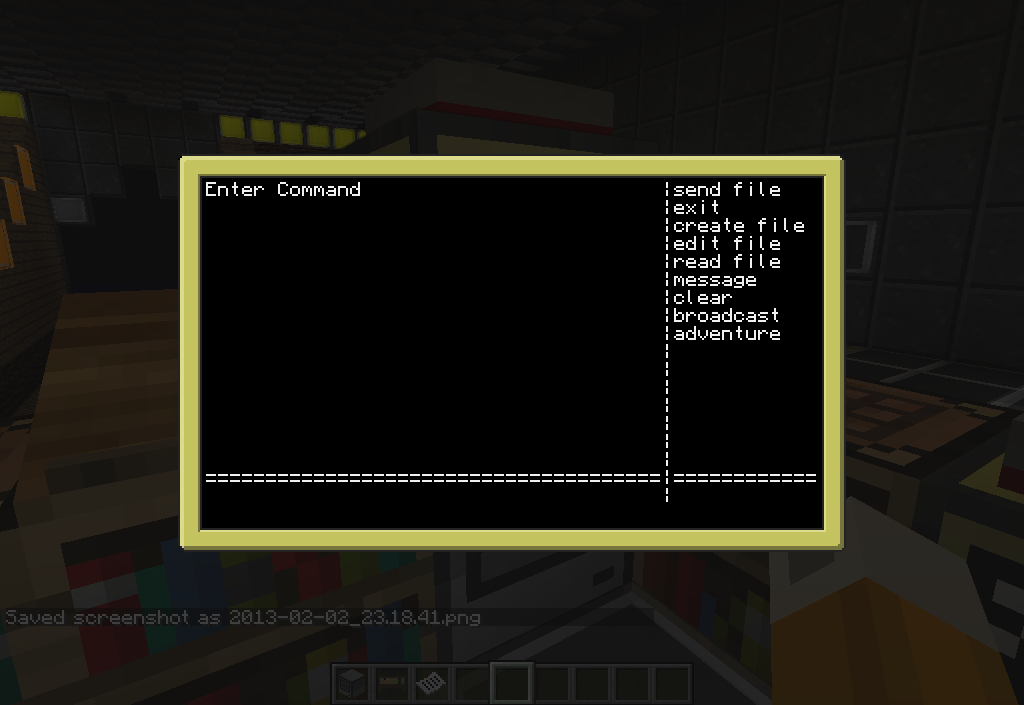
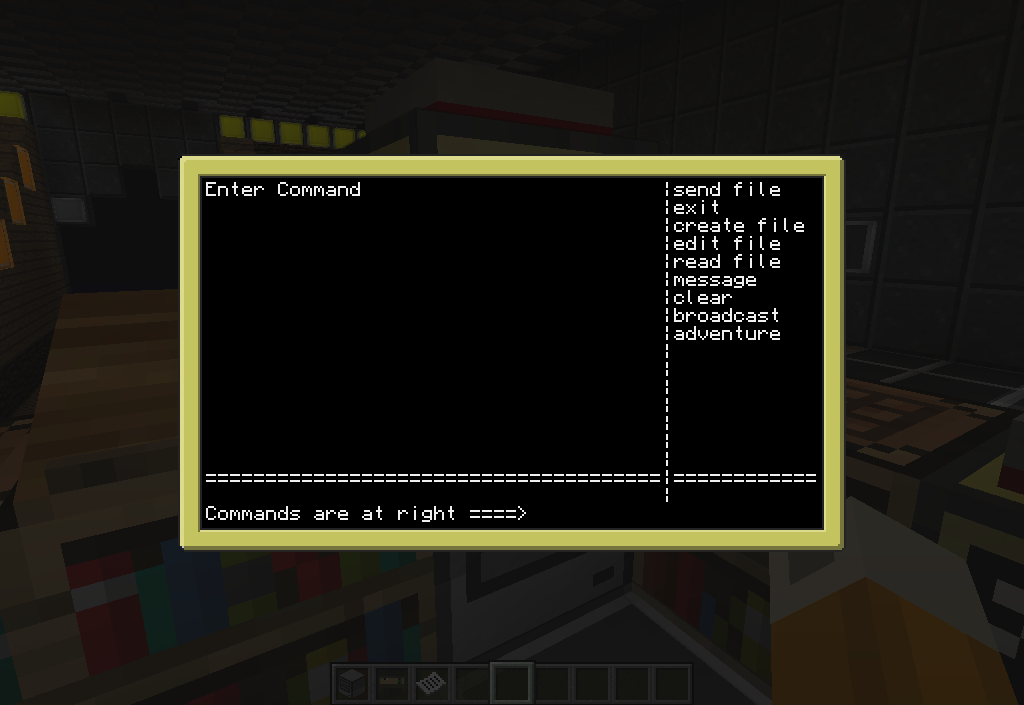
Sorry I did not get pictures of everything, and also that I have the adventuregame shots on imgur instead of direct, and that adventurecraft is not included in one code!
Updates:




