This peripheral is currently a work in progress. It works, but could use improvement.
Basically, with this peripheral you can input the coords of another block, and use it as if it was directly next to the computer.
1.0.0 and 1.0.1 work with Xfel's ccCables mod as well.
Recipe:
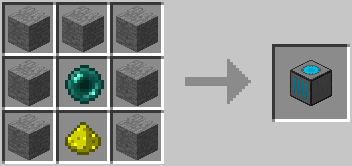
Functions
getType() - Returns the type of the mounted block.
getMethods() - Returns the methods that the mounted block has.
call(NUL, methodName, param1, param2, ... ) - Calls a method inside the mounted block.
All three functions above will throw an exception if a block is not mounted.
mountBlock(x,y,z) - This function mounts a peripheral.
unmountBlock() - This function will unmount the mounted block.
isMounted() - This function returns true or false depending if a block is currently mounted.API
The api is not needed, but makes things a little easier.
It makes the peripheral api automatically use the mounted block instead of the native functions.
peripheral.wrapOld()Its required because when you mount a block, the original wrapping used to mount the block will become invalid.
> You must rewrap the peripheral after mounting it. <
Download Mod - MC1.5.2
Download Mod - MC1.4.7
Download API
Source Code of v1.0.2
Old versions
Version 1.0.0 - MC1.4.7
Version 1.0.1 - MC1.4.7
Changelog
v1.0.2b:
More block updates, if they are unneccessary please tell me.
Same download link, 1.0.2
v1.0.2:
Ported code to MC1.5.2
v1.0.1:
Fixed a bug with not activating the tile entity correctly.
Switched block updates from this peripheral to the mounted block.




