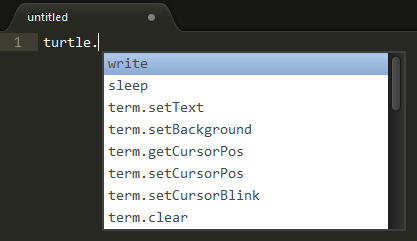Well, they are present in the language file, and they are beeing highlighted. So I just thought it would make sense to also suggest these function in the autocomplete. ;)/>
Anyway, I created a small list with the CC core functions. It dosn't really support namespaces, but I'm looking into that.
Spoiler
{
/* This program is free software. It comes without any warranty, to
* the extent permitted by applicable law. You can redistribute it
* and/or modify it under the terms of the Do What The Fuck You Want
* To Public License, Version 2, as published by Sam Hocevar. See
* http://www.wtfpl.net/ for more details. */
"scope": "source.computercraft",
"completions": [
//The Bit API is for manipulating numbers using bitwise binary operations (2013-03-12)
"bit.tobits(${0:int n})",
"bit.blshift(${1:int n}, ${0:bits bits})",
"bit.brshift(${1:int n}, ${0:bits bits})",
"bit.bxor(${1:int m}, ${0:int n})",
"bit.bor(${1:int m}, ${0:int n})",
"bit.band(${1:int m}, ${0:int n})",
"bit.bnot(${0:int n})",
"bot.tonumb(${0:table bit_tbl})",
//Colors (2013-03-12)
"colors.combine(${1:color1}, ${2:color2}, ${3:...})",
"colors.subtract(${1:colors}, ${2:color1}, ${3:color2}, ${4:...})",
"colors.test(${1:colors}, ${2:color})",
"colors.white",
"colors.orange",
"colors.magenta",
"colors.lightBlue",
"colors.yellow",
"colors.lime",
"colors.pink",
"colors.gray",
"colors.lightGray",
"colors.cyan",
"colors.purple",
"colors.blue",
"colors.brown",
"colors.green",
"colors.red",
"colors.black",
//Coroutine (2013-03-12)
"coroutine.create(${1:function})",
{"trigger":"coroutine.resume(coroutine, [var1], [var2], ...)" ,"contents":"coroutine.resume(${1:coroutine}, ${2:[var1]}, ${3:[var2]}, ${4:...})"},
"coroutine.running()",
"coroutine.status(${1:coroutine})",
"coroutine.wrap(${1:function})",
"coroutine.yield(${1:[var1]}, ${2:[var2]}, ${3:...})",
//Disk (2013-03-12)
"disk.isPresent(${1:side})",
"disk.hasData(${1:side})",
"disk.getMountPath(${1:side})",
"disk.setLabel(${1:side}, ${2:label})",
"disk.getLabel(${1:side})",
"disk.getDiskID(${1:side})",
"disk.hasAudio(${1:side})",
"disk.getAudioTitle(${1:side})",
"disk.playAudio(${1:side})",
"disk.stopAudio(${1:side})",
"disk.eject(${1:side})",
//FS (2013-03-12)
"fs.list(${1:path})",
"fs.exists(${1:path})",
"fs.isDir(${1:path})",
"fs.isReadOnly(${1:path})",
"fs.getName(${1:path})",
"fs.getDrive(${1:path})",
"fs.getSize(${1:path})",
"fs.makeDir(${1:path})",
"fs.move(${1:fromPath}, ${2:toPath})",
"fs.copy(${1:fromPath}, ${2:toPath})",
"fs.delete(${1:path})",
"fs.combine(${1:basePath}, ${2:localPath})",
"fs.open(${1:path})",
//GPS (2013-03-12)
"gps.locate(${1:timeout}, ${2:debug})",
//Help (2013-03-12)
"help.path()",
"help.setPath(${1:path})",
"help.lookup(${1:topic})",
"help.topics()",
//HTTP (2013-03-12)
"http.request(${1:url}, {2:*postData})",
"http.get(${1:url})",
"http.post(${1:url}, {2:postData})",
//OS (2013-03-12)
"os.version()",
"os.getComputerID()",
"os.getComputerLabel()",
"os.setComputerLabel(${1:label})",
"os.run(${1:environment}, {$2:programpath}, {$3:arguments})",
"os.loadApi(${1:name})",
"os.unloadApi(${1:name})",
"os.pullEvent(${1:target-event})",
"os.pullEventRaw()",
"os.queueEvent(${1:event}, ${2:param1}, ${3:param1}, {${4:...})",
"os.clock()",
"os.startTimer(${1:timeout})",
"os.sleep(${1:timeout})",
"os.time()",
"os.day()",
"os.setAlarm(${1:time})",
"os.shutdown()",
"os.reboot()",
//Paintutils (2013-03-12)
"paintutils.loadImage(${1:path})",
"paintutils.drawImage(${1:image}, ${2:x}, ${3:y})",
"paintutils.drawPxel(${1:x}, ${2:y}, ${3:color})",
"paintutils.drawLine(${1:startX}, ${2:startY}, ${3:endX}, ${4:endY}, ${5:color})",
//Parallel (2013-03-12)
"parallel.waitForAny(${1:function1}, ${2:function2}, ${3:...})",
"parallel.waitForAll(${1:function1}, ${2:function2}, ${3:...})",
//Peripheral (2013-03-12)
"peripheral.isPresent(${1:side})",
"peripheral.getType(${1:side})",
"peripheral.getMethods(${1:side})",
"peripheral.call(${1:side}, ${2:methodName}, ${3:param1}, ${4:param2}, ${5:...})",
"peripheral.wrap(${1:side})",
//Rednet (2013-03-12)
"rednet.open(${1:side})",
"rednet.close(${1:side})",
"rednet.announce()",
"rednet.send(${1:receiverID}, ${2:message})",
"rednet.broadcast(${1:side})",
"rednet.receive(${1:timeout})",
"rednet.isOpen(${1:side})",
//Redstone (2013-03-12)
"redstone.getSides()",
"redstone.getInput(${1:side})",
"redstone.setOutput(${1:side}, ${2:value})",
"redstone.getOutput(${1:side})",
"redstone.getBundledInput(${1:side})",
"redstone.getBundledOutput(${1:side})",
"redstone.setBundledOutput(${1:side}, ${2:colors})",
"redstone.testBundledInput(${1:side}, ${2:color})",
//Shell (2013-03-12)
"shell.exit()",
"shell.dir()",
"shell.setDir(${1:path})",
"shell.path()",
"shell.setPath(${1:path})",
"shell.resolve(${1:localpath})",
"shell.resolveProgram(${1:name})",
"shell.aliases()",
"shell.setAlias(${1:path}, ${2:command})",
"shell.clearAlias(${1:path}, ${2:command})",
"shell.programs()",
"shell.run(${1:program}, ${2:arguments})",
"shell.getRunningProgram()",
//Term (2013-03-12)
"term.write(${1:text})",
"term.clear()",
"term.clearLine()",
"term.getCursorPos()",
"term.setCursorPos(${1:x}, ${2:y})",
"term.setCursorBlink(${1:bool})",
"term.isColor()",
"term.getSize()",
"term.scroll(${1:n})",
"term.redirect(${1:target})",
"term.restore()",
"term.setTextColor(${1:color})",
"term.setBackgroundColor(${1:color})",
//Textutils (2013-03-12)
"textutils.slowPrint(${1:text}, ${2:rate})",
"textutils.slowWrite(${1:text}, ${2:rate})",
"textutils.formatTime(${1:time}, ${2:TwentyFourHour})",
"textutils.tabulate(${1:table}, ${2:table2}, ${3:...})",
"textutils.pagedTabulated(${1:table}, ${2:table2}, ${3:...})",
"textutils.pagedPrint(${1:string}, ${2:confirmation_lines})",
"textutils.serialize(${1:table})",
"textutils.unserialize(${1:text})",
"textutils.urlEncode(${1:text})",
//Tuerle (2013-03-12)
"turtle.craft(${1:quantity})",
"turtle.forward()",
"turtle.back()",
"turtle.up()",
"turtle.down()",
"turtle.turnLeft()",
"turtle.turnRight()",
"turtle.select(${1:slotNum})",
"turtle.getItemCount(${1:slotNum})",
"turtle.getItemSpace(${1:slotNum})",
"turtle.attack()",
"turtle.attackUp()",
"turtle.attackDown()",
"turtle.dig()",
"turtle.digUp()",
"turtle.digDown()",
"turtle.place(${1:signText})",
"turtle.placeUp()",
"turtle.placeDown()",
"turtle.detect()",
"turtle.detectUp()",
"turtle.detectDown()",
"turtle.compare()",
"turtle.compareUp()",
"turtle.compareDown()",
"turtle.compareTo(${1:slot})",
"turtle.drop(${1:count})",
"turtle.dropUp(${1:count})",
"turtle.dropDown(${1:count})",
"turtle.suck()",
"turtle.suckUp()",
"turtle.suckDown()",
"turtle.refuel(${1:quantity})",
"turtle.getFuelLevel()",
"turtle.transferTo(${1:slot}, ${2:quantity})",
//Core Function (2013-03-12)
"print(${1:string})",
"tonumber(${1:string})",
"tostring(${1:object})",
"write(${1:string})"
]
}