Any ideas?
This is a read-only snapshot of the ComputerCraft forums,
taken in April 2020.

Program Suggestions
Started by AnthonyD98™, 27 February 2013 - 03:41 PMPosted 27 February 2013 - 04:41 PM
Hey, I have no clue on what I should make. Since I'm no longer developing SelectOS I don't have anything to keep me busy :(/>
Any ideas?
Any ideas?
Posted 27 February 2013 - 05:25 PM
(There honestly needs to be a whole separate forum for this kind of stuff)
Make games. There aren't very many on the forums.
Make games. There aren't very many on the forums.
Posted 27 February 2013 - 06:45 PM
I have to say the reason i made Mosue File Browser was because I wanted to use a mouse to interact with the file structure. I made it for me and I use it alot. What I am saying is if you are making s shell/OS you should make one you will use and want so that even if known uses it other that you you still have a reason to develop it. By making programs you want you may be solving a problem someone else had too and they may want you use the program too. I never expected many people would try mouseFB but many have and it is in a lot of shells/OS's .Hey, I have no clue on what I should make. Since I'm no longer developing SelectOS I don't have anything to keep me busy :(/>
Any ideas?
Basically make a program that you want to use that will motivate you to put the effort in to make it the best of your ability and by doing that you will end up with a program not only useful to you but probable useful to others as well.
Posted 28 February 2013 - 11:20 AM
Make another OS with windows!(moveable, minimizable, resiezeable, run at the same time!)
Posted 28 February 2013 - 03:39 PM
Make another OS with windows!(moveable, minimizable, resiezeable, run at the same time!)
I'm doing that right now and I can confirm that it works, I should be releasing it soon.
The actual OS is finished, I'm just adding basic applications. The OS can support multiple applications running at the same time and is Object Oriented.
It's based on Mac OS, here's a screen shot:
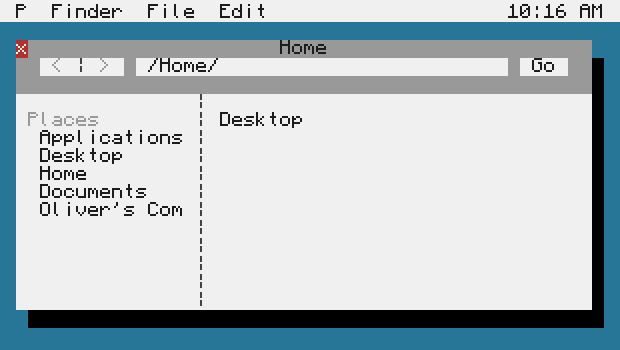
Posted 28 February 2013 - 04:27 PM
Make another OS with windows!(moveable, minimizable, resiezeable, run at the same time!)
I'm doing that right now and I can confirm that it works, I should be releasing it soon.
The actual OS is finished, I'm just adding basic applications. The OS can support multiple applications running at the same time and is Object Oriented.
It's based on Mac OS, here's a screen shot:
That looks really good, Maybe I could try doing something like this.
Posted 28 February 2013 - 06:41 PM
Make another OS with windows!(moveable, minimizable, resiezeable, run at the same time!)
I'm doing that right now and I can confirm that it works, I should be releasing it soon.
The actual OS is finished, I'm just adding basic applications. The OS can support multiple applications running at the same time and is Object Oriented.
It's based on Mac OS, here's a screen shot:
That looks really good, Maybe I could try doing something like this.
If you're interested I do need some applications for the OS, if you want to you could make a few applications for it that I'll add to the release version. (I'm at 90% completion on an App Store, they could also go on there)
Posted 28 February 2013 - 06:48 PM
- snip -
Loving the Mac OSX style OS :)/> I was planning on doing this, but CCTube has been taking priority. Cant wait for your OS to come out so I can have a play with it.
Posted 28 February 2013 - 07:13 PM
Right now I'm writing a Rednet Chat program. Does anyone have any idea how I can stop read() from writing to the screen?
Posted 28 February 2013 - 07:18 PM
So far this is what I've got, its a bit buggy.
rednet.open("right")
local selfID = os.getComputerID()
local yCount = 1
local function get()
local senderID, message, distance = rednet.receive()
if senderID == selfID then
else
term.setCursorPos(1,yCount)
print(message)
yCount = yCount + 1
term.setCursorPos(1,19)
write("Message: ")
end
end
local function send()
local msg = read()
term.setCursorPos(1,18)
term.clearLine()
term.setCursorPos(1,19)
write("Message: ")
rednet.broadcast("<"..user.."> "..msg)
end
local function cls()
term.clear()
term.setCursorPos(1,1)
end
cls()
write("Username: ")
user = read()
cls()
term.setCursorPos(1,19)
write("Message: ")
while true do
parallel.waitForAny(get,send)
end
Posted 28 February 2013 - 07:18 PM
Well you Will neer to do it without read and with os.pullEvent
Posted 28 February 2013 - 07:41 PM
Just make a custom read function.Right now I'm writing a Rednet Chat program. Does anyone have any idea how I can stop read() from writing to the screen?
Posted 28 February 2013 - 08:10 PM
Just make a custom read function.Right now I'm writing a Rednet Chat program. Does anyone have any idea how I can stop read() from writing to the screen?
How do I make a custom read function?
Posted 28 February 2013 - 08:19 PM
–snip snip–
How do I make a custom read function?
What you will need to do, as 'superaxander' said, is take a look at os.pullEvent()
For example,
local event, char = os.pullEvent('char')
-- char is the character that was typed
--do something with it, maybe at it to a variable
end
You'll have to work out the rest, your going a bit off topic for this forum. Maybe head to over to Ask a Pro.
Posted 28 February 2013 - 08:22 PM
How do I make a custom read function?
Don't even ask on 'Ask a Pro' just look about i think 2 pages in…. I and several others have posted help on this exact topic before. Also I think there may be one in 'APIs and Utliities'Maybe head to over to Ask a Pro.
Posted 28 February 2013 - 09:16 PM
Umm, It will only accept single chars though
Posted 28 February 2013 - 09:27 PM
Which one are you looking at exactly?Umm, It will only accept single chars though
Posted 28 February 2013 - 09:28 PM
Which one are you looking at exactly?Umm, It will only accept single chars though
Char ?
I don't know what to do. I do know that there are issues with the chat program which may be caused by the read() function
Posted 28 February 2013 - 09:37 PM
Which one are you looking at exactly?Umm, It will only accept single chars though
Char ?
I don't know what to do. I do know that there are issues with the chat program which may be caused by the read() function
I think you are mistaken, using os.pullEvent does not do everything read() does, infact all it does is tells you when a character was pressed. All you need to do is add the character to a variable like so:
--some where in your code
chatInput = ""
--inside os.pullEvent
chatInput = chatInput .. char
Then you could draw the text at the location you want. As TheOriginalBIT said, just browse around 'Ask a Pro'.
Posted 28 February 2013 - 09:39 PM
How do you think read functions work? they read input one character at a time. When a key is pressed a 'key' event is queued, and if it has a visual representation a 'char' event will also be queued.Char ?
I don't know what to do. I do know that there are issues with the chat program which may be caused by the read() function
Posted 28 February 2013 - 09:45 PM
Here is the actual code that ComputerCraft uses for 'read()'
Spoiler
function read( _sReplaceChar, _tHistory )
term.setCursorBlink( true )
local sLine = ""
local nHistoryPos = nil
local nPos = 0
if _sReplaceChar then
_sReplaceChar = string.sub( _sReplaceChar, 1, 1 )
end
local w, h = term.getSize()
local sx, sy = term.getCursorPos()
local function redraw( _sCustomReplaceChar )
local nScroll = 0
if sx + nPos >= w then
nScroll = (sx + nPos) - w
end
term.setCursorPos( sx, sy )
local sReplace = _sCustomReplaceChar or _sReplaceChar
if sReplace then
term.write( string.rep(sReplace, string.len(sLine) - nScroll) )
else
term.write( string.sub( sLine, nScroll + 1 ) )
end
term.setCursorPos( sx + nPos - nScroll, sy )
end
while true do
local sEvent, param = os.pullEvent()
if sEvent == "char" then
sLine = string.sub( sLine, 1, nPos ) .. param .. string.sub( sLine, nPos + 1 )
nPos = nPos + 1
redraw()
elseif sEvent == "key" then
if param == keys.enter then
-- Enter
break
elseif param == keys.left then
-- Left
if nPos > 0 then
nPos = nPos - 1
redraw()
end
elseif param == keys.right then
-- Right
if nPos < string.len(sLine) then
nPos = nPos + 1
redraw()
end
elseif param == keys.up or param == keys.down then
-- Up or down
if _tHistory then
redraw(" ");
if param == keys.up then
-- Up
if nHistoryPos == nil then
if #_tHistory > 0 then
nHistoryPos = #_tHistory
end
elseif nHistoryPos > 1 then
nHistoryPos = nHistoryPos - 1
end
else
-- Down
if nHistoryPos == #_tHistory then
nHistoryPos = nil
elseif nHistoryPos ~= nil then
nHistoryPos = nHistoryPos + 1
end
end
if nHistoryPos then
sLine = _tHistory[nHistoryPos]
nPos = string.len( sLine )
else
sLine = ""
nPos = 0
end
redraw()
end
elseif param == keys.backspace then
-- Backspace
if nPos > 0 then
redraw(" ");
sLine = string.sub( sLine, 1, nPos - 1 ) .. string.sub( sLine, nPos + 1 )
nPos = nPos - 1
redraw()
end
elseif param == keys.home then
-- Home
nPos = 0
redraw()
elseif param == keys.delete then
if nPos < string.len(sLine) then
redraw(" ");
sLine = string.sub( sLine, 1, nPos ) .. string.sub( sLine, nPos + 2 )
redraw()
end
elseif param == keys["end"] then
-- End
nPos = string.len(sLine)
redraw()
end
end
end
term.setCursorBlink( false )
term.setCursorPos( w + 1, sy )
print()
return sLine
end





