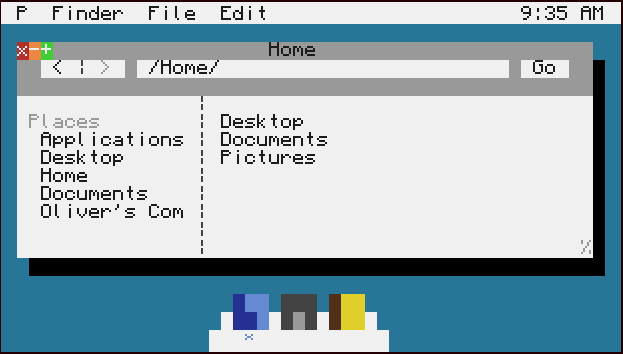Over the last few weeks I've been working on a object-orientent window based OS, called PearOS (I know the names cliché, suggest a new one). The OS supports (in theory) unlimited applications open at once and each application can run as many windows as it wants.
Screenshots
Spoiler

Example of two windows and the Dock.
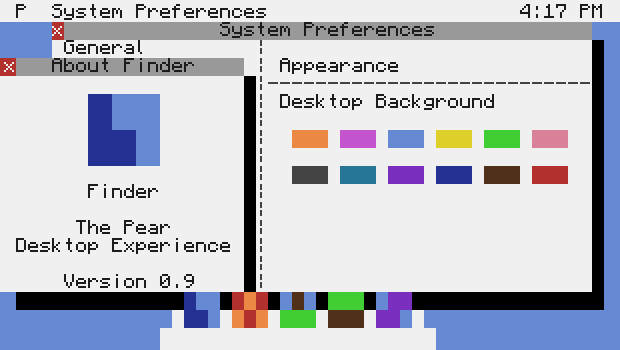
Example of two applications open at once.
The OS, as you may have noticed, is based on Mac OS. Why? A number of my friends would love to be able to use computers in Tekkit, FTB, etc. but they have absolutely no idea where to start. This is designed to make it really easy to do basic tasks such as a door lock & base control system and very advance tasks as easy as possible. Mac OS is widely regarded as the easiest OS to use… so can you see the link? It also looks the nicest, as a side effect. Although, trying to make this look 'shiny' isn't exactly easy with 16 colours on a 51 x 19 display :P/>)
So anyway, I will be releasing the OS soon and if anyone is interested I am inviting people to create applications for the OS such as text editors, switch boards, maybe even ports for Firewolf that will be included with the OS.
Or, if you have any ideas for features, a problem/modification with the UI, a new name (as I said earlier, PearOS is very cliché) and so on.
Just to reiterate there is no download, it's not ready yet. If you create an application you will (obviously) get a testing copy, but apart from that it won't be available until it's done.
Current Additions Suggested (all will be added):
- Support for 'standard' ComputerCraft applications.
- Spotlight (Mac search tool)