status update:
i have still the moderator review because i posted misc. code. but i didnt know what misc. was :\ however i have made a new background program that will protect your files.
if you guys have any idea how to call it. please tell me.
this program has 2 parts:
- the backgrounder with the utils
- the interface
this program is mainly made to protect your files. to prevent your pc from diskbootloading put a disk in a disk drive on top with the startup file.
the backgrounder will keep track of certian files and protect them of hide them. there are some basic setting in the config file.
if you open up the interface program it will not ask for a password by default. you can change that in the config.
at the top you can see the title and 2 buttons. the green one is to add a file to the system to protect or hide. the second one is to exit.
the file manager saves automaticly. when you have added you files, each file has 3 red pixels by default.
the first one is to "unprotect" it, the second one is to protect it and the last one is to hide it.
the pixels/buttons will turn green when you click them exept for the first one.
protect means that when the file gets deleted or the content is diffrent from the point that you enabled it it will replace the file with its original content.
hide means it will delete the file and any file with that same "path". when you disable hiding it write the original content to the file
when you turn off hide protect will enable. this will make sure the file gets saved agian.
WARNING: dont enable both at the same time. wierd thing will happen to your file.
the config file has the following contents:
- acces-password=password | this is for programs that want to have the files table from the backgrounder. only change this if you know what you are doing!
- filemanager-usepass=0 | change this to 1 if you want the password for the file manager enabled
- filemanager-password=password | this is the password for the file manager, if enabled
- files={} | dont change this. this si used to save the protected files between sessions
here are the download links:
startup: http://pastebin.com/EFVFDUX8
file manager: http://pastebin.com/T06j7ut9
screenie:
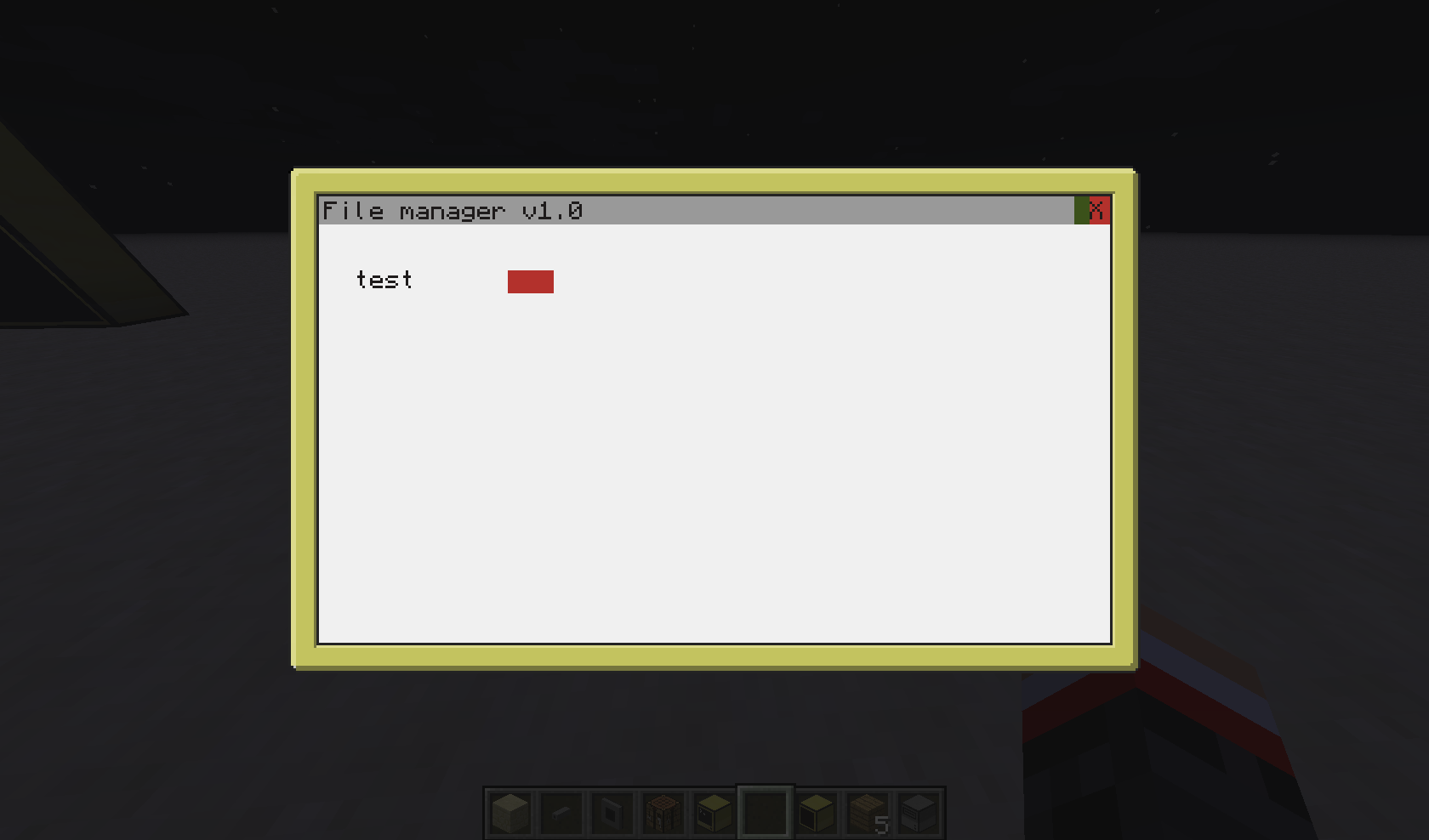
some feedback and suggestions would be great





