Posted 09 March 2013 - 02:41 AM
This program allows you to control an ICBM missile launcher from in just a few inputs.
http://www.mediafire...o2yh6k2x8ldb1m2
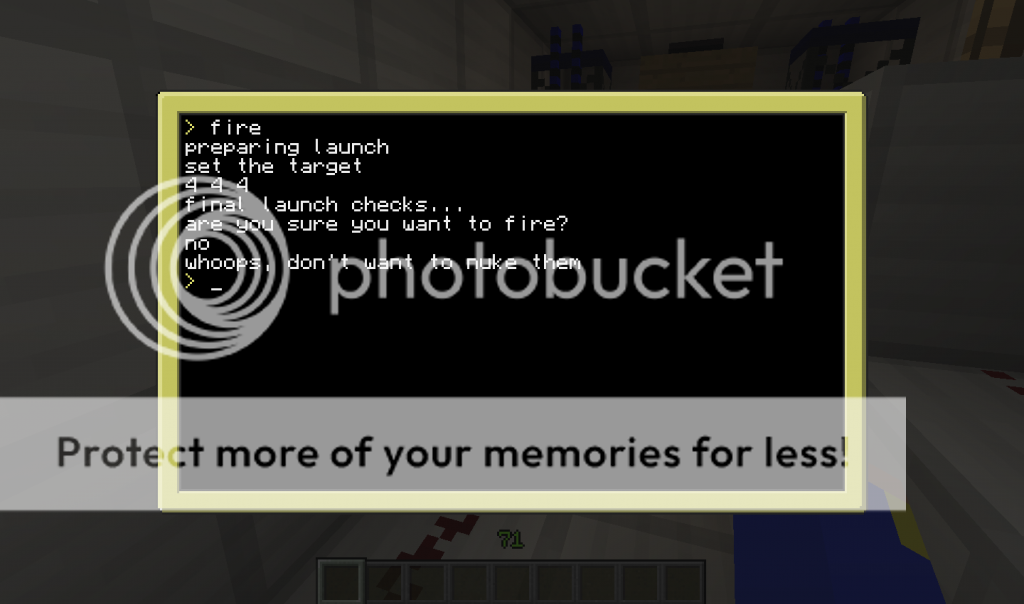


to install it, open .minecraft/mods, open the computercraft .zip, open lua/rom/programs/computer and copy the file you downloaded into it. You can use it on any computer by typing "fire". Set up the launching station the way you normally would with ICBM, just put a computer to the left of the launch panel. If you want to make it so that when you fire the missile, a door above the launcher opens, put the redstone that opens the door in front of the computer like I did in the picture
http://www.mediafire...o2yh6k2x8ldb1m2
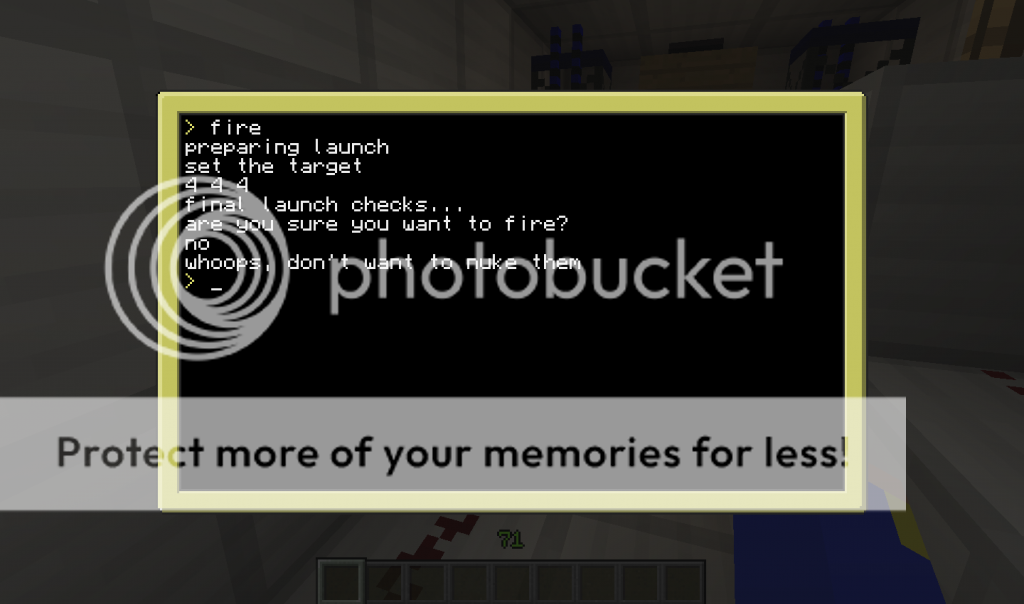


to install it, open .minecraft/mods, open the computercraft .zip, open lua/rom/programs/computer and copy the file you downloaded into it. You can use it on any computer by typing "fire". Set up the launching station the way you normally would with ICBM, just put a computer to the left of the launch panel. If you want to make it so that when you fire the missile, a door above the launcher opens, put the redstone that opens the door in front of the computer like I did in the picture

