Having been frustrated by sudoku, I decided to approach a much simpler concept.
This is Picross, where the goal is to have each row and column in the board match its corresponding number. It's not an original concept and it's probably been around for a while in many different shapes and forms. I personally find it more fun and addicting than sudoku, so there's that.
The program also has the ability to load images made with paint into a puzzle. Just type "picross [image name]".
Usage
You run it by typing "picross" in the terminal, with an optional puzzle size or image argument. Supply –drawmode to re-select your draw mode.
picross
picross [size]
picross [image path]
picross --drawmode
picross [size/image path] --drawmode
Left-click to toggle a cell as on or off, and right-click to toggle a cell as "not possible", with a gray X. Setting a cell to impossible is the same as leaving it unmarked, and the feature is only there to help the player.
If you get stuck, press backspace to stop the current game and see the solution.
Once the game is over, press any key or click to return to the shell.
Screenshots
Spoiler
The drawing mode selection screen.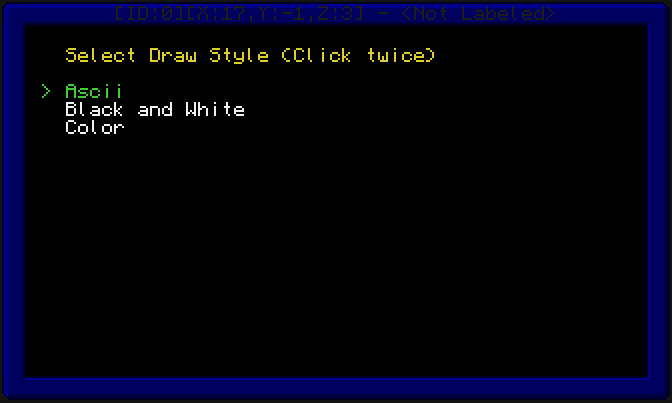
A randomly generated puzzle in ASCII drawing mode.
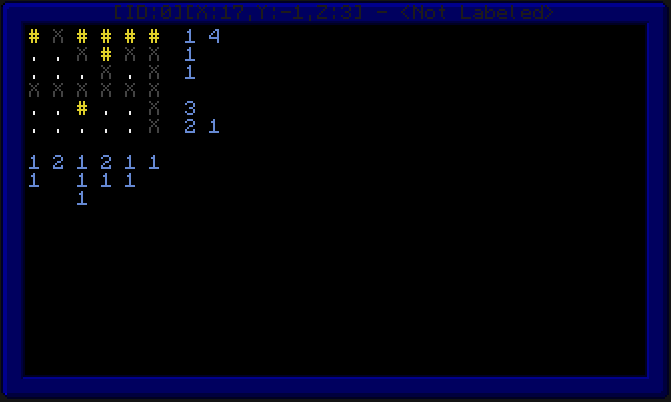
A won puzzle in ASCII drawing mode.
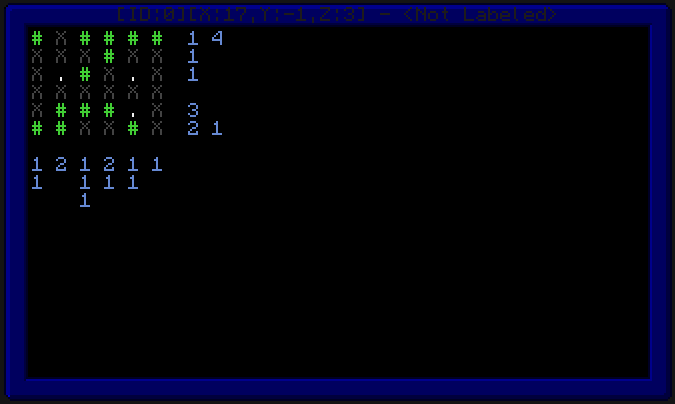
Viewing the solution to a puzzle after giving up.
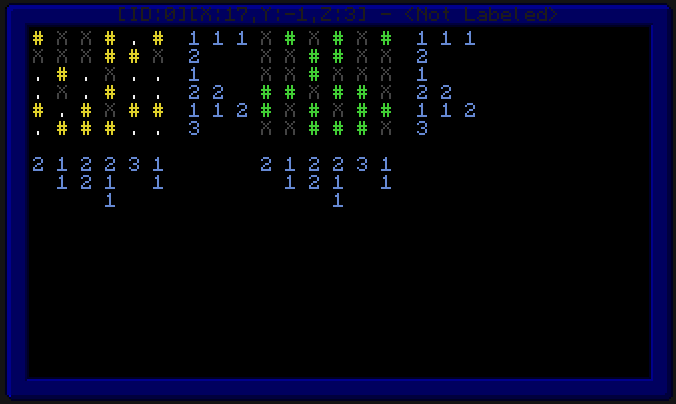
Image loading format:

Your actual image must be drawn in black only, and the top-left and bottom-right corners of your image must be marked with a pink square. The result in color drawing mode:
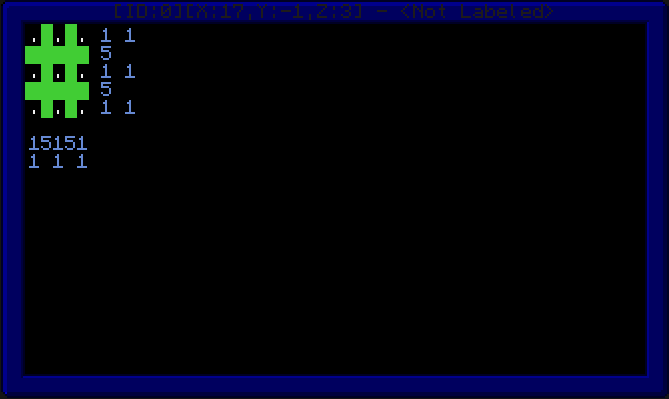
Download
pastebin get rAn8cWyH picross
How to Play, In-Depth
Here's a simple example. The sharps are filled-in squares, and dots are empty squares.
1 1 3
1 1 # . #
1 . . #
2 . # #
In the puzzle above, this row
1 1 # . #
Denotes that there are two "groups" of 1 dot, and each group is separated by at least one space. In a bigger puzzle, it could look something like this:
1 1 2 # . # . . # #
Where we have three "groups" of 1, 1, and two. The above could also be this in the same puzzle:
1 1 2 # . # . # # .
These groups are in order, and therefore, the above can't be this:
1 1 2 # . # # . . #
You can figure out the placement of groups using clues from other columns.
2
1 1 1
3 . . . .
1 . . . .
. . . .
1 . . . .
In this example, there's two possible ways the first row can be placed.
3 # # # .3 . # # #But only one solution for the last column.
2
1
#
#
.
#
And because this is wrong,
2
1 1 1
3 # # # #
1 . . . #
. . . .
1 . . . #
The only possibility for the group of three, is for it to be on the right.
2
1 1 1
3 . # # #
1 . . . #
. . . .
1 . . . #
You can find more info on solving picross puzzles here.







