Features
- Windows or full-screen GUIs
- Most of the common controls; labels, buttons, textboxes, checkboxes, radio buttons, comboboxes/dropdown lists, menus (doubles as listbox), progress bars, etc
- Movable windows
- Hierarchical layout - elements are created on their "parent"
- Filters (allow you to apply an effect to part of the screen)
- Images (uses the standard CC paint/NFP format)
- Animations
- Largely mouse OR keyboard-driven (there's nothing worse than a GUI system you can't navigate with the keyboard >_>)
- The way things look are usually completely customizable by setting properties on the object
- Flexible - you can add new behavior to almost anything and all CC events are supported
- Simple message box function
- More :D/>
(removed)
Link to wiki
(removed)
Direct download
(removed)
Screenshots
Spoiler
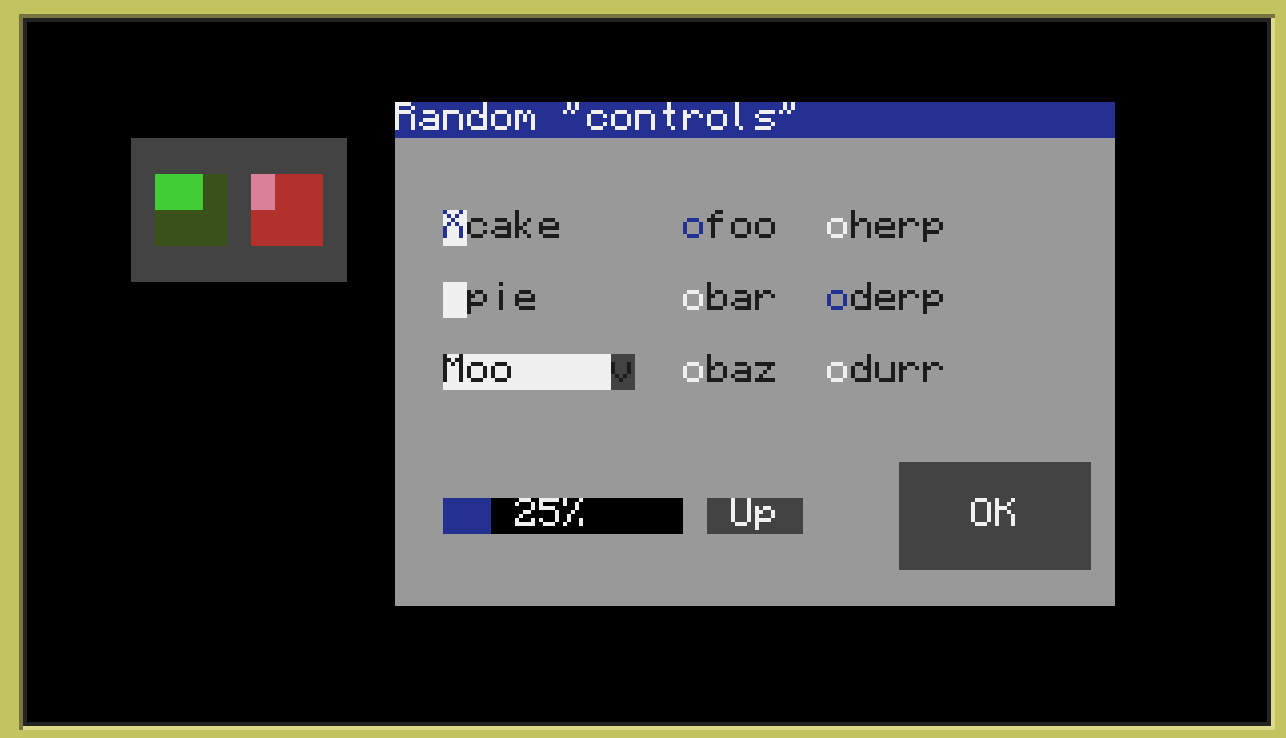
test/controls
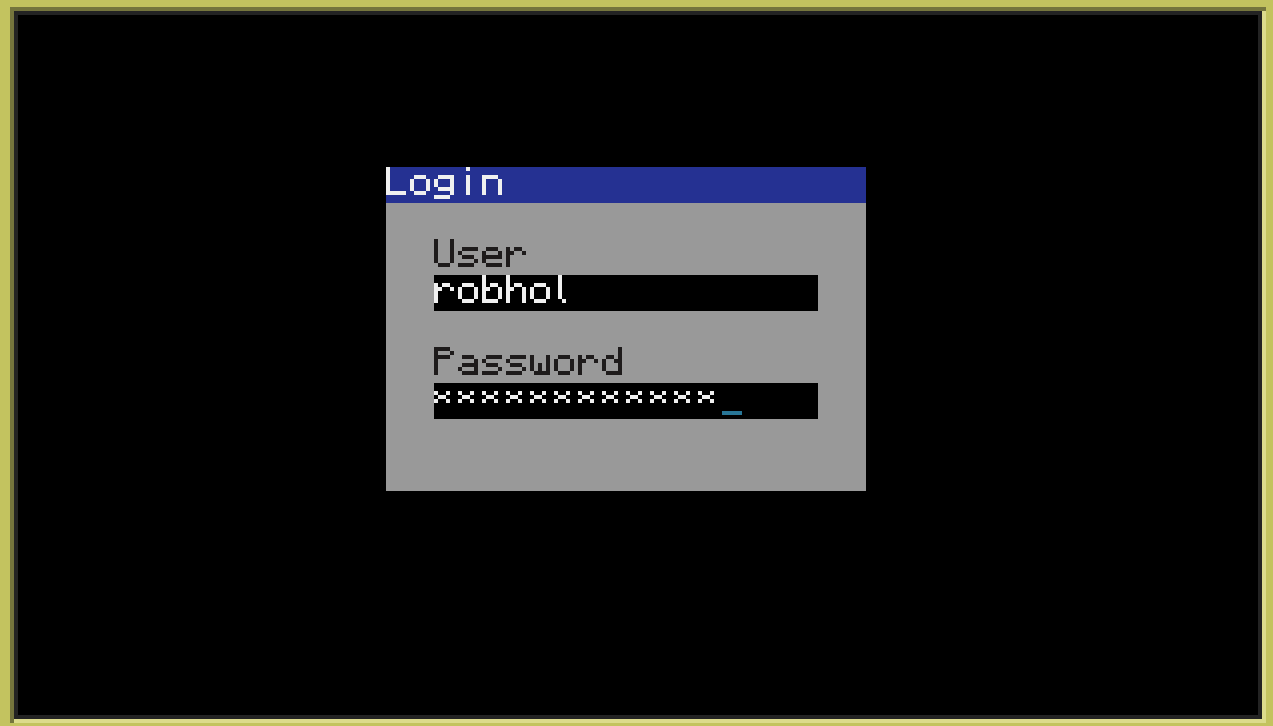
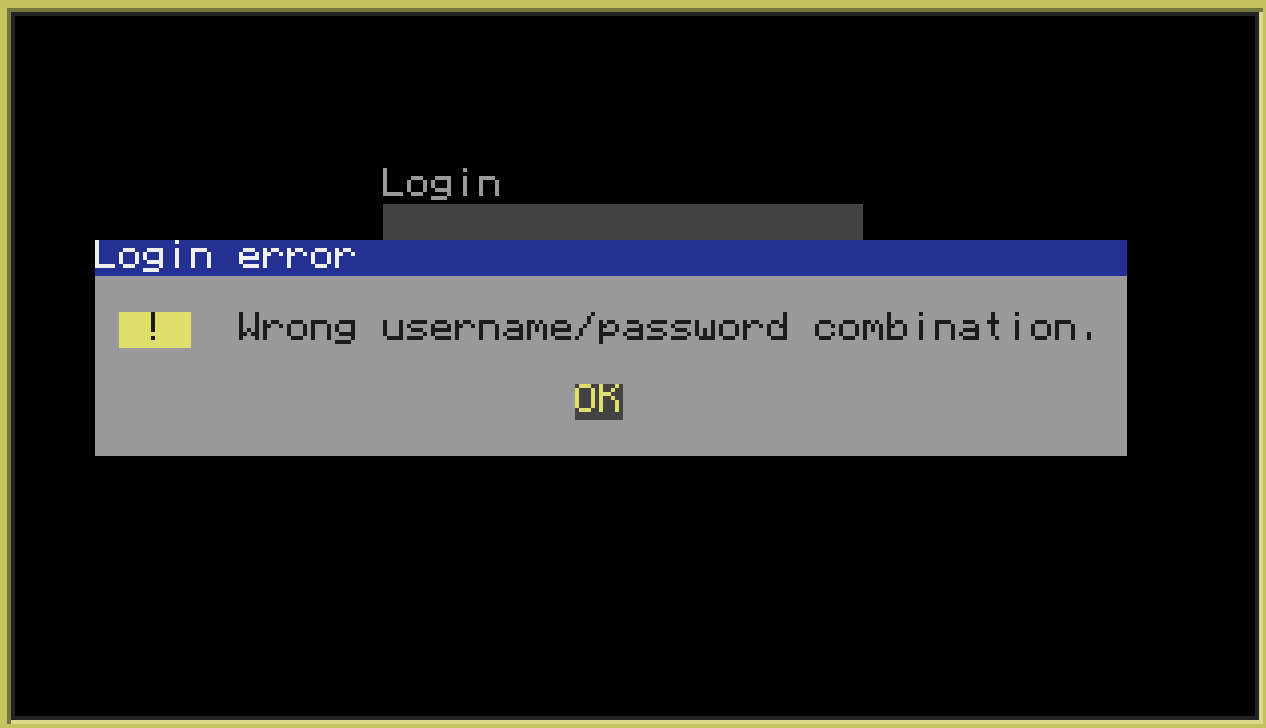
A simple login form from demo/demo2 (unfinished) - displays messagebox functionality and uses filters to "darken" the screen behind the box.
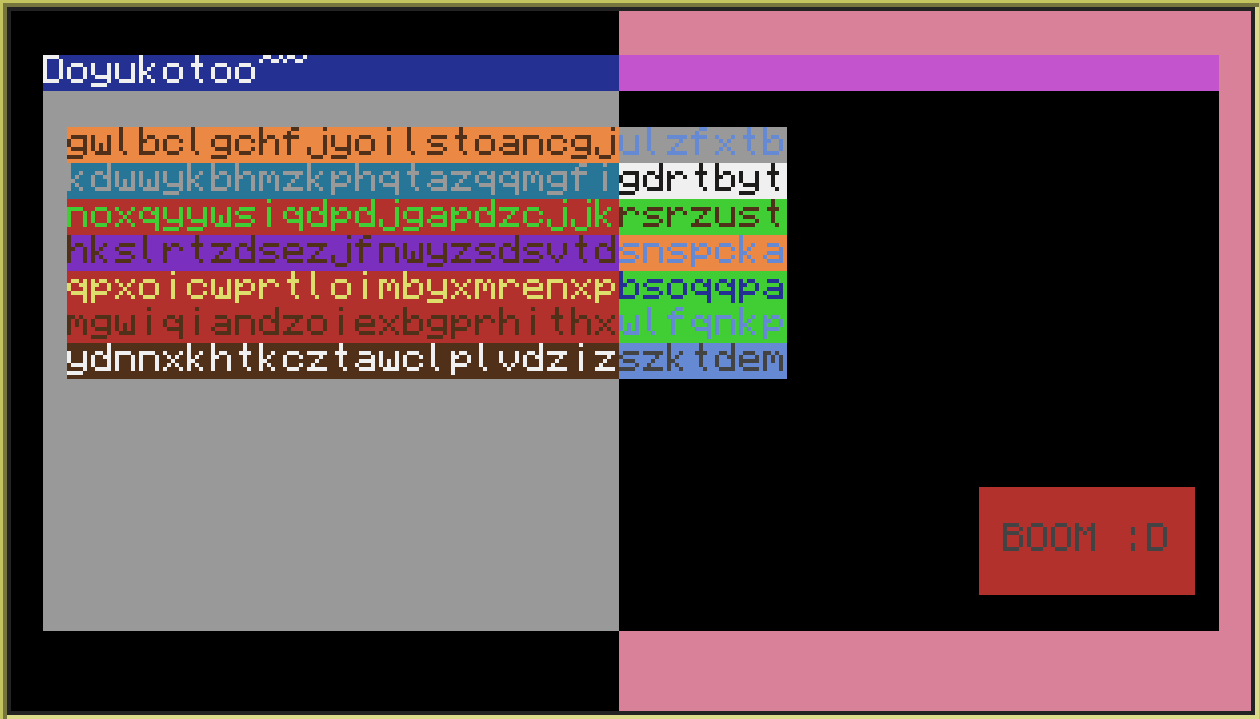
Filters can have any effect at all, though. :)/> (picture from test/filter)
Terms of use
These are some nice ground rules you should agree to if you want to use rGUI:
- Do not claim it as your own creation.
- Do not "repackage" and claim the result as your own creation.
- Do not "repackage" at all if the other package contents are trivial.
- Give credit to me (robhol) and any hypothetical other developers when distributing it. (Ideally, don't distribute it at all - it's better to redirect people to the repository where they can get a freshly updated version.)
If you fix something or introduce new features, please post a pull request so everyone can benefit. :)/>If you discover "unintended functionality" (cough, bugs, cough), kindly report those on the issue tracker.Don't be shy about contributing. Some help on the issue tracker and documentation, in particular, would be appreciated.On the other hand, please don't use a wildly different code style or anything.
(nothing here








