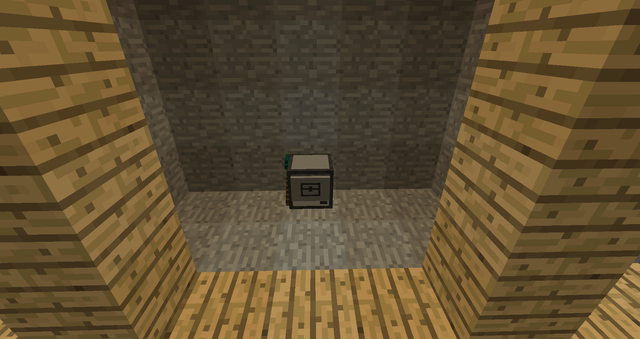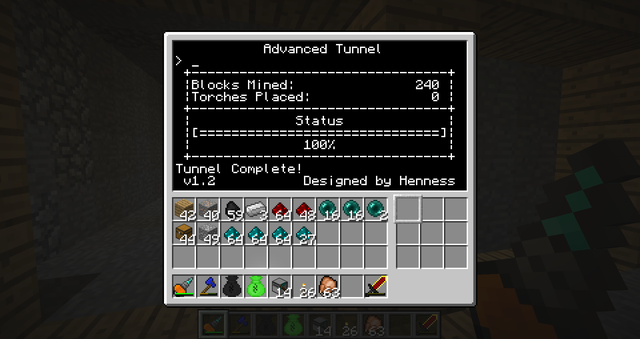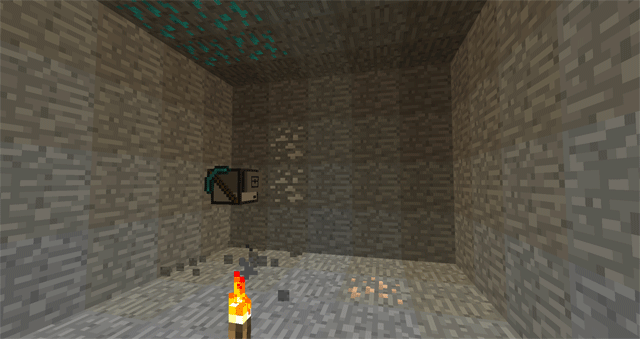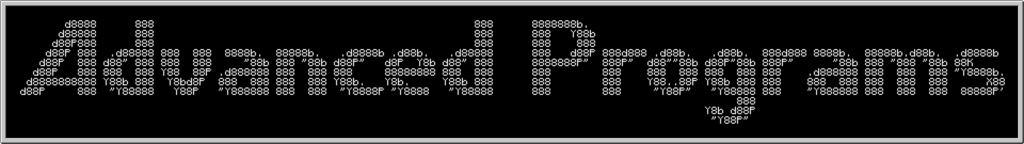

v3.1 New Update! as of 1/17/2014 Currently I have fixed all know bugs except for one.
The OreFinder program is a program written to dig holes in a pattern that allows the turtle to spin a in a circle checking each side with the blocks in its inventory. The pattern the turtle digs in allow the turtle to fine all the ores in the area without returning an enormous amount of cobblestone. This program is faster than a buildcraft quarry and returns the same amount of ores that a quarry does too. The program has session persistence so if for any reason your turtle is interrupted you can continue the program from were it left off, you can also pause the turtle at any time allowing you to refuel, save, exit, or resume.
More Info:
Pictures
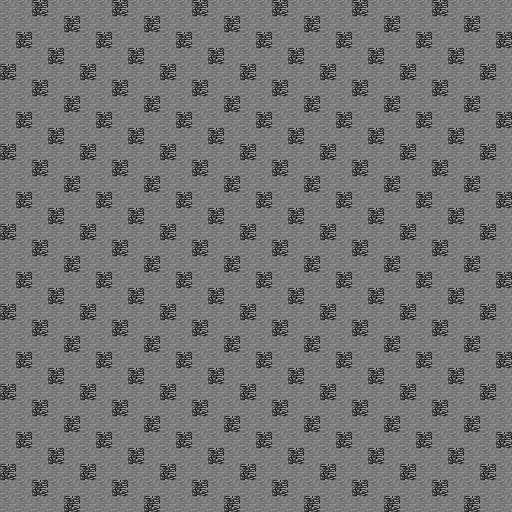
This is a top down view of the pattern your turtle will dig. It will dig all the way down to bedrock, returning any ores if finds.
How To Set Up
- Create or use a refueled turtle.
- Place the turtle were you would like the turtle to start finding ores (note: The turtle will mine forward and to the right)
- Download The advanced updater program.
- Run the downloaded program.
- After all the programs are updated the GUI program should start up automatically.
- select Orefinder from the list of programs.
- Start a new excavation.
- Enter the size of area you would like the turtle to search in.
- The ignore setting is the items you are placing in the turtles inventory so that the turtle has something to compare the blocks in the wold with and know what it's supposed to mine. For example if you don't want the turtle to mine dirt, stone, and gravel. Then you would set ignore to 3 because you are ignoring 3 materials.
- After you entered the ignore setting, place the materials that you have chosen in the first slots. As an example if you have dirt, stone, and gravel then you would place dirt in the first slot, stone in the seconded slot, and gravel in the third. It doesn't matter in witch order you place them but I would suggest placing dirt in the first slot because the turtle will be placing the first item at the top of each hole so you don't fall in the holes.
- Place a chest behind were you placed the turtle, it will return to this spot and dump the items it finds here.
- If you don't have any GPS hosts and a wireless turtle then you will have to enter the coordinates manually.
- Enter the coordinates of the turtle, they can all be found by pressing F3 in game. The face must be a number from 0-3 also found in the F3 menu.
- After entering the coordinates of the turtle make sure DONE is selected and press enter.
Features
- Item drop off
- Ignore any number of materials
- Custom sized area
- Automatic refuel
- Session persistence
- Custom Presets
- GPS locating
- Pause/Resume
- Save & Exit
- Refueling while Paused
- Rework of the refuel system - Next update
More Interface options- Ender chest drop off - Next update
- Automatic resume - Next update
- progress info in the interface - Next update
- rednet access and features
When the turtle program is exited, opened back up, and resumed from the save file at hand. The Whole excavation area is moved one to four blocks too the left or right depending on what row its on, It also is still able to return to the chest and and empty its inventory even though its excavating the wrong area. But if the computer is rebooted instead then the excavation continues normally.
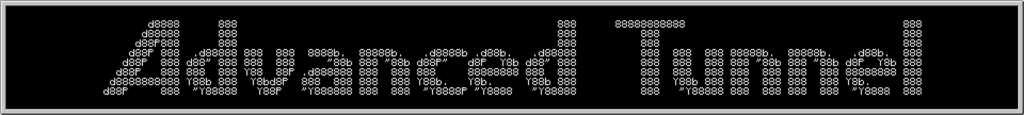
v1.3.4
Note that this is an old program and needs updated. But does still work.
Advanced Tunnel is my first program and has been downloaded and viewed more than any other Tunnel Program. I'm really glad this program has gotten so much attention and I Thank all of you for that.The program creates a tunnel of a chosen height, width, and length (use 0 for infinite length). The turtle runs flawlessly, with several fail safes like gravel detection when digging up and forward. The turtle will mine the tunnel the most effective way it can, mining 1-3 blocks from the top down. If there are any bugs or suggested features please post a comment here or send me a message. This program is super easy to use.
More Info:
Features
- Custom width, height, and length variables
- Dig a tunnel with Infinite Length by using "0"
- Advanced Lighting AI
- Falling gravel and sand detection
- Mob and Player detection
- Progress bar for tunnel completion
- Complete Code rewrite
- GPS location movement
- Session persistence
- Presets
- Item drop off
- Automatic refuel
- Send commands through rednet
- Brand new interface
Old Shit
[attachment=143:at.txt][attachment=215:Advanced Tunnel v1.3.1.txt]
[attachment=754:Advanced OreFinder v1.1.txt]
Advanced Updater
The Advanced Updater is a program I made to automatically download new versions of my programs. Once downloaded it will run my Advanced GUI and you will have access to both my Advanced OreFinder and my Advanced Tunnel all from one interface.
For more information about any of my programs click the buttons above.
For access to my code, head on over to my GitHub.
If you have questions or have found a bug please post them in the comments below.
Download Advanced Updater v1.0
!!!ATTENTION!!! HTTP API MUST BE ENABLED !!!ATTENTION!!!
If HTTP API is not enabled then you must download them manually from my GitHub.
Run:
pastebin get wJCujUs2 ap