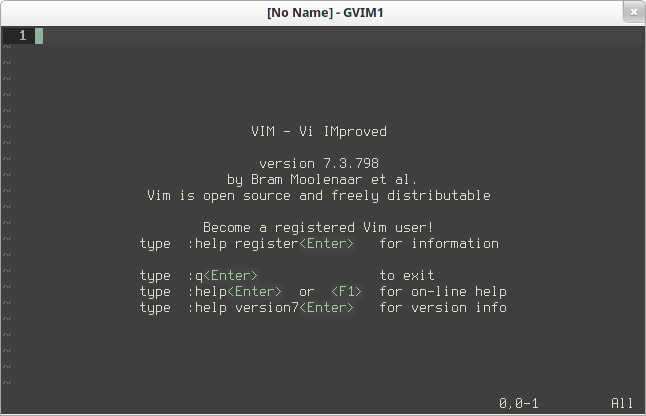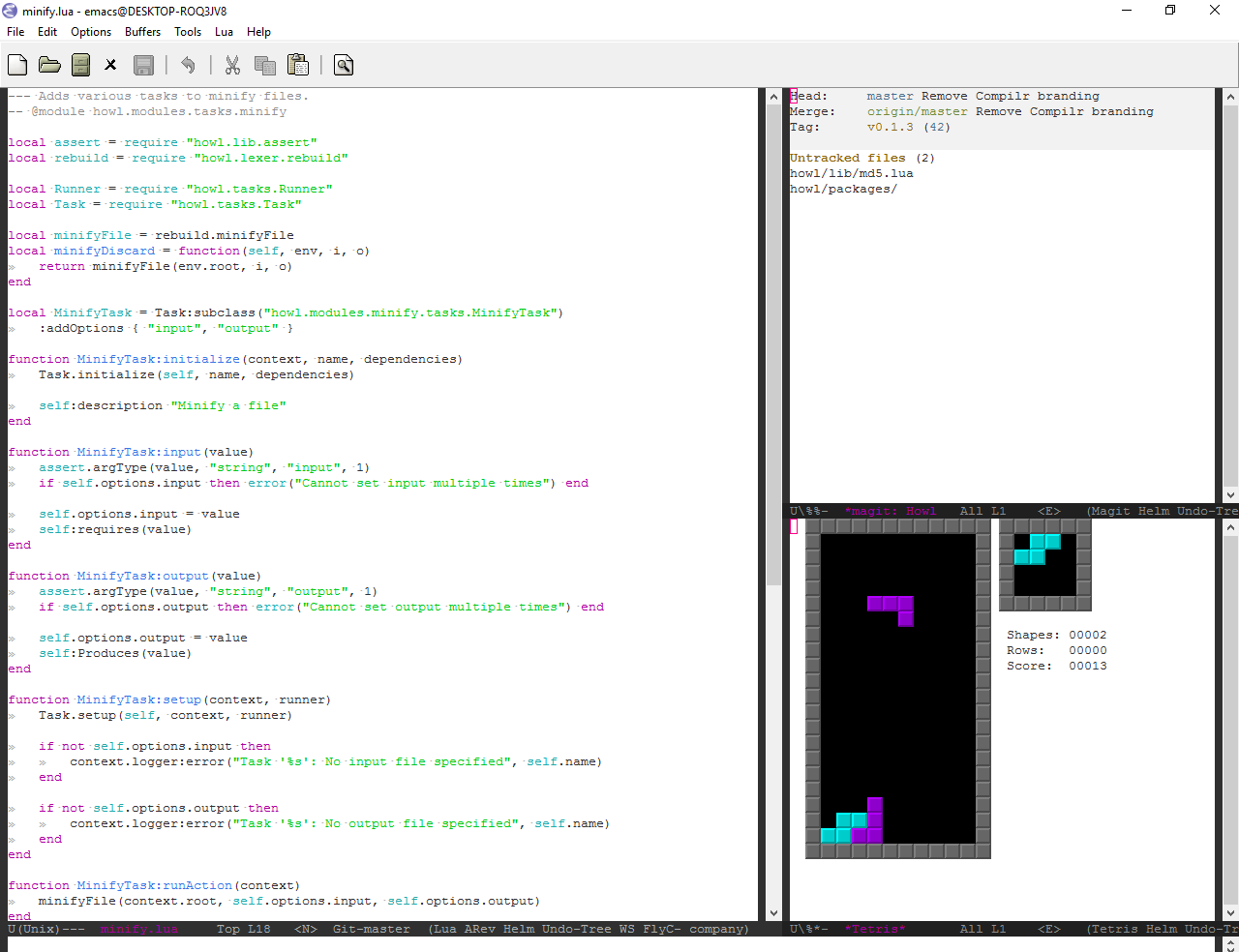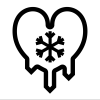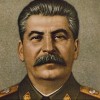235 posts
Location
Germany
Posted 23 March 2013 - 07:33 AM
Hello!
Until now I have ever used Notepad++ but yesterday I've found a plugin for CClanguage here (thanks to GravityScore :D/>) for the editor Sublime Text here and I have tryed Sublime and I really like like because of its much features like multiple line editing etc. I think I will buy Sublime for me ;)/>
Now I want to hear from you which editor you use. Maybe you could write, why you use the editor you use :D/>
~Korn

1522 posts
Location
The Netherlands
Posted 23 March 2013 - 07:39 AM
I use Notepad++ because I am used to it. I like the syntax highlighting how it is, and simply, again, just got used to it.
I might try sublime text 2, but then without the CC plugin. The plugin is well-made, but I dont like too much highlighting :P/>
Okay, I like ST2.

8543 posts
Posted 23 March 2013 - 07:43 AM
Moved to General.

1214 posts
Location
The Sammich Kingdom
Posted 23 March 2013 - 07:44 AM
I believe this forum is to talk about the forum itself. I believe this would better be suited in general.
I use Sublime Text 2 with 9 addons.
CC Syntax(Grav's)
Auto CC Syntax
Package Control
SFTP
Enhanced Sidebar
4 Unity3D addons that add Syntax highlighting and snippets

89 posts
Posted 23 March 2013 - 11:20 AM
I use Eclipse for write long code but otherwise use Notepad++

1688 posts
Location
'MURICA
Posted 23 March 2013 - 11:33 AM
Sublime Text 2 for life.

799 posts
Location
Land of Meh
Posted 23 March 2013 - 10:47 PM
Package Control
SFTP
Enhanced Sidebar
4 Unity3D addons that add Syntax highlighting and snippets
o.O There's an SFTP plugin for Sublime Text!??!?!?!?! :D/>
On Topic: Sublime Text 2 :D/>

1522 posts
Location
The Netherlands
Posted 24 March 2013 - 12:47 AM
Hmmm… I tried out Sublime Text 2, and actually it looks awesome. The project feature seems interesting but I cant get the hang of it.

7508 posts
Location
Australia
Posted 24 March 2013 - 12:59 AM
Auto CC Syntax
Modification on NeverCasts Auto Lua Syntax?

7508 posts
Location
Australia
Posted 24 March 2013 - 01:01 AM
but then without the CC plugin
You should use it, its helpful to tell when you have typed a CC function or variable wrong, since thanks to me a TONNE of variables and functions have been added. :)/>

892 posts
Location
Where you'd least expect it.
Posted 24 March 2013 - 03:28 AM
Sublime Text 2, but what does "registering" add? When I go to it, it says UNREGISTERED in the top right, but nothing seems limited…

1522 posts
Location
The Netherlands
Posted 24 March 2013 - 03:36 AM
Sublime Text 2, but what does "registering" add? When I go to it, it says UNREGISTERED in the top right, but nothing seems limited…
Well after some days it will say you have to buy it.

892 posts
Location
Where you'd least expect it.
Posted 24 March 2013 - 03:40 AM
Really? :/ Well how long?

7508 posts
Location
Australia
Posted 24 March 2013 - 03:45 AM
Well after some days it will say you have to buy it.
Its actually about ever ~100 saves
Really? :/ Well how long?
You can just close the dialog and keep using it, the dialog just keeps coming up.

892 posts
Location
Where you'd least expect it.
Posted 24 March 2013 - 03:46 AM
Well after some days it will say you have to buy it.
Its actually about ever ~100 saves
Really? :/ Well how long?
You can just close the dialog and keep using it, the dialog just keeps coming up.
Lol, that would be funny if someone made an app for auto-closing it XD

1511 posts
Location
Pennsylvania
Posted 24 March 2013 - 03:50 AM
Umm, I just use Notepad++ with Lua syntax… It gets the job done and that's all that matters ^_^/>

7508 posts
Location
Australia
Posted 24 March 2013 - 03:52 AM
Lol, that would be funny if someone made an app for auto-closing it XD
Pretty hard to do so… the macro wouldn't be able to tell when it popped up… as for other methods of getting rid of it, NeverCast found a few……. :P/>

892 posts
Location
Where you'd least expect it.
Posted 24 March 2013 - 04:00 AM
Lol, that would be funny if someone made an app for auto-closing it XD
Pretty hard to do so… the macro wouldn't be able to tell when it popped up… as for other methods of getting rid of it, NeverCast found a few……. :P/>
TELLMEHNAO
XD

7508 posts
Location
Australia
Posted 24 March 2013 - 04:01 AM
TELLMEHNAO
XD
I don't know them… thats why I said NeverCast found a few :P/> If I knew I would have said "I know a few" … Google it…

278 posts
Posted 24 March 2013 - 04:09 AM
> write file
print "Hello, world!"
;
As much as I hate FORTH, it has an easy to write editor.

7508 posts
Location
Australia
Posted 24 March 2013 - 04:11 AM
-snip-
I would like to point out to you, that while Xcode is a VERY awesome IDE and should ALWAYS be used, sadly it cannot be, it is limited to only making Objective-C, C and C++ projects, and can only edit Java files…. most else of the programming languages it cannot do including Lua, so I doubt anyone will be selecting that poll option…

1511 posts
Location
Pennsylvania
Posted 24 March 2013 - 04:12 AM
> write file
print "Hello, world!"
;
As much as I hate FORTH, it has an easy to write editor.
Ah! Stack-based! It hurts!
Can anyone give me a link to Gravity's CC Syntax?

7508 posts
Location
Australia
Posted 24 March 2013 - 04:16 AM

1511 posts
Location
Pennsylvania
Posted 24 March 2013 - 04:19 AM
Can anyone give me a link to Gravity's CC Syntax?
http://www.computerc...sublime-text-2/works well with NeverCasts auto syntax too :)/>
Cool beans, will def check this out ^_^/>

214 posts
Location
/home/marcus/
Posted 24 March 2013 - 04:28 AM
For Lua, HTML, and JS i use
Notepad2 :P/>

799 posts
Location
Land of Meh
Posted 24 March 2013 - 05:22 AM
-snip-
I would like to point out to you, that while Xcode is a VERY awesome IDE and should ALWAYS be used, sadly it cannot be, it is limited to only making Objective-C, C and C++ projects, and can only edit Java files…. most else of the programming languages it cannot do including Lua, so I doubt anyone will be selecting that poll option…
I lurrrrrrrvvvveeee Xcode. I wish Apple would bring back Java support for it (they had it in 3.x I think), and perhaps turn it into an IDE that's able to be used with more than just Obj-C, C, C++… :(/>
Doubt that's gonna happen though.. So Sublime Text it is.

7508 posts
Location
Australia
Posted 24 March 2013 - 05:23 AM
I lurrrrrrrvvvveeee Xcode. I wish Apple would bring back Java support for it (they had it in 3.x I think), and perhaps turn it into an IDE that's able to be used with more than just Obj-C, C, C++… :(/>
Yeh so do I. but I do understand their reasoning for removing Java projects in 4.x

235 posts
Location
Germany
Posted 24 March 2013 - 09:00 AM
Ich have bought Sublme now and using Sublime Text 3 Beta with GravityScores CC Syntax now. I very like it and the price was okay, paypal converts 70 dollars into ca. 50 Euro ;)/>
But unfortunately SFTP is not free ;(

799 posts
Location
Land of Meh
Posted 24 March 2013 - 06:25 PM
Just thought I should mention, just found this excellent Sublime Text plugin called
BufferScroll, that remembers your code folds (:D/> I was annoyed ST2 didn't do this in the first place), scrolling position, cursor position, etc… across sessions.

513 posts
Location
Australia
Posted 24 March 2013 - 06:33 PM
Sorry to see there are no vim users! I may just start using vim solely to improve the spread on this poll.
I would have suggested emacs but looks like most people prefer "modern" text editors. You darn kids with your rock music and your IDE's! Why, back in my day…

7508 posts
Location
Australia
Posted 24 March 2013 - 06:34 PM
haha emacs…. only use that to play tetris when I'm bored in lectures :P/>

1688 posts
Location
'MURICA
Posted 24 March 2013 - 06:39 PM
I tried Vim once. People say it's great but I cannot get it for the life of me. It's many features it apparently has are clouded by a bunch of unnecessary, non-intuitive keyboard shortcuts, and the editor in general is just extremely unattractive, GUI or not.

513 posts
Location
Australia
Posted 24 March 2013 - 10:19 PM
Well it wasn't really made to be that intuitive, it's a learned skill but when you do learn it you can become quite efficient. The big advantage is you can run Vim over SSH, something you can do with notepad++. I think the big benefit for this approach would be if you're playing minecraft on an external server you have shell access to, and either can't/don't want to be on the server at the same time or you want to run a more 'traditional' 2 window environment partially external to minecraft (how I do most of my coding these days). Sure you could do that with an X-Win environment, but if you don't have one or bandwidth won't allow it, it's a viable option. I've never tried a X-Win with an overseas server but I remember it nearly having a heart attack trying to run gplot on my old uni system.
But yeah it's pretty old. It's "you use hjkl as your cursor keys because cursor keys weren't a common feature on keyboards when it was developed" old. "Delayed key combos because standard keyboards didn't read more than one key at a time" old. "Barber shop was a relevant style of music" old. I agree; usually you learn vim because you have to, not because you want to.

839 posts
Location
England
Posted 24 March 2013 - 11:07 PM
> write file
print "Hello, world!"
;
As much as I hate FORTH, it has an easy to write editor.
Ah! Stack-based! It hurts!
Can anyone give me a link to Gravity's CC Syntax?
Fun fact, until lua 5.0, lua was actually stack based, just like Java and C#.
The thing that makes Forth's stack so noticeable is that it's designed for the user to interact with the stack, not hide it away like most languages do.
I'd argue Forth's ideology is more of an issue than the idea of stack orientation (i.e. you're not allowed to call them functions or subroutines, you have to call them 'words')
I use notepad++ personally.
I don't like sublime that much tbh, I much prefer NP++'s layout.
Only thing I don't like about NP++ is that it all runs in one instance.
If I had access to a decent text-based graphics API for C# or C++ or could ever get my head around richtextboxes or GDI+ I'd write my own text editor.
I attempted this once before, the result wasn't too bad but without syntax highlighting it was pointless.

28 posts
Location
The wierd and wonderful... Australia!
Posted 24 March 2013 - 11:22 PM
I prefer Sublime Text 2. I like modern looking text ediotrs and Sumblime Text is one of them. Theres no complicated buttons or whatever but I also like Notepad++ and Luaedit. I just started using it and its good. But I'm gonna have to go for Sublime Text. Its so sexy :D/>

1214 posts
Location
The Sammich Kingdom
Posted 25 March 2013 - 02:23 AM
Auto CC Syntax
Modification on NeverCasts Auto Lua Syntax?
Yep :P/>

7508 posts
Location
Australia
Posted 25 March 2013 - 02:24 AM

570 posts
Location
Germany
Posted 25 March 2013 - 08:40 AM
I'm currently looking for a thing that is pretty much like notepad++ but for Mac. Currently I'm just using TextEdit
And Xcode is much more than "just" an editor

1214 posts
Location
The Sammich Kingdom
Posted 25 March 2013 - 09:12 AM
I'm currently looking for a thing that is pretty much like notepad++ but for Mac. Currently I'm just using TextEdit
And Xcode is much more than "just" an editor
Download Sublime Text 2 man.

570 posts
Location
Germany
Posted 25 March 2013 - 09:16 AM
I'm currently looking for a thing that is pretty much like notepad++ but for Mac. Currently I'm just using TextEdit
And Xcode is much more than "just" an editor
Download Sublime Text 2 man.
Oh…
Thought until today that sublime text was windows only
Thanks for the tip

1852 posts
Location
Sweden
Posted 25 March 2013 - 09:19 AM
Umm, I just use Notepad++ with Lua syntax… It gets the job done and that's all that matters ^_^/>
Notepad++ FTW! :D/>

1511 posts
Location
Pennsylvania
Posted 25 March 2013 - 09:33 AM
Umm, I just use Notepad++ with Lua syntax… It gets the job done and that's all that matters ^_^/>
Notepad++ FTW! :D/>
P'much ^_^/>

1214 posts
Location
The Sammich Kingdom
Posted 25 March 2013 - 09:36 AM
Umm, I just use Notepad++ with Lua syntax… It gets the job done and that's all that matters ^_^/>
Notepad++ FTW! :D/>
I personally don't see how Notepad++ is better than Sublime Text. I am not trying to start a argument here but I am just wondering what you find better about Notepad++ than Sublime Text 2.

1852 posts
Location
Sweden
Posted 25 March 2013 - 09:40 AM
Well both is good but I'm jsut more used to Notepad++, It isn't that I dislike Sublime Text or anything..

521 posts
Location
Stockholm, Sweden
Posted 25 March 2013 - 09:40 AM
Since I am limited to the programs for Mac I cannot use Notepad++, and I haven't tried Sublime Text, Vim, or xCode.
The main one I am using is TextWrangler, I really like it's interface (simple and pretty) and it got some really nice functionality included such as remote FTP.

2151 posts
Location
Auckland, New Zealand
Posted 25 March 2013 - 10:15 AM
I would be interested to know if anyone uses Xcode. Does it have any support for Lua? (syntax highlighting etc)

7508 posts
Location
Australia
Posted 25 March 2013 - 03:37 PM
I would be interested to know if anyone uses Xcode. Does it have any support for Lua? (syntax highlighting etc)
I would like to point out to you, that while Xcode is a VERY awesome IDE and should ALWAYS be used, sadly it cannot be, it is limited to only making Objective-C, C and C++ projects, and can only edit Java files…. most else of the programming languages it cannot do including Lua, so I doubt anyone will be selecting that poll option…
The main one I am using is TextWrangler, I really like it's interface (simple and pretty) and it got some really nice functionality included such as remote FTP.
Sublime Text 2 has the same interface but it is prettier!

799 posts
Location
Land of Meh
Posted 25 March 2013 - 08:34 PM
The main one I am using is TextWrangler, I really like it's interface (simple and pretty) and it got some really nice functionality included such as remote FTP.
Sublime Text 2 has the same interface but it is prettier!
Not only that, but all of the ST2 APIs and plugins and packages and syntax highlighting scripts and code completion scripts and etc… use almost the exact same format and syntax as TextWrangler's. ST2's documentation even refers the reader to TextWrangler's docs because it's so heavily based off it.

7508 posts
Location
Australia
Posted 25 March 2013 - 08:41 PM
Not only that, but all of the ST2 APIs and plugins and packages and syntax highlighting scripts and code completion scripts and etc… use almost the exact same format and syntax as TextWrangler's. ST2's documentation even refers the reader to TextWrangler's docs because it's so heavily based off it.
Its also compatible with most of TextMate's plugins.

521 posts
Location
Stockholm, Sweden
Posted 25 March 2013 - 08:50 PM
Sublime Text 2 has the same interface but it is prettier!
I tried it, and I am really disappointed that you need to purchase it. As you may already know; TextWrangler is free and will forever be.

521 posts
Location
Stockholm, Sweden
Posted 25 March 2013 - 08:56 PM
Not only that, but all of the ST2 APIs and plugins and packages and syntax highlighting scripts and code completion scripts and etc… use almost the exact same format and syntax as TextWrangler's. ST2's documentation even refers the reader to TextWrangler's docs because it's so heavily based off it.
No matter!
I will not stop using TextWrangler unless I get a Windows computer (instead of my MacBook).

799 posts
Location
Land of Meh
Posted 25 March 2013 - 09:00 PM
Sublime Text 2 has the same interface but it is prettier!
I tried it, and I am really disappointed that you need to purchase it. As you may already know; TextWrangler is free and will forever be.
ST2 is free…
Yes it may prompt you every 100 saves or so to purchase it, but you don't need to. There's no trial period or anything. You purchase it if you want to support the developers.

2151 posts
Location
Auckland, New Zealand
Posted 25 March 2013 - 09:01 PM
You don't really need to purchase it. You can use it with out limitation unregistered.
EDIT: Ninja'd

521 posts
Location
Stockholm, Sweden
Posted 25 March 2013 - 09:07 PM
ST2 is free…
Yes it may prompt you every 100 saves or so to purchase it, but you don't need to. There's no trial period or anything. You purchase it if you want to suppor the developers.
Oh I did not know that.
I just saw the purchase button and I thought it would stop me from using it after a week or something.
So it's just like winrar?
I was actually looking for some torrent problem solving :P/> but I guess it's not needed!

19 posts
Posted 25 March 2013 - 10:09 PM
I use (G)Vim, with a not too overly customized .vimrc.
I got into Vim when switching to Linux and not being able to find any good alternative to Notepad++.
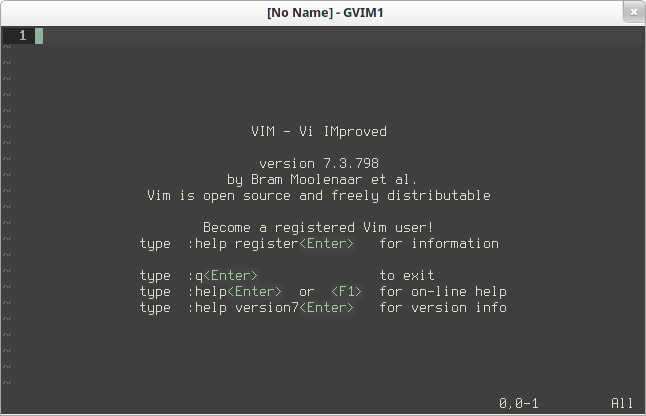

537 posts
Location
Copenhagen, Denmark
Posted 25 March 2013 - 11:11 PM
Nina, you could look at Sublime Text 2. It is really freaking mindblowing awesome :D/>

242 posts
Posted 26 March 2013 - 12:17 AM
I use Notepad

280 posts
Location
Earth
Posted 26 March 2013 - 03:58 AM
I use
TextpadIts like winRar, in that it will keep working even if you don't pay for it. (Not like I wouldn't, but I should couldn't at first.)

1619 posts
Posted 27 March 2013 - 03:01 AM
Java- Eclipse
Other- ST2

10 posts
Posted 28 March 2013 - 05:54 AM

620 posts
Location
Holland
Posted 28 March 2013 - 09:01 AM
Sublime Text 2
FTW

5 posts
Posted 02 August 2013 - 09:05 PM
Sorry to see there are no vim users! I may just start using vim solely to improve the spread on this poll.
I would have suggested emacs but looks like most people prefer "modern" text editors. You darn kids with your rock music and your IDE's! Why, back in my day…
dude; I've been using Vim since…(well, started with vi really) I think 1997? Anyway, I think the 2 votes for vim are you and I.
Oh; I just found this out:
http://pastebin.com/6C2aSDg6can't wait to see if it works or not…
Edited on 02 August 2013 - 07:09 PM

57 posts
Location
Minecraftia
Posted 02 August 2013 - 09:17 PM
I think I'm the only one the has picked this so far… Pastebin :P/> , easy to change the program, and update it. Also, Rarely, LuaIDE ( the CC program)

1583 posts
Location
Germany
Posted 02 August 2013 - 09:20 PM
Light table :D/>
Because… [Enter text here]

2217 posts
Location
3232235883
Posted 02 August 2013 - 09:51 PM
Notepad++
Obsidian theme <3


115 posts
Posted 02 August 2013 - 11:14 PM
I use GravtiyScores In game lua IDE. As I like the availability of testing my program without having to export it into the game

70 posts
Posted 03 August 2013 - 05:39 AM
I use Notepad++ when I'm working on my PC. But when I not at Home I working with a iPad and there I using Textastic.

4 posts
Posted 05 August 2013 - 07:49 AM
Still using the note pad as my editor

112 posts
Posted 06 August 2013 - 12:47 PM
I use the standard notepad of windows. Should i rethink my life makes sense?
Think i am in neanderthal now…

2217 posts
Location
3232235883
Posted 06 August 2013 - 12:51 PM
notepad is fine, i think its event better than edit >_>
the reason i switched to np++ is the epic syntax highlighting that wiremod forced me into

537 posts
Location
Copenhagen, Denmark
Posted 06 August 2013 - 12:56 PM
Sublime Text 3.

8 posts
Posted 06 August 2013 - 08:24 PM
I recently converted to Sublime after a long time of being Vim exclusive. I still use Vim whenever I need something light-weight (like making quick changes on remote servers) but I've fallen in love with Sublime with the VI mode. Everything I love in Vim with a surprisingly sane UI! Not to mention the vital cross-platform support.

151 posts
Location
Earth
Posted 07 August 2013 - 04:39 PM
I Use Geddit For Now, I Normaly Use:
1. notepad++
2. conTEXT
3. Notepad (With Syntax Plugin)

278 posts
Posted 07 August 2013 - 05:12 PM
Why is there no button for medit? It's better than any text editor I've used, it has an integrated terminal and file tree, syntax highlighting for a lot of languages and it isn't Sublime Text 2!
(People, I'm a goat, not a sheep)

11 posts
Location
MinecraftServer.getServer().getConfigurationManager().getPlayerForUsername("XDjackieXD").getPosition(1.0F);
Posted 09 August 2013 - 04:49 PM
I use Eclipse for Java (Bukkit Plugins, Forge Mods and Android Apps), Xcode for iOS-Apps and Notepad++ for everything else (on Windows).
When I am currently working on a unix/linux machine I use VIM.
I like dark backgrounds and light text… I think it's somehow more comfortable to read.

515 posts
Location
Australia
Posted 10 August 2013 - 11:32 AM
Subbbbbbbbblimeeeeeeeeeeeeeeeeeeee Text 2
and sometimes Eclipse and Gnome Editor and nano

15 posts
Posted 25 September 2013 - 04:34 PM
Why do you guys all use Eclipse? IntelliJ IDEA rocks!
Also, instead of vi(m) i prefer nano which works on a terminal too, and uses CTRL- shortcuts which are documented at the bottom of the terminal. It even detects when you scroll with your mouse.
For everything else: Sublime Text 3!

7508 posts
Location
Australia
Posted 25 September 2013 - 04:40 PM
Why do you guys all use Eclipse? IntelliJ IDEA rocks!
Also, instead of vi(m) i prefer nano which works on a terminal too, and uses CTRL- shortcuts which are documented at the bottom of the terminal. It even detects when you scroll with your mouse.
For everything else: Sublime Text 3!
Because he is talking about for coding with Lua, for ComputerCraft.

13 posts
Posted 25 September 2013 - 04:49 PM
I use Scite + Eclipse:
- Eclipse has good editing options, stable Lua debugging
- Scite (which comes with Lua installation for Windows)
(-) debugging is possible, but Scite sometimes crashes
(+) much better stack trace when running unit tests and those are failing (CC is seriously lacking proper unit testing support :(/>

321 posts
Location
Melbourne, Australia
Posted 26 September 2013 - 01:54 AM
I use Notepad++ but might have to check out sublime.
When I was first choosing an editor, I thought it was Mac exclusive XD

770 posts
Location
In My Lonely Little Computer Corner
Posted 27 September 2013 - 06:22 PM
NP++ FTW!
Though, I wish someone would port it to linux and mac. And a CC Syntax plugin would be nice.

1140 posts
Location
Kaunas, Lithuania
Posted 28 September 2013 - 01:54 AM
I use MonoDevelop which comes with Unity. It's now called Xamarin Studios I think.

77 posts
Location
United Kingdom, Earth
Posted 10 October 2015 - 09:09 PM
Just out of curiosity, what text editor do you use when writing your CC programs?
I use Atom (Switched from Sublime Text) as well as the LuaCheck linter.
Edited on 11 October 2015 - 09:22 AM

1847 posts
Location
/home/dannysmc95
Posted 10 October 2015 - 10:33 PM
Hmm I must admit I do like Sublime Text 3, just for how customisable it is and it looks good :P/> I never used Atom though!

1426 posts
Location
Does anyone put something serious here?
Posted 10 October 2015 - 10:42 PM
I mostly use Atom, but I would recommend
this Lua plugin for IntelliJ IDEA.
Edited on 11 October 2015 - 01:35 PM

2679 posts
Location
You will never find me, muhahahahahaha
Posted 10 October 2015 - 10:48 PM
I really like your GutHub Atom. I preffer GitHub Atom however.
What is a linter?

2427 posts
Location
UK
Posted 10 October 2015 - 11:05 PM
What is a linter?
I think it's something which checks your code and yells at you if it's not actually valid Lua (or other language which the linter supports)
Edited on 11 October 2015 - 01:36 PM

429 posts
Posted 10 October 2015 - 11:31 PM
Indeed, that's what a linter is.

1583 posts
Location
Germany
Posted 11 October 2015 - 12:14 AM
I switched over to GitHub Atom today (yay \o/)

14 posts
Posted 11 October 2015 - 12:17 AM
I use TACO in game (the text editor with flavor).

187 posts
Location
attempt to index "location" (a nil value)
Posted 11 October 2015 - 12:22 AM
Notepad++. Yeah.

429 posts
Posted 11 October 2015 - 02:04 AM
Vim for small edits, Atom for anything big (or anything in JS)

2151 posts
Location
Auckland, New Zealand
Posted 11 October 2015 - 01:58 PM
I'd never even considered using a linter… huh, well I know what I'm doing now.

1852 posts
Location
Sweden
Posted 11 October 2015 - 02:02 PM
How come notepad is an option? Who in their right mind would use notepad for programming, or anything for that matter? .-.

724 posts
Location
Kinda lost
Posted 11 October 2015 - 02:07 PM
How come notepad is an option? Who in their right mind would use notepad for programming, or anything for that matter? .-.
There are "Professors" that insist on people using notepad for the coding classes. Its to ensure that person learning understands "flow" of language and can "self-compile" it as he or she writes it. It encourages "visualization" of good coding methods and… I Hated that guy.
As for this topic its notepad++ for me most of the time. It does what is needed.
Edited on 11 October 2015 - 12:07 PM

2679 posts
Location
You will never find me, muhahahahahaha
Posted 11 October 2015 - 02:42 PM
Notepad doesn't even get the line endings right.

1852 posts
Location
Sweden
Posted 11 October 2015 - 02:54 PM
There are "Professors" that insist on people using notepad for the coding classes. Its to ensure that person learning understands "flow" of language and can "self-compile" it as he or she writes it. It encourages "visualization" of good coding methods and… I Hated that guy.
As for this topic its notepad++ for me most of the time. It does what is needed.
Well the topic here is about preference, I wondered who'd prefeer notepad over any other IDE.
And yay, another Notepad++ user, I've tried Atom and like that aswell, but it's hard to break old habits and stop using N++.

2679 posts
Location
You will never find me, muhahahahahaha
Posted 11 October 2015 - 04:51 PM
The reason I switched to Atom from N++ is because it has filesystem browsing making opening new file real easy.

1583 posts
Location
Germany
Posted 11 October 2015 - 05:00 PM
I switched from SublimeText 3 to Atom because of the git Integration and the fancy theme :3
Oh,and because of the support of linting (otherwise I would fail horribly at writing PHP)
Edited on 11 October 2015 - 03:01 PM

77 posts
Location
United Kingdom, Earth
Posted 11 October 2015 - 05:21 PM
I originally switched to Atom just to get rid of the ST unlicensed popups, but keep package support. I do enjoy the Git integration though (Makes it easier to keep track of where I'm working in a large project).

429 posts
Posted 12 October 2015 - 04:52 PM
I switched from ST3 to Atom because atom is FOSS, fits into the GNU/Linux-libre thing nice.

2679 posts
Location
You will never find me, muhahahahahaha
Posted 12 October 2015 - 05:04 PM
FOSS?
Vi vs Vim? What's the difference?

77 posts
Location
United Kingdom, Earth
Posted 12 October 2015 - 05:40 PM
FOSS: Free & Open Source Software
Vi, A text editor
Vim, Vi Improved
Making that text red took longer than a Google search… :/

818 posts
Location
Wherever you want me to be
Posted 15 October 2015 - 10:52 AM
i use the default edit… but when notepad++ is needed, notepad++ is needed.

779 posts
Location
Kerbin
Posted 17 October 2015 - 07:15 PM
I use Notepad++ and as linter (not sure if it counts) I have a running MC in background so i can always check my code.

77 posts
Location
United Kingdom, Earth
Posted 17 October 2015 - 07:47 PM
I use Notepad++ and as linter (not sure if it counts) I have a running MC in background so i can always check my code.
I don't think N++ counts as a linter…

2679 posts
Location
You will never find me, muhahahahahaha
Posted 17 October 2015 - 07:58 PM
I use Notepad++ and as linter (not sure if it counts) I have a running MC in background so i can always check my code.
I don't think N++ counts as a linter…
He meant minecraft is the linter.

77 posts
Location
United Kingdom, Earth
Posted 17 October 2015 - 08:22 PM
I use Notepad++ and as linter (not sure if it counts) I have a running MC in background so i can always check my code.
I don't think N++ counts as a linter…
He meant minecraft is the linter.
Oh. That's still not really a linter. They're supposed to spot errors before you run your code.

2679 posts
Location
You will never find me, muhahahahahaha
Posted 17 October 2015 - 08:26 PM
I know, I am just explaining what he meant.

7083 posts
Location
Tasmania (AU)
Posted 17 October 2015 - 11:53 PM
I typically use
TextPad. Whenever I find myself thinking I could use a feature that does such-and-such, I find that it has it buried in there somewhere - I doubt I'll ever find a reason to shift away from it, and it has such a low footprint (as I suppose a text editor should) that I really don't want to.
Currently I've got a few dozen files open in it and it's using like 6mb of RAM.
I also typically keep a Notepad window open for additional scratchings. Goes right into the quick launch (or modern day equivalent) of every system I've had.
Edited on 17 October 2015 - 09:57 PM

1220 posts
Location
Earth orbit
Posted 18 October 2015 - 12:24 AM
I'm one of the two 'Other' votes. SynWrite is my editor of choice. It's theme support is downright awful (setting everything up for a dark theme is a royal pain), but it has a feature I've not seen in the other editors I've tried - it has a navigable tree of all the functions on the left, so moving around a large program is painless.
Spoiler


429 posts
Posted 18 October 2015 - 01:56 AM
C-f in most editors, / in vim's normal mode.. It's called search, it's awesome.
And now, to un-be a smart@$$, Atom with the symbols-view package or with atom-ctags. Both show symbols for the current file depending on grammar.
Edited on 18 October 2015 - 12:53 AM

463 posts
Location
Star Wars
Posted 16 October 2016 - 05:08 PM
Hey everyone,
It's easy, just post your editor and the language (e. g. CC Editor - Lua).
I am really interrested, which editor do you use =)
Okay, i start at first:
Visual Studio Code - Lua (Also for Linux)
Visual Studio - C# (Just for Windows :P/>)
(Make sure that you choose your language (e. g. en) before downloading the installer)Edited on 16 October 2016 - 03:08 PM

254 posts
Location
In front of my PC
Posted 16 October 2016 - 05:31 PM
Atom - Whatever language not supported by an IDE (if you used VSC, please check this one out, you won't be disappointed)
Visual Studio - C#, C++, C

2679 posts
Location
You will never find me, muhahahahahaha
Posted 16 October 2016 - 05:37 PM
Sublime Text for everything except C++. I use CodeBlocks for that.

1426 posts
Location
Does anyone put something serious here?
Posted 16 October 2016 - 05:57 PM
VSCode occasionally
Visual Studio for C#/F# work
IntelliJ IDEA for Java
Emacs (with Evil bindings) for real stuff (Haskell, Lua, etc…)
Tell me: can your editor do this?
Spoiler
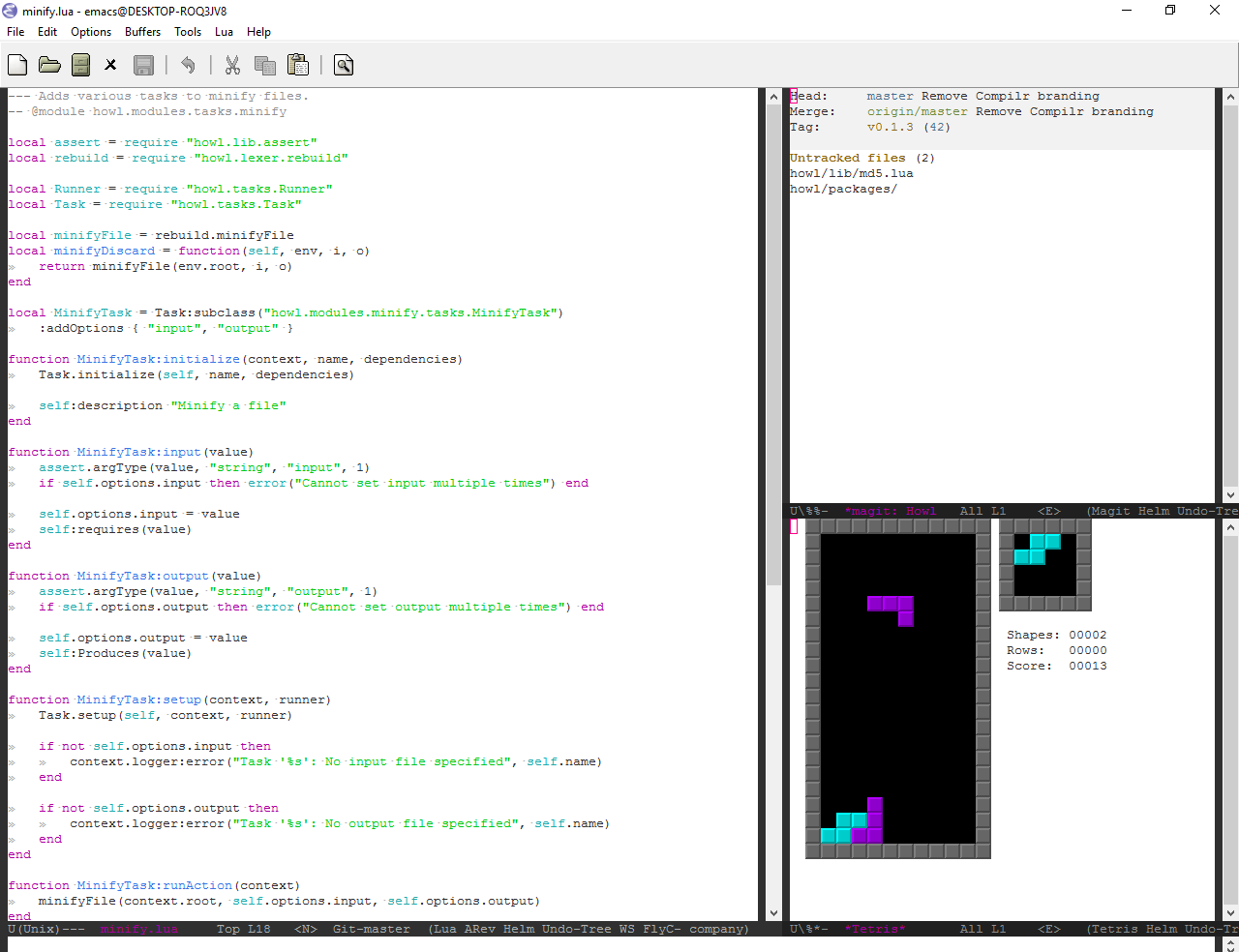
Namely:
- Really good Git Integration
- Linting (not that you can see it)
- Tetris
Edited on 16 October 2016 - 03:58 PM

726 posts
Location
Rem is best girl
Posted 16 October 2016 - 08:19 PM
Wll at the moment as my computer broke i have to use the school computers (supprisingly not too bad… but still is) and they have notepad++ so i use that (used to use visual studio code and notepad)

1610 posts
Posted 16 October 2016 - 08:23 PM
VSCode occasionally
Visual Studio for C#/F# work
IntelliJ IDEA for Java
Emacs (with Evil bindings) for real stuff (Haskell, Lua, etc…)
Tell me: can your editor do this?
Spoiler
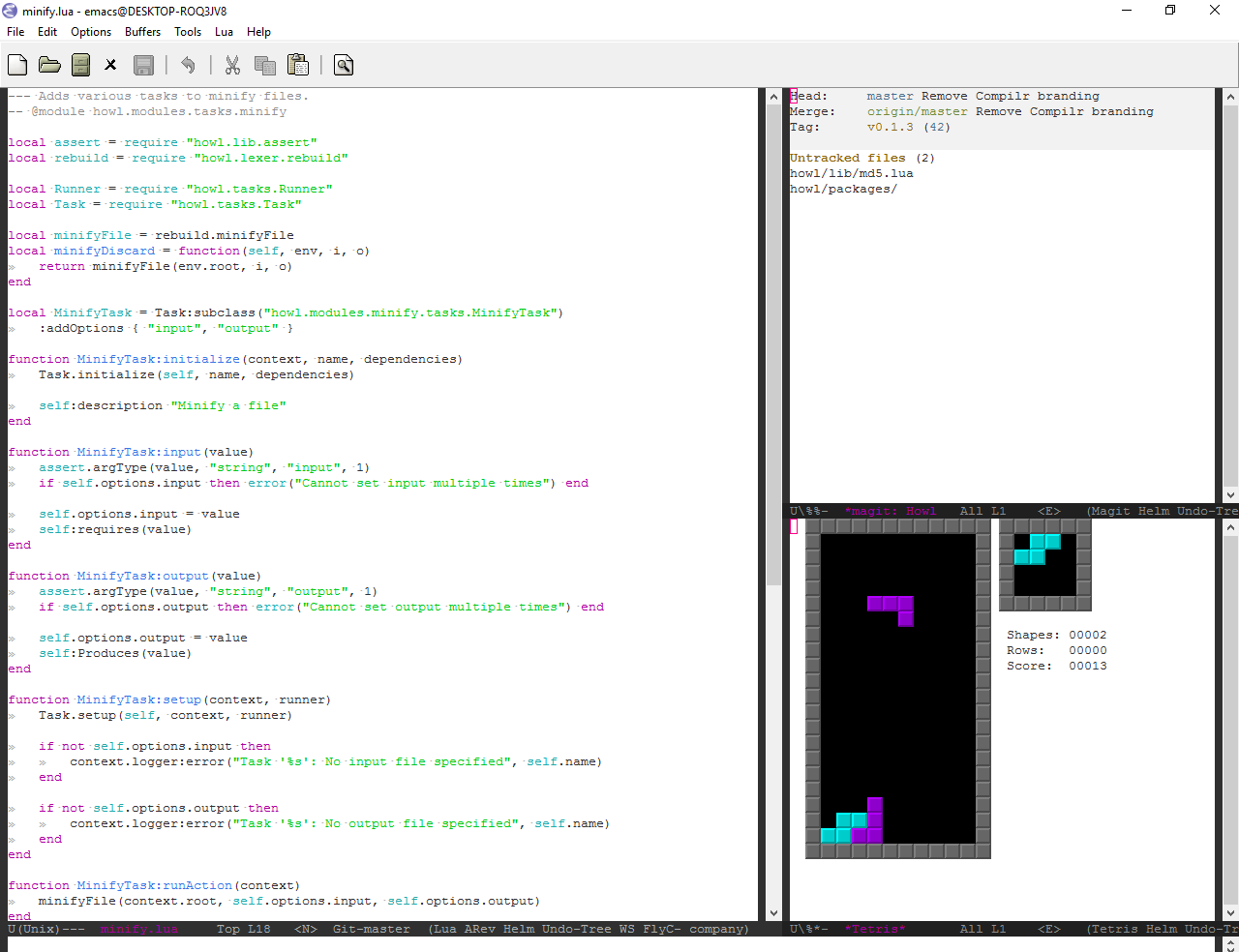
Namely:
- Really good Git Integration
- Linting (not that you can see it)
- Tetris
Pssh,
ed or nothing!

1583 posts
Location
Germany
Posted 16 October 2016 - 09:08 PM
Intellij IDEA - Java
Github Atom - everything else
I once tried to get into using Vim (+ tmux) because I wanted to be a "1337 Uber H4x0rz" using my linux machine, but I gave up because tmux was giving me a headache.
@apemanzilla
congrats. This is your 1337th post
Edited on 16 October 2016 - 07:12 PM

3057 posts
Location
United States of America
Posted 16 October 2016 - 09:22 PM
Android Studio - FIRST Tech Challenge (Java with FTC SDK)
IntelliJ IDEA - Java
Sublime Text 3 + Lua Extended CC - Lua / everything else

797 posts
Posted 17 October 2016 - 04:18 PM
Sublime Text 3/Atom - Lua/C++/everything else
I've recently started using Atom because it has touch-scroll support: something I've become accustomed to since getting a new laptop.

8543 posts
Posted 17 October 2016 - 08:17 PM
Threads merged.

129 posts
Location
I honestly don't know
Posted 17 October 2016 - 09:19 PM
Is there no love for nano?
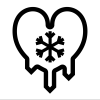
306 posts
Location
Mars
Posted 18 October 2016 - 12:52 PM
I use Atom for most of the things I write.
I actually adopted it pretty early on when it first came out.

275 posts
Location
Turkey
Posted 18 October 2016 - 01:30 PM
Editor: Atom with
this plugin. (There is also
this)
Linter: this plugin. (luac, but can use luajit)
Edited on 18 October 2016 - 11:30 AM

60 posts
Location
Halifax, UK
Posted 23 January 2017 - 11:14 PM
I use VS Code as it is integrated with git, which makes it easy to upload things to Github. It also automatically grabs the API from the text(sort of, but it's good enough for me). It also has a wide support for extensions
Is there no love for nano?
Nano is a good text editor, but it is designed for the terminal, so it isn't as user-friendly as the other editors
Edited on 23 January 2017 - 10:14 PM
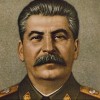
10 posts
Location
Soviet Russia
Posted 06 February 2017 - 12:13 AM
No love for neovim?

129 posts
Location
I honestly don't know
Posted 11 February 2017 - 06:35 AM
I use VS Code as it is integrated with git, which makes it easy to upload things to Github. It also automatically grabs the API from the text(sort of, but it's good enough for me). It also has a wide support for extensions
Is there no love for nano?
Nano is a good text editor, but it is designed for the terminal, so it isn't as user-friendly as the other editors
Well, Vi and Emacs are up there, so why not nano?
Edited on 11 February 2017 - 05:35 AM