Posted 24 March 2013 - 12:57 PM
This is an IRC thing that was made by Alakazard12 but most ideas were by me.
Screenies
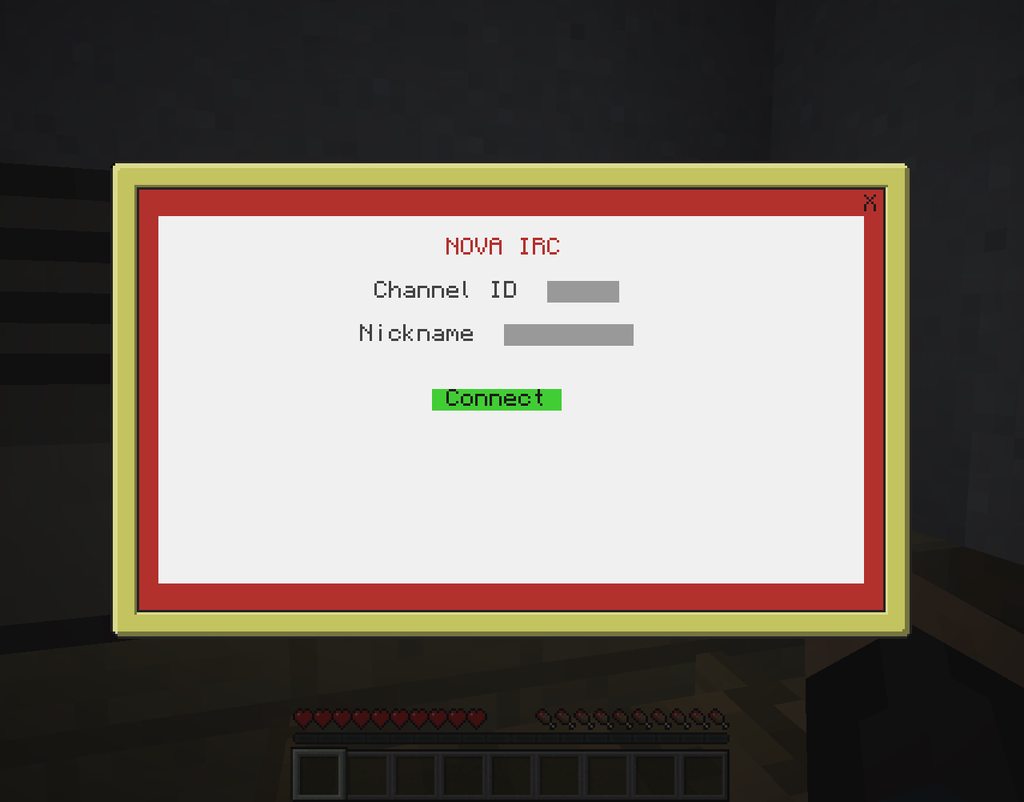
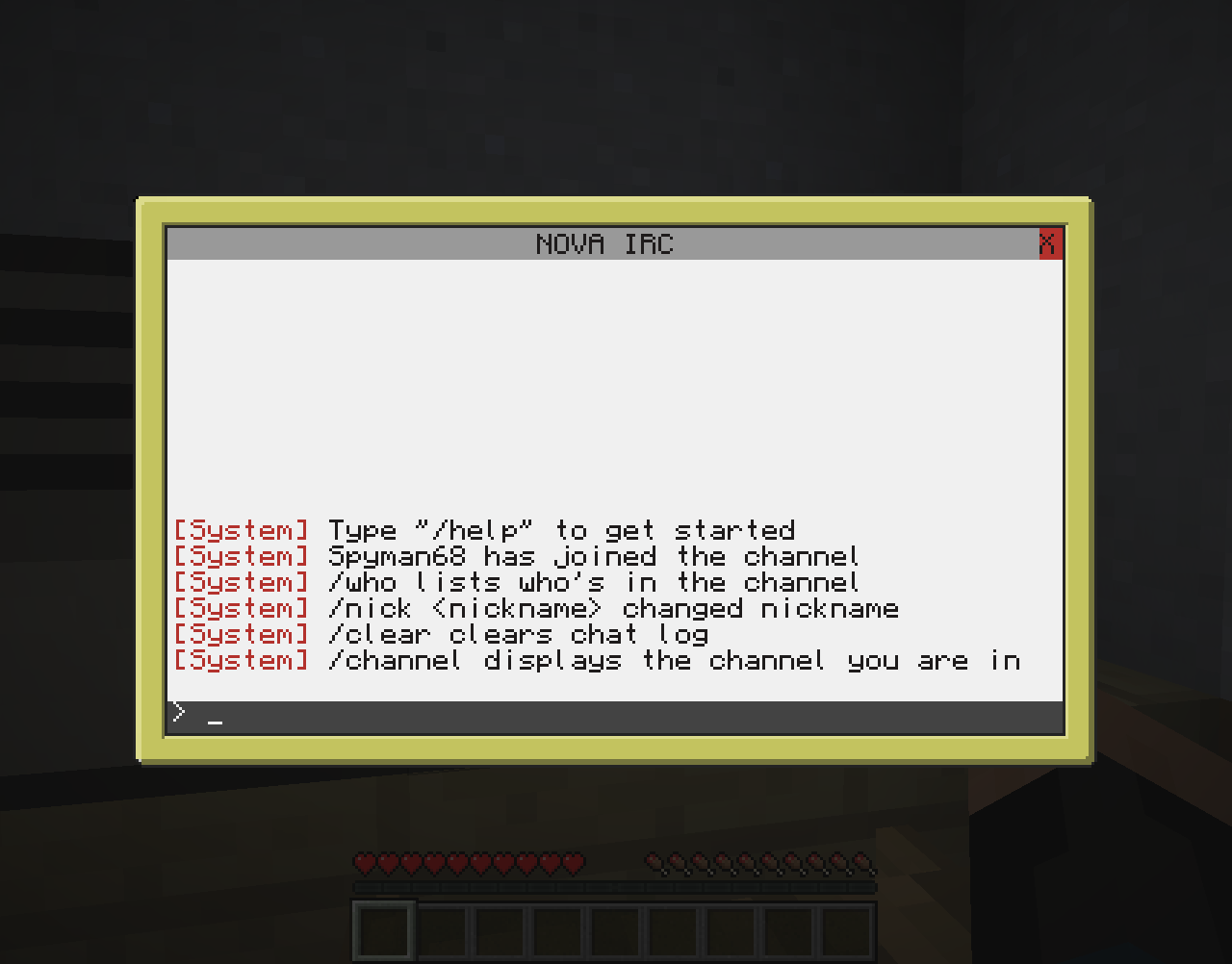
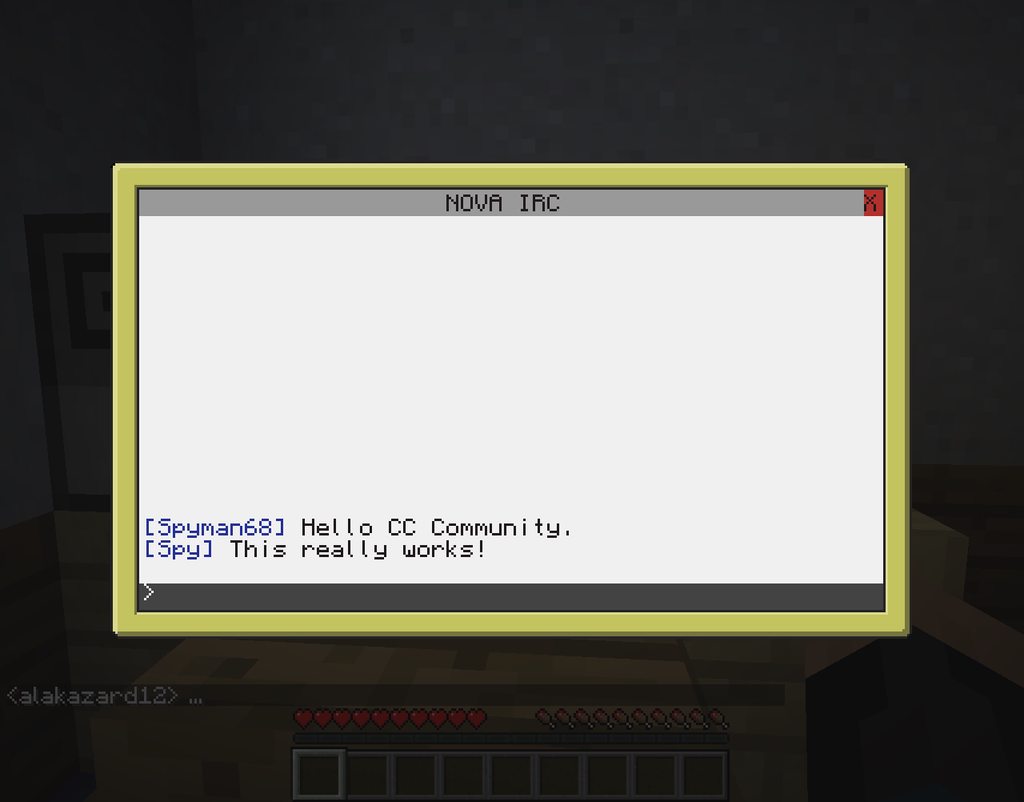 So type pastebin get x92jnZpA install
So type pastebin get x92jnZpA install
then run install and it installs the program!
Now, if you didn't know IRC is an international computer network of Internet servers, using its own protocol through which individual users can hold real-time online conversations.
Our program is very much like an IRC, we have a GUI that you can type in and send messages, you can type /help for all the commands, you can type /nick [new nickname] to rename yourself, you can type /channel to see what channel you are in, you can type /who to see who is in the room.To use it you run the installer, then run 'irc' then type in a channel number (4 digits is max), type in a nickname(12 chars is max), then click connect. You will be brought into an IRC chat where it will tell you who's on (It says who's on by saying they joined), then you are free to type to your friends!
Screenies
Spoiler
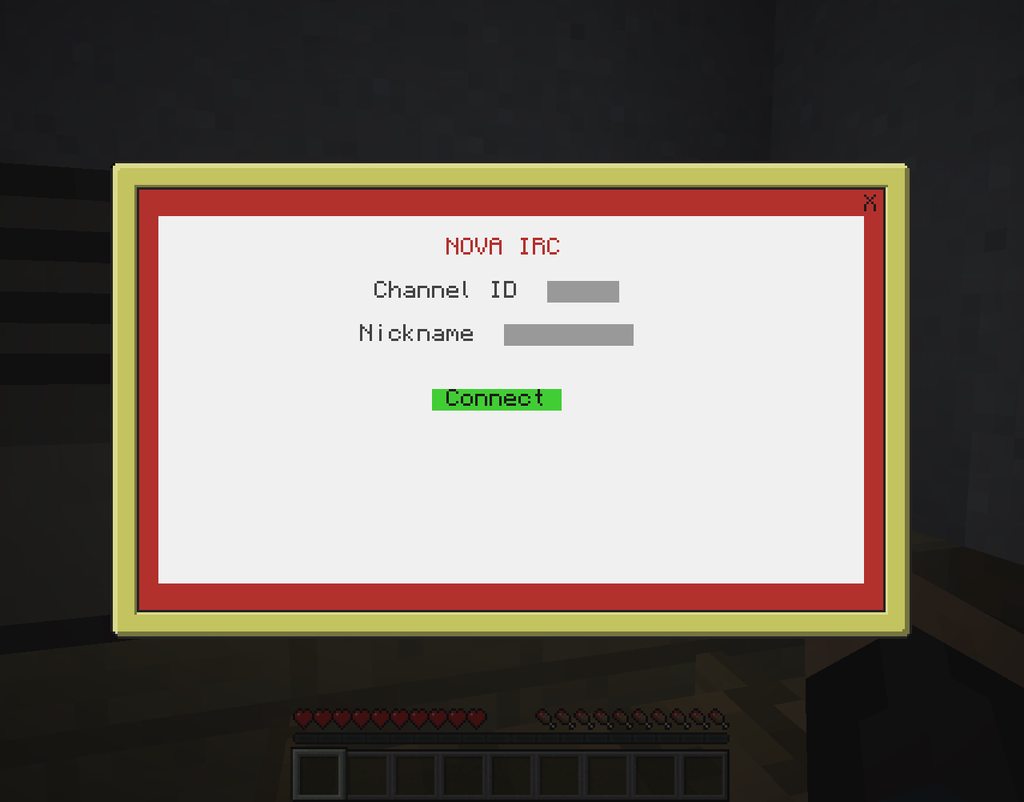
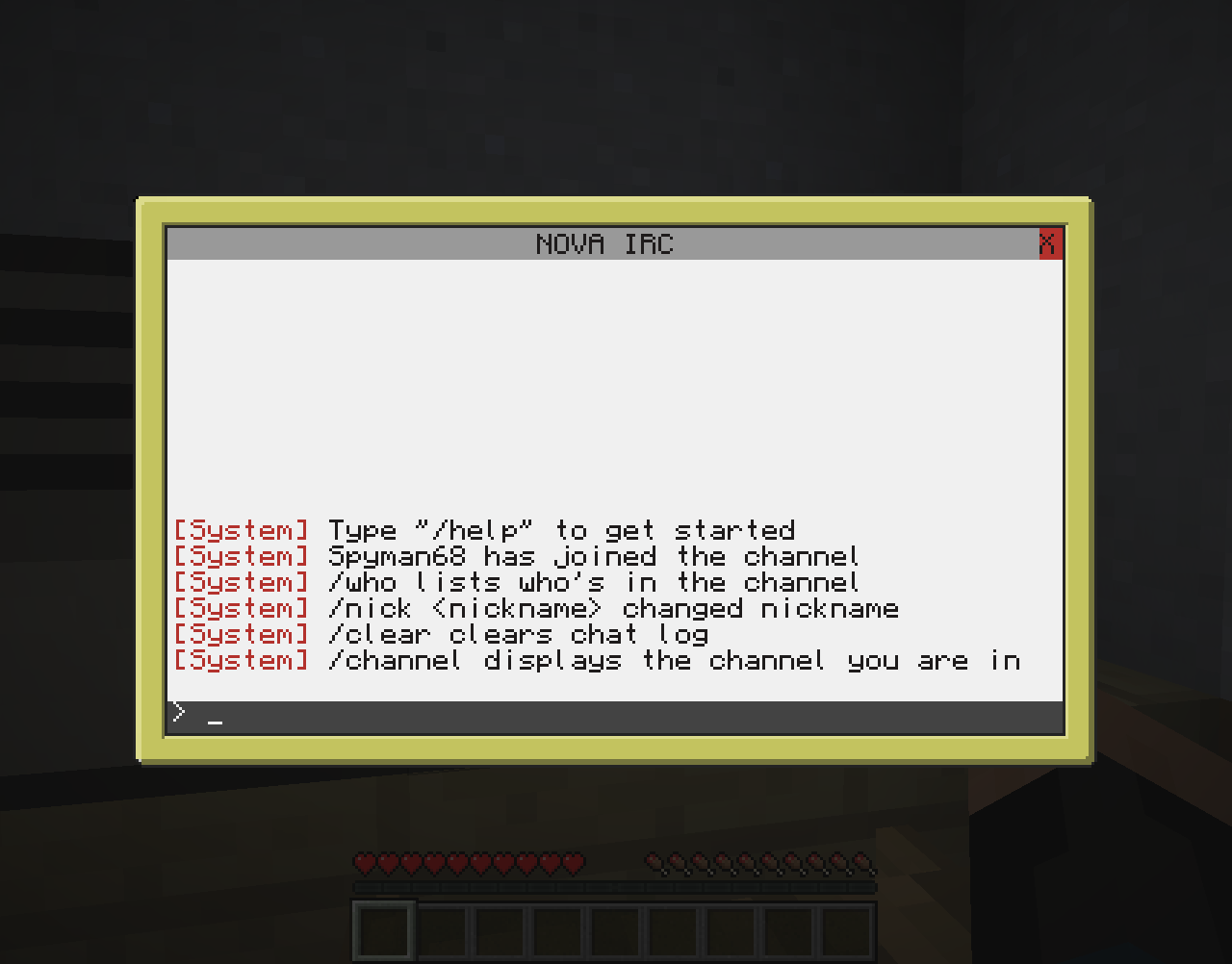
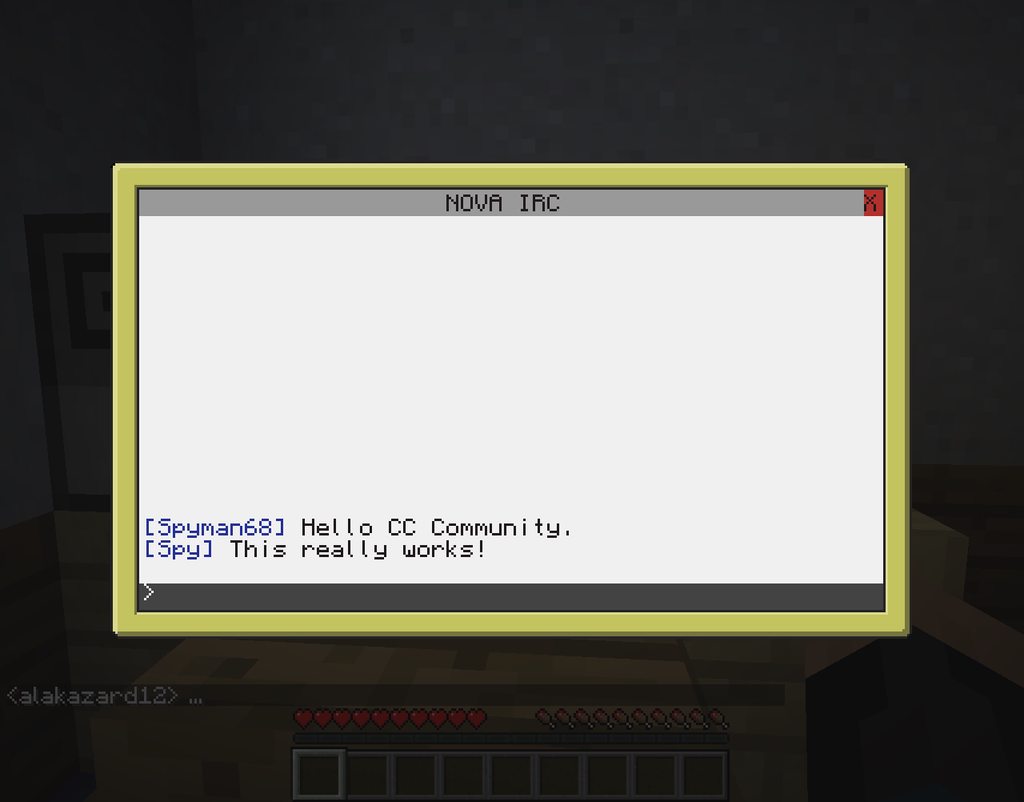
then run install and it installs the program!
Now, if you didn't know IRC is an international computer network of Internet servers, using its own protocol through which individual users can hold real-time online conversations.
Our program is very much like an IRC, we have a GUI that you can type in and send messages, you can type /help for all the commands, you can type /nick [new nickname] to rename yourself, you can type /channel to see what channel you are in, you can type /who to see who is in the room.To use it you run the installer, then run 'irc' then type in a channel number (4 digits is max), type in a nickname(12 chars is max), then click connect. You will be brought into an IRC chat where it will tell you who's on (It says who's on by saying they joined), then you are free to type to your friends!





