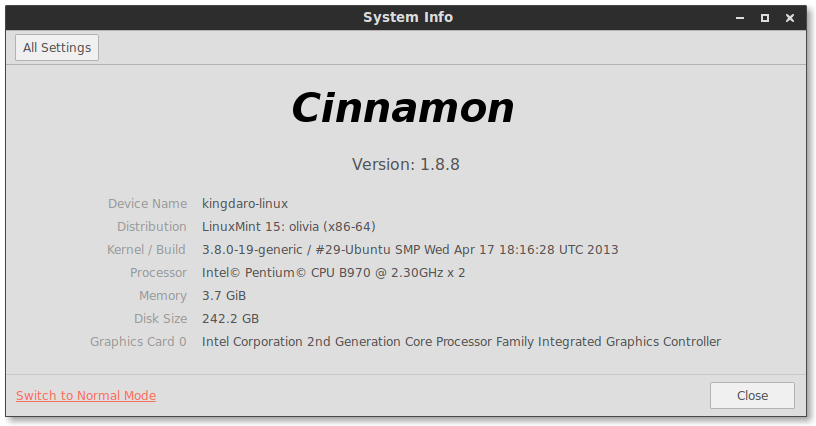So hopefully, I can get more stuff done now :D/>
Well, a better computer isn't always the solution to getting more stuff done. While better hardware can improve it, most of the time it doesn't. I've actually written a few programs on my iPhone, now that is an awkward keyboard to code on, especially when you need symbols a lot!
Besides the most efficient system is a perfect balance between CPU clock speed, CPU cores/threading, RAM speed, RAM quantity, Hard Drive read/write and various other specs that I'm not going to list… More of one does not make it faster, because you're still being limited by the other choke points.
To put an analogy in, its like having a pipe that carries 1L of water per square metre, no matter how hard you try, you will never be able to pump more than 1L per square metre into that pipe. Or to invert the analogy, what is the point of installing a pipe that carries 10L when the maximum load will
never exceed 1L of water. The same applies to computing/technology, we must strive for balance, not large amounts of RAM, or beasts of CPUs, without concentrating on the other components too, balance gets us speed, imbalance gets us expensive, show-off-to-your-friends-how-much-money-you-have, paperweights.
2 2TB Hard Drives, 1 1.5TB Hard Drive, 1 500GB Hard Drive (for Linux), Multiple External Hard Drives, 1 120GB SSD, 1 64GB SSD
Why do you need so much space?!
bulkiest mouse in existence
Clearly you haven't seen the Logitech G700. :P/>
Price? 50$ :ph34r:/>
how?!
My turn for specs I guess:Intel Core i7 2.2 GHz
2 x 4GB 1333 MHz DDR3
Intel HD Graphics 3000 (woo :P/>) but when that isn't enough power, on turns….
AMD Radeon HD6750M 1024 MB
750 GB HDD
15" 1680-by-1050 and 23" 1920-by-1080 displays
Soon-ish I will be upgrading to a new system, it will improve the following
Spoiler
2.2 GHz i7 —> 2.7 GHz i7 (several generations newer, yay all the other things Intel has added since)
8 GB 1333MHz RAM —> 16 GB 16000MHz DDR3
750 GB HDD —> 512 GB SSD (maybe I'll splurge and get the 768 GB SSD)
AMD Radeon HD6750M 1GB —> NVIDIA GeForce GT 650M 1GB of GDDR5
(by the time I get it, it should have this) 802.11n —> 802.11ac
15" 1680-by-1050 and 23" 1920-by-1080 displays —> 15" 2880-by-1800 and 23" 1920-by-1080 displays