(link coming soon)
=========================================================================================================
Hello There! I am Levi and I have started to make a operating system (OS)
This OS will include alot of applications and features. Currently… I have none….
I started this a few days ago and encountered allot of problems :)/>
AND GUESS WHAT! Unlike many! THERE IS NO FAKE LOADING SCREEN :D/> !!
Now, here is the needed information:
Downloading And Installing:
To get Panes you will need to have the HTTP feature enabled in the config files.
You will need to have a advanced computer to install the OS on.
You will have to type into the console "pastebin get GCX6hABn startup".
After this you will have to reboot the computer by either typing "reboot" or holding CTRL+R.
This will start to download other pastebin files to work the operating system.
After this you will be greeted by a bright orange screen that asks you for a new user name and a new password.
Click on the white next to the user name text, type your user name and press enter.
Click on the white next to the password text, type your password and press enter.
Click on the "CREATE" button to create your account.
You will be greeted by a similar looking screen that asks for a user name and password. This is the login screen.
Features:
-Buttons At Top Of Page.
-Logo.
-New Account Screen.
-Login Screen.
-Currently Useless Home Screen.
-Shutdown (QUIT) And Reboot Buttons. (QUIT is available on login screen and REBOOT is available on home screen)
Features Soon To Come:
-Settings Page.
-Firewolf Web App.
-Updated "Features Soon To Come" List :D/>
Stuff I would like to say:
I would like to say that this OS is not even close to done and I will be working on a frequently.
Any bugs or comments should be written bellow.
Thank you.
Please write your suggestions below as this is a pane for the people to look through!
Screenshots:
Spoiler
New User Screen: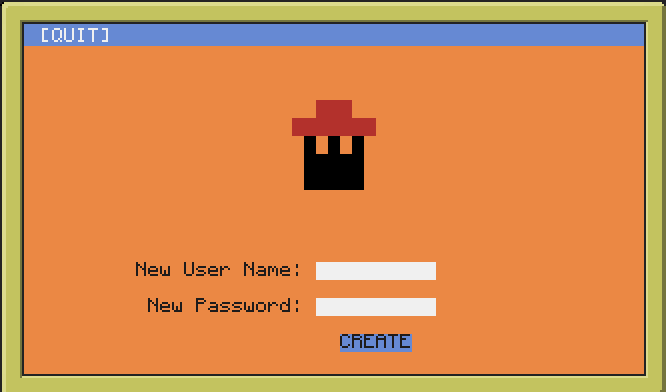
Login Screen:
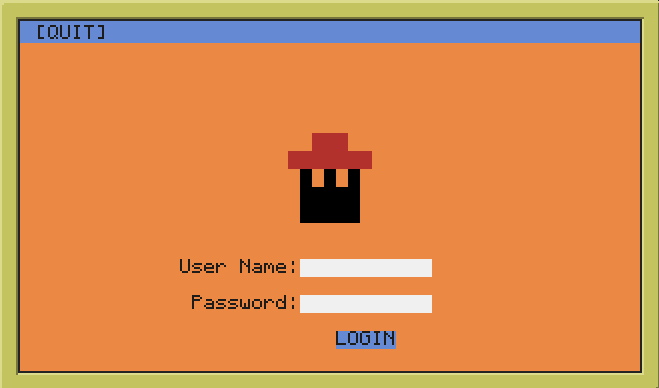
Home Screen:








