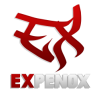I've been experimenting with computercraft turtles and have put together a program for building spheres and domes based on the method descibed at http://www.minecraft...eprints-inside/ with some optimisations. The spheres produced are completely sealed (no holes) and include no unneccesary blocks - removing and block will leave a hole. This is purely a construction program, will never clear space and does not require a mining turtle. To use, extract and copy sdbuild to the turtle (or cc-get install sdbuild), place the turtle at the bottom centre of where you want to build the sphere or dome, and run:
For a sphere:
sdbuild sphere <radius>
For a dome:
sdbuild dome <radius>
You might want to do this from in front of it - it starts by moving backwards. The structure will extend the radius to each side of the centre.
The turtle will stop and wait for assistance if any movement is blocked or it runs out of materials, allowing the player to remove obstructions or top up materials without it losing track of where it's up to. It will not stop if it can't place a block - continues on. Tall grass can make it leave gaps at the base - check and tidy up if needed. If it stops, check the screen to see why.
Maybe just a small shelter for the night? Wooden planks, radius 3:
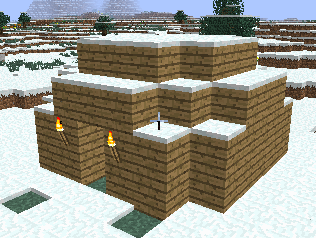
I built a larger one out of glass to create a pleasant, safe place to sleep with a fountain and trees. Glass block dome, radius 16:
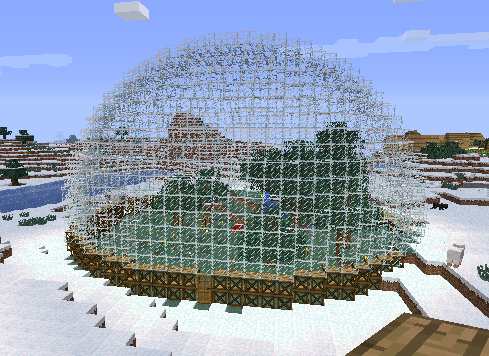
This should be able to scale to very large sizes - plans the structure in small slices as it builds so shouldn't hit the processing limits.
Some tweaks may come - some little cosmetic issues and efficiency gains. In particular the movement is efficient for the "steep" layers (bottom of dome, mid sphere) but gets pretty inefficient on the nearly flat layers (i.e. top of the dome, top and bottom of spheres).