This is a read-only snapshot of the ComputerCraft forums,
taken in April 2020.

[Advanced Computer]CommandOS, A command program
Started by deleted, 07 April 2013 - 04:11 PMPosted 07 April 2013 - 06:11 PM
–CommandOS -Not a OS– CommandOS, Not a OS to be sure, It just enables you to be able to use CraftOS commands but in a "/" form now but CraftOS has a little extra features other than renaming the current terminal commands. Download:
Images currently none, sorry. To get you started in CommandOS is doing the command /commands this will show up with every single current command it has. So this program is fairly simple to use just type like for example: "/kill", in red text it will say "Killed!" this I just added because I liked it. So hopefully ill get images up soon, but for the meantime try it for yourself. Although most updates come each day or so because I need to make ideas to see what will be added next. Thanks To:
Thanks for Testing it, Current version 2.5 :)/>
Posted 07 April 2013 - 08:29 PM
I typed "/commands" and it said "Press any key to return", then errored out with "No such program".
Posted 08 April 2013 - 03:24 AM
Well I said the current versions I made are buggy and theres a update to fix those bugs today
Posted 08 April 2013 - 03:57 AM
Sorry about that, as I said it was buggy but trying to work on that. Also sorry for the small text. But now v2.5 has come out and has some major bug fixes to get it now is 'pastebin get T07ve4yA <name>. Now what I have fixed is that the color error. Like when doing the /kill command it changes the whole screen to red. Fixed. Updated version. Also if you add another name other than startup, just edit "local filename = "<name>"" near the top to the name of your current program you have it on. A config might be possible sooner or later. And in next update hopefully to get done.. A custom background color, custom text color for input-ing text, more features, more commands. That's all in this update.
Posted 08 April 2013 - 04:42 AM
Tip you can doSorry about that, as I said it was buggy but trying to work on that. Also sorry for the small text. But now v2.5 has come out and has some major bug fixes to get it now is 'pastebin get T07ve4yA <name>. Now what I have fixed is that the color error. Like when doing the /kill command it changes the whole screen to red. Fixed. Updated version. Also if you add another name other than startup, just edit "local filename = "<name>"" near the top to the name of your current program you have it on. A config might be possible sooner or later. And in next update hopefully to get done.. A custom background color, custom text color for input-ing text, more features, more commands. That's all in this update.
local filename = shell.getRunningProgram()
Posted 08 April 2013 - 07:43 AM
Using shell.getRunningProgram(), is a great idea I might add that in my update v2.7
Posted 08 April 2013 - 09:34 AM
"CommandOS"
-This is not an os. It is not even a command line interpreter.
All it does is renaming programs, for instance "help" to "/help" and "startup" to "/kill"
You can't even start another program at all, so where is the point?
-This is not an os. It is not even a command line interpreter.
All it does is renaming programs, for instance "help" to "/help" and "startup" to "/kill"
You can't even start another program at all, so where is the point?
Posted 08 April 2013 - 09:57 AM
SCREENIES AND MORE INFO PLEASE!!!!
Posted 08 April 2013 - 11:53 AM
Ok nutcase84, first off my pictures wont load and I don't like doing download links for them (that's just boring) and I don't know how to do full editing tools for like spoiler and not even know how to use them. I don't have the full editor I guess. And info-wise is that to test it for yourself and CommandOS is a command prompt like CMD but uses "/" in the back of them and use them like normal commands on servers like for ex: "/kill" will kill something that prints in red "Killed!" on the screen. This is my first post, It wont be perfect.
Posted 08 April 2013 - 01:13 PM
*ahem*
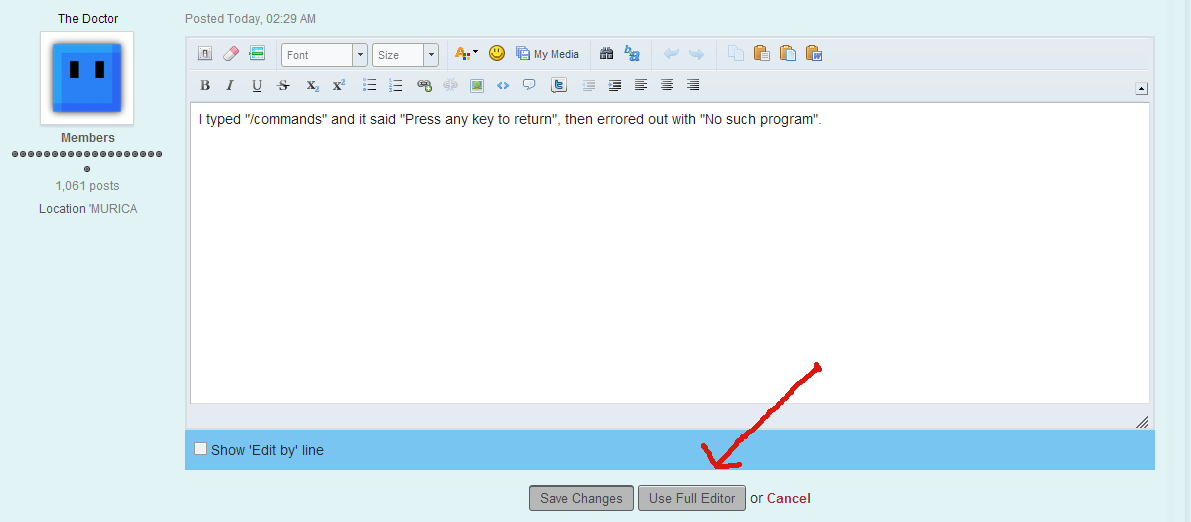
Even then, all you need to do is type (without spaces) to put something in a spoiler. And when you say your pictures don't load, are you hosting/linking them correctly, and using what?
Another side note - nobody likes a wall of text. All of your posts are just bunches of text thrown together without order or reason. Try breaking it up into lines so it's more readable.
Also, you remind me a lot of a previous user who was here and had an avatar just like that. Two, actually.
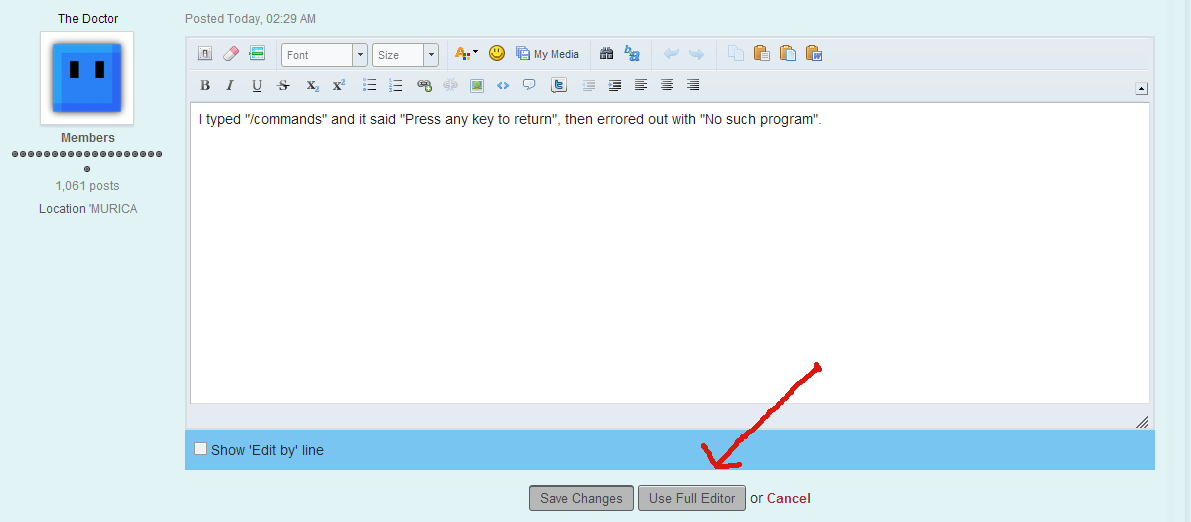
Even then, all you need to do is type
Spoiler
Another side note - nobody likes a wall of text. All of your posts are just bunches of text thrown together without order or reason. Try breaking it up into lines so it's more readable.
Also, you remind me a lot of a previous user who was here and had an avatar just like that. Two, actually.
Posted 08 April 2013 - 02:47 PM
Thanks for the tips Kingdaro. But my stuff wont work how do I get the full editor ill try again maybe later. I tried to post a photo from my desktop but my internet crashed on my computer. Thanks for the tips
Posted 08 April 2013 - 02:56 PM
Off topic: Nice arrow :P/>
So what, this is just a command line interface like CraftOS?
Posted 08 April 2013 - 03:01 PM
Well as I said this is a fairly simple program that i've put together that enables you to use "/" for a command. And yes SuicidalSTDz this you can call something like a CraftOS interface just using "/" for commands instead of inputting "help" or something.
Posted 08 April 2013 - 03:05 PM
I usually don't like most novices' OS's but this one is fairly simple, which I like. Kudos to you
+1
+1
Posted 08 April 2013 - 03:24 PM
Thank you. And I got a new screen at the top of the page.
Posted 08 April 2013 - 03:47 PM
well this program explains about functions, locals, and local inputs. The function part is where I added the function clear() to clear the screen. The local "filename" for that 1lann gave me the idea of shell.getRunningProgram(). (Never would have though of that :L), and local inputs using elseif to detect other inputs to do what that does all i try to do is fairly simple but normal using programs.I usually don't like most novices' OS's but this one is fairly simple, which I like. Kudos to you
+1
Posted 09 April 2013 - 03:22 AM
Version 3.0 is realeased! Whats New?? A patch is coming soon, hopefuly. Adding more commands, no not soon.
Spoiler
Almost added a passcode (didn't), Screen (got code but not image), Updated, Yes, a patch: coming soonPosted 10 April 2013 - 03:21 PM
Also a little info for net update v3.1, Adding images and a passcode, I need help with passcode. All I want it to do is to see when its the first time running a program that's when it adds the user and pass after putting it, reboots, and run it again, and it has the login screen. Now the image just saying "CommandOS" on It and ">_" on it so that's that for a overview on the next update, v3.1
Posted 10 April 2013 - 03:30 PM
I just create a file that indicates the user has installed EnderOS, if the file is not existent, then ask the user for their password and stuff.
You could aslo check if the file contents that store the password.is nil
if not fs.exists(someFile) then
--getUserInfo
endYou could aslo check if the file contents that store the password.is nil
Posted 10 April 2013 - 04:17 PM
Thanks, but I just need help sort of doing a password I'm not good at those like for checking all I can do is just read() it and use it not check and other stuff and do all that.
Posted 10 April 2013 - 05:57 PM
I'll make a script for you to use/modify/edit. Of course, that will have to wait until tomorrow since I am tired :P/>Thanks, but I just need help sort of doing a password I'm not good at those like for checking all I can do is just read() it and use it not check and other stuff and do all that.
Posted 12 April 2013 - 04:30 PM
Yeah but of course ill need to give credit to you :]I'll make a script for you to use/modify/edit. Of course, that will have to wait until tomorrow since I am tired :P/>Thanks, but I just need help sort of doing a password I'm not good at those like for checking all I can do is just read() it and use it not check and other stuff and do all that.


