It's a puzzle game vaguely based on turtles, with a level editor. Discuss!
This is a read-only snapshot of the ComputerCraft forums,
taken in April 2020.

I made a game this week
Started by dan200, 07 April 2013 - 11:03 PMPosted 08 April 2013 - 01:03 AM
http://www.computercraft.info/dan200/blockgame/
It's a puzzle game vaguely based on turtles, with a level editor. Discuss!
It's a puzzle game vaguely based on turtles, with a level editor. Discuss!
Posted 08 April 2013 - 01:11 AM
Woah, looks pretty cool. Downloading Mono now, could you explain briefly the aim/goal/what you do?
Posted 08 April 2013 - 01:14 AM
My hope is that the game is easy to pickup/self explanatory by itself, it's one of the things i'd like feedback on actually!
Posted 08 April 2013 - 01:17 AM
I'm assuming that the only way to get mono running on 10.8 is to download and install the beta?
Posted 08 April 2013 - 01:48 AM
Wish I could check it out now, but I'm on my iPod right now…
Posted 08 April 2013 - 02:28 AM
Cool game. But we want the source!
Posted 08 April 2013 - 03:18 AM
It was a good game, could have done with the level loading so we can play other peoples levels but i understand you only had a week.
It was simple and easy to play an i got it straight away.
It was simple and easy to play an i got it straight away.
Posted 08 April 2013 - 03:49 AM
Damn this concept is so simple, but is really fun!
It can also be hard, and thats what I like.
Great game! :D/>
Got stuck in this level:
And a level number would be great :P/>
Edit finsihed it :)/>
It can also be hard, and thats what I like.
Great game! :D/>
Got stuck in this level:
And a level number would be great :P/>
Edit finsihed it :)/>
Posted 08 April 2013 - 03:52 AM
This is pretty awesome! How long did it take to make?
Posted 08 April 2013 - 03:58 AM
This is really good dan! Keep up the good work, and also, did you actually code this or use an engine sort of thing like game maker?
Posted 08 April 2013 - 04:00 AM
According to the site he provided: 1 week :P/>This is pretty awesome! How long did it take to make?
(No offense in any way involved)
Posted 08 April 2013 - 04:01 AM
Excellent point; I should probably read. :3
Posted 08 April 2013 - 05:08 AM
Wow, nice game :P/> Pretty fun thinking game
Posted 08 April 2013 - 05:13 AM
i would like to have level numbers and an autorestart when one of the cubes dropps of the map
Posted 08 April 2013 - 05:30 AM
lol the last one looks so difficult xD Just takes a while for the blocks to get to there places >_<
Posted 08 April 2013 - 01:09 PM
Yea, level numbers would be great.
I like how the different colored cubes have different rotational behaviors.
Cool game; simple yet fun!
I like how the different colored cubes have different rotational behaviors.
Cool game; simple yet fun!
Posted 08 April 2013 - 04:46 PM
Extremely addicting!
Posted 09 April 2013 - 12:04 AM
O.o that's awesome
Posted 09 April 2013 - 12:10 AM
Can't wait to see other people's levels!
Posted 09 April 2013 - 12:24 AM
Some ideas if you continue development:
- Tiles that change the direction of a cube that walks(?) over it
- Tiles that teleport cubes from one to another
- In level editor, customize what tiles the player has in the level
- One way tiles that can only be passed from a certain direction
Posted 09 April 2013 - 12:50 AM
Some ideas if you continue development:Anyways, this is pretty darn good!
- Tiles that change the direction of a cube that walks(?) over it
- Tiles that teleport cubes from one to another
- In level editor, customize how many blocks the player has in the level (or what tiles they have would be amazing)
- One way tiles that can only be passed from a certain direction
Good ideas (especially the last one, i was dying for something like that when making levels, but wanted to test the limits of the current mechanics before adding more). Did you miss how you can press +/- to change the players blocks in the editor?
Posted 09 April 2013 - 12:53 AM
Thankyou! And yes, I must have missed that. I'll edit the post.Some ideas if you continue development:Anyways, this is pretty darn good!
- Tiles that change the direction of a cube that walks(?) over it
- Tiles that teleport cubes from one to another
- In level editor, customize how many blocks the player has in the level (or what tiles they have would be amazing)
- One way tiles that can only be passed from a certain direction
Good ideas (especially the last one, i was dying for something like that when making levels, but wanted to test the limits of the current mechanics before adding more). Did you miss how you can press +/- to change the players blocks in the editor?
Posted 09 April 2013 - 03:42 AM
I can't download is :HTTP-fout 403 (Forbidden):
Posted 09 April 2013 - 04:07 AM
I really enjoyed this one- it's a really nice little puzzler that I picked up very quickly. In general, I found the interface very clear, but I occasionally got confused in some levels because I wasn't quite sure which way a turtle would turn (clockwise or anti-clockwise). It can be deduced but in some levels where turtle movement is a bit more hectic I tended to get confused. A visual indicator for this would be very helpful.
Besides that it has a lot of potential. I can think of a few things to add to the list that may make good game play additions
But that all depends on what direction you want to take it. In all regards a fun game. Thank you for sharing!
Besides that it has a lot of potential. I can think of a few things to add to the list that may make good game play additions
- Variations in turtle speed and timing would add a temporal dimension to puzzles
- Suspension tiles, that keep a turtle stationary for a certain amount of time.
- Other means of the player interacting with turtles- this may be variation in the kinds of blocks you can put down or something more radical
- A play on the color mechanic: possibly ways of changing a turtle's color to impact how they behave or what tiles affect them
But that all depends on what direction you want to take it. In all regards a fun game. Thank you for sharing!
Posted 09 April 2013 - 07:04 AM
Hey cool game!
There might be an issue with non-english keyboard layouts. I am not able to increase the wall allowance value. There is only a key to decrease it. See picture below.
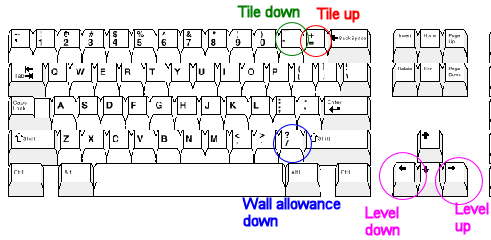
Is there a reason why it is possible to decrease the wall allowance value below 1?
There might be an issue with non-english keyboard layouts. I am not able to increase the wall allowance value. There is only a key to decrease it. See picture below.
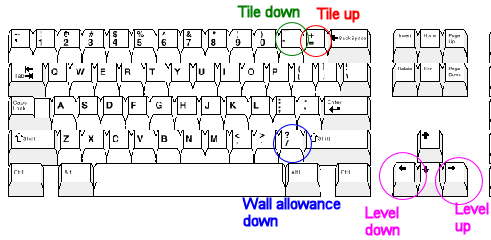
Is there a reason why it is possible to decrease the wall allowance value below 1?
Posted 09 April 2013 - 07:30 AM
You need to start working with mojang. :D/>
Posted 09 April 2013 - 07:32 AM
Awesome!
Posted 09 April 2013 - 10:56 AM
Just completly awesome!
Downloading it now..
Will you continue work on this btw?
Downloading it now..
Will you continue work on this btw?
Posted 09 April 2013 - 05:52 PM
Just a confirmation, are the levels made now being uploaded to the internet? Or is that in a future version?
Posted 09 April 2013 - 08:38 PM
Everytime someone clicks save, it uploads it to my level along with a unique user ID (created and stored in the User.user file the first time you launch the game). At the weekend i'll be writing a program to let me sort through all the uploads and pick the levels they like, and soon there'll be a new version of the game with those levels, a way for the authors to submit their user files and get creditted, and a way for me to spool out new levels automatically.
Posted 10 April 2013 - 12:50 AM
This is quite awesome! Gotta play it.
Posted 10 April 2013 - 02:54 AM
Really really awesome dan! So easy to pick up, and really addictive and fun!
Posted 11 April 2013 - 12:42 AM
Can't wait for the user made levels to be able to be downloaded and played!
Posted 15 April 2013 - 01:03 AM
erm how do I move <_</>
EDIT: Derp should have tried clicking
EDIT: Derp should have tried clicking
Edited on 14 April 2013 - 11:07 PM
Posted 15 April 2013 - 05:08 AM
Looking good… I just ran into 2 minor issues with the level editor:
EDIT: are the green and yellow blocks meant to ignore the Block-in-front-and-block-on-side rule to force them to turn the other way? I just got a mean surprise when testing a design trick
- If you are making a level and press the left arrow key it navigates to level 5 which is cool however when you press right again your level is gone, not so cool :(/>
- If you save a level, press the right arrow key for a new template, design away and save it saves over the first level…
EDIT: are the green and yellow blocks meant to ignore the Block-in-front-and-block-on-side rule to force them to turn the other way? I just got a mean surprise when testing a design trick
Edited on 15 April 2013 - 03:16 AM
Posted 22 April 2013 - 10:10 AM
How do you know that it has saved?
Does it come up something like: Saved!
Or what?
Since I have tried clicking save and nothing happens…
Does it come up something like: Saved!
Or what?
Since I have tried clicking save and nothing happens…
Posted 23 April 2013 - 08:19 PM
Dan, are you still working on this? Please say yes :P/>
Posted 24 April 2013 - 12:22 AM
According to Twitter he is currently porting it to android.
Posted 24 April 2013 - 02:07 AM
One more thing I can play at school on my phone ^_^/>
Posted 24 April 2013 - 03:46 AM
According to Twitter he is currently porting it to android.
Makes me wish I didn't get rid of my Android. Then I remember it was a piece of crap. (Don't get me wrong, I like Android, my phone in particular was crap)
Posted 24 April 2013 - 07:26 AM
I would prefeer that it got added to Iphone,But anyway.. Is it possible to save levels?
Posted 24 April 2013 - 11:51 AM
iOS next I hope :D/>
Posted 01 August 2013 - 01:08 PM
I've been busy:


Posted 01 August 2013 - 02:21 PM
EDIT:
That looks awesome! I think you've just created the next big thing :P/>
I've been busy:
That looks awesome! I think you've just created the next big thing :P/>
Posted 01 August 2013 - 05:25 PM
Oh, It look so awesome! :D/>I've been busy:
So are you going to create this for iOS devices?
If so then I can't wait! :)/>
And good luck to you with this, But why can't I save levels I've created? O_o
Posted 01 August 2013 - 05:47 PM
Oh, It look so awesome! :D/>I've been busy:
So are you going to create this for iOS devices?
If so then I can't wait! :)/>
And good luck to you with this, But why can't I save levels I've created? O_o
You can! Every time you press "Save" it saves. To look at levels you've previously saved, use the arrow keys.
Posted 01 August 2013 - 06:18 PM
Oh, I thought my levels had disappeared when I then tried loading them by pressing load, Anyways… Thank you so much! :D/>Oh, It look so awesome! :D/>-Snip-
So are you going to create this for iOS devices?
If so then I can't wait! :)/>
And good luck to you with this, But why can't I save levels I've created? O_o
You can! Every time you press "Save" it saves. To look at levels you've previously saved, use the arrow keys.
And hey, Just found my old level! :D/>
A real brainteaser :P/>

Posted 01 August 2013 - 08:13 PM
I'm curious, what on earth did you think "Left/Right to change level" meant if you didn't try pressing left and right to change the level? Or did you just never read that writing that was on the screen the whole time?
Posted 01 August 2013 - 08:47 PM
I did read it but idk if it was a bug or just my computer acting weird but nothing happened before.. But it works now! :D/>I'm curious, what on earth did you think "Left/Right to change level" meant if you didn't try pressing left and right to change the level? Or did you just never read that writing that was on the screen the whole time?
Posted 02 August 2013 - 05:33 AM
Lookin'… pretty… dang… awesome!I've been busy:
Posted 05 August 2013 - 07:53 AM
wow great game thanks for sharing with us
Posted 28 August 2013 - 04:05 PM
Posted 05 September 2013 - 12:51 PM
Wow, really nice, keep up the good work!
Posted 05 September 2013 - 02:48 PM
Launching game
Unhandled Exception: OpenTK.Graphics.GraphicsModeException: Requested GraphicsMode not available.
at OpenTK.Platform.X11.X11GraphicsMode.SelectGraphicsMode (ColorFormat color, Int32 depth, Int32 stencil, Int32 samples, ColorFormat accum, Int32 buffers, Boolean stereo) [0x00000] in <filename unknown>:0
at OpenTK.Graphics.GraphicsMode.LazySelectGraphicsMode () [0x00000] in <filename unknown>:0
at OpenTK.Graphics.GraphicsMode.get_Index () [0x00000] in <filename unknown>:0
at OpenTK.Platform.X11.X11GLNative..ctor (Int32 x, Int32 y, Int32 width, Int32 height, System.String title, OpenTK.Graphics.GraphicsMode mode, GameWindowFlags options, OpenTK.DisplayDevice device) [0x00000] in <filename unknown>:0
at OpenTK.Platform.X11.X11Factory.CreateNativeWindow (Int32 x, Int32 y, Int32 width, Int32 height, System.String title, OpenTK.Graphics.GraphicsMode mode, GameWindowFlags options, OpenTK.DisplayDevice device) [0x00000] in <filename unknown>:0
at OpenTK.NativeWindow..ctor (Int32 x, Int32 y, Int32 width, Int32 height, System.String title, GameWindowFlags options, OpenTK.Graphics.GraphicsMode mode, OpenTK.DisplayDevice device) [0x00000] in <filename unknown>:0
at OpenTK.NativeWindow..ctor (Int32 width, Int32 height, System.String title, GameWindowFlags options, OpenTK.Graphics.GraphicsMode mode, OpenTK.DisplayDevice device) [0x00000] in <filename unknown>:0
at OpenTK.GameWindow..ctor (Int32 width, Int32 height, OpenTK.Graphics.GraphicsMode mode, System.String title, GameWindowFlags options, OpenTK.DisplayDevice device, Int32 major, Int32 minor, GraphicsContextFlags flags, IGraphicsContext sharedContext) [0x00000] in <filename unknown>:0
at OpenTK.GameWindow..ctor (Int32 width, Int32 height, OpenTK.Graphics.GraphicsMode mode, System.String title, GameWindowFlags options, OpenTK.DisplayDevice device, Int32 major, Int32 minor, GraphicsContextFlags flags) [0x00000] in <filename unknown>:0
at OpenTK.GameWindow..ctor (Int32 width, Int32 height, OpenTK.Graphics.GraphicsMode mode, System.String title, GameWindowFlags options, OpenTK.DisplayDevice device) [0x00000] in <filename unknown>:0
at OpenTK.GameWindow..ctor (Int32 width, Int32 height, OpenTK.Graphics.GraphicsMode mode, System.String title, GameWindowFlags options) [0x00000] in <filename unknown>:0
at Dan200.BlockGame.App.Window..ctor () [0x00000] in <filename unknown>:0
at Dan200.BlockGame.App.Game.Main (System.String[] args) [0x00000] in <filename unknown>:0
[ERROR] FATAL UNHANDLED EXCEPTION: OpenTK.Graphics.GraphicsModeException: Requested GraphicsMode not available.
at OpenTK.Platform.X11.X11GraphicsMode.SelectGraphicsMode (ColorFormat color, Int32 depth, Int32 stencil, Int32 samples, ColorFormat accum, Int32 buffers, Boolean stereo) [0x00000] in <filename unknown>:0
at OpenTK.Graphics.GraphicsMode.LazySelectGraphicsMode () [0x00000] in <filename unknown>:0
at OpenTK.Graphics.GraphicsMode.get_Index () [0x00000] in <filename unknown>:0
at OpenTK.Platform.X11.X11GLNative..ctor (Int32 x, Int32 y, Int32 width, Int32 height, System.String title, OpenTK.Graphics.GraphicsMode mode, GameWindowFlags options, OpenTK.DisplayDevice device) [0x00000] in <filename unknown>:0
at OpenTK.Platform.X11.X11Factory.CreateNativeWindow (Int32 x, Int32 y, Int32 width, Int32 height, System.String title, OpenTK.Graphics.GraphicsMode mode, GameWindowFlags options, OpenTK.DisplayDevice device) [0x00000] in <filename unknown>:0
at OpenTK.NativeWindow..ctor (Int32 x, Int32 y, Int32 width, Int32 height, System.String title, GameWindowFlags options, OpenTK.Graphics.GraphicsMode mode, OpenTK.DisplayDevice device) [0x00000] in <filename unknown>:0
at OpenTK.NativeWindow..ctor (Int32 width, Int32 height, System.String title, GameWindowFlags options, OpenTK.Graphics.GraphicsMode mode, OpenTK.DisplayDevice device) [0x00000] in <filename unknown>:0
at OpenTK.GameWindow..ctor (Int32 width, Int32 height, OpenTK.Graphics.GraphicsMode mode, System.String title, GameWindowFlags options, OpenTK.DisplayDevice device, Int32 major, Int32 minor, GraphicsContextFlags flags, IGraphicsContext sharedContext) [0x00000] in <filename unknown>:0
at OpenTK.GameWindow..ctor (Int32 width, Int32 height, OpenTK.Graphics.GraphicsMode mode, System.String title, GameWindowFlags options, OpenTK.DisplayDevice device, Int32 major, Int32 minor, GraphicsContextFlags flags) [0x00000] in <filename unknown>:0
at OpenTK.GameWindow..ctor (Int32 width, Int32 height, OpenTK.Graphics.GraphicsMode mode, System.String title, GameWindowFlags options, OpenTK.DisplayDevice device) [0x00000] in <filename unknown>:0
at OpenTK.GameWindow..ctor (Int32 width, Int32 height, OpenTK.Graphics.GraphicsMode mode, System.String title, GameWindowFlags options) [0x00000] in <filename unknown>:0
at Dan200.BlockGame.App.Window..ctor () [0x00000] in <filename unknown>:0
at Dan200.BlockGame.App.Game.Main (System.String[] args) [0x00000] in <filename unknown>:0
Sorry, I don't know what this means.
I am on Linux Mint.
Posted 17 September 2013 - 06:33 PM
Launching game Unhandled Exception: OpenTK.Graphics.GraphicsModeException: Requested GraphicsMode not available. at OpenTK.Platform.X11.X11GraphicsMode.SelectGraphicsMode (ColorFormat color, Int32 depth, Int32 stencil, Int32 samples, ColorFormat accum, Int32 buffers, Boolean stereo) [0x00000] in <filename unknown>:0 at OpenTK.Graphics.GraphicsMode.LazySelectGraphicsMode () [0x00000] in <filename unknown>:0 at OpenTK.Graphics.GraphicsMode.get_Index () [0x00000] in <filename unknown>:0 at OpenTK.Platform.X11.X11GLNative..ctor (Int32 x, Int32 y, Int32 width, Int32 height, System.String title, OpenTK.Graphics.GraphicsMode mode, GameWindowFlags options, OpenTK.DisplayDevice device) [0x00000] in <filename unknown>:0 at OpenTK.Platform.X11.X11Factory.CreateNativeWindow (Int32 x, Int32 y, Int32 width, Int32 height, System.String title, OpenTK.Graphics.GraphicsMode mode, GameWindowFlags options, OpenTK.DisplayDevice device) [0x00000] in <filename unknown>:0 at OpenTK.NativeWindow..ctor (Int32 x, Int32 y, Int32 width, Int32 height, System.String title, GameWindowFlags options, OpenTK.Graphics.GraphicsMode mode, OpenTK.DisplayDevice device) [0x00000] in <filename unknown>:0 at OpenTK.NativeWindow..ctor (Int32 width, Int32 height, System.String title, GameWindowFlags options, OpenTK.Graphics.GraphicsMode mode, OpenTK.DisplayDevice device) [0x00000] in <filename unknown>:0 at OpenTK.GameWindow..ctor (Int32 width, Int32 height, OpenTK.Graphics.GraphicsMode mode, System.String title, GameWindowFlags options, OpenTK.DisplayDevice device, Int32 major, Int32 minor, GraphicsContextFlags flags, IGraphicsContext sharedContext) [0x00000] in <filename unknown>:0 at OpenTK.GameWindow..ctor (Int32 width, Int32 height, OpenTK.Graphics.GraphicsMode mode, System.String title, GameWindowFlags options, OpenTK.DisplayDevice device, Int32 major, Int32 minor, GraphicsContextFlags flags) [0x00000] in <filename unknown>:0 at OpenTK.GameWindow..ctor (Int32 width, Int32 height, OpenTK.Graphics.GraphicsMode mode, System.String title, GameWindowFlags options, OpenTK.DisplayDevice device) [0x00000] in <filename unknown>:0 at OpenTK.GameWindow..ctor (Int32 width, Int32 height, OpenTK.Graphics.GraphicsMode mode, System.String title, GameWindowFlags options) [0x00000] in <filename unknown>:0 at Dan200.BlockGame.App.Window..ctor () [0x00000] in <filename unknown>:0 at Dan200.BlockGame.App.Game.Main (System.String[] args) [0x00000] in <filename unknown>:0 [ERROR] FATAL UNHANDLED EXCEPTION: OpenTK.Graphics.GraphicsModeException: Requested GraphicsMode not available. at OpenTK.Platform.X11.X11GraphicsMode.SelectGraphicsMode (ColorFormat color, Int32 depth, Int32 stencil, Int32 samples, ColorFormat accum, Int32 buffers, Boolean stereo) [0x00000] in <filename unknown>:0 at OpenTK.Graphics.GraphicsMode.LazySelectGraphicsMode () [0x00000] in <filename unknown>:0 at OpenTK.Graphics.GraphicsMode.get_Index () [0x00000] in <filename unknown>:0 at OpenTK.Platform.X11.X11GLNative..ctor (Int32 x, Int32 y, Int32 width, Int32 height, System.String title, OpenTK.Graphics.GraphicsMode mode, GameWindowFlags options, OpenTK.DisplayDevice device) [0x00000] in <filename unknown>:0 at OpenTK.Platform.X11.X11Factory.CreateNativeWindow (Int32 x, Int32 y, Int32 width, Int32 height, System.String title, OpenTK.Graphics.GraphicsMode mode, GameWindowFlags options, OpenTK.DisplayDevice device) [0x00000] in <filename unknown>:0 at OpenTK.NativeWindow..ctor (Int32 x, Int32 y, Int32 width, Int32 height, System.String title, GameWindowFlags options, OpenTK.Graphics.GraphicsMode mode, OpenTK.DisplayDevice device) [0x00000] in <filename unknown>:0 at OpenTK.NativeWindow..ctor (Int32 width, Int32 height, System.String title, GameWindowFlags options, OpenTK.Graphics.GraphicsMode mode, OpenTK.DisplayDevice device) [0x00000] in <filename unknown>:0 at OpenTK.GameWindow..ctor (Int32 width, Int32 height, OpenTK.Graphics.GraphicsMode mode, System.String title, GameWindowFlags options, OpenTK.DisplayDevice device, Int32 major, Int32 minor, GraphicsContextFlags flags, IGraphicsContext sharedContext) [0x00000] in <filename unknown>:0 at OpenTK.GameWindow..ctor (Int32 width, Int32 height, OpenTK.Graphics.GraphicsMode mode, System.String title, GameWindowFlags options, OpenTK.DisplayDevice device, Int32 major, Int32 minor, GraphicsContextFlags flags) [0x00000] in <filename unknown>:0 at OpenTK.GameWindow..ctor (Int32 width, Int32 height, OpenTK.Graphics.GraphicsMode mode, System.String title, GameWindowFlags options, OpenTK.DisplayDevice device) [0x00000] in <filename unknown>:0 at OpenTK.GameWindow..ctor (Int32 width, Int32 height, OpenTK.Graphics.GraphicsMode mode, System.String title, GameWindowFlags options) [0x00000] in <filename unknown>:0 at Dan200.BlockGame.App.Window..ctor () [0x00000] in <filename unknown>:0 at Dan200.BlockGame.App.Game.Main (System.String[] args) [0x00000] in <filename unknown>:0
Sorry, I don't know what this means.
I am on Linux Mint.
Do you have drivers installed? If not, then that's your problem. If you do, then that's a bug, I think.





















