Posted 10 April 2013 - 11:00 AM
Tconi v1.15 - A fast and simple interface to control your turtle.
Screenshots:

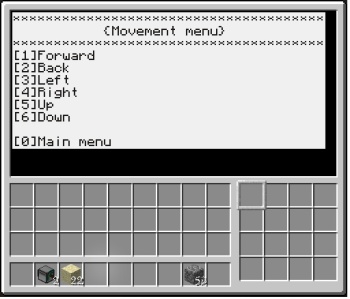
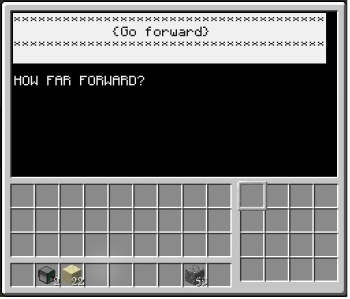

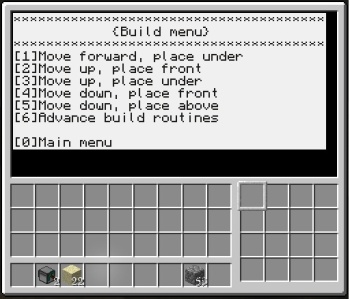
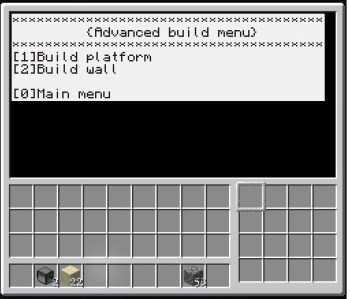


version info:
-added patrol routine
v1.14
-improved inventory checking/selecting. Turtles can now use all 16 slots for build material and switch when one is empty.
v1.13
-added dig a room routine
-cleaned up some code and menus
v1.12
-added tunnel routines to the dig menu
-fixed an issue with inventory checking during platform and wall building
v1.11
-added ability to quickly run any program installed and return to Tconi main menu after
v1.10
-fixed an issue with Tconi startup
v1.09
-added an option to add/remove Tconi startup
v1.08
-added an update option
-added a reboot option
-misc. menu changes
v1.07
-added drop/pick up routines
v1.06
-added advanced build routines (platforms & walls)
v1.05
-changed inventory checking
v1.04
-added attack and refuel routines
-cleaned up menus
v1.03
-added build down routines
v1.02
-added "os.pullevent('char') to all the main menus
v1.01
-added os.pullEvent('char') to the main screen as suggested by Engineer :P/>
v1.0
-movement menu
-dig routines
-build routines
-stair routines
Install:
Manual install:
http://pastebin.com/LLpq5imC
Install in game:
Go up to any turtle or computer and type this it's terminal:
pastebin get LLpq5imC tconi
Run:
To run Tconi type:
tconi
Routines and menus:
Move (up,down,forward) X distance or turn
Dig routines:
Dig - digs (up, down, or forward) X distance
Dig room- digs a 3 tall room, X length, X wide
Tunnel- digs 2 wide tunnel (up, down, or forward), X length
Build routines:
Build- place blocks (while moving up, down, or forward) X distance
Build platform- build a platform X wide, X length
Build wall- build a wall X length, X height
Stair routines:
Build stairs up or down X height
Attack routines:
Attack front X times or attack front continuously with a redstone signal at the back of turtle
Patrol- will patrol a path and attack anything that gets in the way. Place a block in slot 1 to tell it what path to follow
Dump/Suck/Refuel routines:
Dump- drop all items in the turtles inventory (can drop into chest if it is in front of turtle)
Suck- will suck up all items 360 degrees 1 block away
Refuel- will refuel with fuel placed in slot 16 of turtle
User programs:
Run any program installed on the turtle by typing in the command & arguments as you normally would
Options:
Update tconi- automatically updates to latest version of tconi
Install tconi startup- launch tconi when the turtle boots up so you dont have to type "tconi"
Edit and use freely just give me credit :P/>. I am happy to include other routines in future updates and if you want to contribute to Tconi…pm me. Suggestions and feedback are always welcome.
Screenshots:
Spoiler

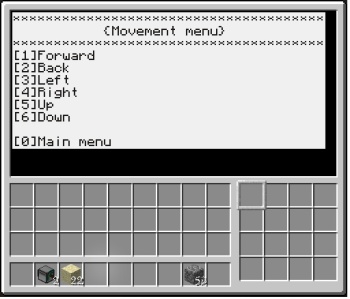
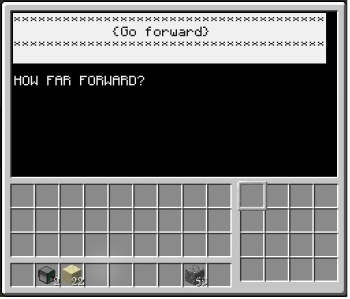

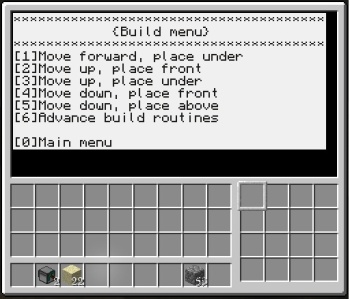
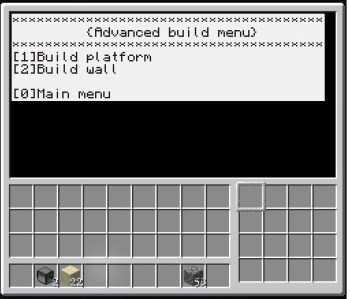


version info:
Spoiler
v1.15-added patrol routine
v1.14
-improved inventory checking/selecting. Turtles can now use all 16 slots for build material and switch when one is empty.
v1.13
-added dig a room routine
-cleaned up some code and menus
v1.12
-added tunnel routines to the dig menu
-fixed an issue with inventory checking during platform and wall building
v1.11
-added ability to quickly run any program installed and return to Tconi main menu after
v1.10
-fixed an issue with Tconi startup
v1.09
-added an option to add/remove Tconi startup
v1.08
-added an update option
-added a reboot option
-misc. menu changes
v1.07
-added drop/pick up routines
v1.06
-added advanced build routines (platforms & walls)
v1.05
-changed inventory checking
v1.04
-added attack and refuel routines
-cleaned up menus
v1.03
-added build down routines
v1.02
-added "os.pullevent('char') to all the main menus
v1.01
-added os.pullEvent('char') to the main screen as suggested by Engineer :P/>
v1.0
-movement menu
-dig routines
-build routines
-stair routines
Install:
Manual install:
http://pastebin.com/LLpq5imC
Install in game:
Go up to any turtle or computer and type this it's terminal:
pastebin get LLpq5imC tconi
Run:
To run Tconi type:
tconi
Routines and menus:
Spoiler
Movement:Move (up,down,forward) X distance or turn
Dig routines:
Dig - digs (up, down, or forward) X distance
Dig room- digs a 3 tall room, X length, X wide
Tunnel- digs 2 wide tunnel (up, down, or forward), X length
Build routines:
Build- place blocks (while moving up, down, or forward) X distance
Build platform- build a platform X wide, X length
Build wall- build a wall X length, X height
Stair routines:
Build stairs up or down X height
Attack routines:
Attack front X times or attack front continuously with a redstone signal at the back of turtle
Patrol- will patrol a path and attack anything that gets in the way. Place a block in slot 1 to tell it what path to follow
Dump/Suck/Refuel routines:
Dump- drop all items in the turtles inventory (can drop into chest if it is in front of turtle)
Suck- will suck up all items 360 degrees 1 block away
Refuel- will refuel with fuel placed in slot 16 of turtle
User programs:
Run any program installed on the turtle by typing in the command & arguments as you normally would
Options:
Update tconi- automatically updates to latest version of tconi
Install tconi startup- launch tconi when the turtle boots up so you dont have to type "tconi"
Edit and use freely just give me credit :P/>. I am happy to include other routines in future updates and if you want to contribute to Tconi…pm me. Suggestions and feedback are always welcome.



