
249 posts
Location
In the universe
Posted 15 April 2013 - 04:52 PM
WordPad
[left]
WordPad is an Text Editor wich has many features, making it maybe the most richful editor in the forums.[/left]
[left]
List of current features: Spoiler
[/left]
[left]
-Lets you edit files[/left]
[left]
-Can handle multiple files at the time (First in this class) (Only up to 7, cant think of a better equation to handle them…)[/left]
[left]
-Can run the current document (Even with args)[/left]
[left]
-Can copy, cut and paste [/left]
[left]
-Redirects you to the line that a file errors with the in-app runner[/left]
[left]
-Has syntax Highlighter![/left]
[left]
[/left]
[left]
Screenshots: Spoiler
[/left]
[left]
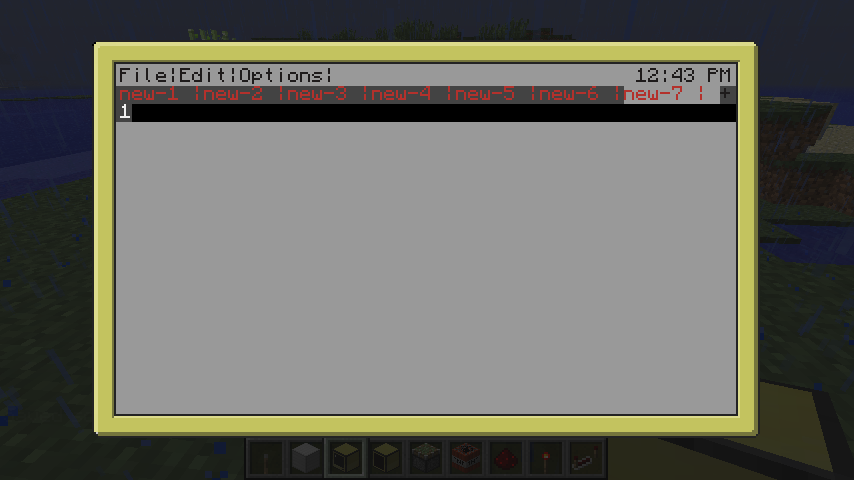
[/left]
[left]
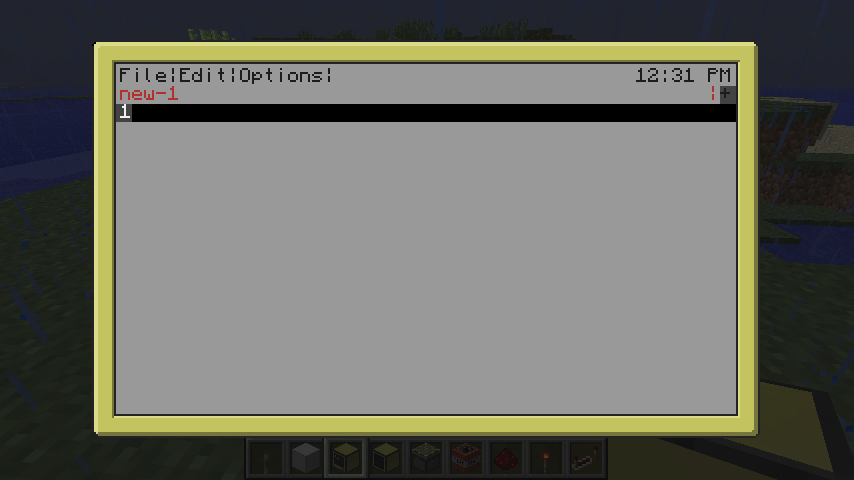
[/left]
[left]
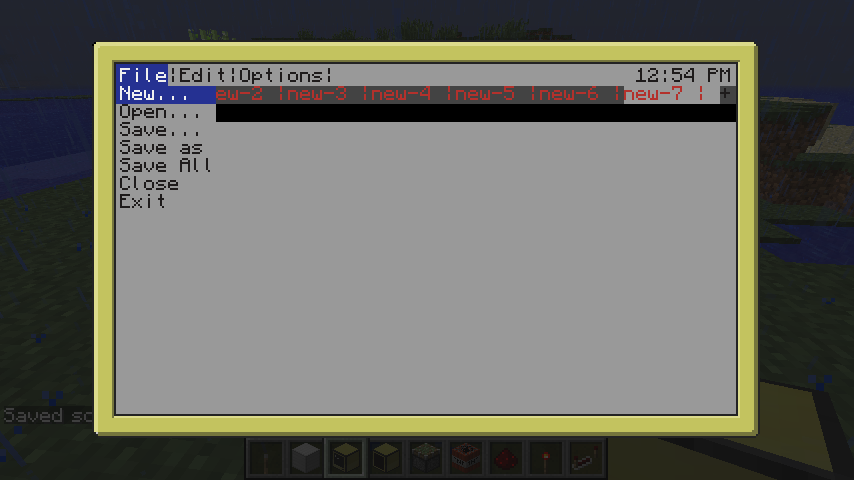
[/left]
[left]
[/left]
[left]
To add: Spoiler
[/left]
[left]
-After exiting, when opening, open as you did exit it[/left]
[left]-Some edit options (You can recommend some!)[/left]
[left]-Improving some things in file opening (Folder Opening) Next Update![/left]
[left]
-Search feature[/left]
[left]-Printing(?)[/left]
[left]-Changeable Colors[/left]
[left]
-Updater[/left]
[left]
[/left]
[left]
Download:[/left]
[left]
ou can download it from: http://pastebin.com/tJq8DiQT[/left]
[left]
Or typing:[/left]
[left]
pastebin get tJq8DiQT WordPad
[/left]
[left]Changelog:
Spoiler
[/left]
[left]V 1.1[/left]
[left]-New Search function![/left]
[left]-Updater[/left]
[left]-Now you can open the program again and all the file will be as they were! (You need to save them…)[/left]
[left]V 1[/left]
[left]-Initial Releaze[/left]
[left][/left]
[left]
Thanks to CC developers for the edit program, used it for syntax highlighting[/left]
[left]
Thanks for your attention![/left]

645 posts
Location
'Merica
Posted 15 April 2013 - 05:56 PM
Very nice. +1

19 posts
Posted 15 April 2013 - 07:08 PM
download link?

235 posts
Location
Germany
Posted 15 April 2013 - 07:11 PM
Looks nice but you have forgotten the download link ;)/>

8543 posts
Posted 15 April 2013 - 10:14 PM
Locked. PM me when you have code to show or decide you'd like this moved to General.
Edit: Topic re-opened so that code link may be provided.

3790 posts
Location
Lincoln, Nebraska
Posted 16 April 2013 - 04:21 AM
Went ahead and added that link for you.

235 posts
Location
Germany
Posted 16 April 2013 - 04:49 AM
Maybe you should add search feature, printing and changable syntax highlighting.
And can I add this to the KREOS App Store?

249 posts
Location
In the universe
Posted 16 April 2013 - 11:08 AM
Maybe you should add search feature, printing and changable syntax highlighting.
And can I add this to the KREOS App Store?
Will add search, maybe someone can helpme with printing, buth syntax highlighting… maybe changing color?
Yes, you can add it to the KREOS store

249 posts
Location
In the universe
Posted 16 April 2013 - 03:46 PM
Updated to V 1.1, see changelog for details

2151 posts
Location
Auckland, New Zealand
Posted 16 April 2013 - 04:51 PM
Updated to V 1.1, see changelog for details
Nice job on this.

570 posts
Location
Germany
Posted 17 April 2013 - 04:02 AM
This editor is actually the best I have seen by now. If you would add automatic completion of commands(I think this is probably the most difficult thing I could ask for), I would make all my code in game from now on

249 posts
Location
In the universe
Posted 17 April 2013 - 12:04 PM
Well, if some more people asks for auto-completition, maybe I could add it…

620 posts
Location
Holland
Posted 17 April 2013 - 09:39 PM
Ooh auto-completion would be awesome

249 posts
Location
In the universe
Posted 19 April 2013 - 11:57 AM
Any other opinion?

1619 posts
Posted 19 April 2013 - 04:13 PM
- Lets you edit files
You don't say.

249 posts
Location
In the universe
Posted 20 April 2013 - 11:27 AM
- Lets you edit files
You don't say.
I did say

500 posts
Posted 20 April 2013 - 01:15 PM
Any other opinion?
It would be amazing!
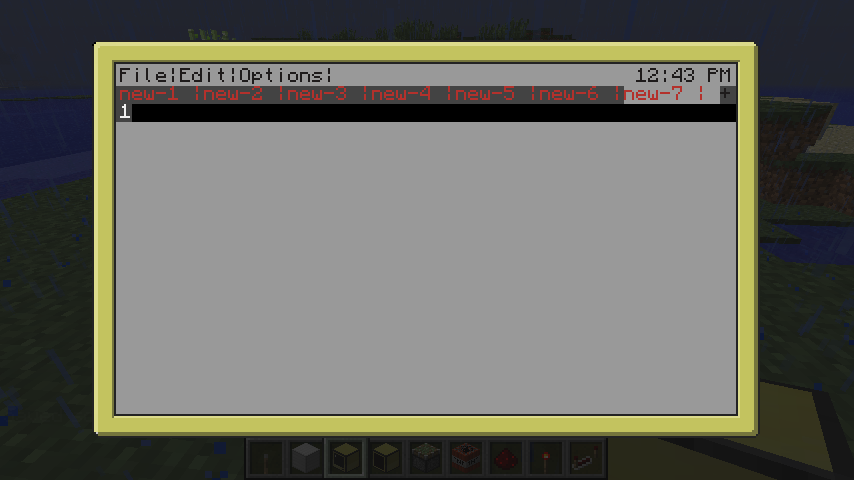 [/left]
[/left]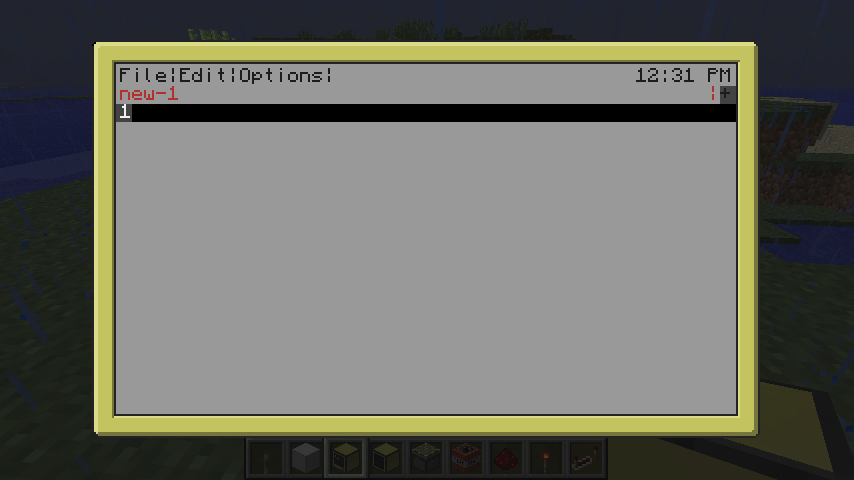 [/left]
[/left]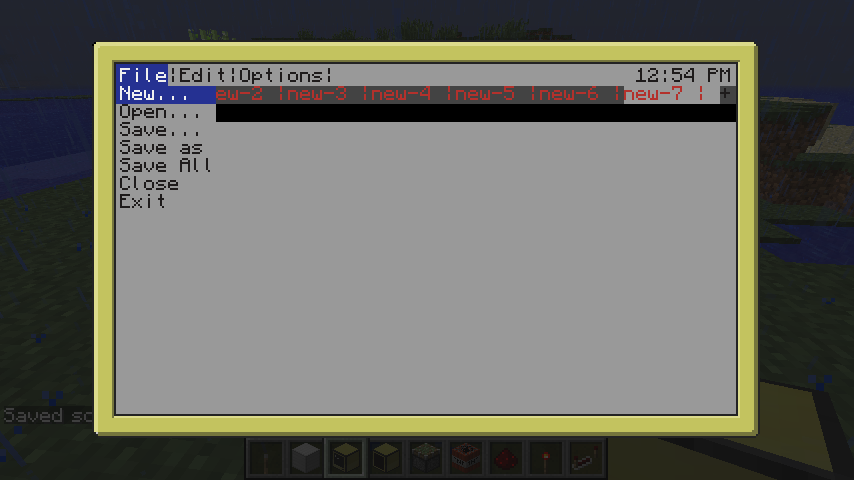 [/left]
[/left]







