All of the download sections for each program is at the bottom of the program's spoiler.
External Utilities
1 listed; 1 released
Spoiler
Type'n'Paste v0.1.3.5 (Windows only)Has screenshots: Yes, 2
Spoiler
Info:Spoiler
A utility that can be used to 'paste' programs and other things into ComputerCraft, and virtually anything else. Written in AutoIt.I originally wrote it for personal use, because I needed to debug somebody's program. Going into your appdata folder, creating a new file, and then editing it became a real hassle. Having had experience with AutoIt, I decided to write a little snippet that would type code in for me. And thus, Type'n'Paste was born.
If you enabled de-indent mode, it will automatically correct indentations in programs like CC's "edit" program.
And if any of you were wondering why the settings window looks like a preference window, that's because I used a preference library I created some time ago :P/>. Some inspiration came from Microsoft Word for Mac's preference window (the description portion).
Some few virus programs may detect it as a trojan or virus, primarily because it performs simulated keystrokes to type the text you paste. If enough of you guys want, I can instead post the source so that you may compile it on your own and guarantee the absence of malicious content.
Virus scan (1/55 antivirus programs detected it): https://www.virustot...sis/1415767582/
Fun Facts:
Spoiler
Total lines: 791Screenshots:
Spoiler
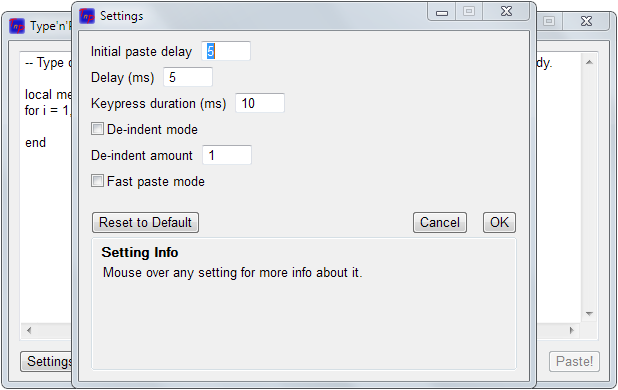
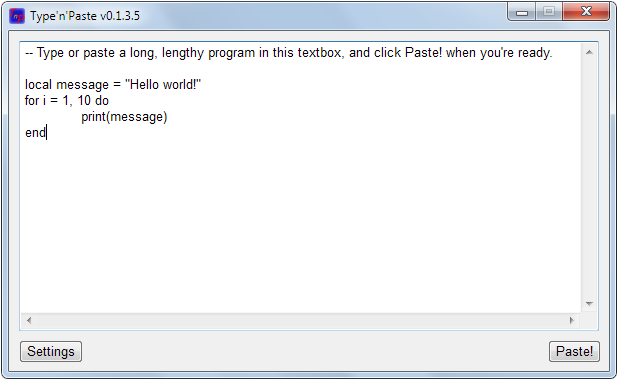
Changelog:
Spoiler
Key: + Addition, - Removal, = Change/Bug fixv0.1.3.5
= Updated auto update URL to the correct URL
= Fixed de-indent mode
+ Added de-indent amount setting (number of times backspace needs to be pressed to remove an "indent")
= Fixed new line detection and output (now presses the Enter key instead of sending CR + LF)
v0.1.3.4
= Updated auto update URL
v0.1.3.3
= Fix rare crash when using settings window
= Many minor bug fixes
v0.1.3.1
- Shourtcut: Ctrl + Alt + V, need to work on it more, causes problems with programs that use alt to focus on a menu
= Removed a lot of debug code that doesn't have any effect outside of the development environment. This sped up the code to be at least 1.5x faster
v0.1.3.0 (Minor version up)
+ Added new "Fast paste" mode that pastes up to 4x as fast
+ Minimum delay safeguard
+ Shortcut: Ctrl + Alt + V to begin pasting without an initial delay
v0.1.2.11
= Fixed tray menu starting with incorrect status on paste start
v0.1.2.10
+ Added reset handling ("Reset to Default") to settings I forgot about when I added more settings
v0.1.2.9
= Changed description of some settings
v0.1.2.8
+ Added setting to change the initial paste delay
v0.1.2.5
= Fixed de-indentation
+ Started work on setting 'De-indent amount'
v0.1.0.0 (Minor version up)
+ Started adding de-indentation
+ Added settings window
+ Added partial instructions
v0.0.1.7
= Fixed elements not re-sizing correctly when window is re-sized
+ Defined minimum window size so as to not let controls re-size wrongly
- Press Esc key to exit
+ Press Esc key to reset fields
+ Press Alt + Esc keys to exit
= Press Ctrl + A to select all text
v0.0.1.6
= Fixed status in tray menu not changing
+ Press Ctrl + A to select all text
+ Resize window support
v0.0.1.5
= Fixed repeatedly typing the same character until manually stopped
v0.0.1.4
+ Initial release
+ Auto updater
+ Esc key to exit
+ Tray menu
Todo:
Spoiler
--
-
Download:
Spoiler
HOW TO USE: Paste your code into the text box. Have the window you are going to 'paste' into ready. As soon as you click "Paste!", focus (click on) the window you want to paste into.SHORTCUTS:
Esc: Stops pasting
Alt + Esc: Stops pasting, quits
This program does add a tray icon with menu.
For Windows only.
Download link: http://smiley43210.e...oad.php?appID=0
ComputerCraft Programs
3 listed; 0 released
Spoiler
Released as an example:Has screenshots: No
Spoiler
I could just release an early version but I don't think it can be counted as an 'OS' so much as an extended fancy graphical shell.Please, don't download the code and expect an OS. I have provided whatever code I had just to satisfy curiosity. Oh, and I guess you could say I'm providing an example of what an OS is NOT.
Info:
Spoiler
AnFun Facts:
Spoiler
Total lines: 1311 (actually more cause of installer)Screenshots:
Spoiler
Building…Pre-Alpha Code:
Spoiler
Don't expect anything more than an a colorful, personalized shell…The files provided will not function, as there are files required by the installer that don't have downloads!
External file (disk): /disk/portlua
External file (disk): /disk/config/default
External file (disk): /disk/bootLoader
External file (disk): /disk/SmartOS (http://puu.sh/2AwuB)
Installer —> External file (disk): /disk/startup (http://puu.sh/2Awvj)
Coming soon: SmartMail
Has screenshots: Yes, 2
Spoiler
Info:Spoiler
Building…Screenshots:
Spoiler
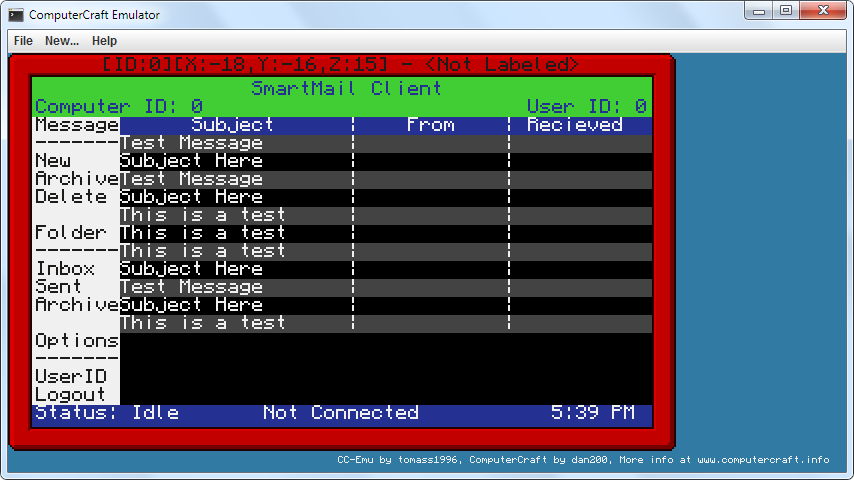
[Outdated]

Coming soon: Elevator Button Panel Generator
Has screenshots: Yes
Spoiler
Info:Spoiler
This program allows you to create a button panel display on monitors. It features a display of the current floor, the direction (up or down), and buttons for each floor. You add floors by modifying the floorTable in the program. You can name floors or simply use their floor number. It calls a function when a button is clicked. The function's arguments are the floor name (the name, not the index of the floorTable) and current floor. "Pressed" buttons turn yellow. You still have to provide the handling of the button clicks and the moving of the elevator, though.Screenshots:
APIs
1 listed; 0 released
Spoiler
Coming soon: GUIAPISpoiler
Info:Spoiler
This is API is based on Java's syntax. Some ideas from AutoIt.This API allows you to create and manage nearly every aspect of a GUI, and quite easily. From creating elements to re-styling them, you have full control over each one. This API can style elements with predefined constants, or it can be set to not style it at all.
Depending on your coding style, you can either use shell.run()
API Documentation:
Spoiler
This is just to give you an idea of what it will look like. Not long after the API is released, the documentation will move to my website.NEW: CUSTOM PREFIXES (These do not need to be called from another object (with a colon), but just by itself)
Functions:
setLabelPrefix(prefix)
This sets the prefix of the Label object.
setButtonPrefix(prefix)
This sets the prefix of the Button object.
For example, if you use setButtonPrefix("OS"), you no longer can call Button:new(). You call OSButton:new(). If you pass it nil, an empty string, or don't pass a variable at all, it will remove the prefix. Warning: Changing the prefix of a type will change all of the existing objects of that type. This could maybe possibly perhaps ( :P/>) change in the future.
Object Functions
Every object can be referenced as a table. In every object table, the table key "type" will be populated with the type of that object. This may change according to the type's prefix. For example:
label1 = Label:new("Bar")
print(label1.type) -- This will print "Label"The following functions require you to call the function with a colon!
Example: myButton = Button:new("Click me!")
Most optional arguments allow you to use -1 to represent the default value (ex. to skip an optional argument)
DrawableArea
:new(width, height [, x [, y ]])
Returns: (Table) DrawableArea object
:addObject(object)
Returns: (Boolean) success
The object must be a table returned from a (type):new() function
Window (Implements DrawableArea)
:new(width, height [, x [, y ]], style)
Returns: (Table) Window object
:addObject(object)
Returns: (Boolean) success
The object must be a table returned from a (type):new() function
Label (Instance of DrawableArea is required for drawing)
:new([text [, x [, y [, width [, height [, style ]]]]]])
Returns: (Table) Label object
Button (Instance of DrawableArea is required for drawing)
:new([buttonText [, x [, y [, width [, height [, style ]]]]]])
Returns: (Table) Button object
:draw()
Returns: nil
:setText(text)
Returns: nil
:setTextColor(color)
Returns: nil
:setBackgroundColor(color)
Returns: nil
:setEnabled()
Returns: nil
:setVisible()
Returns: nil
:getEnabled()
Returns: (Boolean) If button is enabled
:getVisible()
Returns: (Boolean) If button is visible
:remove()
Returns: nil
Styles (constant global variables)
These are only for drawing, they do not actually change the text stored in the object.
Button style list:
BS_SIMPLE - Adds a space on each side of the text ("Test" -> " Test ")
BS_PLAIN - Adds nothing - WYSIWYG
BS_BRACKET - Adds a bracket on each side ("Test" -> "[Test]")
BS_BRACE - Adds a brace on each side ("Test" -> "{Test}")
BS_NORMAL - Alias for BS_SIMPLE
BS_DEFAULT - Alias for BS_NORMAL
Example:
Spoiler
Creating and managing a button:local drawArea = DrawableArea:new(10, 5) -- Creates a DrawableArea object at the current cursor position that is 10 wide and 5 tall. This is needed for 'de-rendering', or rendering BEHIND the button, making object z-ordering possible
local myButton = Button:new("Save", 1, 1, -1, -1, BS_BRACE) -- Creates a button at (1, 1) and style BS_BRACE. The "-1"s are to signify that the default should be used (in this case, the width and height are auto calculated)
drawArea:addObject(myButton) -- Now we can draw the button
myButton:setText("Load") -- Changes the text displayed on the button
myButton:setEnabled(false) -- Disables the button
myButton:remove() -- Removes the button and 'de-renders' it
drawArea:remove() -- We're done, so lets get rid of itUsing custom prefixes:
setButtonPrefix("NS") -- Modeling OS X
NSButton:new("Test")I, in no way, take any responsibility for any harm done to your or your computer caused by these programs. By downloading/using any one of them, you take full responsibility for any events caused by any of the programs listed here.









