Posted 16 April 2013 - 07:34 AM
I found a bug, or i don't know if it is a bug.
On Danish (and other) keyboards, we have a button called "ALT GR" that we use to make some symbols like: "{, [, ], }" and others, but when i press "ALT GR" to make "{, [, ], }" it opens the menu, where you can save and exit the program, which makes it impossible to make "{, [, ], }"
The only way i can make "{, [, ], }" is to go into notepad, make the program, and upload it to Pastebin.
Danish Keyboard:
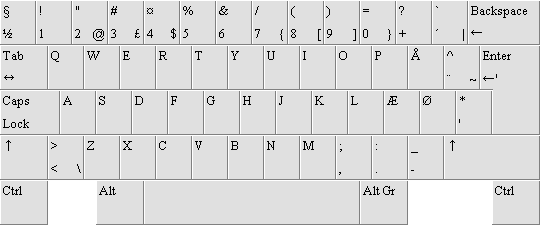
I hope this will be fixed, because i use tables a lot
//Pizzamanden12
On Danish (and other) keyboards, we have a button called "ALT GR" that we use to make some symbols like: "{, [, ], }" and others, but when i press "ALT GR" to make "{, [, ], }" it opens the menu, where you can save and exit the program, which makes it impossible to make "{, [, ], }"
The only way i can make "{, [, ], }" is to go into notepad, make the program, and upload it to Pastebin.
Danish Keyboard:
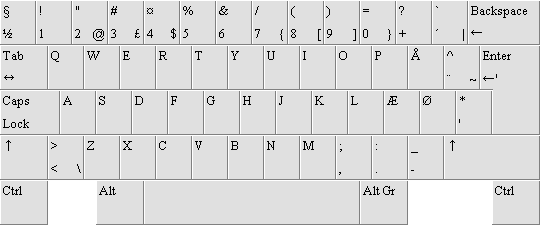
I hope this will be fixed, because i use tables a lot
//Pizzamanden12


