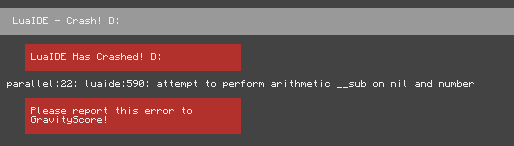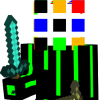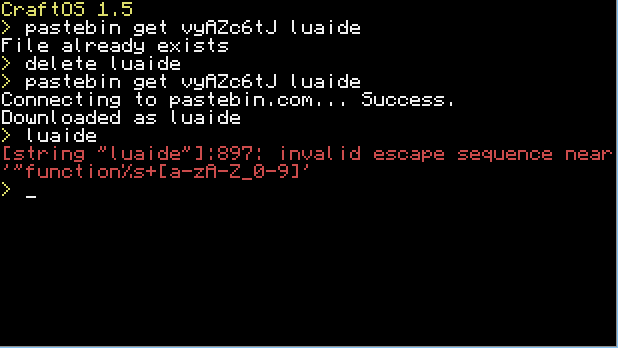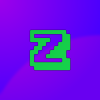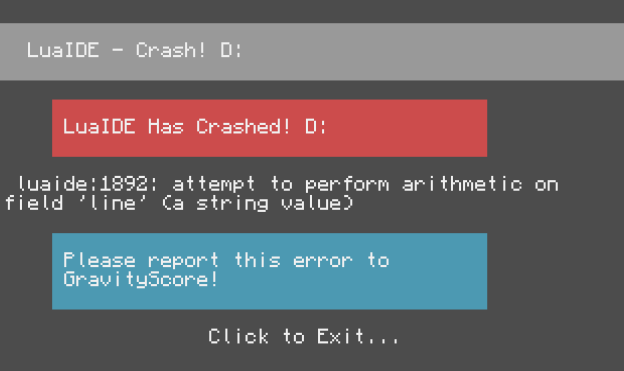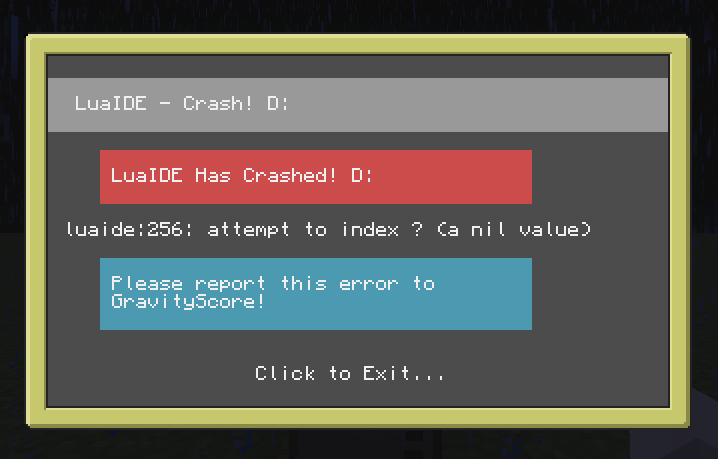Try out a live demo using 1lann and my HTML5 emulator online!
Visit here!
Hey all!
I present a project I've been working on for a while - a concoction of procrastination and code. It's LuaIDE, an in game Integrated Development Environment. Fully featured with things like live errors, code highlighting, go to line function, automatic saving, error aid, running with and without arguments, and a functional clipboard. You might actually want to edit in game more often.
Note: LuaIDE is licensed under the MIT license - this means you can basically do whatever you want with the code without asking me. See here for the full license.
Features
- See errors in your code pop up live as you type
- Click on the ! on a line with an error to see what's wrong
- Syntax highlighting
- Set syntax function
- Brainf**k Interpreter
- Re-indent function (by Engineer and I)
- Go to line function
- Run your program from within LuaIDE with or without arguments
- Got an error in your program? Use the in app error aid to help diagnose the problem!
- Cut, copy, paste, delete and clear lines of code
- Keyboard shortcuts (such as control+n for a new file, or control+o to open a file)
- Customisable themes
- Disable live errors and syntax highlighting for normal text documents
- Use the command (mac) or control key to execute keyboard shortcuts
Feedback is greatly appreciated! Please leave a comment below suggesting anything you'd like to see added, changed, amended, modified, removed, etc…
Coming Soon
See all planned features in the GitHub Features List
Known Bugs
Tracked using the GitHub Bug Tracker
Usage
Either use LuaIDE just like the edit program, by including the file you want to edit as an argument, or just run the file, and open a file or create a new one from within the program.
Screenshots - Need Updating
Editor:
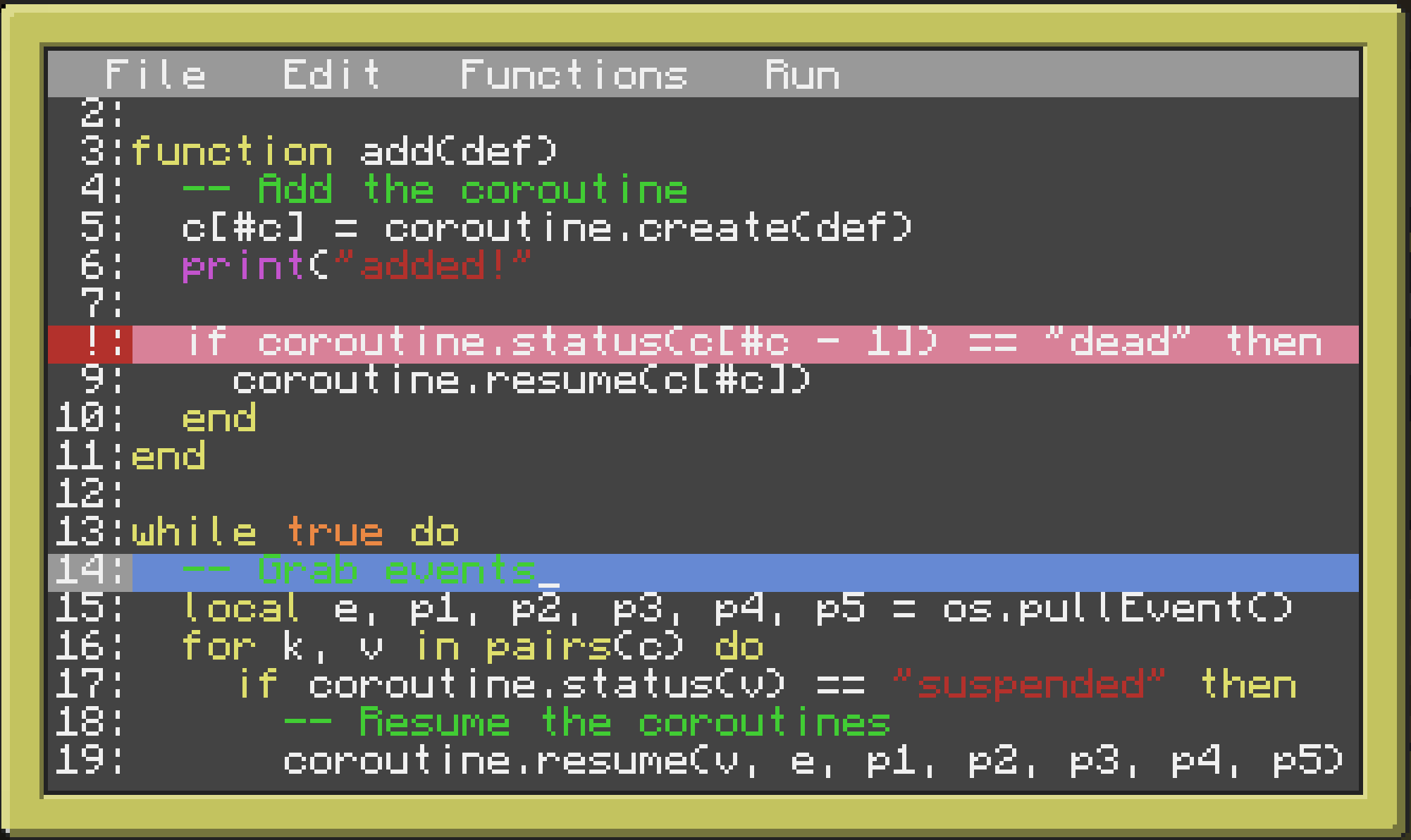
Main Menu:
Spoiler
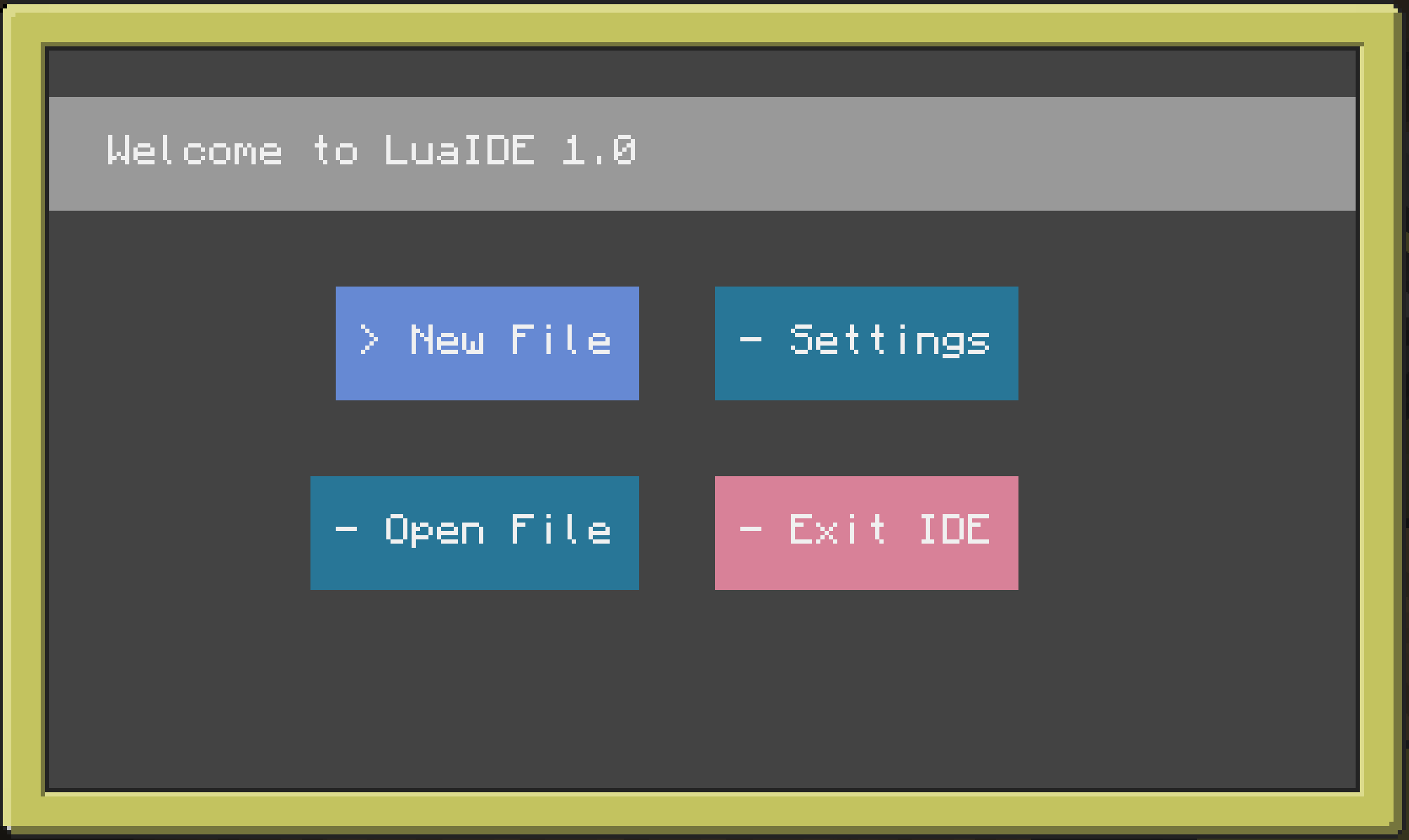
Creating a File:
Spoiler
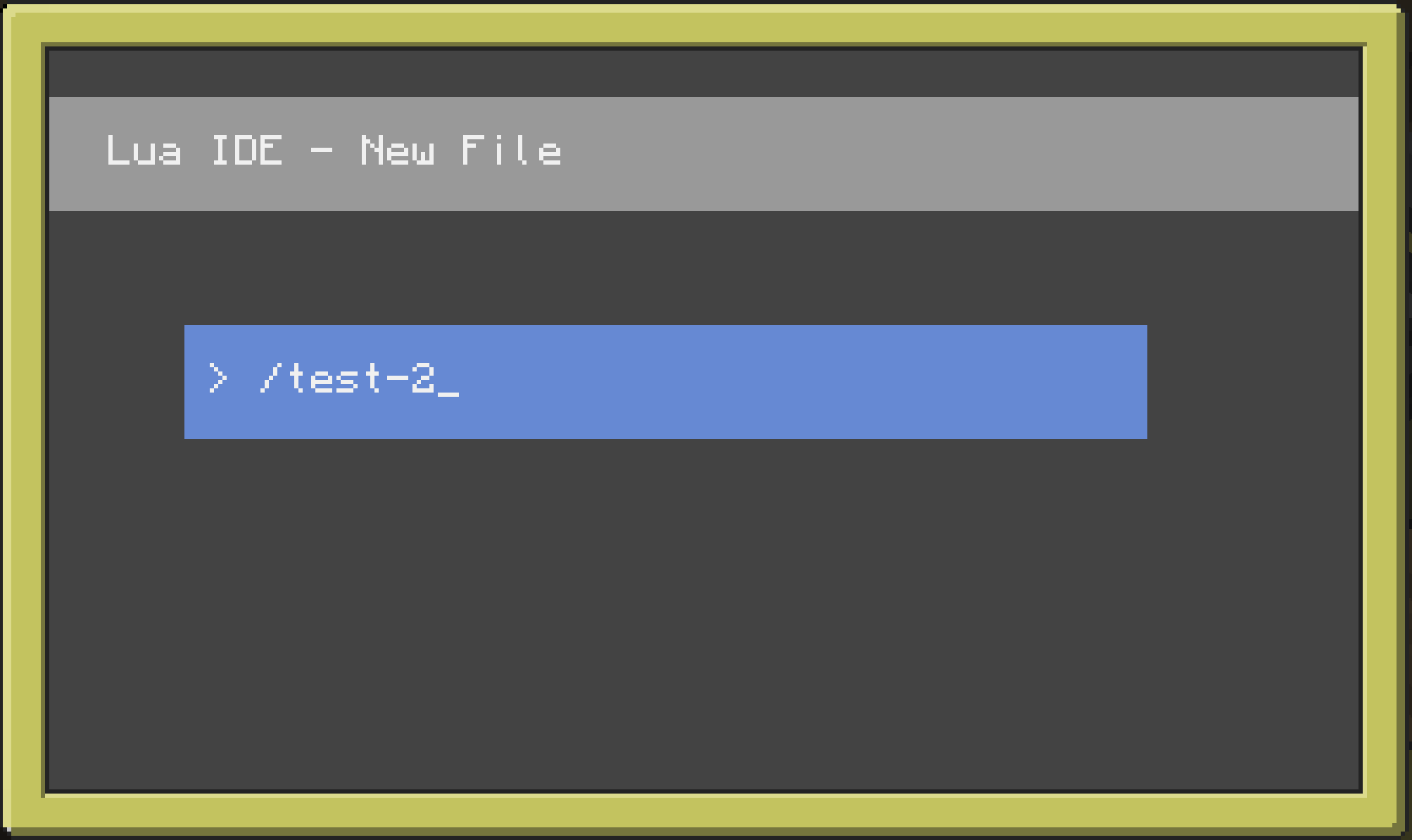
Settings:
Spoiler
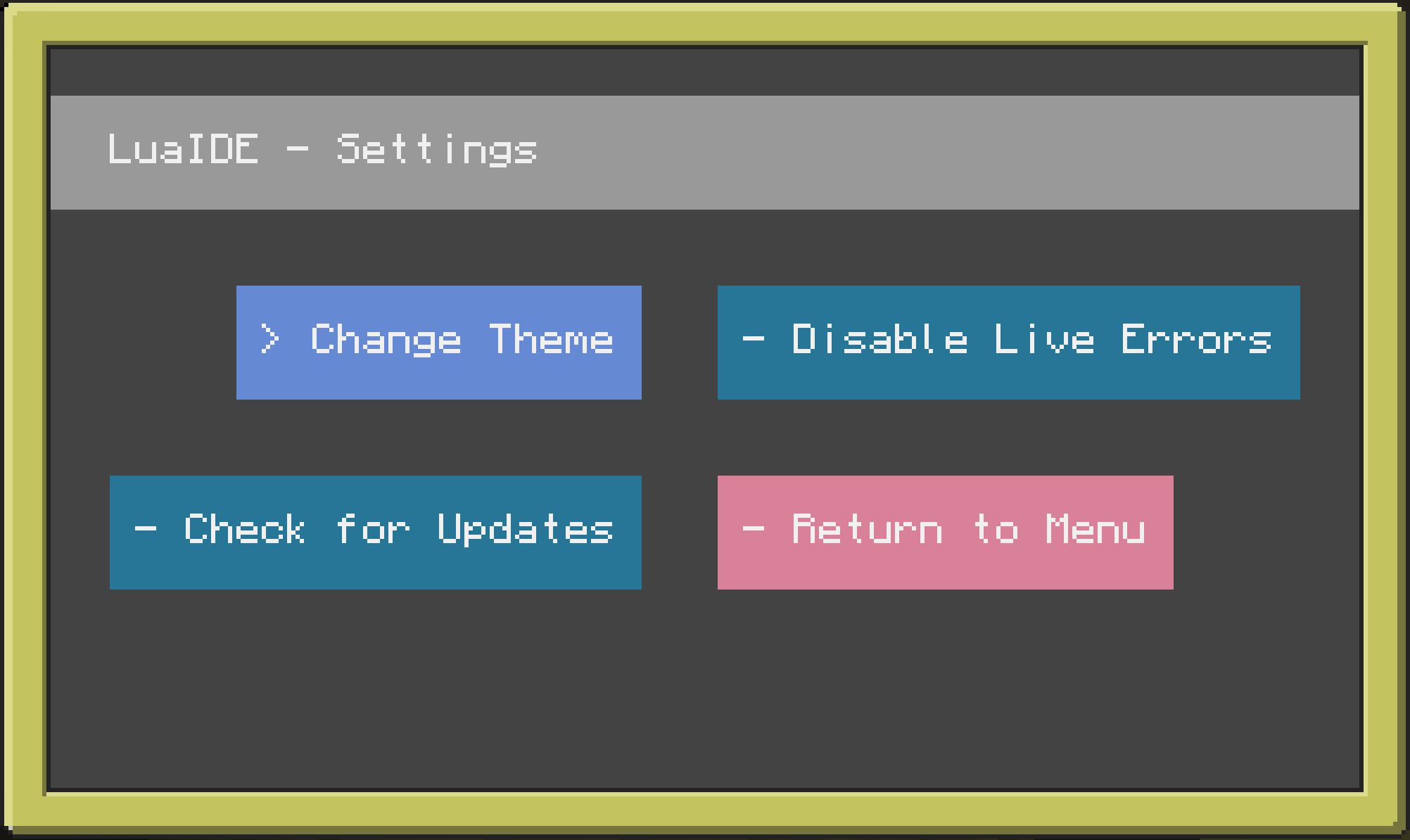
Open Menu Bar when Editing:
Spoiler
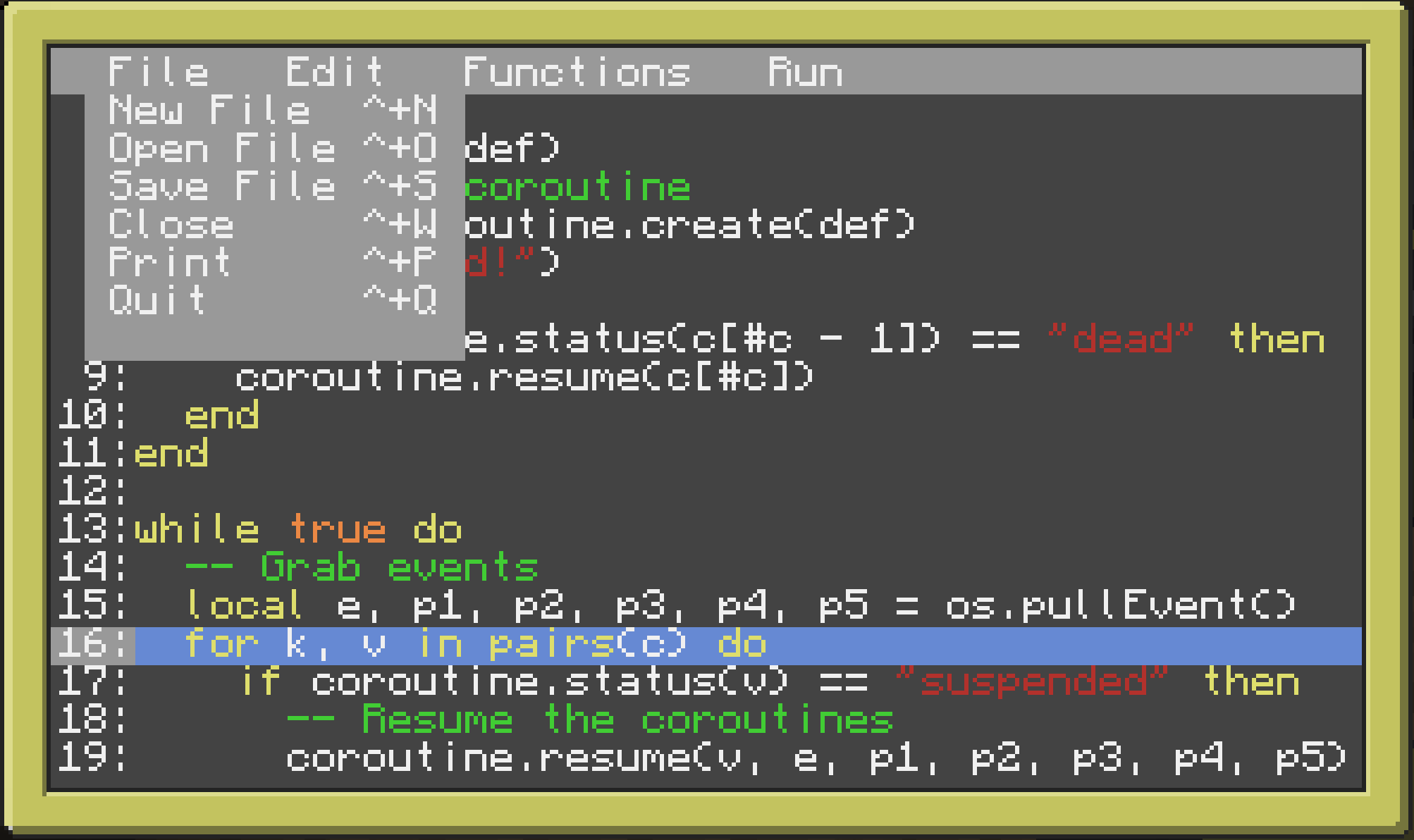
Download
Download LuaIDE from Pastebin or Hastebin, with the Pastebin ID: vyAZc6tJ or the Hastebin ID: munewakine.lua
Or just type into your computer:
pastebin get vyAZc6tJ luaide
Credits
- Code by GravityScore
- 1lann, for his keyboard shortcut monitoring function (a solid 1.8% of the entire program)
- Engineer, for the re-indent function
- Cruor, for his simplified theme loading function (using regex)