Posted 23 April 2013 - 09:00 AM
be warned, this program is more than a year old, it will most lily work but it might not aswell. feel free to fix any bugs.
i am going to start working on a new version wich will be much more user friedly. please submit your idea's for the next version!
original post:
hello guys,
the last 3 days ben( awsumben13 ) and i have been working on bluebugger.
this debugging tool will run the choosen program in a costum environment wich allows us to read all the variables, functions, tables etc
also this allows us to change them. to help you debugging.
you could use this to edit scores ingame or your health or ammo or something else, your position.( in multiplayer games this is considered hacking and i am not responable for any bans kicks or warnings )
controls:
screenshots:
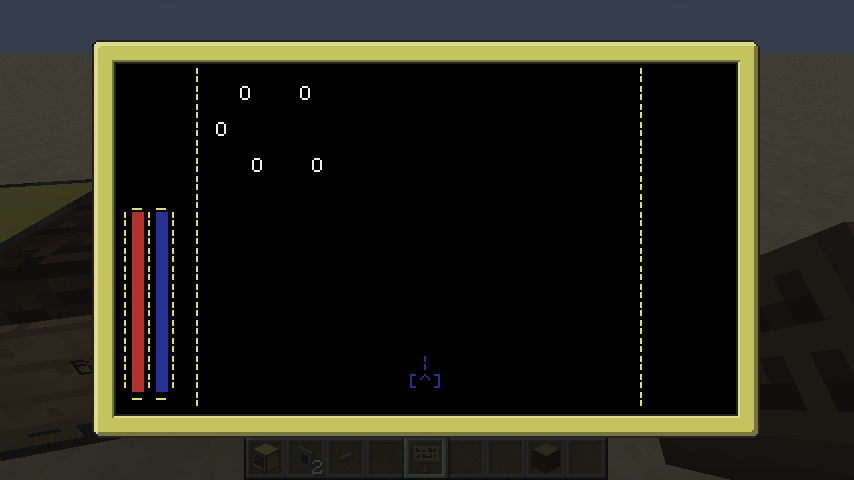
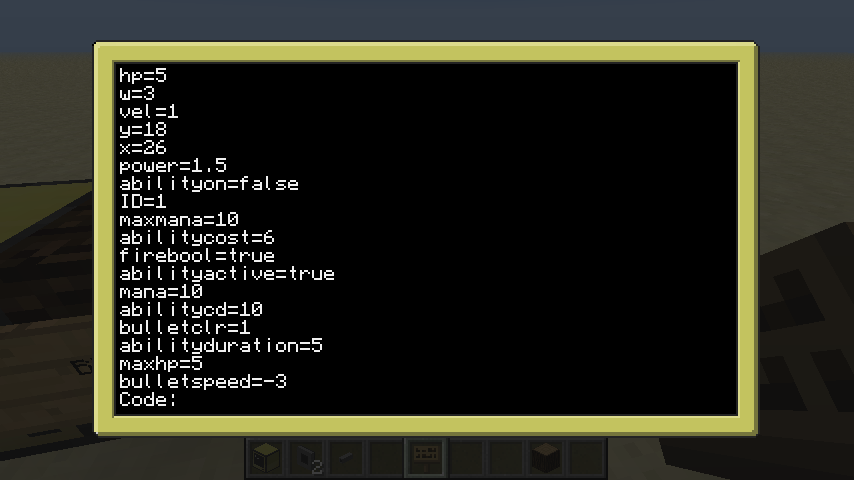
download:
this is still a tiny little bit buggy. so dont expect it to correct you on edititng values, it might crash with wrong syntax
thx for reading,
wilcomega
i am going to start working on a new version wich will be much more user friedly. please submit your idea's for the next version!
original post:
hello guys,
the last 3 days ben( awsumben13 ) and i have been working on bluebugger.
this debugging tool will run the choosen program in a costum environment wich allows us to read all the variables, functions, tables etc
also this allows us to change them. to help you debugging.
you could use this to edit scores ingame or your health or ammo or something else, your position.( in multiplayer games this is considered hacking and i am not responable for any bans kicks or warnings )
controls:
F4 - switch between program and debug menu
F5 - stop the program
in debug menu:
left click - change value or insert code, values have to be entered in code form, "this is a string", anotherVar, 6, { "lol" }, code has to be entered in lua form, you always have to press enter.
right click - only works on tables. this will get into that table, this allows you to edit vars directly in the table. right clicking on the code line will bring you up 1 level
left click on the "code:" section to enter lua code to execute on the program
screenshots:
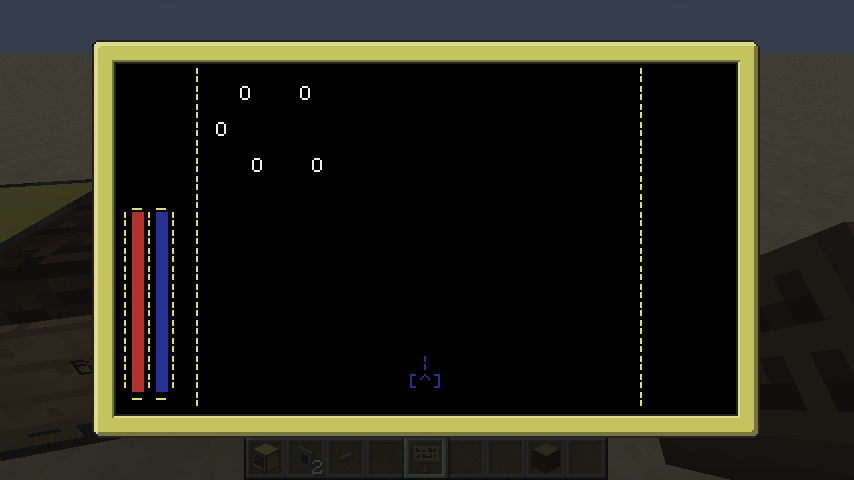
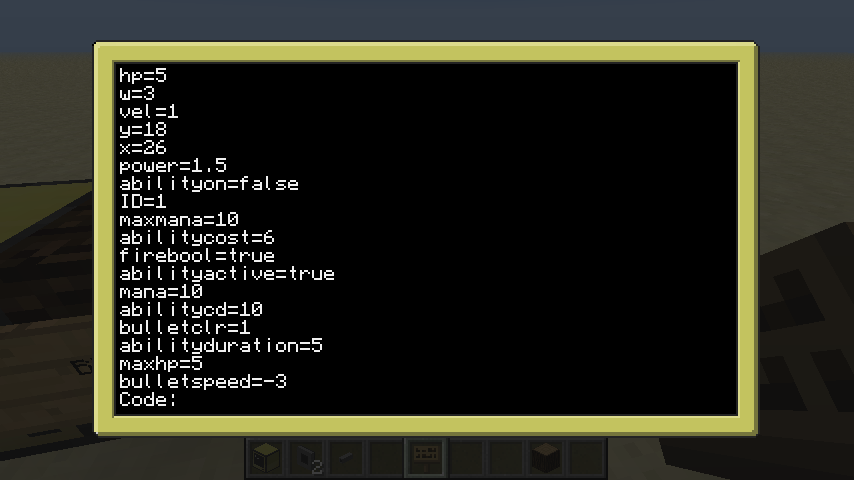
download:
pastebin get pFhQka1B debug
this is still a tiny little bit buggy. so dont expect it to correct you on edititng values, it might crash with wrong syntax
thx for reading,
wilcomega
Edited on 27 July 2014 - 05:43 PM

