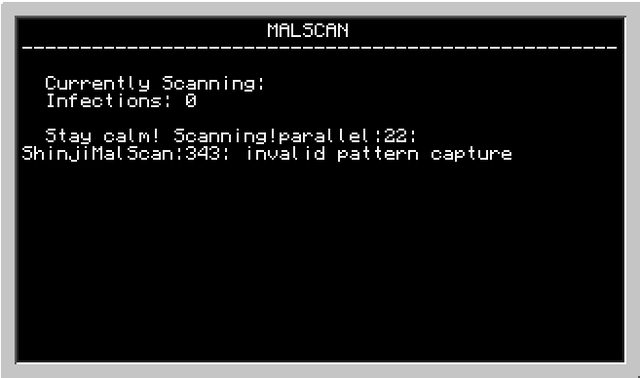This is a more "professional" antivirus with over 100 Virus Definitons and is still growing, with even Boot Scanning, (to be) virus chest, quick scanning, and you can even update it without typing in any commands! It has COLOR and non-color compatibility and is over 20KB right now! 5KB of Virus Definitions!
Credits:
* Shinji Nakamura - Head Developer
* Jason Lowez - GUI Developer
(This is a collaborative project! YAY)
Shinji and Jason presenting…
Shinjiteru MalScan (AV)
Version x.x - pastebin get VEm4E87f DriveBy
Quit letting viruses make you their toy, bust in with our antivirus and kick some virus ass!
Screenies:
Main Menu - http://i.imgur.com/2dLYjMC.png
For additional details on this program, check out the comments in the beginning of the program!
Notice: This program is hosted on snipt.com to prevent Pastebin IP blocking, this is where the program is actually hosted: https://snipt.net/Shinjinet/
Thank you for reading this post, keep your computers safe! :)/> Leave feedback, if you know something is a virus and it's not being flagged, contact us at shinjinet@outlook.com .
To test the antivirus, make a new file on your computer, place "eicar" inside the file, and run a scan. :D/>