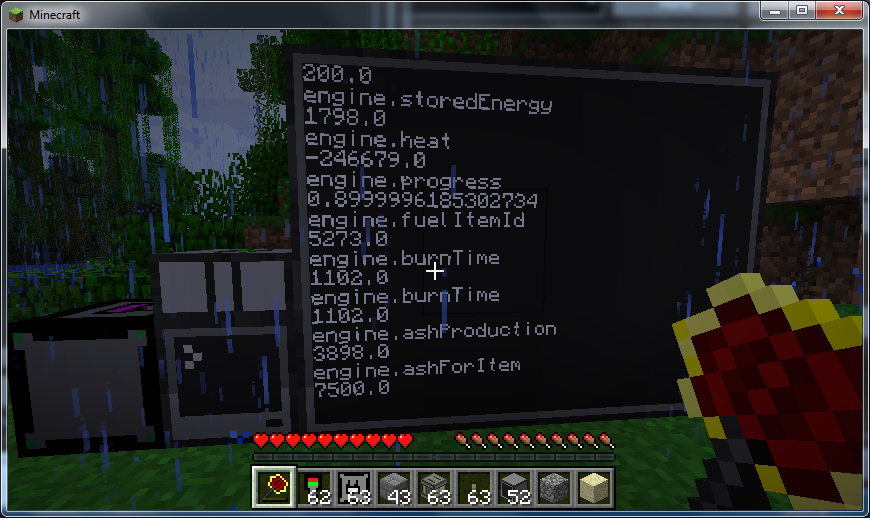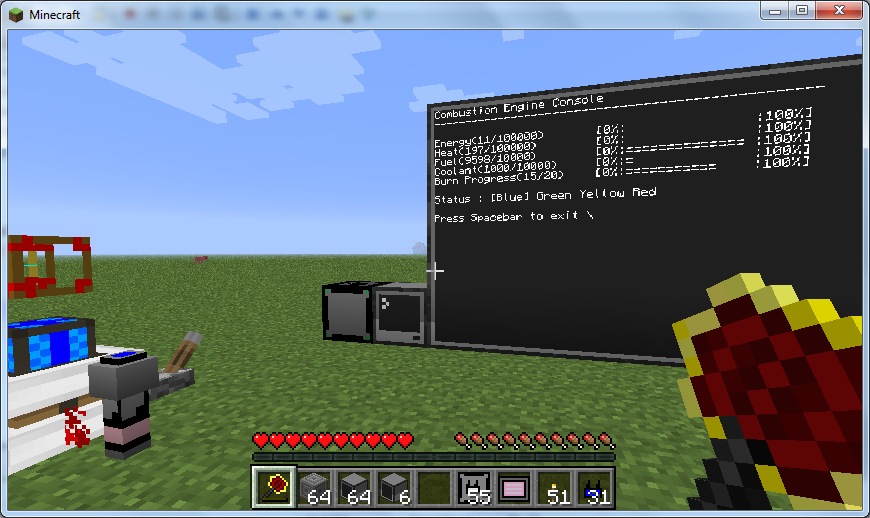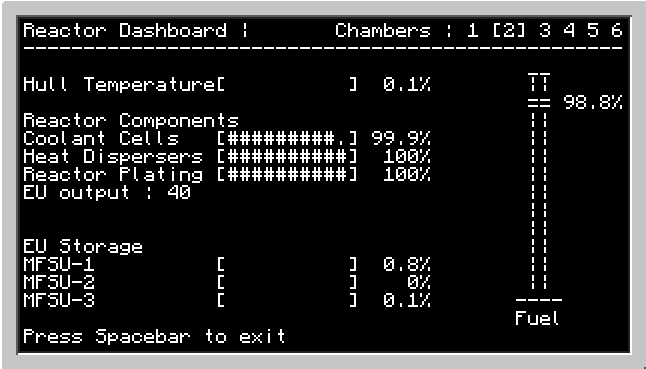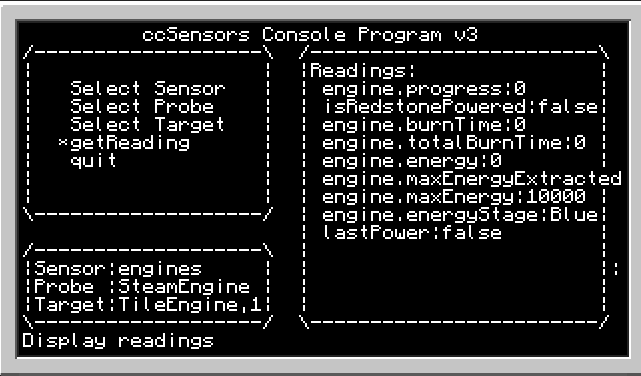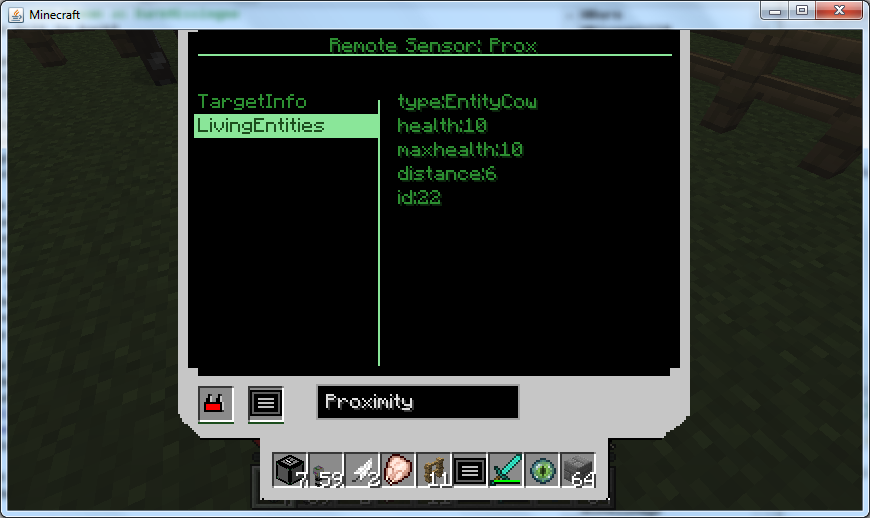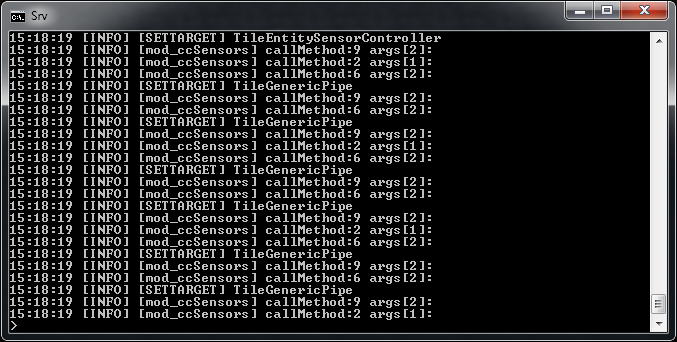ccSensors collects information from machines and blocks from around the minecraft world.
those readings can be viewed on the sensor terminal or (and even better) be used in Computercraft lua programs for anything…
UPDATES and NEWS
- working on adding: alerts & notfications, railcraft sensor, buildcraft triggers.
mc125 build 017pr2:
——————-
added: loglevel can be set in the config file default to error only. (loglevel=error,info,debug)
fixed: SensorModules can now be disabled by setting the module id to -1 in the config.
fixed: sensorNet Gui (default key
fixed: added another validity check when setting sensorRange (new range <= max_range and >=0)
fixed: weird mc crash on startup with mystcraft. (couldn't reproduce, but assuming the bypass i added will fix it)
fixed: occasional custom sensor names not kept.
added: railcraft sensor
mc125 build 017pr1:
—————-
added: this changelog will now be included with every release.
added: readme.txt - start of a full readme/help file
changed: World sensor now has 3 probes: World, Area, and Biome
added: configuration file now has sensors section to contain all sensor cards ids. (ccSensors.config)
fixed: proximity sensor partially fixed for SMP - can only correctly detect players for now.. (working on animals/mobs for next version)
added: use4096 config option to auto-use higher blockids (can be used when 4096 fix is installed)
DOWNLOAD and INSTALL
lua folders and files (required for both client and server)
client - MC125Build017pr2
server - MC125Build017pr2
to install:
1. place the mod .ZIP file in the mods/ directory
2. extract the lua .ZIP into the mods/ directory
you should end up with a ccSensors…..ZIP and ccSensors folder in the mods/ directory.
Requirements:
Spoiler
client requirements:- ModLoaderfor MC 1.2.5
- Minecraft Forge version 3.1.3.105+ for MC 1.2.5
- Minecraft Forge version 3.1.3.105+ for MC 1.2.5
Spoiler
MC125Build017pr1client - MC 1.2.5 Build 017pr1
server - MC 1.2.5 Build 017pr1
Bukkit version - by Cloudy
MC125Build016
ccSensors build 016 for Minecraft 1.2.5 - Client
ccSensors build 016 for Minecraft 1.2.5 - Server
MC125Build015pr1
Latest stable SSPccSensors version - 1.25 build 015pr1
to install just extract the zip into your .minecraft directory.
the following directory structure should be created:
.minecraft/mods/ccSensors.zip
.minecraft/mods/ccSensors
AVAILABLE SENSORS
- World Sensor - provide environment readings
- Examples: Light Level,isDay?,isRaining?
- Inventory Sensor - provide inventory content details
- Examples: Inventory utilization, Full item list, Empty slots
- Buildcraft
- Examples: Engine heat, Engine fuel level,mining Well/Quarry
- IndustrialCraft2
- Examples: Reactor heat, MFSU energy Level,Reactor content (Item List)
- RedPower 2
- Examples:bluetricity levels,furnace status
- Forestry
- Examples:engine information, harvesters/planters content
- Equivalent Exchange
- Examples:stored EMC, capacity
- Thaumcraft2
- Examples:pure vis/tainted vis amount for all machines using vis,reaserch remining time
- Advanced Power Systems
- Examples: PoweredFurnace stored- power,FusionGenerator- temperature,fuel capacity
- Proximity Sensor
- Examples: Living Entities within sensor range: Name,Current Health, Distance
1. Place a Remote Sensor block (big headed stick) near a machine/block you want to probe.
( you can rename the Sensor to whatever meaningful name you want)
2. Insert the appropriate SensorModule card in the Module Slot.
3. Browse through the different probes and available readings.
Continue if you want to use the sensor with a Computercraft computer:
4. Place a Sensor Controller next to a computer
5. Assign a new WiFi channel by requesting a new channel in the controller GUI
6. Place a blank Transmitter card in the slot and encode the card
7. Go back to your remote sensor and right click with the encoded Transmitter card. (or just open the GUI and place the card in the slot)
8. to verify - open the Computercraft terminal and run /ccSensors/console
That's it - you now have a working sensor connected to a computer :)/>/>
WHERE TO GO FROM HERE,
add sensors, controllers and write your own lua programs…the sky (new sky height) is the limit ;)/>/>
MEDIA
Sample Screens: Dashboards
Sample Screens: Misc Snapshots
Videos
spotlight of pr2 by FunshineX
[media]http://youtu.be/34R4KfLmMSY[/media]
a nice example of a reactor control program using ccSensors (video by: Rune Kromolty)
[media]http://youtu.be/jZfUoa9Q5Zo[/media]
MOD CONTENT
Computercraft additions:
The mod adds several Lua APIs and example Lua programs which demonstrate the use of Sensors.
a 'console' program is also included to provide easy access to sensor data without writing/modifying any code.
all of ccSensors lua programs are located in /ccSensors in any Computercraft computer
ITEMS, BLOCKS, RECIPES, AND WHATNOT..
Spoiler
recipeshttp://imgur.com/a/WRqaa#0
Blocks
Sensor Controller (Computer Peripheral Block)
- can be attached to computer
- provides a central collection point for the remote sensors readings
Sensor Controller
Spoiler

Remote Sensor
The remote sensor is the block that provides the readings for the Controller.
Remote Sensor
Spoiler

Items
SensorModule Card
Provides custom readings.
all SensorModule cards crafting requires a blank SensorModule Card in the middle crafting slot.
Blank SensorModuleCard
Spoiler
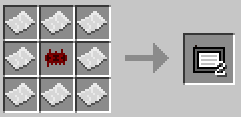
World SensorModule
Spoiler

Inventory SensorModule
Spoiler

Buildcraft SensorModule
Spoiler

IC2
Spoiler
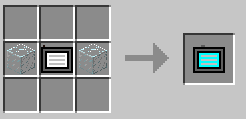
Transmitter Card
used to connect a Remote Sensor to a Sensor Controller
you can craft a blank Transmitter card,use a controller to encode it to a channel.
Blank Channel Transmitter
Spoiler
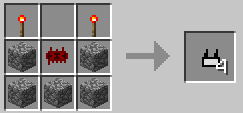
Computer Chip
Used as the basic crafting ingredients in all ccSensors recipes.
Currently only Redstone and iron computer chips are used.
types of Computer Chips:
Redstone
Spoiler
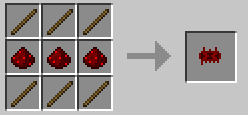
Spoiler

Spoiler

Spoiler

Spoiler

Spoiler

Spoiler