The Weebler Storage is a collection of 3 different computer programs that allow you to easily set up a highly expandable storage system. This system includes a touch screen user interface and wireless communication between nodes. Items are dynamically added to the screen and counts are updated as items come in/leave.
It has taken me months to complete this project as I work full time and attend grad school. I've seen the storage system that Guude came up with and I thought it was a great idea. However, this system may be easily deployed on your server and does not require knowledge of mysql, etc. You just execute the instructions below and have a fully working, highly scalable, storage solution.
Storage system in action:
Video 1: General
http://www.youtube.com/watch?v=Vn6_fpd6eLU
Video 2: Few other things to mention (still uploading)
http://www.youtube.com/watch?v=xjdLa_pRK5A
Pictures
Spoiler

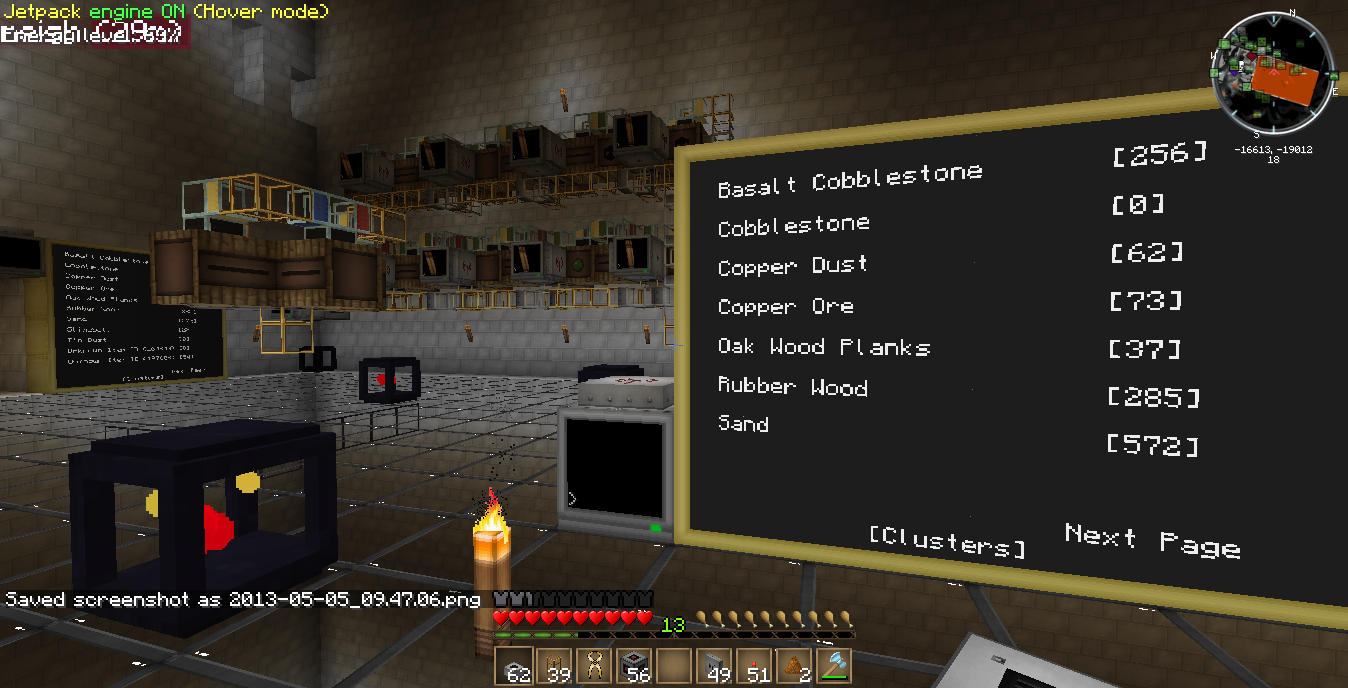
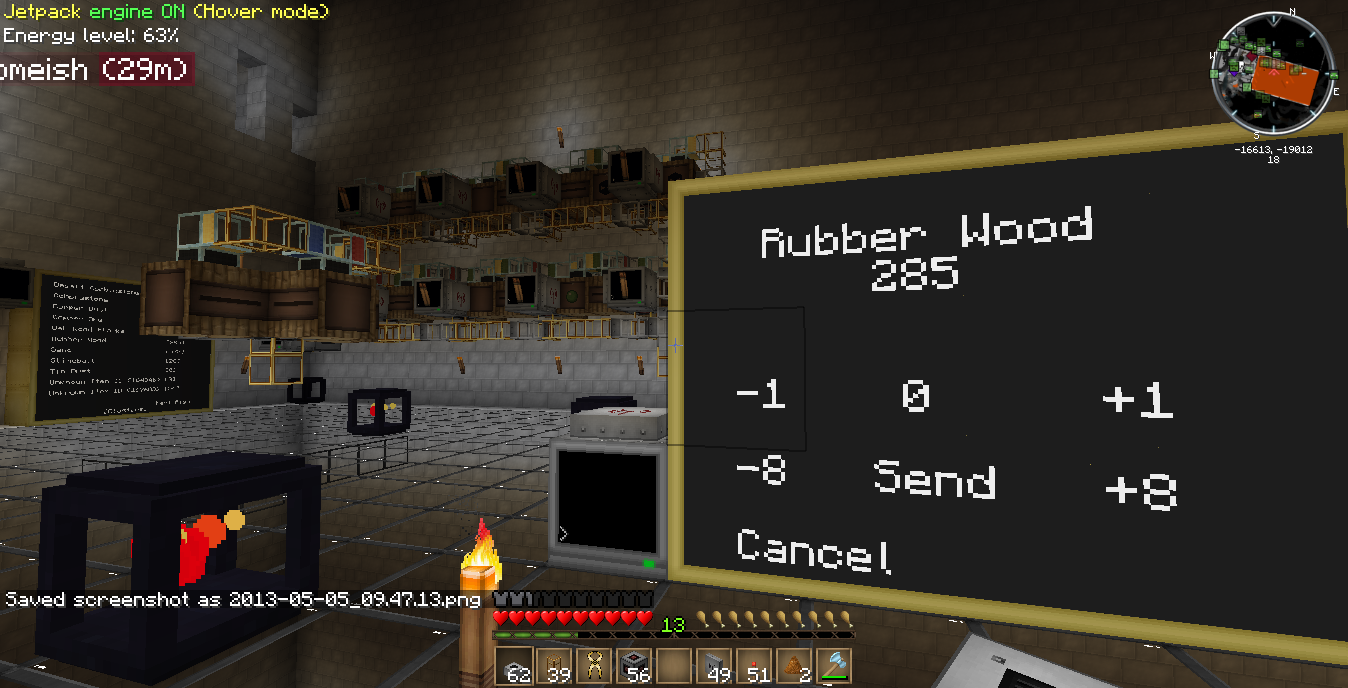
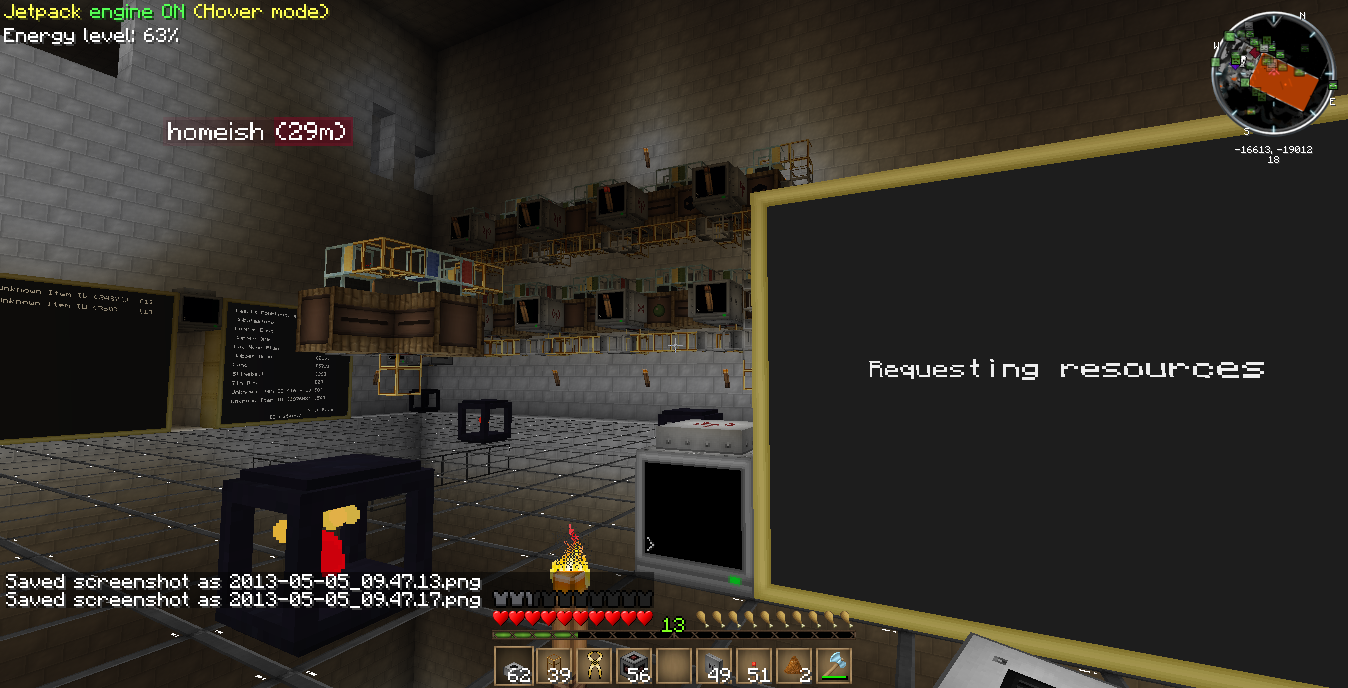

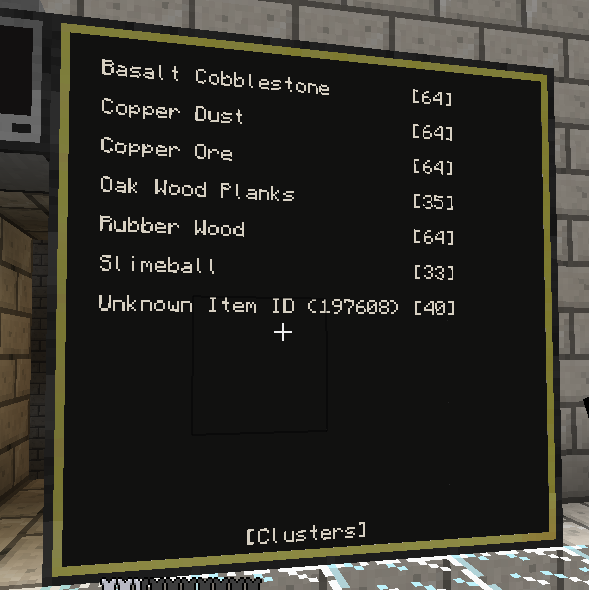
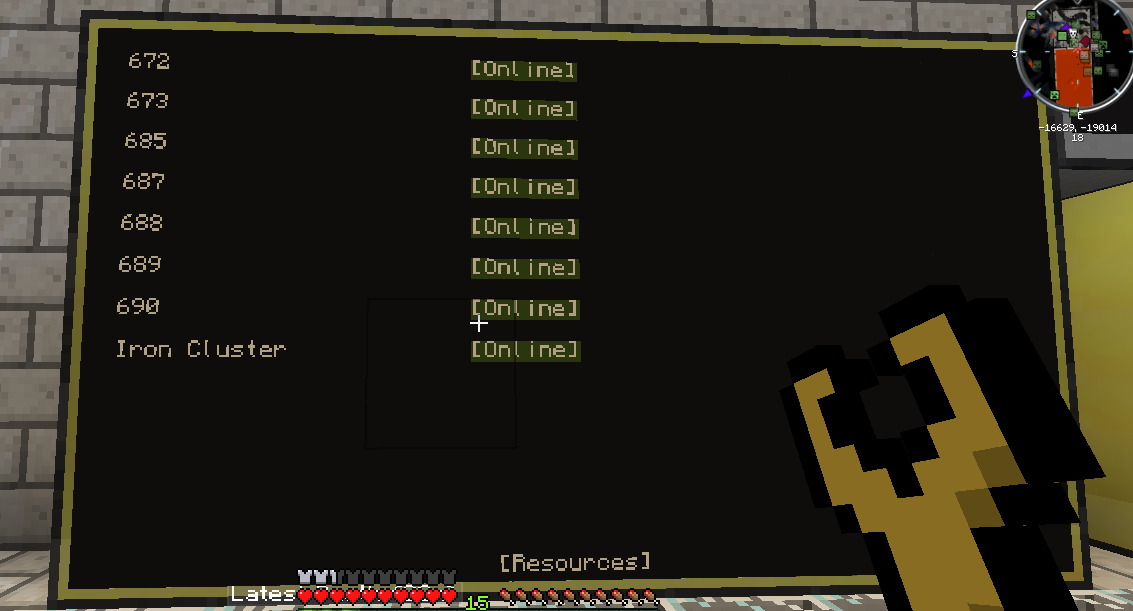
Cluster Features:
A cluster is comprised of 1 computer, an interactive sorter and as many barrels as you can manage to attach. My example cluster includes 3 barrels as that allowed me to route pipes going in and out.
Communicates wirelessly using flexible “Weebler” protocol over rednet.
Accepts requests to extract selectable amounts of resources
Easy to setup as it auto-learns the location of a modem, barrels, etc.
“Self learns” Contents of Barrels/Chests.
Sorter Features:
Counts incoming items and deducts as items are outgoing from the clusters.
Stores a simple flat-file database of the items within the system.
Stores a simple flat-file database of the clusters “discovered.”
Pulls items from an adjacent chest (on any side) and sends them “up” for processing.
User Interface:
Uses advanced monitors as giant touch screens.
Can drive any number of monitors connected to the sides of the executing computer.
Simple item selection, amount and “send” button.
Lists items/resources in “pages” that are easily navigated forward and backwards
Provides a positive/negative response when requesting items
Provides a list of clusters and their online status.
How to setup.
*Watch the video (will finish uploading shortly)
Materials Required: 3 computers, at least 3 barrels (or chests) and advanced computer monitors (8 for example) and most importantly, at least 3 interactive sorters.
SORTER setup:
You need just 1 of these to process incoming items.
1. Place an interactive sorter and a computer attached to it (w/ a modem on any side).
2. Place a chest on one side of the interactive sorter which will act as an input.
3. Have a pipe extending from the top of the the interactive sorter (the output after an item is counted).
4. On the computer execute: pastebin get XNLfQfMq startup
5. Then reboot by holding CTRL+R, or type startup
CLUSTER setup:
You can have any number of clusters in the system and it will dynamically learn the contents of the barrels/storage attached to the cluster.
1. Place an interactive sorter and a computer attached to it (w/ a modem on the right, left or bottom sides, your choice)
2. Place barrels/chests next to the free sides of the interactive sorter
3. Add pipes to allow items to enter the chests. I use the top and prefer diamond pipes.
4. Add a pipe to the bottom of the interactive sorter, this is the output when a request comes in.
5. Add items to the chests/barrels.
6. LABEL the computer as that name appears in the user interface (e.g., label set Iron Cluster)
7. On the computer execute: pastebin get CcywzaQH startup
User Interface setup:
You can have any number of touch screen interface setups. In fact, one computer will drive any number of connected touch screen monitors.
1. Place a computer next to a large advanced monitor array. I generally prefer a minimum of a 4x4, its up to you.
2. Attach a modem to a free side of the computer.
3. On the computer execute: pastebin get LrcT3j1d startup
NOTES:
At this time the system assumes you have 1 barrel to store each type of item. If you place the same items into two barrels it will still work, but funky. For example, if two barrels have cobble stone, then if you request just 1 it will end up sending 2 as both barrels get the request. In the very near future I will fix that so it doesn't matter.
There is NO external database needed. The user interface downloads a file from github called 'idlookup' that has some predefined id and strings I assigned. You need to add your own into that file as I'm not sure if the item ids change with the seed. If you don't assign a name to the ID the items appear as 'Unknown ID (XXX)' to let you know you need to fix them. Its easy enough to do, but just letting you know.
Barrels have a limitation where the interactive sorter cannot query to see how many items it actually has. The best it can do is tell you it has a stack, or some number less than a full stack. This causes problems if you add/remove items by hand in the barrels. You can fix the counts manually, if you want, or just live with it. I suggest NO touching the barrels to avoid messing up the counts. However, its not the end of the world.
CREDITS: The only code I did not write was the auto-update code from the Advance Ore Finder dude.











