Posted 12 May 2013 - 05:46 AM
snged - v1.0
A program to create, edit and play .sng files created by yourself or convertnbs in RichardG's MiscPeripherals.
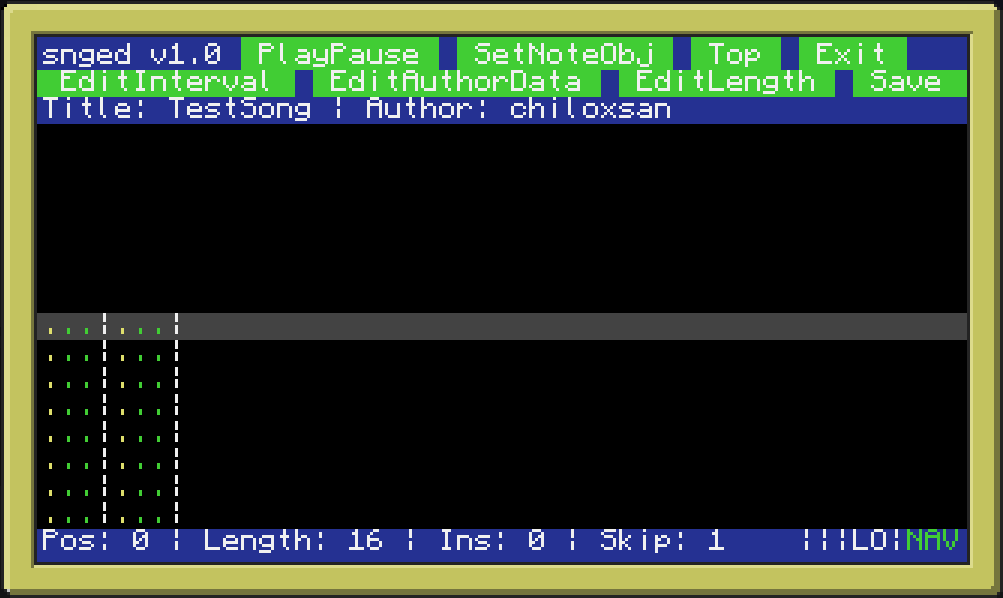
snged is a program to create, edit and play .sng files which takes a user interface approach similar (but not exact) to a tracker. Ideas and feedback are welcome.
Documentation
Spoiler
GUI ButtonsPlayPause: Toggle between play and pause.
SetNoteObj: Set a virtual noteblock object that contains a playNote function.
Top: Go to the start of the song.
Exit: Exit without saving.
EditInterval: Edit the time slept between notes.
EditAuthorData: Edit the author data.
EditLength: Edit the length of the song.
Save: Save the song.
Key mappings
q to \ : Noteblocks 0 - 12 [first octave]
Noteblocks 12 - 24 [second octave]
Tab : Toggle between the first and second octave.
1 - 5: Instrument Selection
1 : Piano (Instrument ID 0)
2 : Bass Drum (Instrument ID 1)
3 : Snare (Instrument ID 2)
4 : Clicks (Instrument ID 3)
5 : Bass Guitar (Instrument ID 4)
Spacebar: Toggle recording.
Up and Down/Scrollwheel: Move the current position up and down.
Delete [Only active in record mode]: Delete the note to the left of the pointer.
Home: Jump to start.
End: Jump to end.
- and =: Increase/decrease skip when a note is entered while recording.
Getting Started
snged is ran from the commandline with the file you wish to edit as the first
argument. If the file does not exist it will be created.
When creating a blank file, the length will be 0. To increase the length,
click the EditLength button on the top toolbar and enter a number.
Notes
- All songs start at row 0.
- Make sure to attach an Iron Note Block if you want to play your songs.
Download
pastebin get CwY6XZba
Changelog
Spoiler
v1.0[indent=1]Initial release[/indent]



