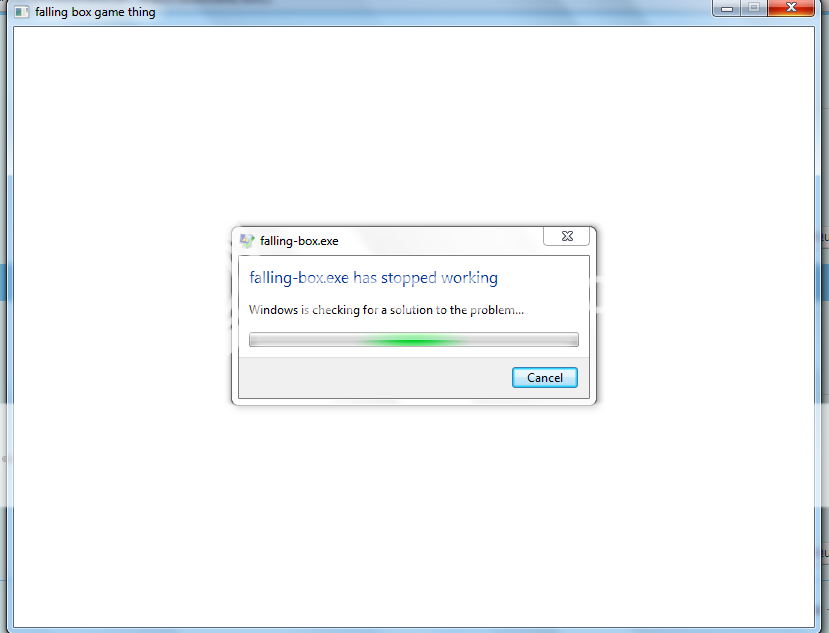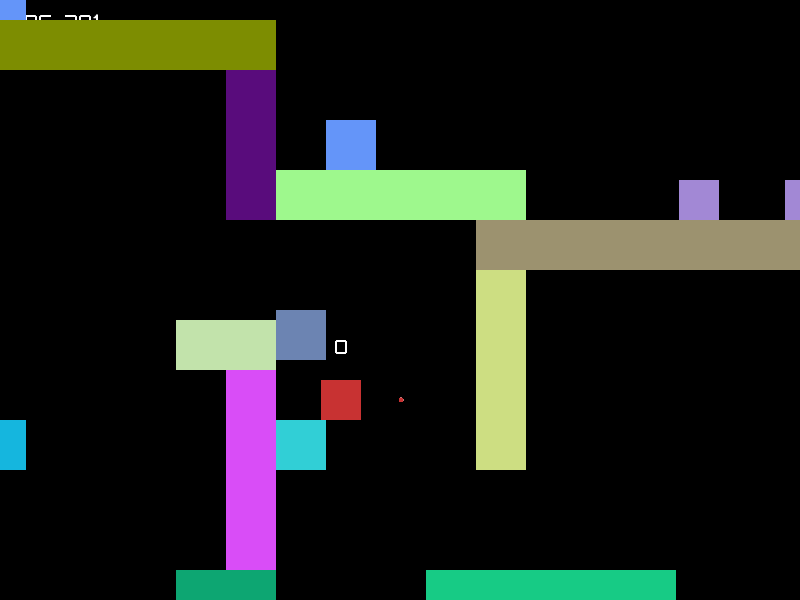How to play:
- WASD to move
- Hold L to pick up a block in front of you
- Release L to launch the block
Known bugs:
- You sometimes die when landing on a block with high velocity
- A lag spike can screw up physics a little bit
- The enemies sometimes float(?)
- Layering/z-indexing of drawing operations is weird (the FPS counter is behind the map blocks, for example)
- You sometimes die before getting a chance to spawn
- Coins can get stuck inside blocks (you can still collect them by walking over the block they're in)
- There are small spaces between vertical stacks of blocks. (not sure if it's just me; I assume not because this occurs on two computers)
- Picking up a block from a stack and walking into it kills you
- Blocks fall through some platforms - this is intentional, to prevent "umbrella platforms"
- Q: How long have you been working on this? A: I started development on Tuesday, May 14, 2013.
- Q: Do you plan on having a different graphics style? A: Yes. This is temporary, but I haven't fully decided on a graphics style. I'm thinking a vector graphics style with bright colors and thick lines, like Paper Mario.
- Q: A story would go well with this. A: A friend IRL is currently writing one and we'll see how that goes.
- Q: Why aren't that many questions? A: These were all asked by my friends in IT, and I have a terrible memory.
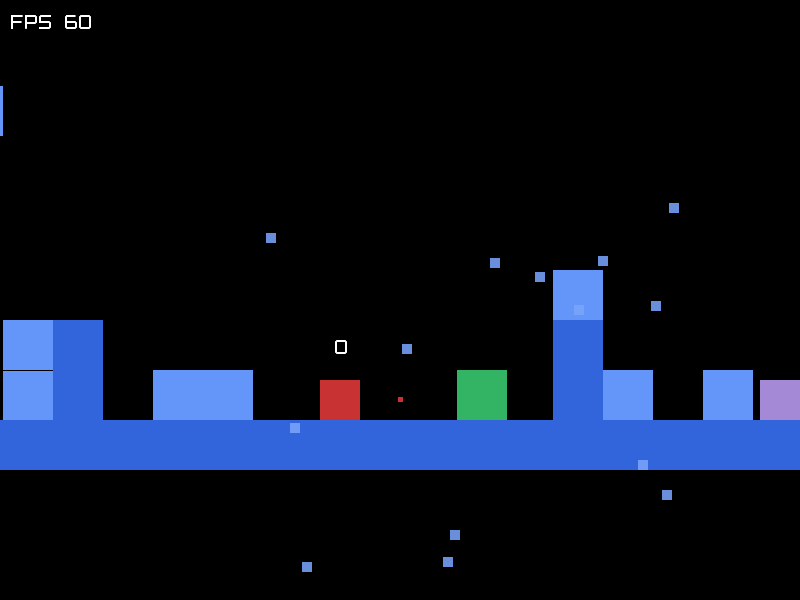
More Screenshots: http://imgur.com/a/TBAJe
Download: https://dl.dropboxus...falling-box.zip
Made with LÖVE
Also, if you rename the included .love to a .zip, you can see the source. Feel free to look around.