This was originally made as Rednet file sender and manager but it turned out that this would be a great File Browser! So now I'm implementing all features that File Browser can have, like copy, cut, run with arguments, file info, open with, compile to show errors (real-time and not) and more… Suggestions are very appreciated (those who suggest something that I will implement are going to be added to Thank list).
- Open, edit, delete files
- Send and receive files via Rednet
- Close all open modems
- Create folder/file
- Supports advanced and normal computers
- Remote file server and client system
Copy, Move, Paste
Run, Run with arguments
Open with
Delete
Send, Receive files
Create new Folder, File
Check Program for errors
Show error when program errors
Double-click support
Customize colors
Default folder setting
New function that will pop a new window in which you will be able to select a folder, file or a specific file.
- Open program, choose file with arrow keys or mouse and choose an option from menu
- You can also run it with arguments (this allows to run it from another program):
2nd argument: - if you choose “send” then this is your client computer id, else if you choose “get” then, if given, it will wait for that computer, otherwise it will wait for any other computer.
3rd argument: - file path you want to send; only used when "send" is chosen.
--Sending myawsomeprogram to computer with id 14
shell.run("RedFile", "send", 14, "myawsomeprogram")
--Waiting for file from any computer
shell.run("RedFile", "get")
--Waiting for file from computer with id 10
shell.run("RedFile", "get", 10)
Spoiler
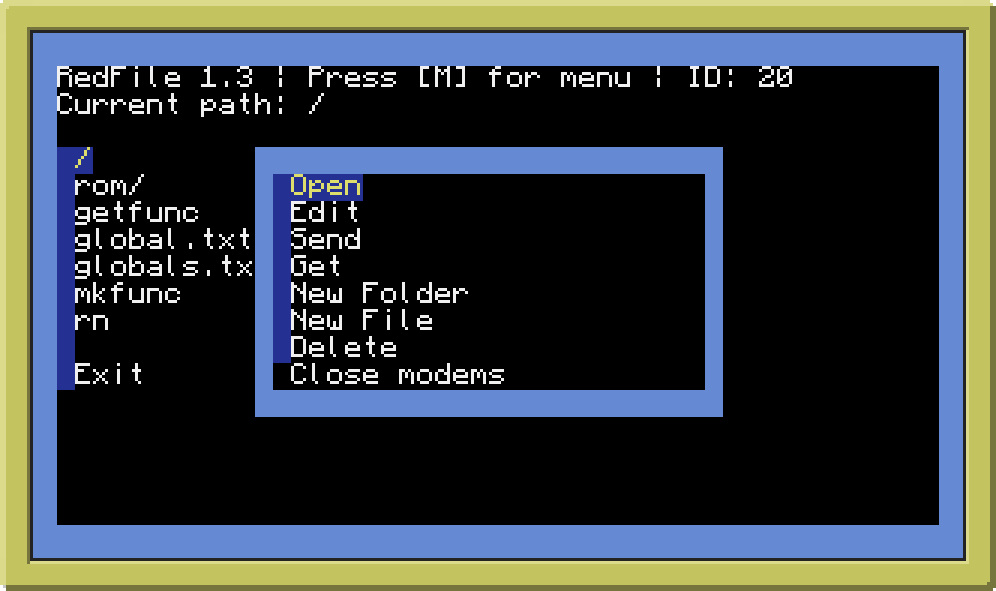
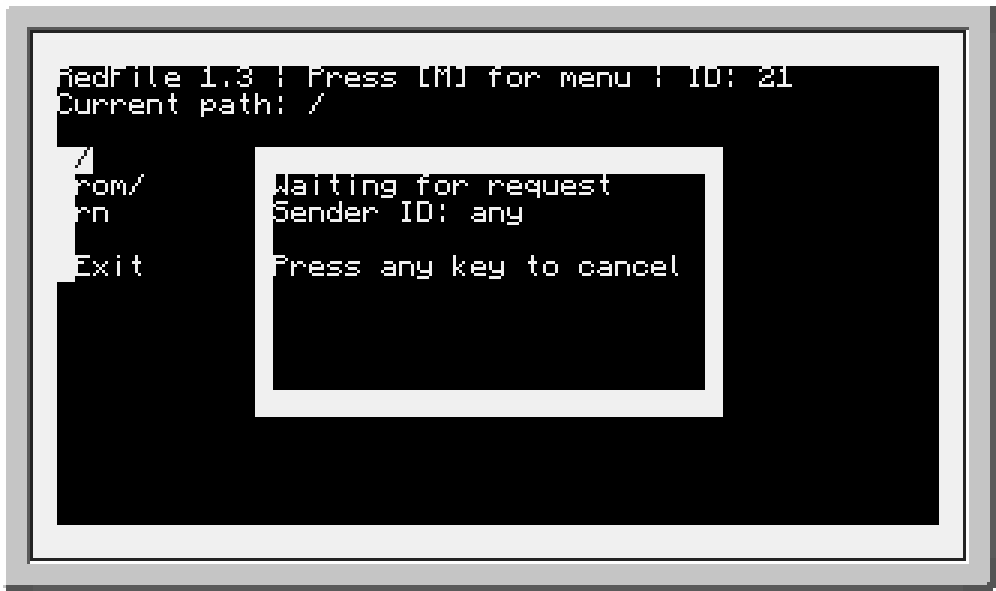
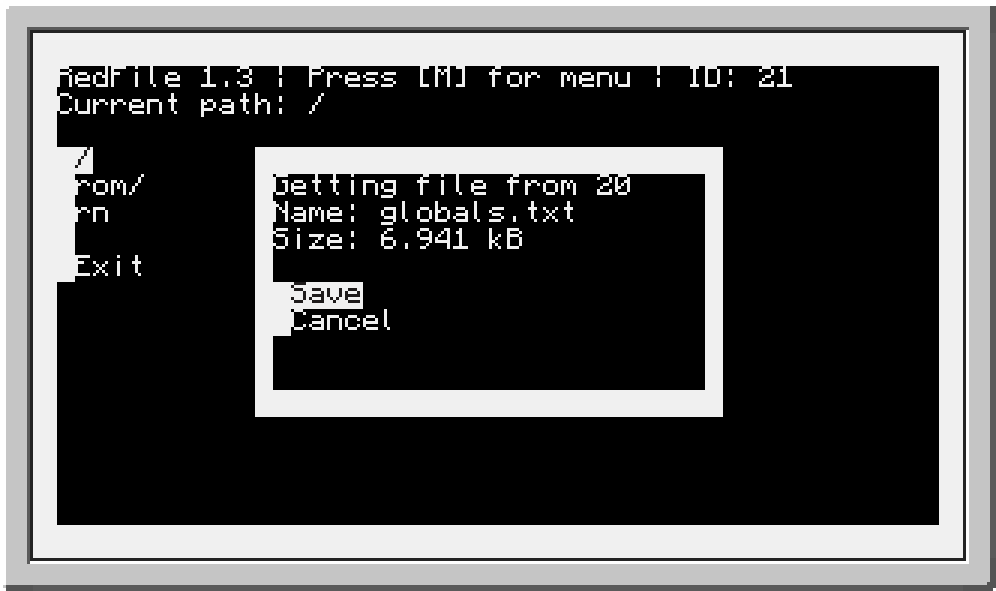
Spoiler
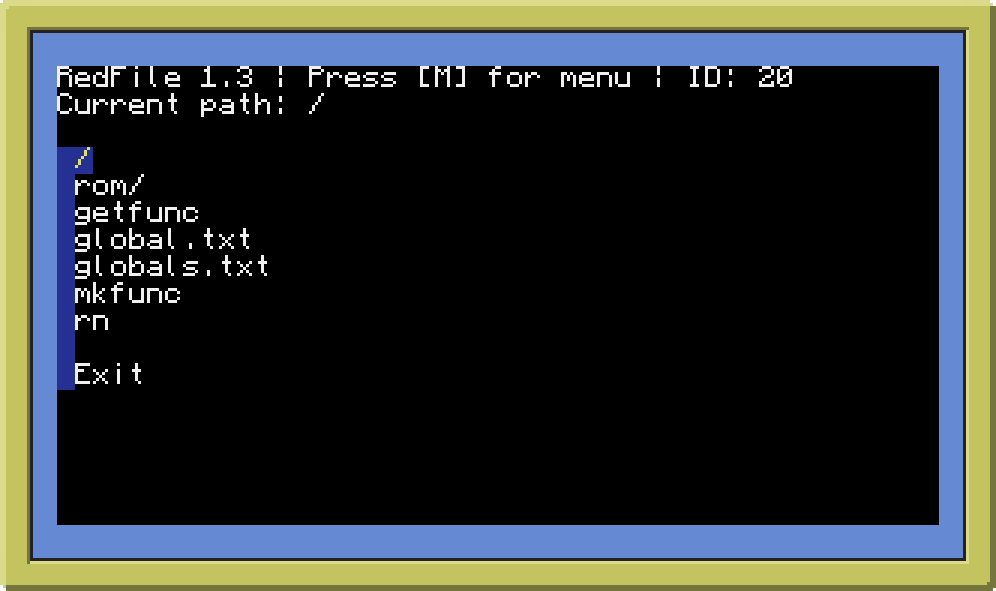
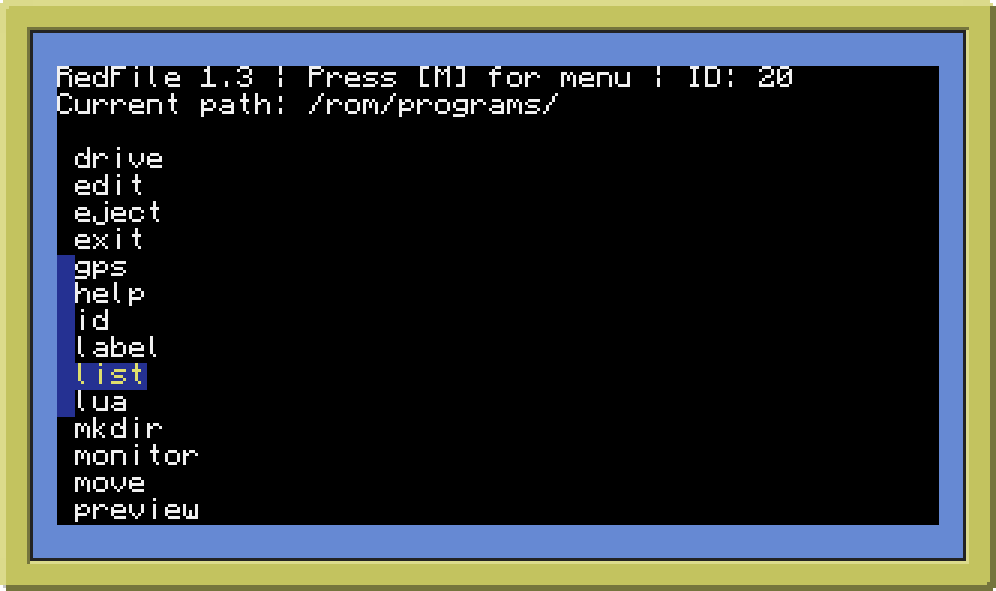
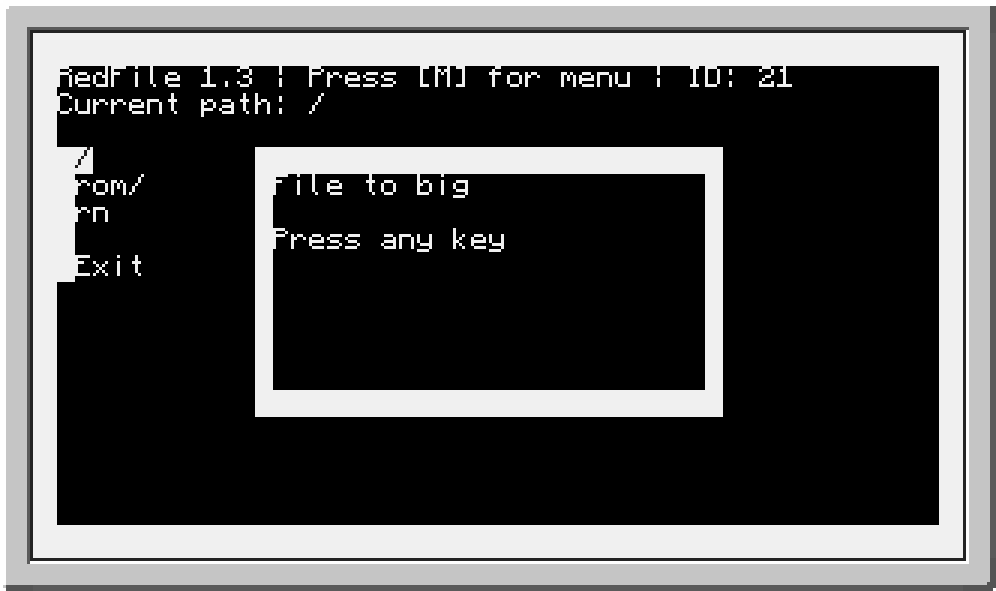
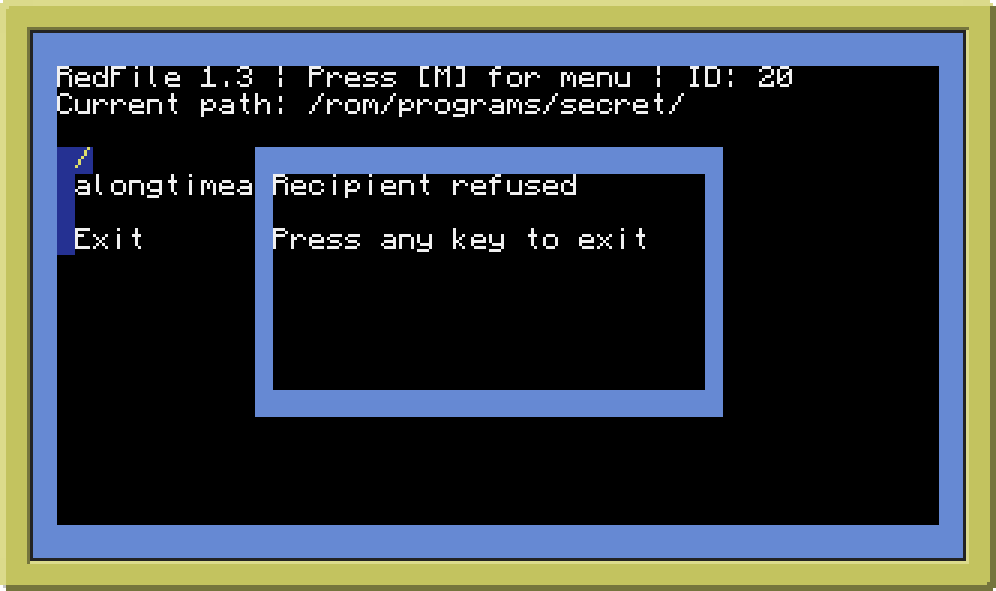
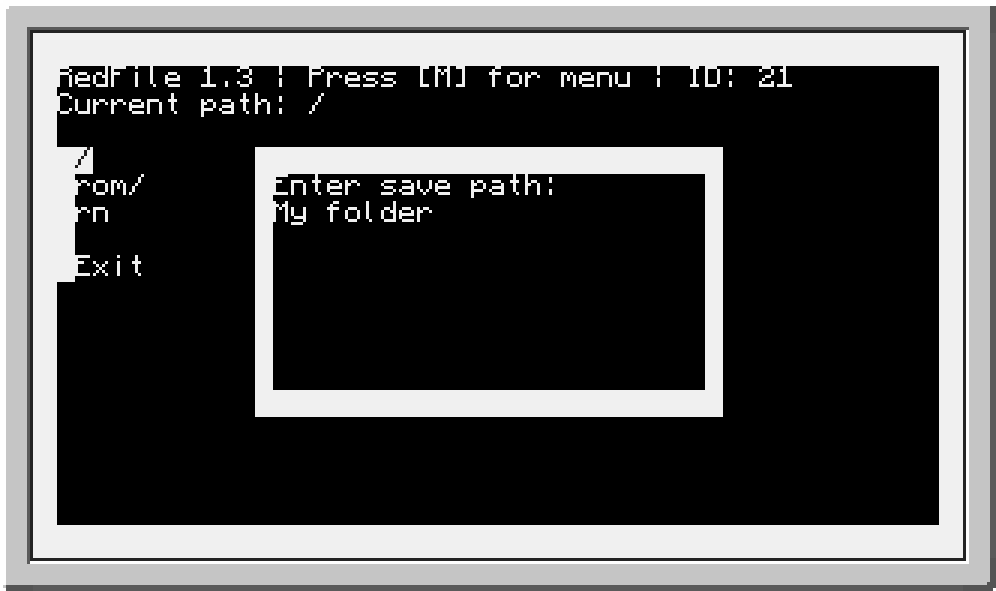
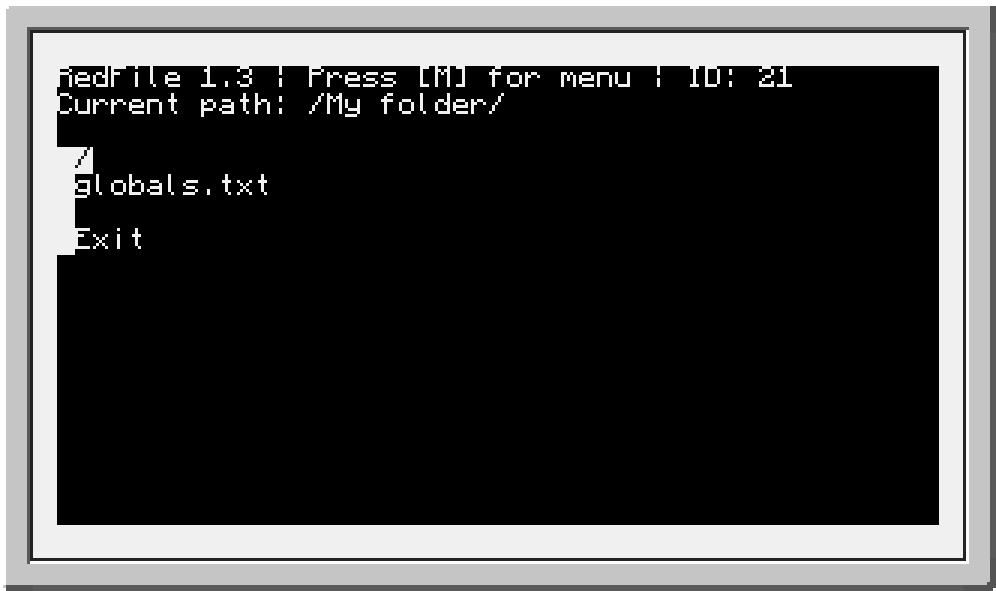
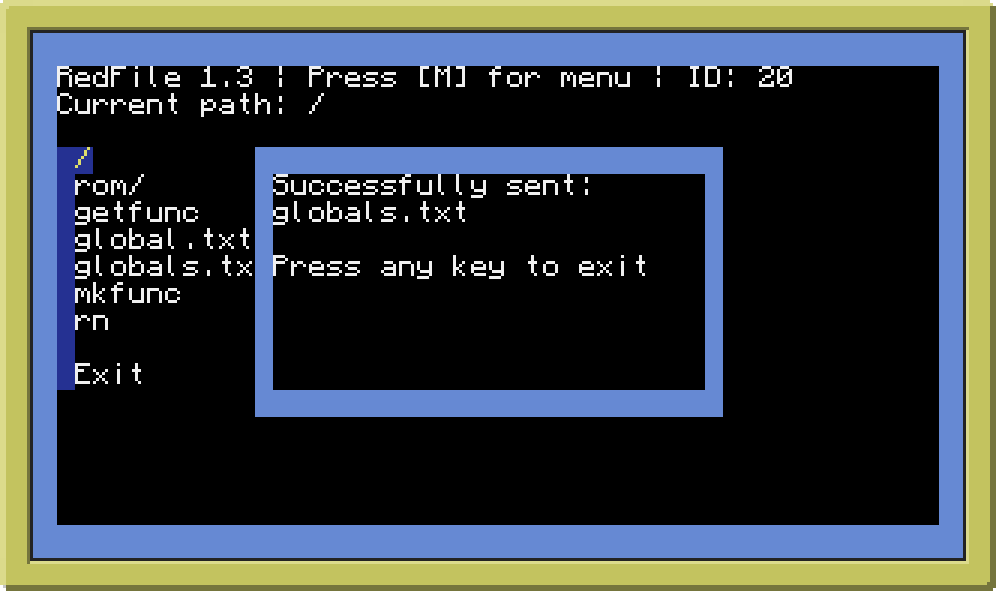
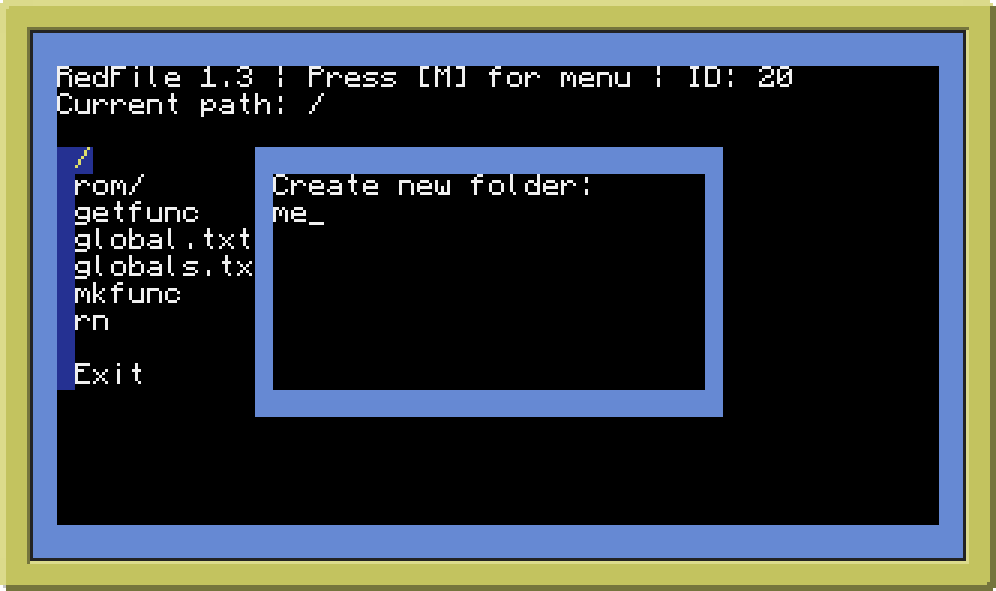
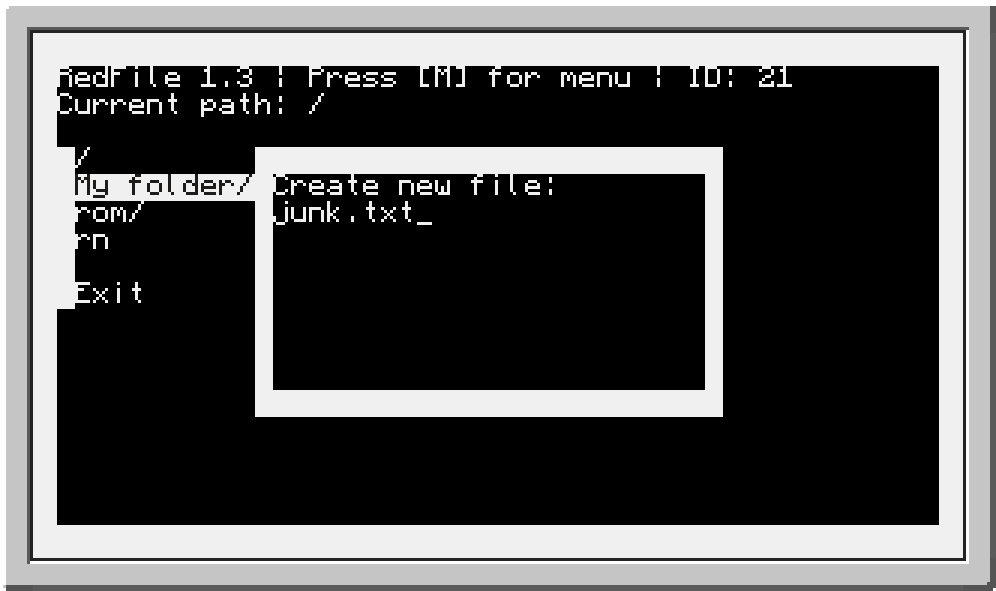
Spoiler
Add function to wrap text- Done!Improve small windows- Done!Improve large windows- Done!- Add remote file server and client system - suggested by LDShadowLord
- Make help more useful
- Add "Color customization" option - suggested by AndyAndreiH
- Add "File info" and "Settings" options
- Add "Change default folder" option
- Add "Open with.." option
- Add "Run" and "Run with arg.." option
- Add Function to let you select folder/file, if file then specific file
- Add "Copy", "Cut", "Paste" options
- Add Different dropdown menus on different files, folders (/rom, .nfp)
- Add Separate Rednet function tab (Send, Receive, Close All modems)
- Add Double click support
- Add "Program options" option (Compiler, error checker - suggest!)
- Show error when program errors
- none
Spoiler
1.3- Improved scrollbar rendering
- Optimized code
- Automatic program name when printing usage
- Scrollbar is now clickable
- Fixed bug when using 1 modem: rednet:14 Invalid side
- Added version to file browser
- Added new function to format strings
- Fixed bug when modems weren't closed
- Optimized/made faster sending
- Checking file size before getting a file
- When getting a file you can see it's size
- Added scrollbar to selection menus
- Added full mouse support
- Added new option: Close all modems
- Added help
- Improved selection menus
- Fixed some bugs
- Initial release
Spoiler
Spoiler
In here will be written all users that had helped me to develop this program, find bugs and make suggestions that were added. I thank for all these people.- masterdisasterHD - for bug report (rednet:14 Invalid side)
- AndyAndreiH - for suggesting color costumization







