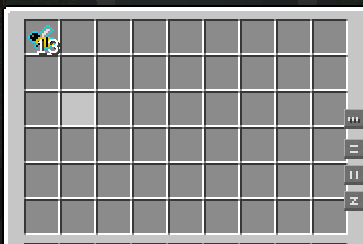Bug reports:
All bug reports should go onto our bug tracker. Putting them all in a single place makes it a lot easier for us to manage and filter.
Downloads:
All downloads can be found on the OpenMods website.
Documentation & help:
Documentation is IN-GAME. You can see the documentation for any openperipheral you're attached to by typing "openp/docs <side>". To get information about a particular method, type "openp/docs <side> <methodname>"
If you don't have the documentation script in your version of OpenPeripheral, you can find it here.
If you're looking to get documentation out of the game, we offer a command that will dump documentation for the current set of mods into your minecraft folder. Use the command /op_dump (or /op_dump myfile.xml) and it'll save documentation as an XML file.
We do not offer online documentation because documentation is specific to the exact version of OpenPeripheral that you're using, the select of mods that you currently have installed, and the versions of each of those mods you have installed. It's far too much data to effectively manage and keep up to date. OpenPeripheral does not add support for individual blocks, we add support for interfaces. Documenting interfaces would make no sense to users.
If you need general lua help while programming using OpenPeripheral, I recommend asking in esper.net #ComputerCraft or asking in 'Ask a Pro'. We are not lua teachers (and I'm not good at lua, either!).
If you need support regarding any of the actual OpenPeripheral methods and the in-game documentation doesn't give you the information you need, you can reach us in esper.net #OpenMods.
Spotlights & Media:
[media]http://www.youtube.com/watch?v=OWtzoJMmFL4[/media]
[media]http://www.youtube.com/watch?v=ukSKEnr5txA[/media]
[media]http://www.youtube.com/watch?v=ElFNEgElPdo[/media]


























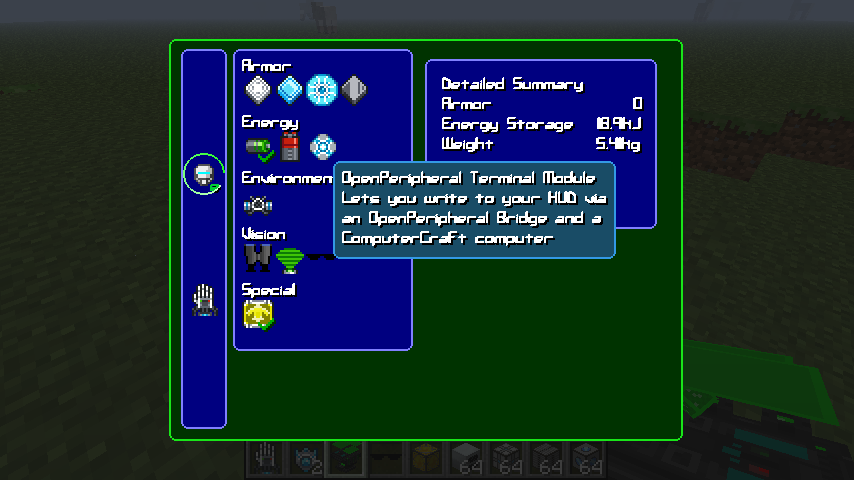































 My life is ruined.
My life is ruined.