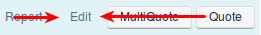4 posts
Posted 29 May 2013 - 02:44 PM
This is a neat little program I made that can be used by admins on a server to communicate at the spawn point (or anywhere else in the world) anonymously. This was designed with the computer being attached to a monitor via wired modems and cables. When testing I used a 3x3 monitor. If you want to hook up another monitor (so that you can see what is being output, or for multiple locations), just uncomment the lines beginning with –monitor2. I suggest you keep the cables underground and hopefully keep the ground and the cables protected (world guard or some other mod maybe?). Please tell me what you think!
Wired Version
Spoiler
monitor = peripheral.wrap("monitor_0")
--monitor2 = peripheral.wrap("monitor_1")
clear = "***"
exit = "-99-"
function newLine() --Thanks Pinkishu
local _,cY= monitor.getCursorPos()
monitor.setCursorPos(1,cY+1)
--monitor2.setCursorPos(1,cY+1)
end
while true do
term.clear()
term.setCursorPos(1, 1)
write("Say:")
local input = read()
monitor.write(input)
--monitor2.write(input)
newLine()
if input == clear then
monitor.clear()
monitor.setCursorPos(1, 1)
--monitor2.clear()
--monitor2.setCursorPos(1, 1)
end
if input == exit then
monitor.clear()
monitor.setCursorPos(1, 1)
--monitor2.clear()
--monitor2.setCursorPos(1, 1)
term.clear()
term.setCursorPos(1, 1)
print("Exiting Chat...")
sleep(2)
term.clear()
term.setCursorPos(1, 1)
return
end
end
If I am not mistaken, then this code will let you download it in game.
pastebin get uviEFzR2
Wireless/RedNet Version(WIP)
Spoiler
Sending Computer(Done!)
Spoiler
----Sender----
rednet.open("back")
receiverID = 22
password = "techoverlord"
clear = "***"
exit = "-99-"
--End of Variables--
function newLine()
local _,cY = term.getCursorPos()
term.setCursorPos(1, cY+1)
end
term.clear()
term.setCursorPos(1, 1)
term.write("Password:")
local input = read("*")
if input == password then
term.write("ACCESS GRANTED")
sleep(1)
while true do
term.clear()
term.setCursorPos(1, 1)
term.write("Say:")
local input = read()
rednet.send(receiverID, input)
if input == clear then
term.clear()
term.setCursorPos(1, 1)
rednet.send(receiverID, input)
end
if input == exit then
term.clear()
term.setCursorPos(1, 1)
term.write("Exiting chat...")
sleep(2)
os.shutdown()
end
end
end
if input ~= password then
term.write("ACEESS DENIED")
sleep(2)
os.reboot()
end
Receiving Computer (Almost Done - Annoying bug needs squashing)
Spoiler
----Receiver----
rednet.open("back")
monitor = peripheral.wrap("right")
clear = "***"
exit = "-99-"
senderID = 23
id, message = rednet.receive()
--End of Variables--
function newLine()
local _,cY = monitor.getCursorPos()
monitor.setCursorPos(1, cY+1)
end
while true do
term.clear()
term.setCursorPos()
if id == senderID then
monitor.write(message)
newLine()
if message == clear then
monitor.clear()
monitor.setCursorPos(1, 1)
end
if message == exit then
monitor.clear()
monitor.setCursorPos(1, 1)
os.reboot()
end
end
if id ~= senderID then
rednet.send(id, "YOU DO NOT HAVE ACCESS TO THIS COMPUTER")
end
end

386 posts
Location
France
Posted 30 May 2013 - 12:14 PM
Edit : forget that I was wrong ….

1114 posts
Location
UK
Posted 30 May 2013 - 12:16 PM
bjornir is right, but this is good for a 1st post!
EDIT: No, the code is fine.

3790 posts
Location
Lincoln, Nebraska
Posted 30 May 2013 - 12:30 PM
This will not work as read() output a string so you need to do :
if input == "clear" then
He is referring to the variables clear and exit that are stated at the top of the code. His code is functioning correctly.

386 posts
Location
France
Posted 30 May 2013 - 04:39 PM
Oh ok sorry didn't notice that ….

4 posts
Posted 30 May 2013 - 06:01 PM
Thanks guys. I find using computer craft very fun, and I actually have no coding experience whatsoever, so what is posted is from what I learned from the wiki and expanding on the door lock tutorial on there. The variables are there for ease of keyword customization and monitor name changing.
EDIT: I updated the first post with the code to get the program from in-game
EDIT2: Sorry for the double post, but I would just let you know that I am currently working on expanding this program to create a RedNet enabled version. I may need some help along the way so I will be periodically posting information about the current coding. At the moment, I'm working on the coding for the receiving computer that will output to the monitor.
EDIT3: OMG TRIPPLE POST SORRY GUYS!!!
Oddly enough, I finished the sender's code first. I rewrote the receiver's code, but unfortunately, it has a bug where it repeats the same message over and over on the monitor until the program errors out. It also repeats the clear and exit command, while executing them at the same time. Anyone know of a way to fix it? It has to loop though so that the computer can keep receiving messages, but not repeat them on the monitor till it errors out.
I've updated the first post with the current code.

4 posts
Posted 31 May 2013 - 12:20 PM
<DELETE THIS POST>

4 posts
Posted 01 June 2013 - 01:45 AM
<DELETE THIS POST>

587 posts
Location
Wrocław, Poland
Posted 01 June 2013 - 07:05 AM
OMG TRIPPLE POST SORRY GUYS!!!
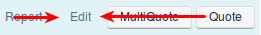

386 posts
Location
France
Posted 01 June 2013 - 07:27 AM
I sent you a pm if you need help with rednet or gui :)/>