Writing on multiple monitors at once (for huge files/pics in ascii)
Spoiler
first of all i have to say this does not have color support (yet) and there are some limitations(which are listed at the top of the program)
This is to display huge files on multiple monitors all at once. The usage is Bigfile [file here]
You have to set this up a special way which is said in the top of the program
here is the code its also located here: http://pastebin.com/wpSpW5LA
Spoiler
--v 1.1 -- this is untested but it is supposed to make it so that you can start at a higher monitor than monitor_0 please post on the forums if there is a problem
--this is a program made by columna1 please do not claim as your own
--You have permission to edit and use this code as you please just make sure to credit me
--How to use
--make a bunch of monitors THEY ALL HAVE TO BE THE SAME SIZE all next to eachother
--make sure you make a rectangle
--connect each one with a wired modem and connect them all to the computer on the left side
--NOW LISTEN UP THIS IS IMPORTANT*********!!!!!!!!!!!!!!
--you have to connect all the monitors in a certain way
--facing the frot you need to connect each monitor from left to right starting from the first row
--then you need to go down to the second row and add from left to right one by one
--and continue one by one etc
--some tips if you mess up or already have monitors connected with modems in a world
--you can change the startmonitor variable below to specfy the first monitor
--if you accidentaly clicked one and connected it in the wrong order you can use some nbt editor to go
--to that block and set the value "peripheral id" to -1 and go to the save folder and into the computer folder
--and open the file: lastid_monitor and change it to -1 or whichever was the last correct connection
--if you already placed some:
--go to the save folder and into the computer folder
--and open the file: lastid_monitor and change it to -1
-- limitations:
--all monitors have to be the same size!
--there cant be uneven edges (it cant have a layer that is 3 wide when the rest is 4)
startmonitor = 0 -- change this is your monitors dont start at monitor_0
sm = startmonitor
modem = peripheral.wrap("left")
xmons = 8
ymons = 6
scale = 0.5
modem.callRemote("monitor_"..sm,"setTextScale",scale)
xchars,ychars = modem.callRemote("monitor_"..sm,"getSize")
arg = {...}
if fs.exists(arg[1]) == false then
error("no such file")
end
dataa = ""
line = {}
rum = 1
l = 0
file = fs.open(arg[1],"r")
while rum do
rum = file.readLine()
l = l + 1
if rum then line[#line+1] = rum end
end
print(l)
lines = l
file.close()
for i = 0,xmons*ymons - 1 do
modem.callRemote("monitor_"..i+sm,"setTextScale",scale)
modem.callRemote("monitor_"..i+sm,"clear")
end
function str(sn,stri)
if split > 1 then
stt = stri:sub((sn-1)*xchars,sn*xchars)
return stt
end
end
function printLine(line,strings)
mon = 0
for d = 1,ymons-1 do
if line > ychars*d then mon = xmons*d end
end
split = 1
for c = 1,xmons - 1 do
if #strings > xchars*c then split = c+1 end
end
monadd = 0
for s = 1,split do
modem.callRemote("monitor_"..mon+monadd+sm,"setCursorPos",1,line-((mon/xmons)*ychars))
modem.callRemote("monitor_"..mon+monadd+sm,"write",str(s,strings))
monadd = monadd + 1
end
end
fi = fs.open(arg[1],"r")
if ychars*ymons > lines then
for i = 1,lines-1 do
printLine(i,fi.readLine())
end
else
for i = 1,ychars*ymons do
printLine(i,fi.readLine())
end
end
fi.close()
Spoiler
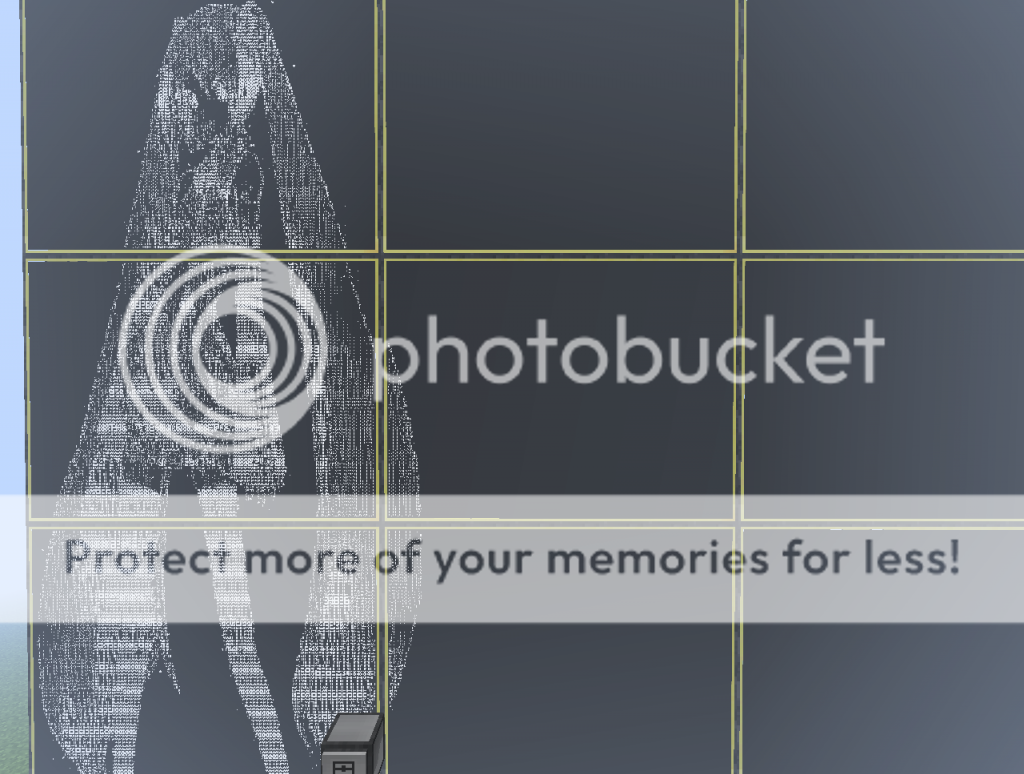
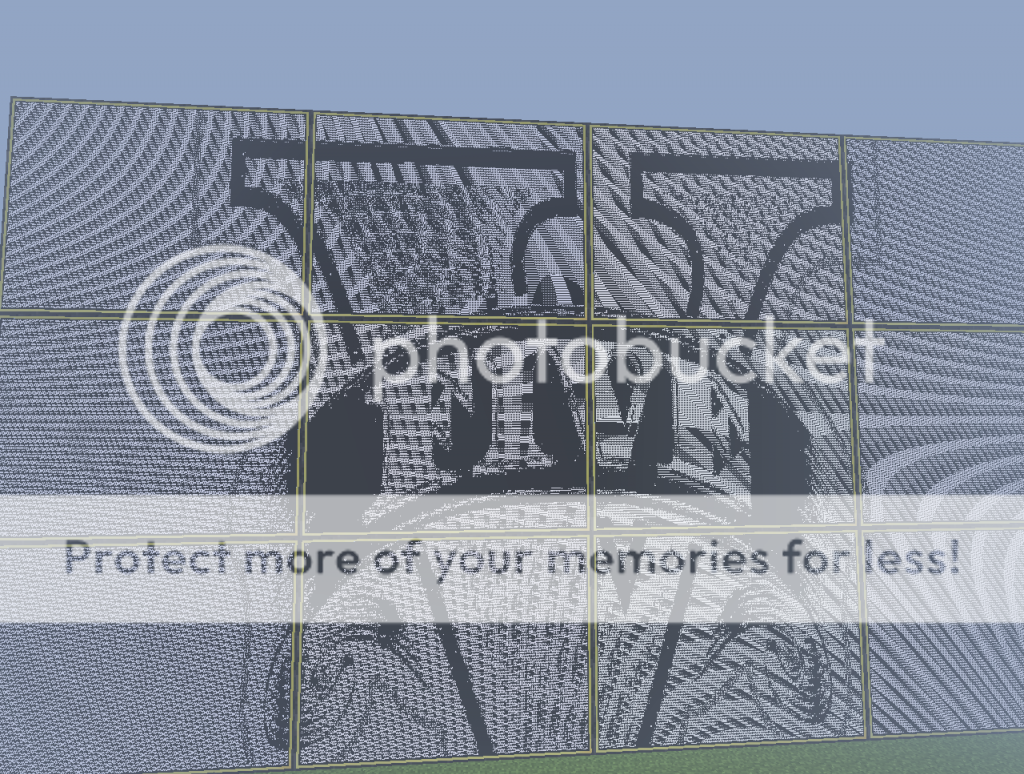

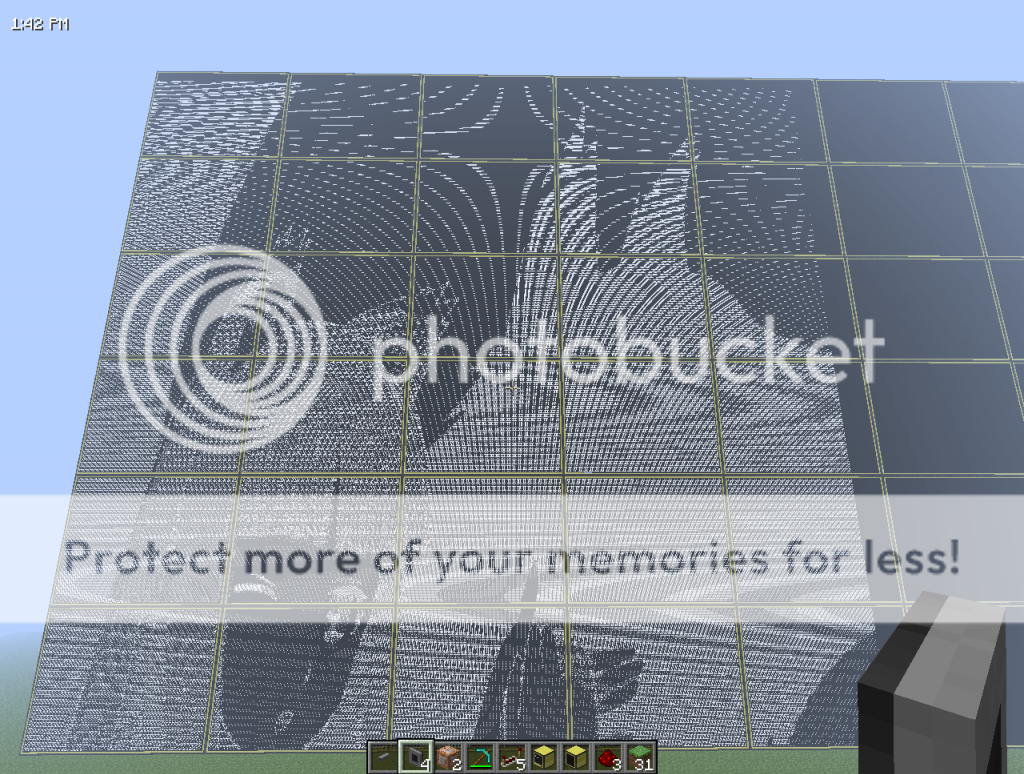

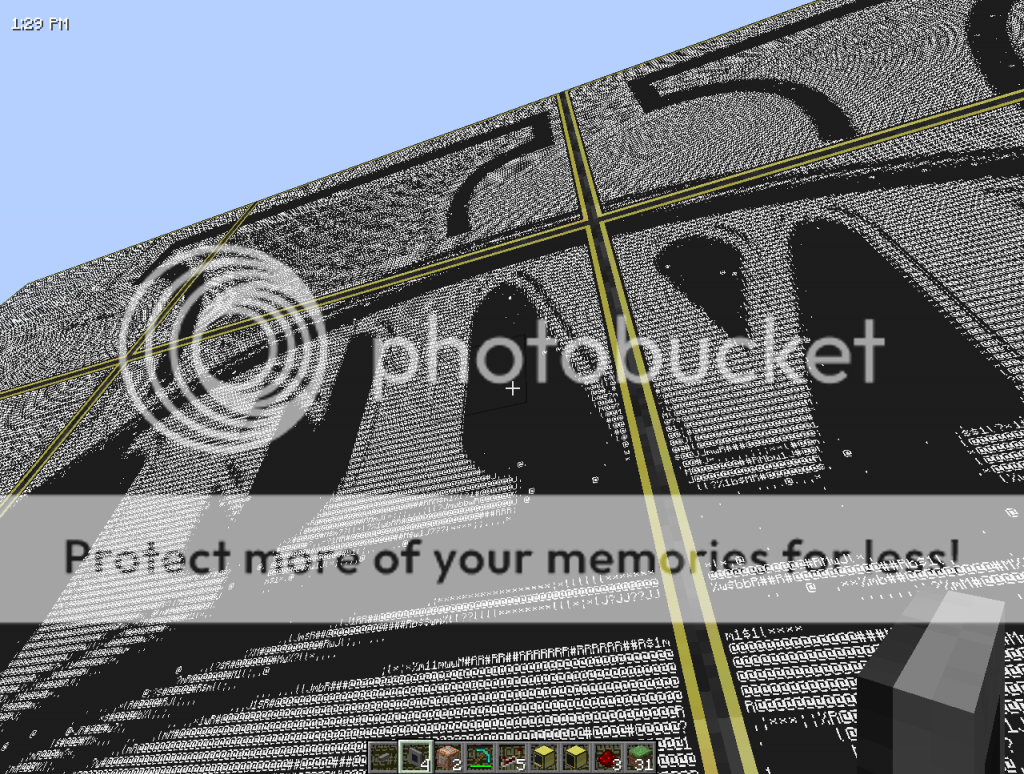
Monitor password program
Spoiler
This is something I made months ago for myself on the server I used to ownhonestly there may be bugs but I don't remember how I did the code before but if you asked me I would look through the code and answer any questions for you
This is one of those monitor password enter-er things that everyone seems to be making recently (and i promise i made this months ago) but this one has a full keyboard with shift and everything
Here is the code: http://pastebin.com/KmAd2VHk
Spoiler
margin = 1
mon = peripheral.wrap("right")
mon.setTextScale(1)
shift = true
cur = false
mon.clear()
password = "Pass!"
on = true
xx = 1
yy = 7
keys = {
{"1","2","3","4","5","6","7","8","9","0","-","="," "," "},
{"q","w","e","r","t","y","u","i","o","p","[","]"," ","S"},
{"a","s","d","f","g","h","j","k","l",";","'"," "," ","X"},
{"z","x","c","v","b","n","m",",",".","/"," ","<",">","_"}
}
keysShift = {
{"!","@","#","$","%","^","&","*","(",")","_","+"," "," "},
{"Q","W","E","R","T","Y","U","I","O","P","{","}","|","s"},
{"A","S","D","F","G","H","J","K","L",":"," "," "," ","x"},
{"Z","X","C","V","B","N","M"," "," ","?"," ","<",">","_"}
}
temppass = ""
function prints(offx,offy,tabl)
-- print("print function called")
for i = 1,#tabl do
for j = 1,#tabl[i] do
mon.setCursorPos(offy+j,offx+i)
mon.write(tabl[i][j])
mon.setCursorPos(xx,yy)
end
end
end
function win()
on = false
printreadout(6,8,"Pass")
end
function lose()
on = false
printreadout(6,8,"Fail")
end
function pass(str)
if str == password then
win()
else
lose()
end
end
function printreadout(x,y,str)
mon.setCursorPos(x,y)
mon.write(str)
xx = #str+1
yy = y
end
function printtable(table)
for i = 1,#table do
print(table[i])
end
end
function detect(offx,offy,tabl)
event,side,x,y = os.pullEvent("monitor_touch")
x = x - offx
y = y - offy
height = #tabl+offy
width = #tabl[1]+offx
--[[
print(x)
print(y)
print(offx)
print(offy)
print(x-offx)
print(y-offy)
]]--
if x > 0 and y < height and y > 0 and x < width then
letter = tabl[y][x]
if letter == ">" then
pass(temppass)
elseif letter == "X" and shift == false or letter == "x" and shift == true then
--clear enter (clear the table 'temppass')
printreadout(margin,height+2," ")
temppass = ""
elseif letter == "_" then
temppass = temppass.." "
elseif letter == "<" then
temppass = temppass:sub(0,#temppass-1)
printreadout(margin,height+2," ")
printreadout(margin,height+2,temppass)
elseif letter == " " then
elseif letter == "S" and shift == false or letter == "s" and shift == true then
cur = not cur
else
temppass = temppass..letter
end
end
end
height = #keys
mon.setCursorPos(margin,height+2)
mon.setCursorBlink(true)
while on do
if shift == true and cur == false then
shift = false
prints(margin,2,keys)
elseif shift == false and cur == true then
shift = true
prints(margin,2,keysShift)
end
if shift == false then
detect(2,margin,keys)
elseif shift == true then
detect(2,margin,keysShift)
end
printreadout(margin,height+2,temppass)
end
mon.setCursorBlink(false)
Pics:
Spoiler

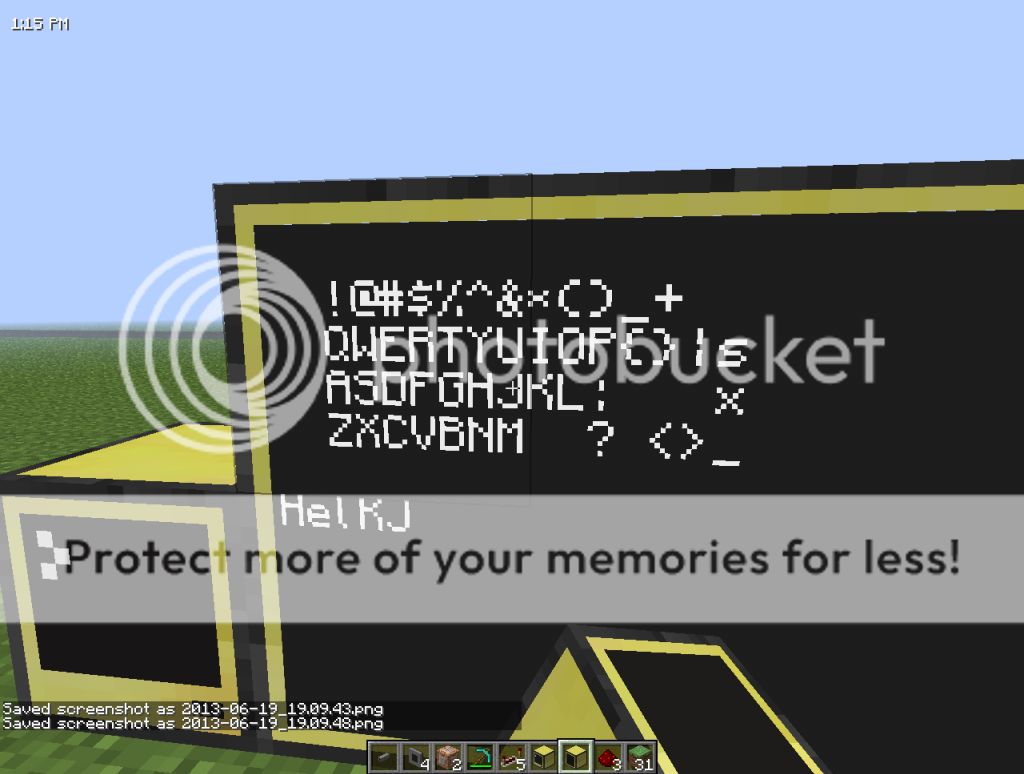
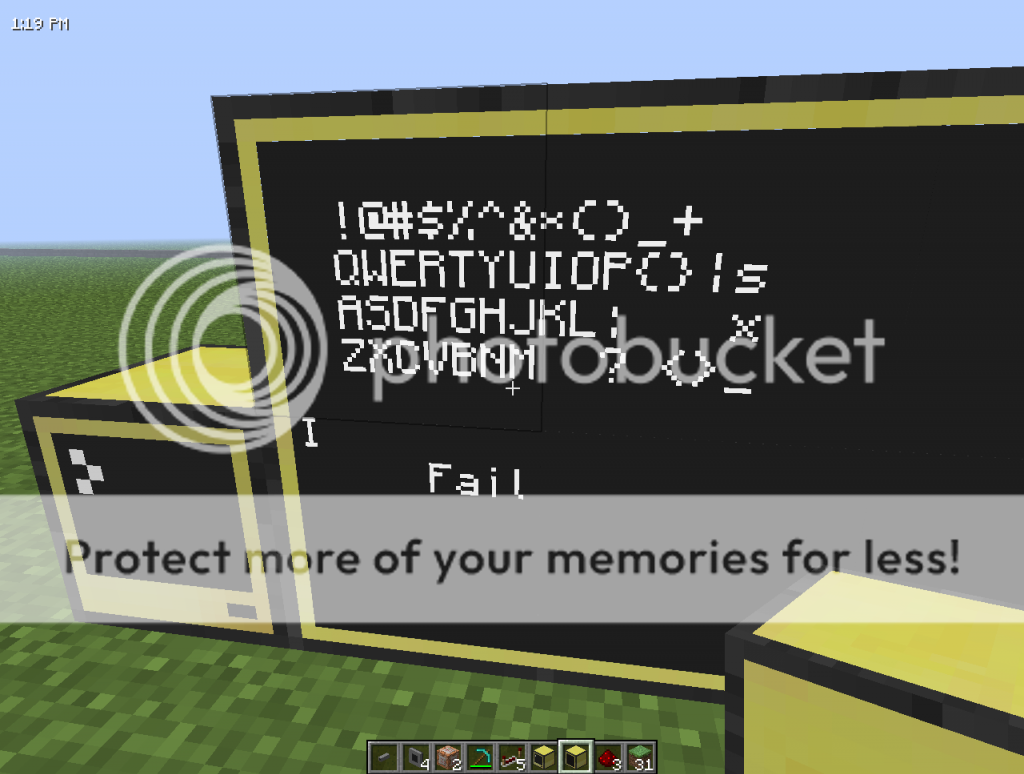
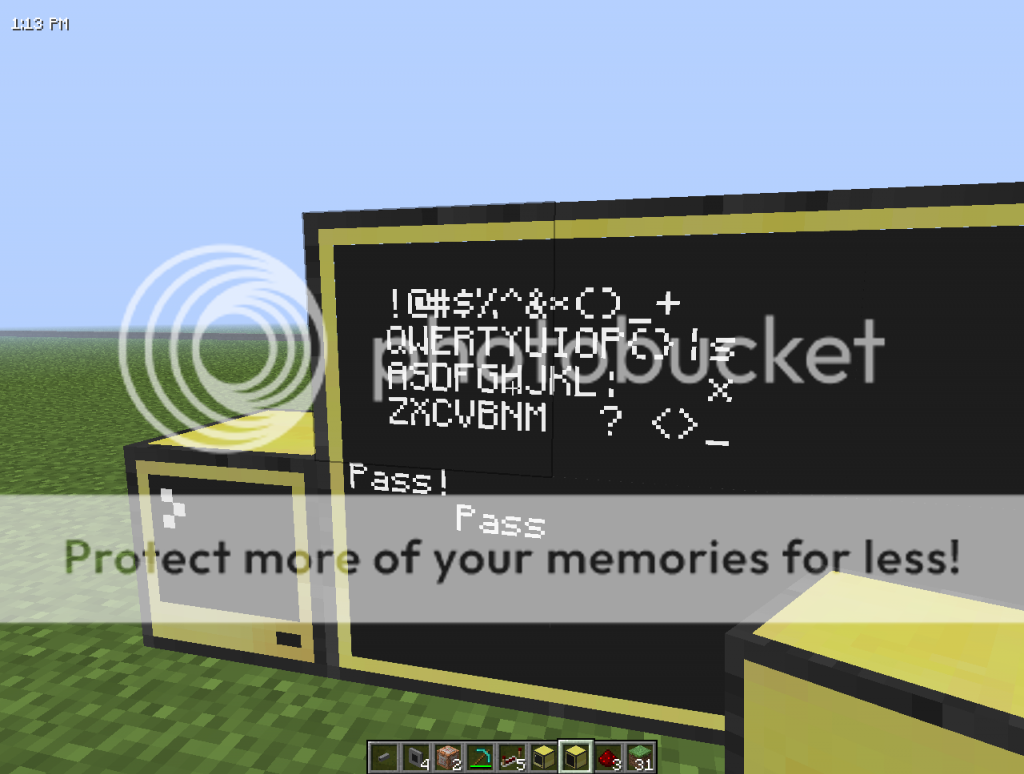
.nfp Viewer
Spoiler
This is a program I made when I decided that using npaint pro to view huge pics was too slow and hard to useSo I made this, the controls are simple, arrow keys to scroll and enter to exit
this was made in a hurry so do not expect a very feature full viewer
here is the code: http://pastebin.com/CfA71yH4
Spoiler
width = 0
height = 0
args = {...}
file = args[1]
w,h = term.getSize()
f = fs.open(file,"r")
--data = f.readAll()
f.close()
fi = fs.open(file,"r")
lines = 0
line = fi.readLine()
width = #line
while line do
line = fi.readLine()
lines = lines + 1
end
fi.close()
height = lines
--print(width)
--print(height)
mx = 0
my = 0
image = {}
color = {
["0"] = 1,
["1"] = 2,
["2"] = 4,
["3"] = 8,
["4"] = 16,
["5"] = 32,
["6"] = 64,
["7"] = 128,
["8"] = 256,
["9"] = 512,
["a"] = 1024,
["b"] = 2048,
["c"] = 4096,
["d"] = 8192,
["e"] = 16384,
["f"] = 32768,
[" "] = 32768
}
print(width)
print(height)
sleep(1)
fil = fs.open(file,"r")
for y = 1,height do
line = fil.readLine()
image[y] = {}
os.queueEvent("randomEvent")
os.pullEvent()
print("did event "..y)
for x = 1,width do
--os.queueEvent("randomEvent")
--os.pullEvent()
if line then
line = line..""
image[y][x] = color[line:sub(x,x)]
else
print("uh oh no value at x: "..x.." y: "..y)
end
end
end
fil.close()
function display()--xx,yy)
for xc = 1,w do
for yc = 1,h do
if xc <= width and yc <= height then
--print(image[xc+mx][yc+my])
num = image[yc+my][xc+mx]
--write(num)
if num then term.setBackgroundColor(image[yc+my][xc+mx]) else term.setBackgroundColor(colors.black) end--[yc+my]) end
term.setCursorPos(xc,yc)
write(" ")
end
end
end
end
term.clear()
display(0,0)
run = true
function go()
term.setBackgroundColor(colors.black)
term.clear()
display(mx,my)
end
while run do
event,key = os.pullEvent("key")
if key == 200 and my >= 20 then
my = my - 20
go()
elseif key == 208 and my <= height - h - 20 then
my = my + 20
go()
elseif key == 203 and mx >= 20 then
mx = mx - 20
go()
elseif key == 205 and mx <= width - w - 20 then
mx = mx + 20
go()
elseif key == 28 then
run = false
end
end
Spoiler


Mandelbrot fractal viewer
Spoiler
This I made after I saw funshinex's version but that was broken for me so I made my ownhere is the code: http://pastebin.com/9G7bKrjR
Spoiler
function load()
cou = 0
highest = 0
pixels = {}
w,h = term.getSize()
for x = 1,w do
pixels[x] = {}
for y = 1,h do
pixels[x][y] = 0
end
end
zoom = 1 -- 419622325484.5764-- 1779.803945297549--1--10.87870050486385
moveX = -0.5 -- -1.574958474577329-- -0.7431533999637661-- -0.5 -- -0.756171356183087
moveY = 0 -- -0.005723458362839707-- -0.1394057861346605--0 -- -0.09928312602189358
maxIterations = 255
for x = 1,w do
for y = 1,h do
pr = 1.5 * (x - w / 2) / (0.5 * zoom * w) + moveX
pi = (y - h / 2) / (0.5 * zoom * h) + moveY
newRe = 0
newIm = 0
oldRe = 0
oldIm = 0
for i = 1,maxIterations do
oldRe = newRe
oldIm = newIm
newRe = oldRe * oldRe - oldIm * oldIm + pr
newIm = 2 * oldRe * oldIm + pi
cc = i
cd = i
if newRe * newRe + newIm * newIm > 4 then break end
end
temp = math.floor(cc / 16)
if temp > 0 then
col = temp - 1
else
col = temp
end
if cc == 255 then col = 15 end
pixels[x][y] = col
end
end
end
function draw()
term.clear()
for x = 1,w do
for y = 1,h do
ting = pixels[x][y]
term.setBackgroundColor(2^pixels[x][y])
term.setCursorPos(x,y)
term.write(" ")
end
end
end
load()
draw()
sleep(1)
and some pics
Spoiler
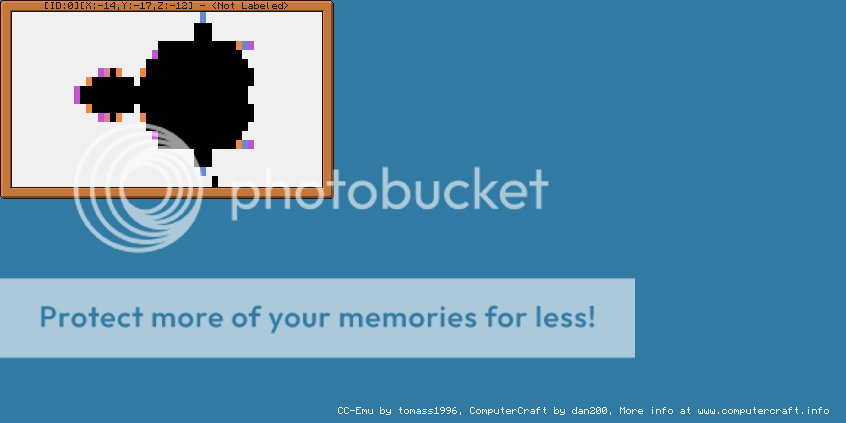
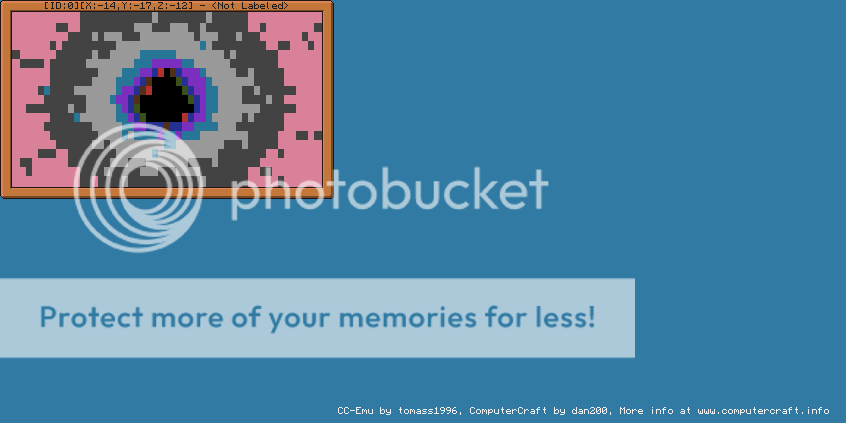
2D/3D Turtle Printer
Spoiler
I know nitrogen fingers has a 3D printer but this was in the works before he released his.
First is the pictures
Spoiler
All of these have been printer by a turtle using my printing program.
Nyan cat!

computer 2d image
(can be printed two different ways)

computer 3d

Main menu

2D menu

3D menu

Next is the star of the show The printing program!
Spoiler
--[[ Made by columna1 Please dont claim as your own ]]--
plane = 0
line = {}
x = 0
selecteditem = 1
mainmenu = true
menu2d = false
menu3d = false
col = {
w = 1,
o = 2,
m = 3,
b = 4,
y = 5,
l = 6,
p = 7,
G = 8,
g = 9,
c = 10,
P = 11,
B = 12,
n = 13,
e = 14,
r = 15,
d = 16,
s = 20
}
--functions
function forward()
forw = true
while forw do
if turtle.forward() then
forw = false
else
turtle.dig()
turtle.attack()
end
end
end
function placeDown()
if turtle.getItemCount(selected) &amp;gt; 1 then
turtle.placeDown()
else
nom = true
print("Enter material")
while nom do
sleep(1)
if turtle.getItemCount(selected) &amp;gt; 1 then
nom = false
print("continuing")
turtle.placeDown()
end
end
end
end
function place()
if turtle.getItemCount(selected) &amp;gt; 1 then
turtle.place()
else
nom = true
print("Enter material")
while nom do
sleep(1)
if turtle.getItemCount(selected) &amp;gt; 1 then
nom = false
print("continuing")
turtle.place()
end
end
end
end
function printer()
sleep(0.1)
up = job.readLine()
for j = 1,tonumber(up) do
curline = job.readLine()
if x == 1 then
curline = curline:reverse()
end
for i = 1,#curline do
line[i] = curline:sub(i,i)
end
for i = 1,#line do
if col[line[i]] == 20 then
--no selecting
else
turtle.select(col[line[i]])
selected = col[line[i]]
end
if plane == 0 then
if col[line[i]] == 20 then
--no placing
else
placeDown()
end
forward()
else
if x == 0 then
if col[line[i]] == 20 then
--no placing
else
place()
end
turtle.turnRight()
forward()
turtle.turnLeft()
elseif x == 1 then
if col[line[i]] == 20 then
--no placing
else
place()
end
turtle.turnLeft()
forward()
turtle.turnRight()
end
end
end
if plane == 0 then
if x == 0 then
turtle.turnRight()
forward()
turtle.turnRight()
forward()
x = 1
elseif x == 1 then
turtle.turnLeft()
forward()
turtle.turnLeft()
forward()
x = 0
end
else
if x == 0 then
turtle.down()
turtle.turnLeft()
forward()
turtle.turnRight()
x = 1
elseif x == 1 then
turtle.down()
turtle.turnRight()
forward()
turtle.turnLeft()
x = 0
end
end
end
end
function exit()
main = false
term.clear()
term.setCursorPos(1,1)
print("Thanks for using Columna1's printer")
end
function face()
plane = 1
end
function d3()
sleep(0.1)
selecteditem = 1
menu3d = true
while menu3d do
term.clear()
term.setCursorPos(1,1)
printmenu(menu3)
event,key = os.pullEvent("key")
onkeypress(key,menu3)
end
end
function d2()
selecteditem = 1
menu2d = true
while menu2d do
term.clear()
term.setCursorPos(1,1)
printmenu(menu2)
event,key = os.pullEvent("key")
onkeypress(key,menu2)
end
end
function exit3d()
selecteditem = 1
menu3d = false
selecteditem = 1
end
function exit2d()
selecteditem = 1
menu2d = false
selecteditem = 1
end
function print3d()
sleep(0.1)
x = 0
if tip then
files = job.readLine()
job.close()
for k = 1,tonumber(files) do
job = fs.open(timp.."_"..k,"r")
printer()
if #curline %2 == 0 then
turtle.turnLeft()
for h = 1,#curline do
forward()
end
turtle.turnRight()
turtle.up()
else
turtle.turnRight()
for h = 1,#curline do
forward()
end
turtle.turnLeft()
for h = 1,#curline-1 do
forward()
end
turtle.turnLeft()
turtle.turnLeft()
turtle.up()
end
job.close()
x = 0
tip = nil
end
else
print("No file Entered")
sleep(1)
end
end
function print2d()
x = 0
if tipe then
printer()
tipe = nil
else
print("No file entered")
sleep(1)
end
end
function enter3d()
print("Enter file prefix")
timp = read()
if fs.exists(timp) then
job = fs.open(timp,"r")
tip = job.readLine()
if tip == "3d" then
-- over with
else
print("Not a 3d file")
sleep(1)
end
else
print("invalid file")
tip = nil
sleep(1)
end
end
function enter2d()
print("Enter filename")
local temp = read()
if fs.exists(temp) then
job = fs.open(temp,"r")
tipe = job.readLine()
if tipe == "2d" then
--another comment to do nothing
else
print("Not a 2d file")
sleep(1)
end
else
print("invalid file")
tipe = nil
sleep(1)
end
end
menu = {
[1] = {text = "2D",handler = d2},
[2] = {text = "3D",handler = d3},
[3] = {text = "Exit",handler = exit}
}
menu2 = {
[1] = {text = "Enter filename",handler = enter2d},
[2] = {text = "Print",handler = print2d},
[3] = {text = "Plane y",handler = face},
[4] = {text = "Main menu",handler = exit2d}
}
menu3 = {
[1] = {text = "Enter filename",handler = enter3d},
[2] = {text = "Print",handler = print3d},
[3] = {text = "Main menu",handler = exit3d}
}
--printmenu
function printmenu(menu)
for i = 1,#menu do
if i == selecteditem then
print("[[ "..menu[i].text.." ]]")
else
print(" "..menu[i].text.." ")
end
end
end
--handlers
function onkeypress(key,menu)
if key == keys.enter then
onitemselected(menu)
elseif key == keys.up then
if selecteditem &amp;gt; 1 then
selecteditem = selecteditem - 1
end
elseif key == keys.down then
if selecteditem &amp;lt; #menu then
selecteditem = selecteditem + 1
end
end
end
function onitemselected(menu)
menu[selecteditem].handler()
end
--main
function main()
while main do
term.clear()
term.setCursorPos(1,1)
printmenu(menu)
event,key = os.pullEvent()
onkeypress(key,menu)
end
end
main()Next is the demo print files
Spoiler
3D computer (yes you need all the files)Spoiler
name comp
3d
16
16
dddddddddddddddd
dddddddddddddddd
dddddddddddddddd
dddddddddddddddd
dddddddddddddddd
dddddddddddddddd
dddddddddddddddd
dddddddddddddddd
dddddddddddddddd
dddddddddddddddd
dddddddddddddddd
dddddddddddddddd
dddddddddddddddd
dddddddddddddddd
dddddddddddddddd
dddddddddddddddd
16
dggggggggggggggd
gssssssssssssssg
gssssssssssssssg
gssssssssssssssg
gssssssssssssssg
gssssssssssssssg
gssssssssssssssg
gssssssssssssssg
gssssssssssssssg
gssssssssssssssg
gssssssssssssssg
gssssssssssssssg
gssssssssssssssg
gssssssssssssssg
gssssssssssssssg
dggggggggggggggd
16
dggggggggggggggd
gssssssssssssssg
gssssssssssssssg
gssssssssssssssg
gssssssssssssssg
gssssssssssssssg
gssssssssssssssg
gssssssssssssssg
gssssssssssssssg
gssssssssssssssg
gssssssssssssssg
gssssssssssssssg
gssssssssssssssg
gssssssssssssssg
gssssssssssssssg
dgggggggggggddgd
16
dggggggggggggggd
gssssssssssssssg
gssssssssssssssg
gssssssssssssssg
gssssssssssssssg
gssssssssssssssg
gssssssssssssssg
gssssssssssssssg
gssssssssssssssg
gssssssssssssssg
gssssssssssssssg
gssssssssssssssg
gssssssssssssssg
gssssssssssssssg
gssssssssssssssg
dggggggggggggggd
16
dggggggggggggggd
gssssssssssssssg
gssssssssssssssg
gssssssssssssssg
gssssssssssssssg
gssssssssssssssg
gssssssssssssssg
gssssssssssssssg
gssssssssssssssg
gssssssssssssssg
gssssssssssssssg
gssssssssssssssg
gssssssssssssssg
gssssssssssssssg
gssssssssssssssg
dgddddddddddddgd
16
dggggggggggggggd
gssssssssssssssg
gssssssssssssssg
gssssssssssssssg
gssssssssssssssg
gssssssssssssssg
gssssssssssssssg
gssssssssssssssg
gssssssssssssssg
gssssssssssssssg
gssssssssssssssg
gssssssssssssssg
gssssssssssssssg
gssssssssssssssg
gssssssssssssssg
dgddddddddddddgd
16
dggggggggggggggd
gssssssssssssssg
gssssssssssssssg
gssssssssssssssg
gssssssssssssssg
gssssssssssssssg
gssssssssssssssg
gssssssssssssssg
gssssssssssssssg
gssssssssssssssg
gssssssssssssssg
gssssssssssssssg
gssssssssssssssg
gssssssssssssssg
gssssssssssssssg
dgddddddddddddgd
16
dGGGGGGGGGGGGGGd
GssssssssssssssG
GssssssssssssssG
GssssssssssssssG
GssssssssssssssG
GssssssssssssssG
GssssssssssssssG
GssssssssssssssG
GssssssssssssssG
GssssssssssssssG
GssssssssssssssG
GssssssssssssssG
GssssssssssssssG
GssssssssssssssG
GssssssssssssssG
dGddddddddddddGd
16
dGGGGGGGGGGGGGGd
GssssssssssssssG
GssssssssssssssG
GssssssssssssssG
GssssssssssssssG
GssssssssssssssG
GssssssssssssssG
GssssssssssssssG
GssssssssssssssG
GssssssssssssssG
GssssssssssssssG
GssssssssssssssG
GssssssssssssssG
GssssssssssssssG
GssssssssssssssG
dGddddddddddddGd
16
dGGGGGGGGGGGGGGd
GssssssssssssssG
GssssssssssssssG
GssssssssssssssG
GssssssssssssssG
GssssssssssssssG
GssssssssssssssG
GssssssssssssssG
GssssssssssssssG
GssssssssssssssG
GssssssssssssssG
GssssssssssssssG
GssssssssssssssG
GssssssssssssssG
GssssssssssssssG
dGddddddddddddGd
16
dGGGGGGGGGGGGGGd
GssssssssssssssG
GssssssssssssssG
GssssssssssssssG
GssssssssssssssG
GssssssssssssssG
GssssssssssssssG
GssssssssssssssG
GssssssssssssssG
GssssssssssssssG
GssssssssssssssG
GssssssssssssssG
GssssssssssssssG
GssssssssssssssG
GssssssssssssssG
dGdwddddddddddGd
16
dGGGGGGGGGGGGGGd
GssssssssssssssG
GssssssssssssssG
GssssssssssssssG
GssssssssssssssG
GssssssssssssssG
GssssssssssssssG
GssssssssssssssG
GssssssssssssssG
GssssssssssssssG
GssssssssssssssG
GssssssssssssssG
GssssssssssssssG
GssssssssssssssG
GssssssssssssssG
dGddwdddddddddGd
16
dGGGGGGGGGGGGGGd
GssssssssssssssG
GssssssssssssssG
GssssssssssssssG
GssssssssssssssG
GssssssssssssssG
GssssssssssssssG
GssssssssssssssG
GssssssssssssssG
GssssssssssssssG
GssssssssssssssG
GssssssssssssssG
GssssssssssssssG
GssssssssssssssG
GssssssssssssssG
dGdwddddddddddGd
16
dGGGGGGGGGGGGGGd
GssssssssssssssG
GssssssssssssssG
GssssssssssssssG
GssssssssssssssG
GssssssssssssssG
GssssssssssssssG
GssssssssssssssG
GssssssssssssssG
GssssssssssssssG
GssssssssssssssG
GssssssssssssssG
GssssssssssssssG
GssssssssssssssG
GssssssssssssssG
dGddddddddddddGd
16
dGGGGGGGGGGGGGGd
GssssssssssssssG
GssssssssssssssG
GssssssssssssssG
GssssssssssssssG
GssssssssssssssG
GssssssssssssssG
GssssssssssssssG
GssssssssssssssG
GssssssssssssssG
GssssssssssssssG
GssssssssssssssG
GssssssssssssssG
GssssssssssssssG
GssssssssssssssG
dGGGGGGGGGGGGGGd
16
dddddddddddddddd
dGGGGGGGGGGGGGGd
dGGGGGGGGGGGGGGd
dGGGGGGGGGGGGGGd
dGGGGGGGGGGGGGGd
dGGGGGGGGGGGGGGd
dGGGGGGGGGGGGGGd
dGGGGGGGGGGGGGGd
dGGGGGGGGGGGGGGd
dGGGGGGGGGGGGGGd
dGGGGGGGGGGGGGGd
dGGGGGGGGGGGGGGd
dGGGGGGGGGGGGGGd
dGGGGGGGGGGGGGGd
dGGGGGGGGGGGGGGd
dddddddddddddddd
Now for the 2D file
Spoiler
just 1 file this time
2d
16
dddddddddddddddd
dGGGGGGGGGGGGGGd
dGddddddddddddGd
dGdwddddddddddGd
dGddwdddddddddGd
dGdwddddddddddGd
dGddddddddddddGd
dGddddddddddddGd
dGddddddddddddGd
dgddddddddddddgd
dgddddddddddddgd
dgddddddddddddgd
dggggggggggggggd
dgggggggggggddgd
dggggggggggggggd
dddddddddddddddd
How to make a file to print
Spoiler
3D:first you make a file that is the prefix and then put something like this into it ie test
3d
5
Next for 3d you make the files test_1 through test_5 and in them you put sonething like this
3
wdw
dwd
wdw
Next is the 2D files
this one is simple just make a file and put something like this into it
2d
3
dwd
wdw
dwd
the 3 tells how many lines there are in the file
and the rest is the actual pic
How to make the pics
This should be easy to figure out so ill just give a list of the colors and what letters they are represented by
w = white
o = orange
m = magenta
b = lightblue
y = yellow
l = lime
p = pink
G = grey
g = lightgrey
c = cyan
P = purple
B = blue
n = brown
e = green
r = red
d = black
s = space
Now for links
To get the printer program from pastebin go to
http://pastebin.com/7R2rvCEf
to get all the demo files easily get this program and run it
http://pastebin.com/T91JUu4w
EDIT: I just realized that i forgot to say how to load the turtle. lol
- To load the turtle you just grab the colors out of the creative menu and stick them in the same order that they are in in the menu the same goes for NEI or TMI.
Thank you for Viewing my post and a like/upvote is appreciated :D/>
I Borrowed this from my other post here in the turtle section
Maze Generator (gui not in-world)
Spoiler
This genereates a maze and displays it in real time, After it is done generating you have the option of solving it like a game.here is the code: http://pastebin.com/fVV2N19s
Spoiler
print("generate maze instantly? y/n")
instants = read()
print("play the maze like a game? y/n")
games = read()
if games == "y" then games = true else games = false end
if instants == "y" then instants = true else instants = false end
w,h = term.getSize()
curx = 1
cury = 1
stack = {}
visited = {}
mazex = (h - 1) / 2
mazey = (w - 1) / 2
showstack = true
--non color conversions
textcolors = {
[colors.black] = " ",
[colors.blue] = "X",
[colors.lime] = "@",
[colors.red] = "F"
}
canvas = {}
for xx = 1,w do
canvas[xx] = {}
for yy = 1,h do
canvas[xx][yy] = colors.blue
end
end
--first thing is first draw the maze
term.clear()
function draw()
if term.isColor() then
for i = 1,w do
for j = 1,h do
term.setCursorPos(i,j)
term.setBackgroundColor(canvas[i][j])
write(" ")
end
end
term.setBackgroundColor(colors.black)
else
for i = 1,w do
for j = 1,h do
term.setCursorPos(i,j)
write(textcolors[canvas[i][j]])
end
end
end
end
draw()
function movecell(x,y)
-- removing wall and x at cells
canvas[curx * 2][cury * 2] = colors.black
canvas[x * 2][y * 2] = colors.black
if x > curx then canvas[(x * 2) - 1][y * 2] = colors.black end
if y > cury then canvas[x * 2][(y * 2) - 1] = colors.black end
if x < curx then canvas[(x * 2) + 1][y * 2] = colors.black end
if y < cury then canvas[x * 2][(y * 2) + 1] = colors.black end
canvas[curx * 2][cury * 2] = colors.black
curx = x
cury = y
canvas[curx * 2][cury * 2] = colors.lime
if not instants then draw() end---------------------------------------------------
end
function checkvisited(y,x)
if x <= 0 or y <= 0 or x > mazex or y > mazey then return true end
local v
for _,v in pairs(visited) do
if v[1] == y and v[2] == x then
return true
end
end
return false
end
function addvisited(x,y)
table.insert(visited,{x,y})
end
addvisited(curx,cury)
function addstack(x,y)
table.insert(stack,{x,y})
end
function popstack()
local val = stack[#stack]
table.remove(stack,#stack);
return val[1],val[2]
end
repeat
--find unvisited cells next to current one
local posiblecells = {}
if checkvisited(curx-1,cury) == false then
table.insert(posiblecells,{curx - 1,cury})
end
if checkvisited(curx,cury - 1) == false then
table.insert(posiblecells,{curx,cury - 1})
end
if checkvisited(curx + 1,cury) == false then
table.insert(posiblecells,{curx + 1,cury})
end
if checkvisited(curx,cury + 1) == false then
table.insert(posiblecells,{curx,cury + 1})
end
if #posiblecells > 0 then
addstack(curx,cury)
local targetx, targety
local i = math.random(1,#posiblecells)
targetx = posiblecells[i][1]
targety = posiblecells[i][2]
addvisited(targetx,targety)
movecell(targetx,targety)
else
local targetx, targety
targetx, targety = popstack()
movecell(targetx,targety)
end
--sleep(0.05)
os.queueEvent("randomevent")
os.pullEvent()
until #stack == 0
if games then
canvas[w-1][h-1] = colors.red
draw()
running = true
px = 2
py = 2
while running do
changed = false
lpx = px
lpy = py
event,p1 = os.pullEvent("key")
if p1 == 200 then
if canvas[px][py-1] == colors.black or canvas[px][py-1] == colors.red then
py = py - 1
changed = true
end
elseif p1 == 208 then
if canvas[px][py+1] == colors.black or canvas[px][py+1] == colors.red then
py = py + 1
changed = true
end
elseif p1 == 203 then
if canvas[px-1][py] == colors.black or canvas[px-1][py] == colors.red then
px = px - 1
changed = true
end
elseif p1 == 205 then
if canvas[px+1][py] == colors.black or canvas[px+1][py] == colors.red then
px = px + 1
changed = true
end
elseif p1 == 16 then
running = false
end
if px == w-1 and py == h - 1 then
running = false
end
if changed then
canvas[px][py] = colors.lime
canvas[lpx][lpy] = colors.black
draw()
end
end
else
draw()
os.pullEvent()
end
and some pics:
Spoiler
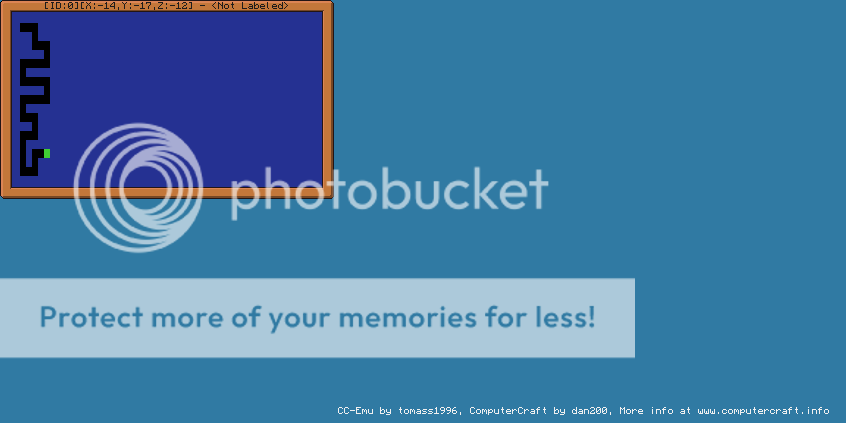
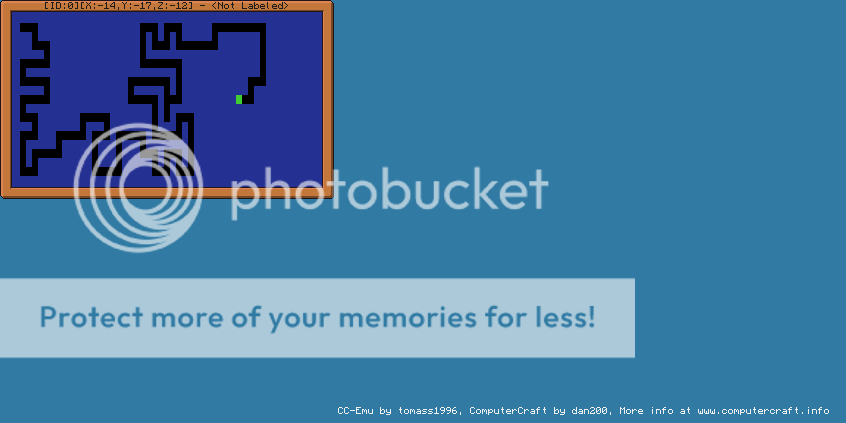
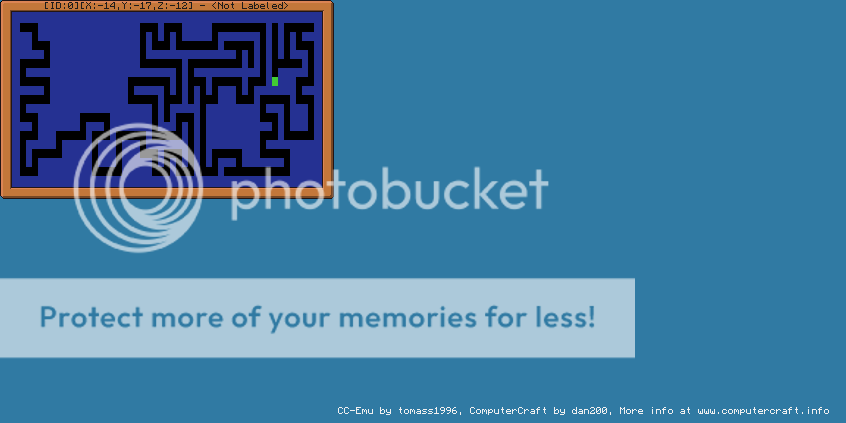
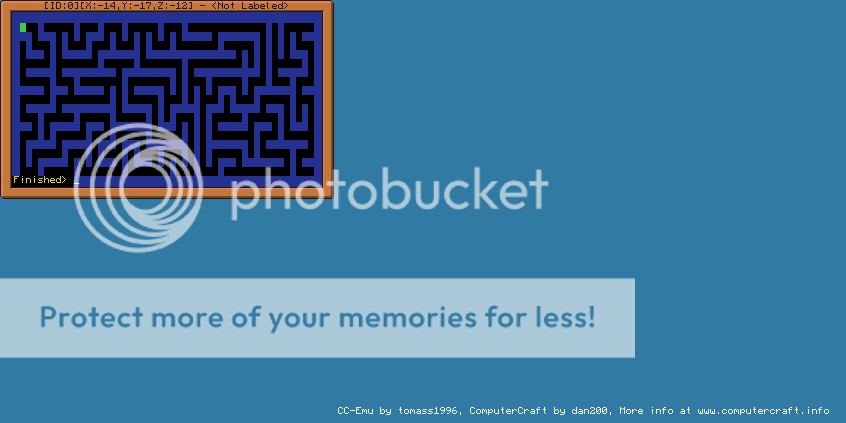
CC Tar
Spoiler
this program allows you to pack and unpack real binary tar files with computercraftI have built in an automatic updater so if some bug cimes up I should be able to fix it and everyone will get the new version automatically.
As of now It requires http to pack up files but I can change that to just give a warning if you guys want.
*WARNING* This program makes and reads BINARY FILES so you CAN'T get them through the http api with normal methods (like http.get("http://www.mysite.com/test.tar") because of the way luaj handles strings!!! so you have to make a custom downloader (in a completely new way) or drag and drop the files in the computer's save folder. I'm not sure what will happen if you read a file download that way so don't blame me if something happens
-if you guys want I can also explain how I get around this limitation but it isn't easy-
To use you launch the program as so
tar c [directory] [output file] or tar u [input file]
aka
tar c dir dirtest.tar
or
tar u dirtest.tarThis program uses absolute paths so just remember that when you try to use it.
These tar files are REAL so they can be opened with programs like 7zip, winrar, GNU tar, and others etc…
this format is not compressed at all so sometimes It has problems with large files but Ive tried to fix them, If you have and legit solutions (aka. look at the code first before saying anything) you can tell me and I can fix it.
here is the pastebin
pastebin.com/bcgmNT2Q
or
pastebin get bcgmNT2Q tar








