Hi all!
Since I have not ever released shell lock script nor door lock, that is my
Note on logins:
They are not case sensitive, all white chars are removed from login.
Note on passwords:
Case sensitive, can include white chars (\n, \t, etc.)
Anti-bruteforce:
- After every failed password you got to wait 1 second.
- After every 3 failed passwords you got to wait fail_counter * 5 seconds. It has fancy countdown :)/>
All passwords are encrypted with sha256 hashing algorithm.
Multi-users:
Have as many users as you want!
Anty-terminate:
Can not be terminated. Restores os.pullEvent after login.
Hidden password:
Password is replaced with " " in terminal.
Downloads dependencies:
It will download sha256 lib and login command at first run. HTTP API required for that.
User Interface:
Not fancy - It's fast. You don't use login lock to look at fancy GUI, right?
Easy to use:
Whole lock can be controlled with one command (directory independent).
Commands:
- login lock - Will lock computer
- login adduser <login> <pass> - Add user
- login deluser <login> <pass> - Remove user
- login passwd <login> <old_pass> <new_pass> - Change password
Spoiler
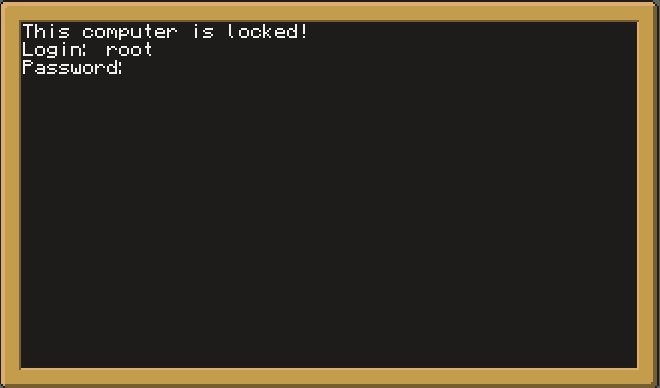
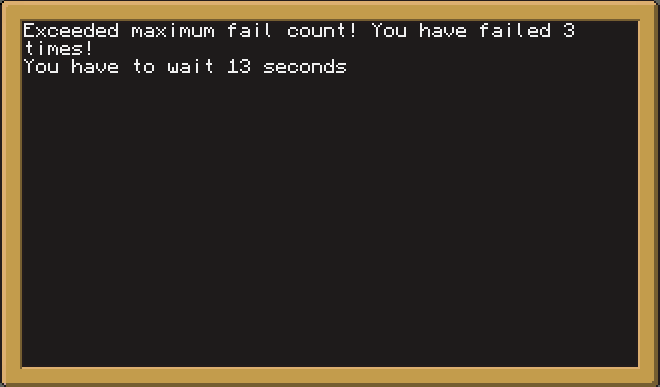
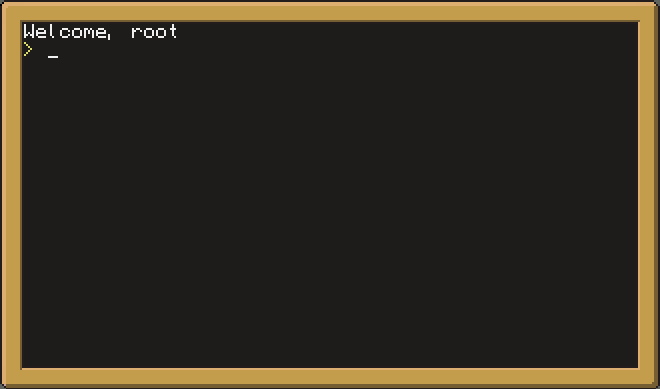
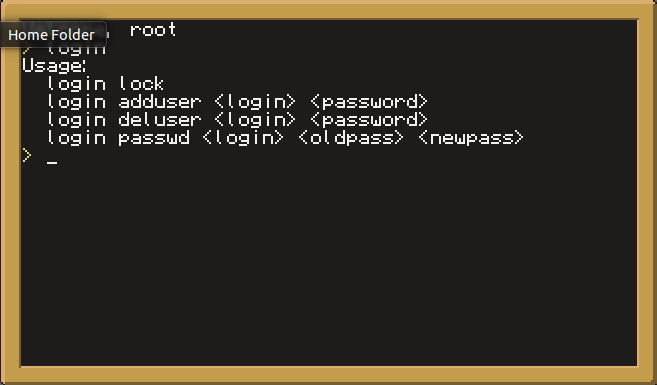
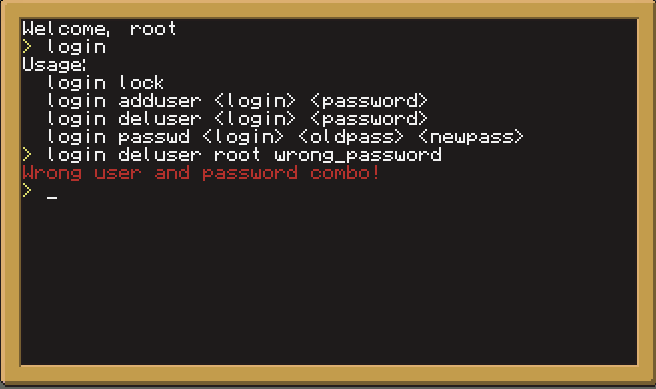
Download:
pastebin get U1SNKdpi startup
(it will remove "login" file if you have one)









