Posted 23 June 2013 - 10:13 PM
TigerBoot
Craft Os Booter with a safe login
Tigerboot is a craft os booter witch first requires a login.Tiger boot has a 3 installers(Sorry,im using pastebin,so…)that create the files it needs and downloads the items it needs.Tigerboot has 'user' for default for the password and username.Tigerboot is an advanced-Computer program only.A no-advanced version will come out soon.In later versions,you will have the choice to add your own 'bootables' so you dont have to type in that program name!(Programs like Firewolf,xeno,Tigerboot itself(wow….),etc…)Tigerboot will also be used for the original xeno login system.(The login system im using now is bad,so im going to replace it with this one.)So,please download and enjoy!
A new Big goal:
This new goal im setting for is really just this: If you go down to the second post, you'll find that someone has suggested multi-user support. So, I said ill try adding that in the next update. But when I was thinking, I thought about that not just having your own bootables, but having an actual CraftOs profile! This means that you will have your own folder for programs. But if you want someone elses program to check out from the same computer, you will have a new program called: 'Requester' . In requester, you could login, select someones profile, and request a program from their list! After this, go tell your friend, "Hey, other word for girl dog! Come over and accept this request!"(Dont really say that.) . So Mr.Othernameforgirldog comes and logs in, and he accepts your request! So craft os copys the program and sends it over to you! Good Idea, Eh?
Screenshots:
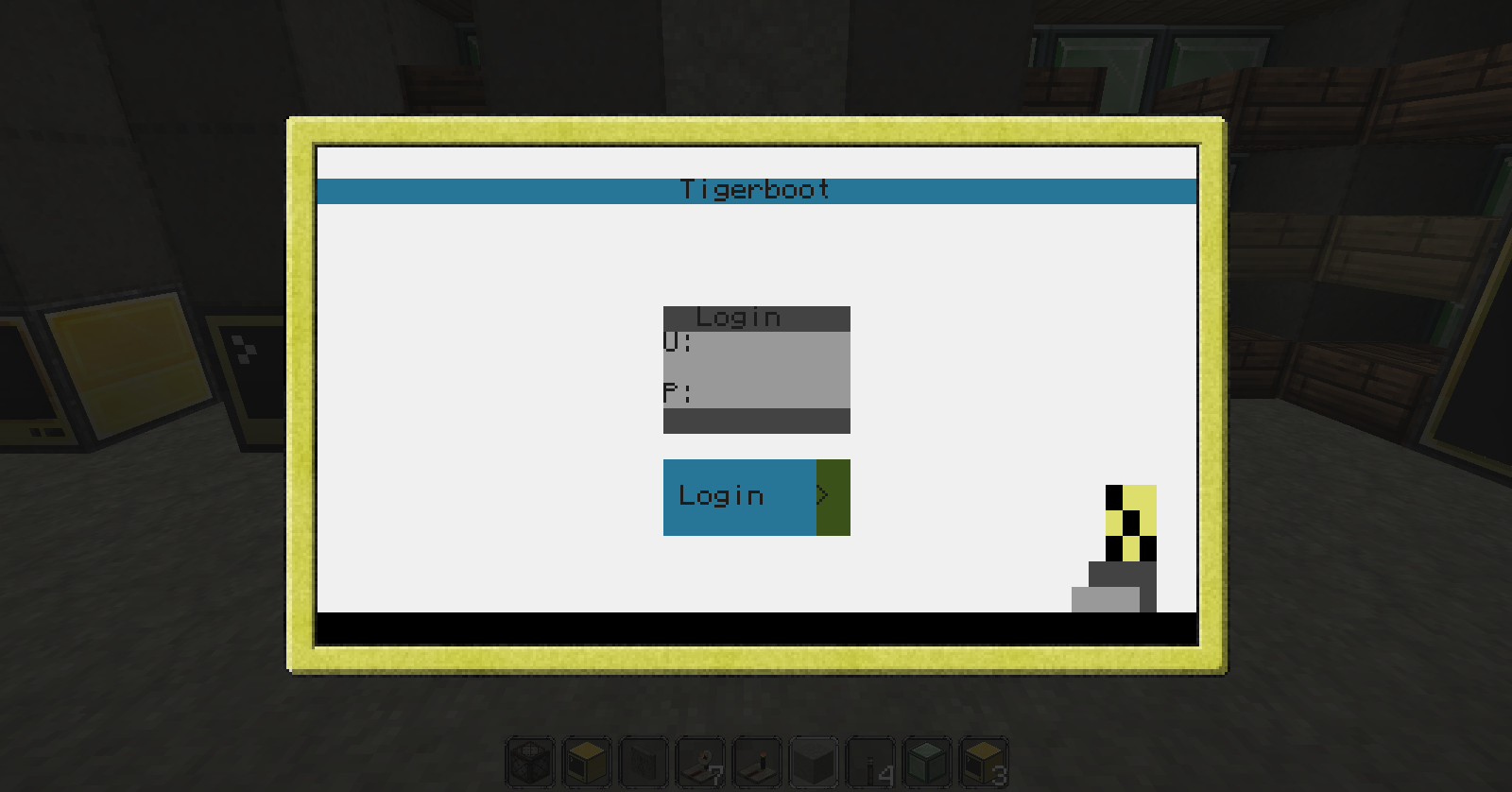
When logged in:
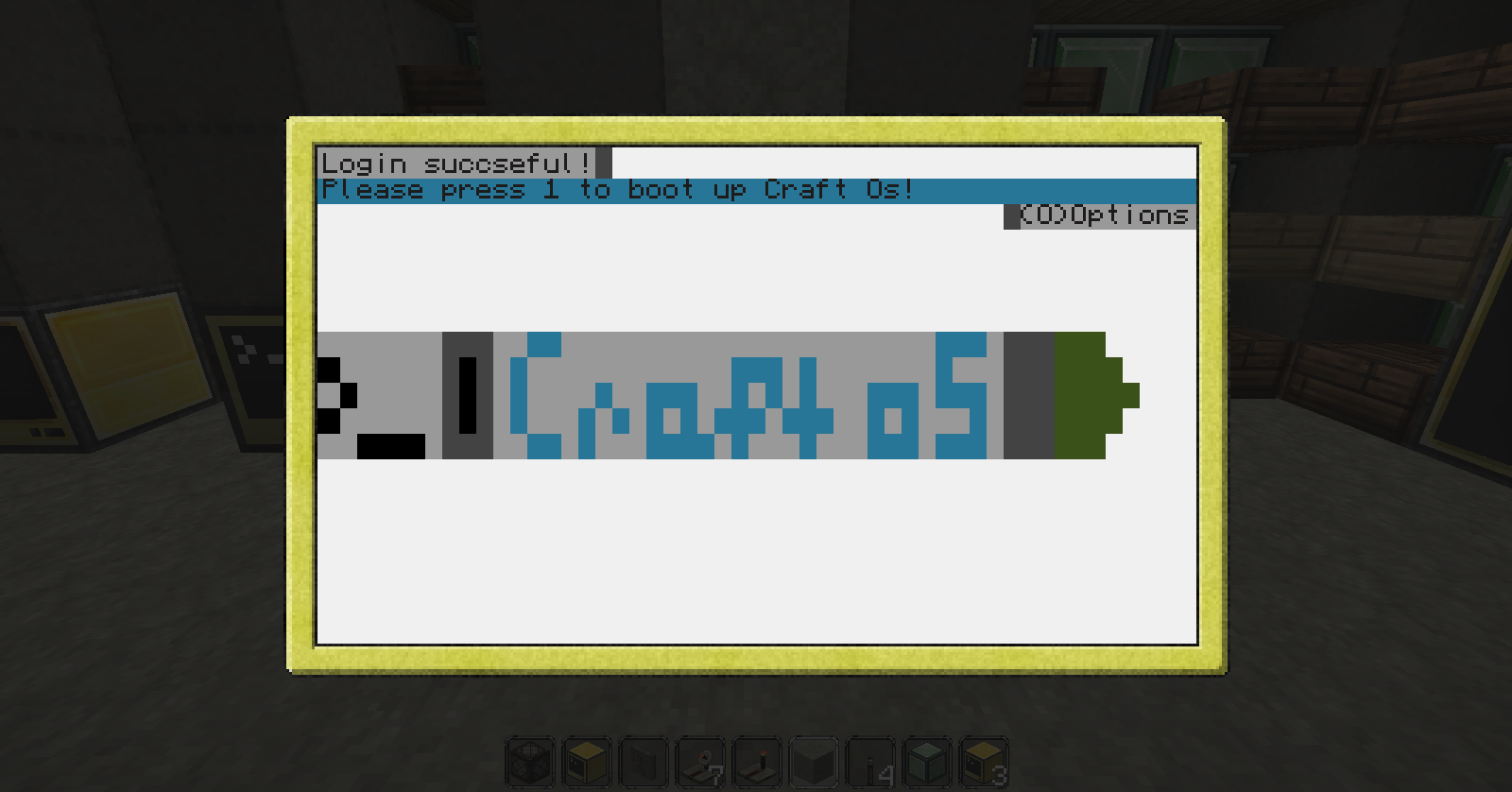
Note when in options:
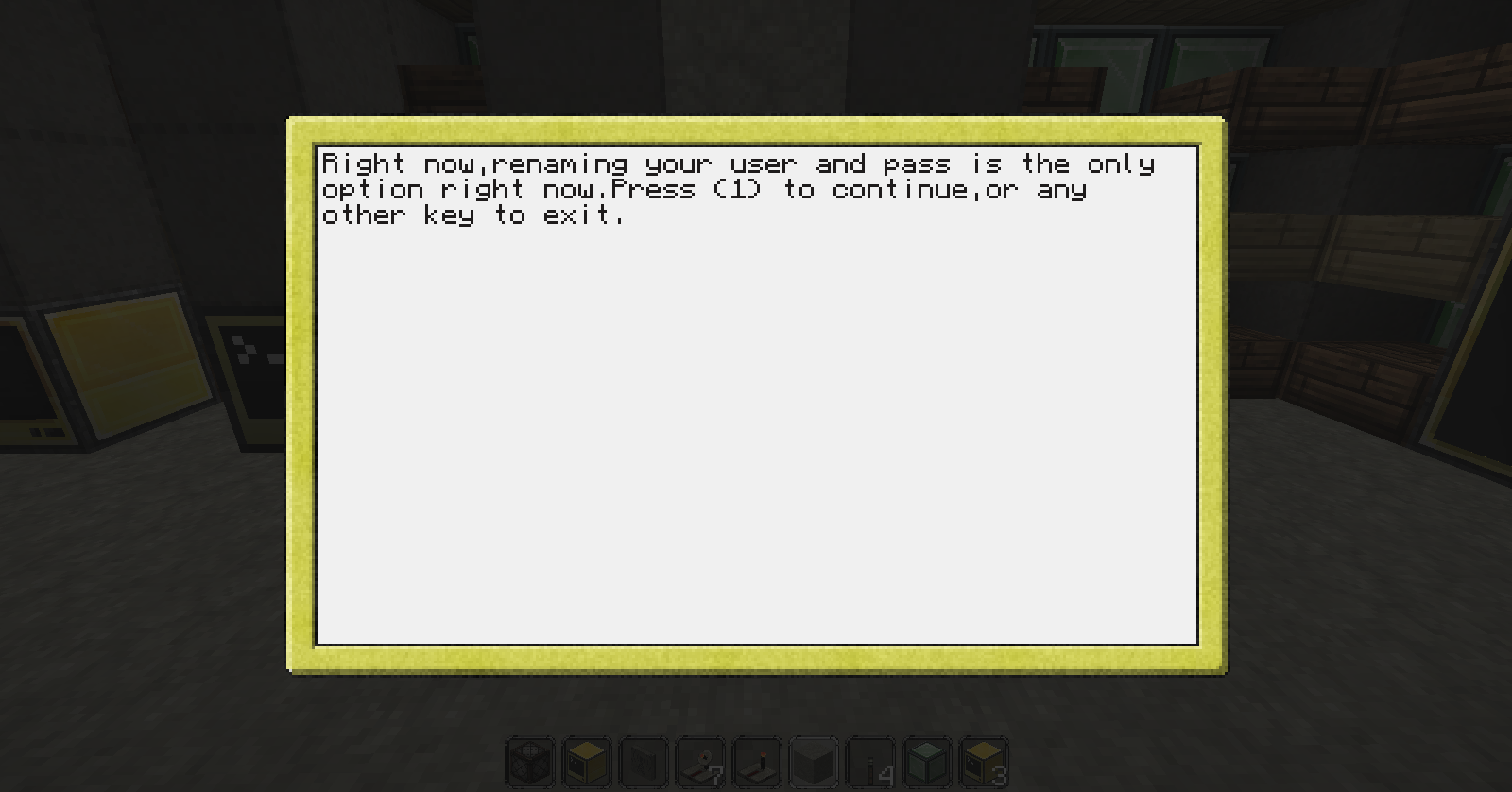
Rename Option:
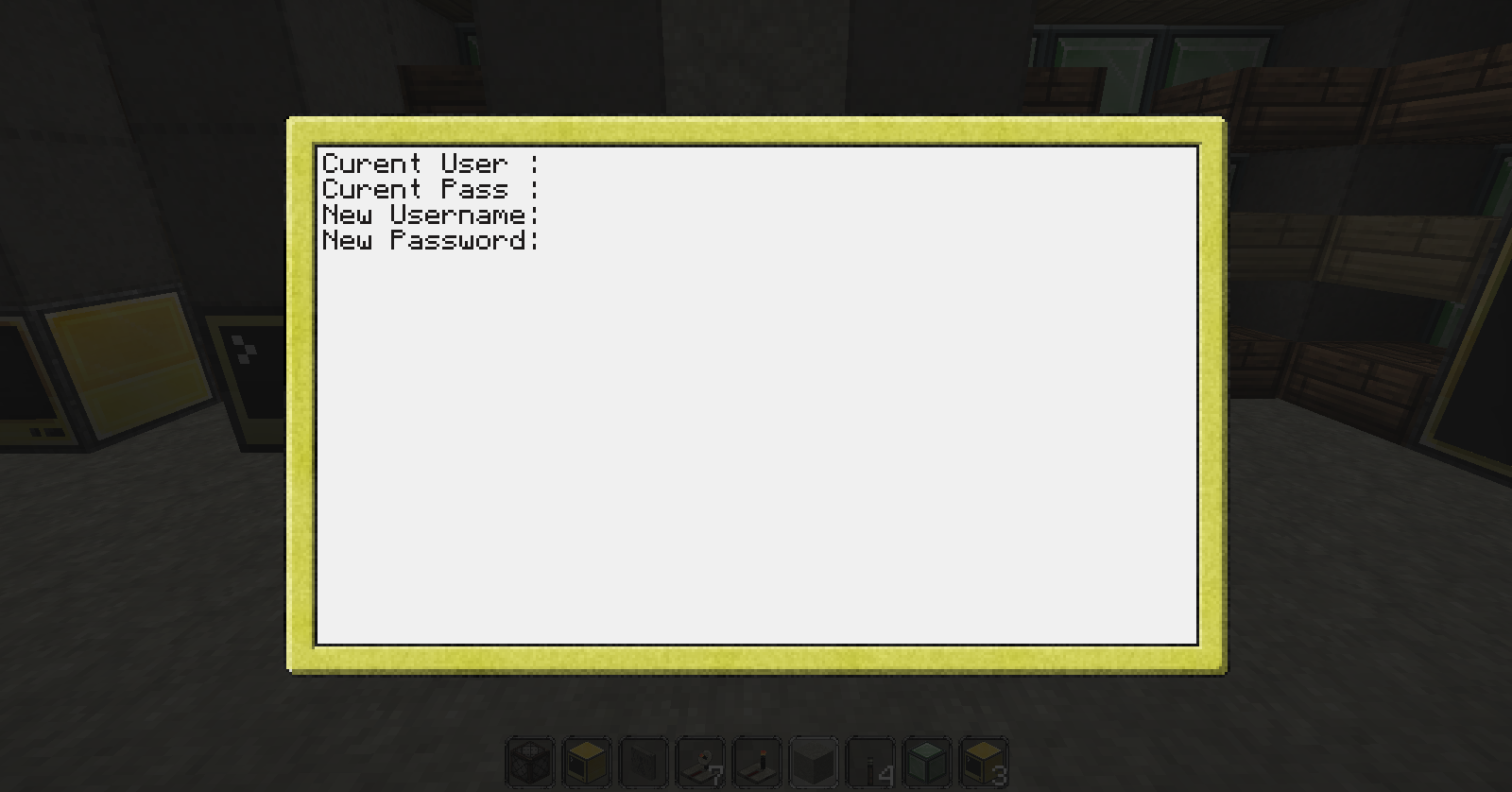 Installer1:DFeYrjBN
Installer1:DFeYrjBN
Installer2:S5tMQRgx
Installer3:iZQhrT13
Please download these in order.
Thank you!
Craft Os Booter with a safe login
Tigerboot is a craft os booter witch first requires a login.Tiger boot has a 3 installers(Sorry,im using pastebin,so…)that create the files it needs and downloads the items it needs.Tigerboot has 'user' for default for the password and username.Tigerboot is an advanced-Computer program only.A no-advanced version will come out soon.In later versions,you will have the choice to add your own 'bootables' so you dont have to type in that program name!(Programs like Firewolf,xeno,Tigerboot itself(wow….),etc…)Tigerboot will also be used for the original xeno login system.(The login system im using now is bad,so im going to replace it with this one.)So,please download and enjoy!
A new Big goal:
Spoiler
A new big goal:This new goal im setting for is really just this: If you go down to the second post, you'll find that someone has suggested multi-user support. So, I said ill try adding that in the next update. But when I was thinking, I thought about that not just having your own bootables, but having an actual CraftOs profile! This means that you will have your own folder for programs. But if you want someone elses program to check out from the same computer, you will have a new program called: 'Requester' . In requester, you could login, select someones profile, and request a program from their list! After this, go tell your friend, "Hey, other word for girl dog! Come over and accept this request!"(Dont really say that.) . So Mr.Othernameforgirldog comes and logs in, and he accepts your request! So craft os copys the program and sends it over to you! Good Idea, Eh?
Screenshots:
Spoiler
Login Menu: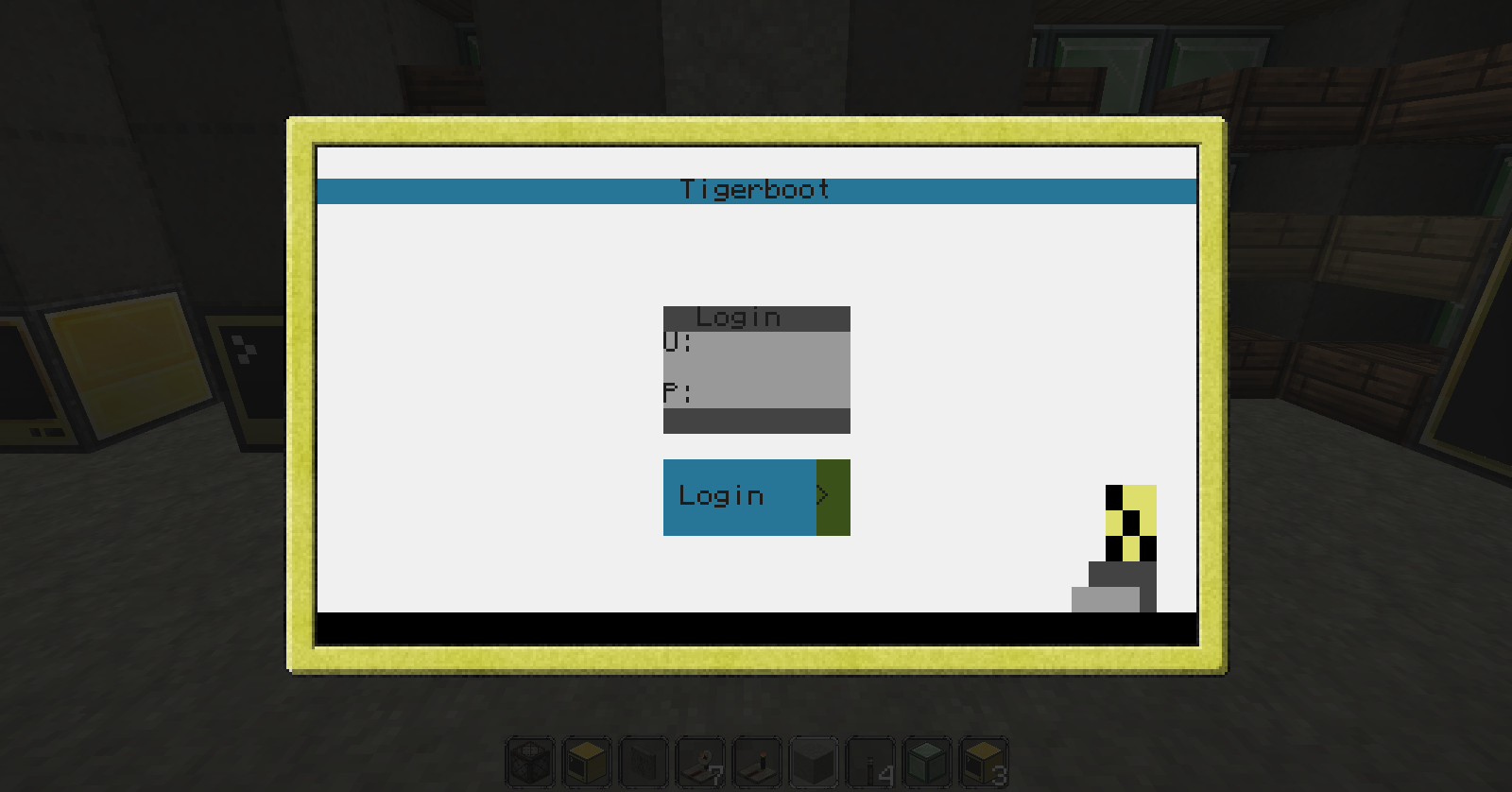
When logged in:
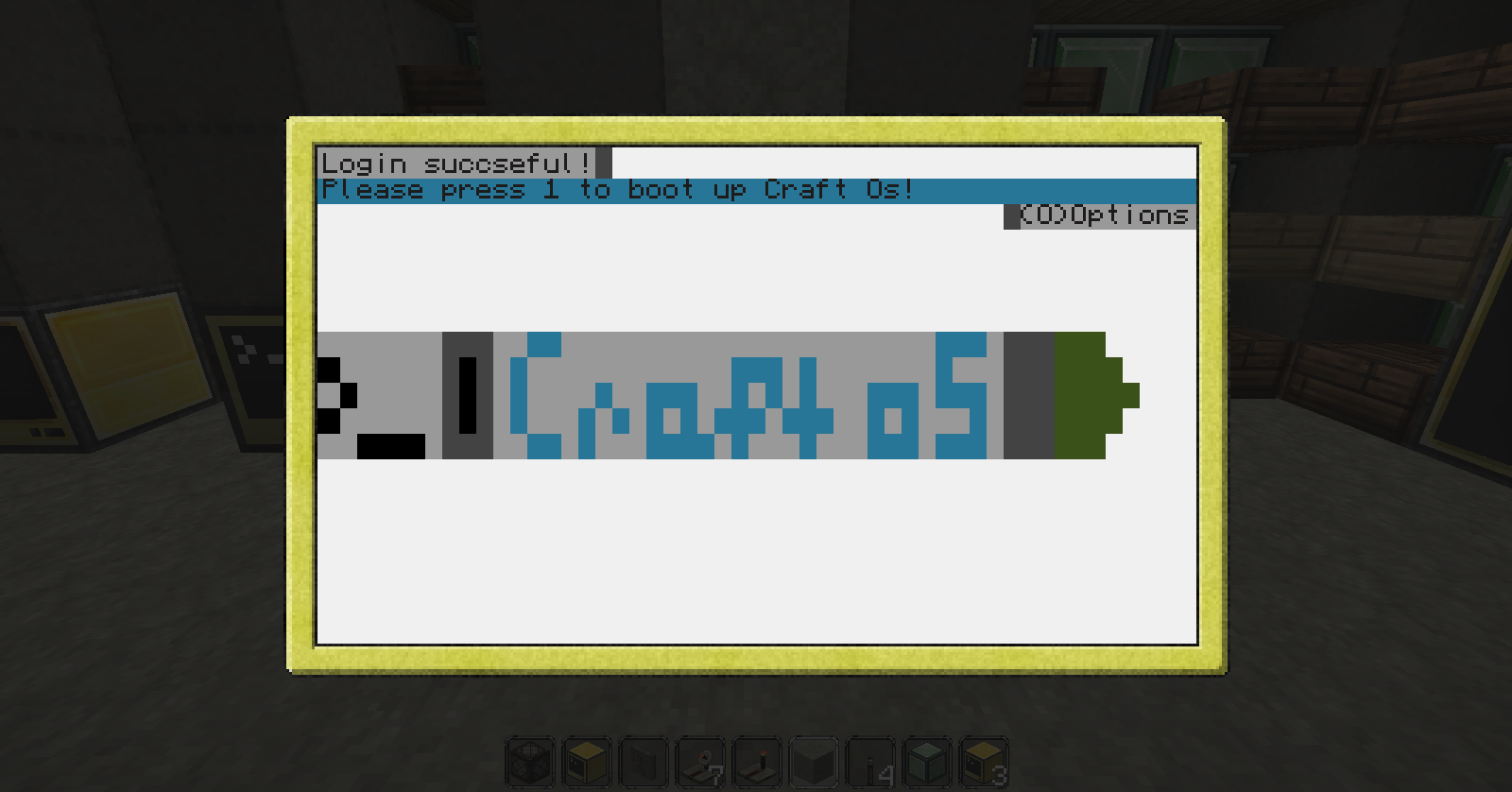
Note when in options:
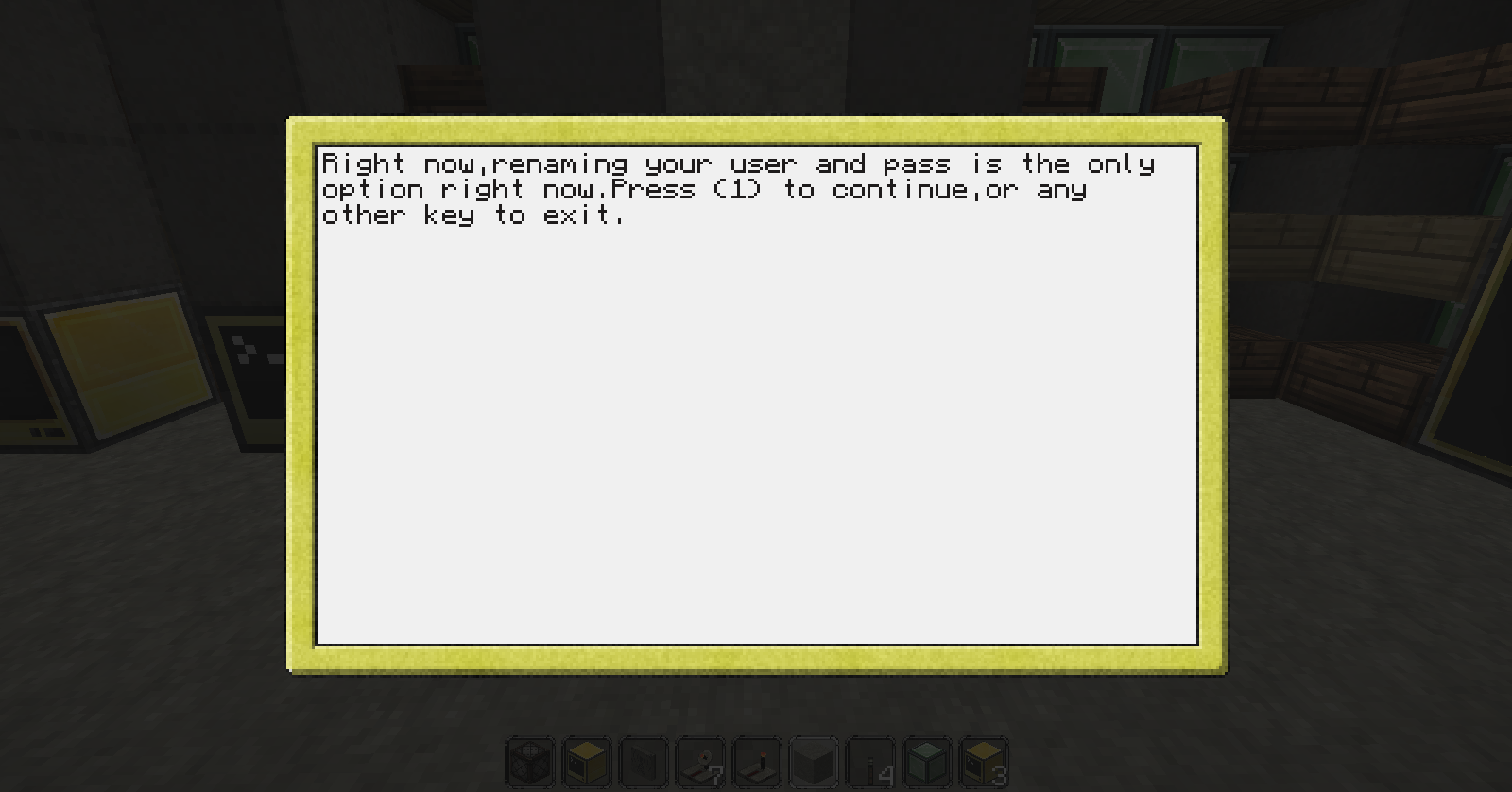
Rename Option:
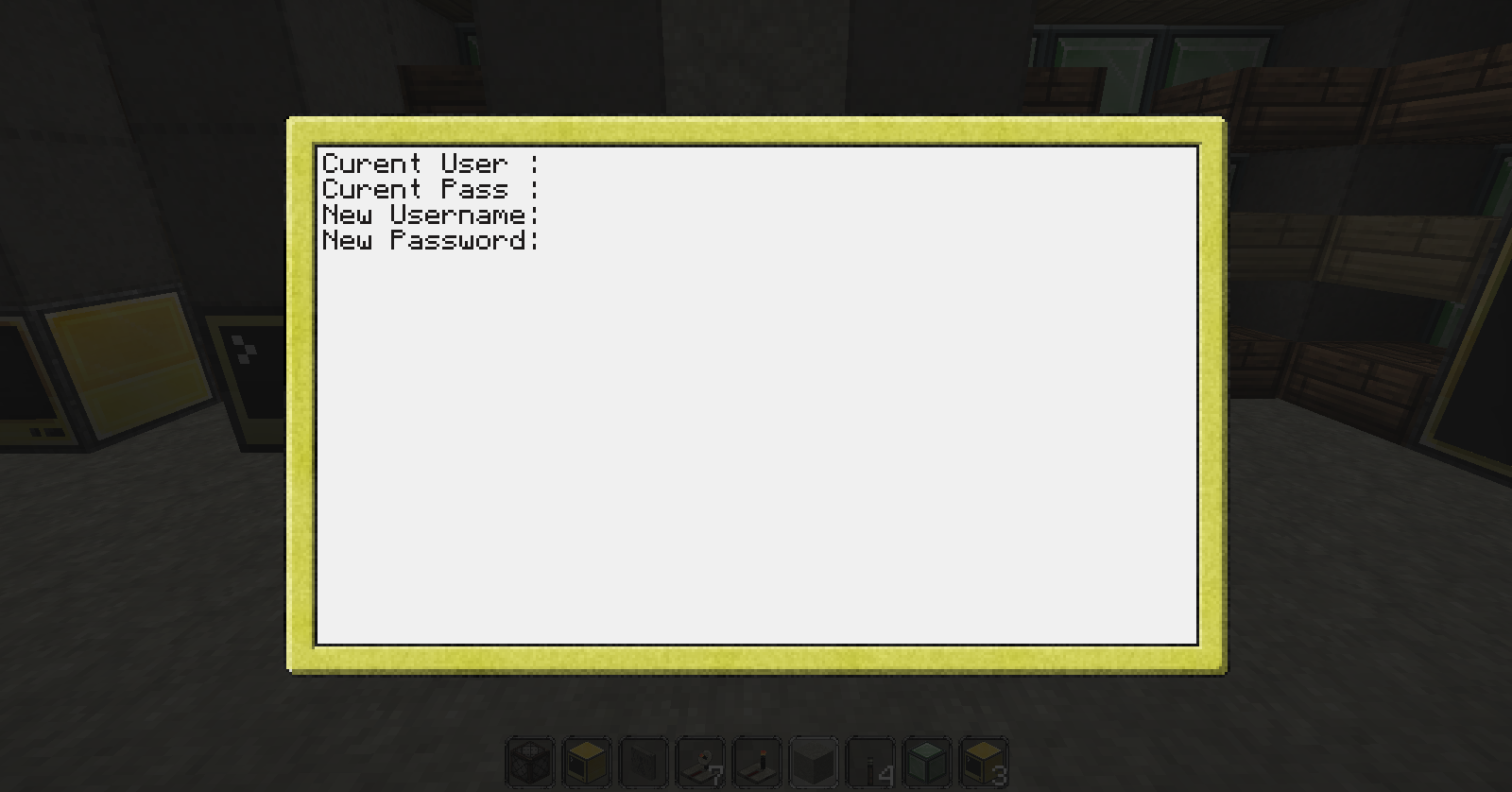
Installer2:S5tMQRgx
Installer3:iZQhrT13
Please download these in order.
Thank you!


