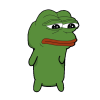This is a read-only snapshot of the ComputerCraft forums,
taken in April 2020.

Computercraft for MC 1.5.2 on a bukkit server
Started by ratchetgame98, 05 July 2013 - 03:58 PMPosted 05 July 2013 - 05:58 PM
I want to start a bukkit server, because you can get the ranks with a plugin, but I want to put Computercraft on this server. Can someone please help, I will appreciate it
Posted 05 July 2013 - 08:05 PM
Split into new topic.
Posted 05 July 2013 - 08:26 PM
Use MCPC+ to get a mod and plugin friendly server.
The setup is the same as a Bukkit server, you download a (reccormended) build and start the server using the command line, a .bat file or how you would start a server on your OS.
When it's done setting up, you can add mods to the /mods folder and plugins in the /plugins folder.
To connect you need to instal Forge. Preferably the same build version you used for your server, instal the mods to your client and you're good to go.
The setup is the same as a Bukkit server, you download a (reccormended) build and start the server using the command line, a .bat file or how you would start a server on your OS.
When it's done setting up, you can add mods to the /mods folder and plugins in the /plugins folder.
To connect you need to instal Forge. Preferably the same build version you used for your server, instal the mods to your client and you're good to go.
Posted 14 July 2013 - 02:21 PM
Use MCPC+ to get a mod and plugin friendly server.
The setup is the same as a Bukkit server, you download a (reccormended) build and start the server using the command line, a .bat file or how you would start a server on your OS.
When it's done setting up, you can add mods to the /mods folder and plugins in the /plugins folder.
To connect you need to instal Forge. Preferably the same build version you used for your server, instal the mods to your client and you're good to go.
Can you help me with starting an MCPC+ server please
Posted 14 July 2013 - 03:06 PM
Just run the MCPC+ jar as the main jar.
Posted 14 July 2013 - 04:27 PM
Since my forge version is 696, will a server running version 694 be compatible with the client.
Posted 14 July 2013 - 08:39 PM
Since my forge version is 696, will a server running version 694 be compatible with the client.
Why not test it and figure it out yourself? ;)/>
Posted 15 July 2013 - 11:00 AM
Since my forge version is 696, will a server running version 694 be compatible with the client.
Why not test it and figure it out yourself? ;)/>
Easiest thing to do
Posted 15 July 2013 - 05:10 PM
Well, I don't think you're going to get much help using an unsupported modification of the Minecraft jar files. CC does not support Bukkit or MCPC+.
That being said however, being one who has used it, you would want to get the version MCPC+ for your mods. It's stated specifically in the builds what version forge equivalent, and what version Minecraft.
Your next step would be to run the jar file like you would any normal server jar. You do NOT need to install forge or anything else. MCPC+ comes preinstalled with the forge equivalent stated in its builds. Running this jar will create all the necessary files for running the server.
You then want to shut down the server, and install all of your mods. It's usually smart to install mods one by one, to ensure that there are no conflicts with other mods you are installing, and if there are, that the conflicts can be identified and fixed easily.
It's tedious, but much safer to do it this way, than to dump 50 mods in a folder, and have ten of them crash.
Your last step should be to add any plugins. Plugins, being the buggiest things you can install, should ALWAYS be the last thing to add. Again, this should be done one at a time to avoid conflicts.
If you have any questions about MCPC+ specifically, I suggest visiting their forums, because as I have stated before, we don't support it.
That being said however, being one who has used it, you would want to get the version MCPC+ for your mods. It's stated specifically in the builds what version forge equivalent, and what version Minecraft.
Your next step would be to run the jar file like you would any normal server jar. You do NOT need to install forge or anything else. MCPC+ comes preinstalled with the forge equivalent stated in its builds. Running this jar will create all the necessary files for running the server.
You then want to shut down the server, and install all of your mods. It's usually smart to install mods one by one, to ensure that there are no conflicts with other mods you are installing, and if there are, that the conflicts can be identified and fixed easily.
It's tedious, but much safer to do it this way, than to dump 50 mods in a folder, and have ten of them crash.
Your last step should be to add any plugins. Plugins, being the buggiest things you can install, should ALWAYS be the last thing to add. Again, this should be done one at a time to avoid conflicts.
If you have any questions about MCPC+ specifically, I suggest visiting their forums, because as I have stated before, we don't support it.
Posted 26 July 2013 - 04:04 PM
Well, I don't think you're going to get much help using an unsupported modification of the Minecraft jar files. CC does not support Bukkit or MCPC+.
That being said however, being one who has used it, you would want to get the version MCPC+ for your mods. It's stated specifically in the builds what version forge equivalent, and what version Minecraft.
Your next step would be to run the jar file like you would any normal server jar. You do NOT need to install forge or anything else. MCPC+ comes preinstalled with the forge equivalent stated in its builds. Running this jar will create all the necessary files for running the server.
You then want to shut down the server, and install all of your mods. It's usually smart to install mods one by one, to ensure that there are no conflicts with other mods you are installing, and if there are, that the conflicts can be identified and fixed easily.
It's tedious, but much safer to do it this way, than to dump 50 mods in a folder, and have ten of them crash.
Your last step should be to add any plugins. Plugins, being the buggiest things you can install, should ALWAYS be the last thing to add. Again, this should be done one at a time to avoid conflicts.
If you have any questions about MCPC+ specifically, I suggest visiting their forums, because as I have stated before, we don't support it.
I did manage to get computercraft to work on MCPC+, and the server's coming along quite well. The mod and plugins work great together, and the server itself is almost complete. Also, weren't you the owner of the CC Uni, because that's where I got the inspiration to make a server. If you want to you can apply to be a teacher on the server, and if you are still in contact with any other previous CCU teachers, you can tell them the same. All you need to do is sign up to computercraftschool.enjin.com and apply on the forum
Posted 26 July 2013 - 04:05 PM
Since my forge version is 696, will a server running version 694 be compatible with the client.
Why not test it and figure it out yourself? ;)/>/>
BTW I figured out the forge version of MCPC+ does work, and the server is coming along nicely