Posted 07 July 2013 - 01:56 PM
Nirra OS
pastebin get DLeBtW6M installer
(Require advanced computer)
Nirra is modern computercraft operating system with fake multitasking. Provides rich customizable GUI, as well as GUI api for your programs. Only one program run at the time, but many services run in background and react on events. With this aproach you can work in multiple programs, but only one run and the others are paused. Services reacts on sertain events and can update programs in background, like receiving an email. System navigations consists of top system bar with menus and tray items like time and "Magic Button". First menu from the left is main system menu. You can use this menu to open and close programs and to shutdown or reboot the computer. First on the right is "Magic Button", that is used to switch between opened programs. Its functions also include copy, cut and paste (Only File Manager use it in a moment!).
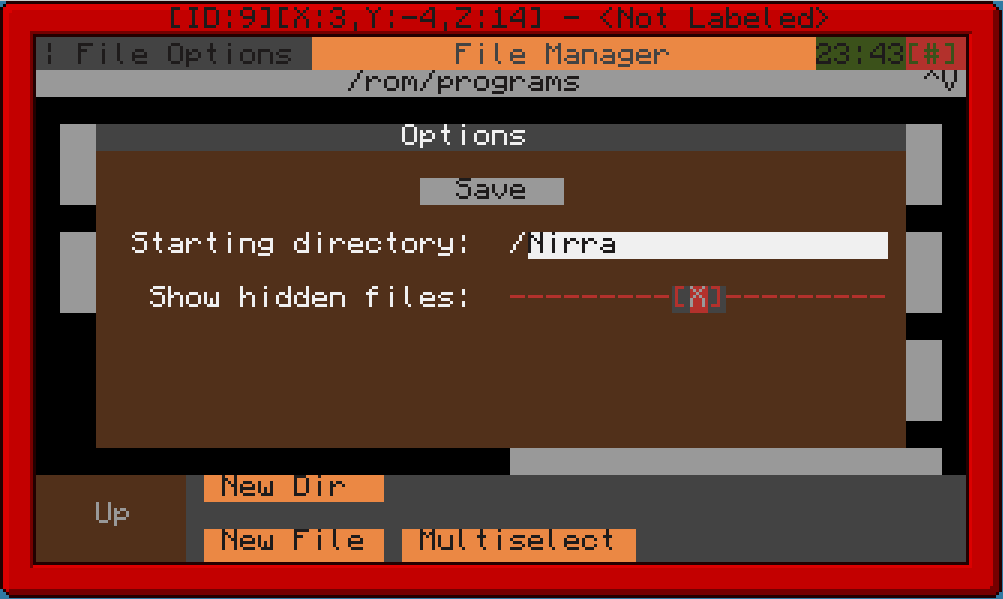
More screenshots:
Spoiler
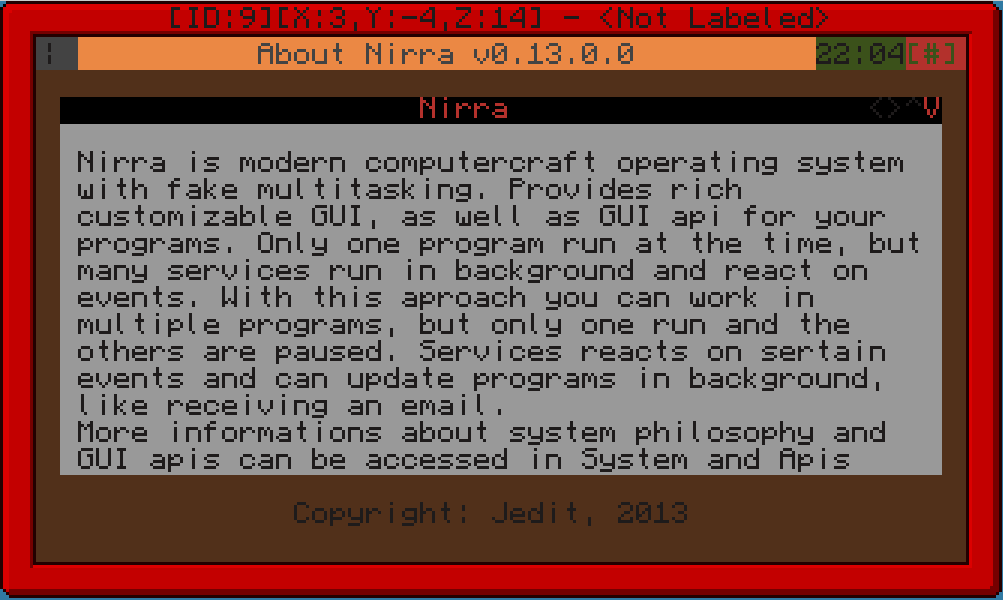
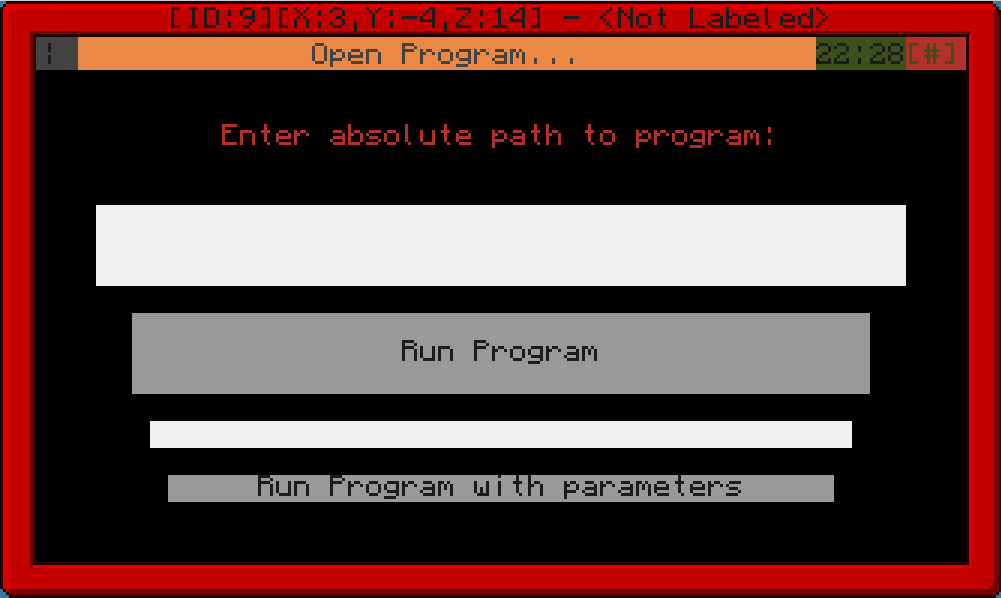
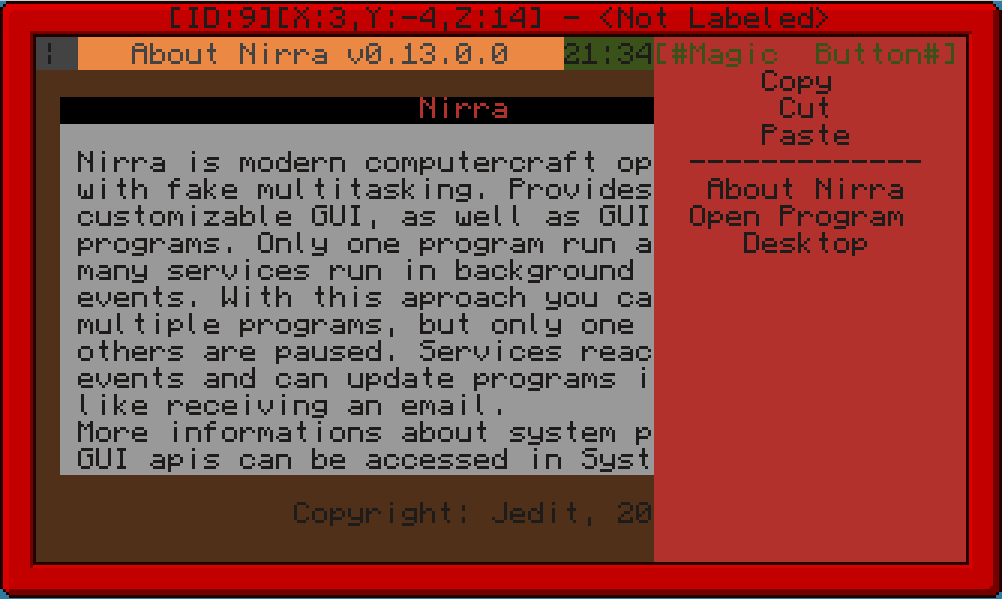
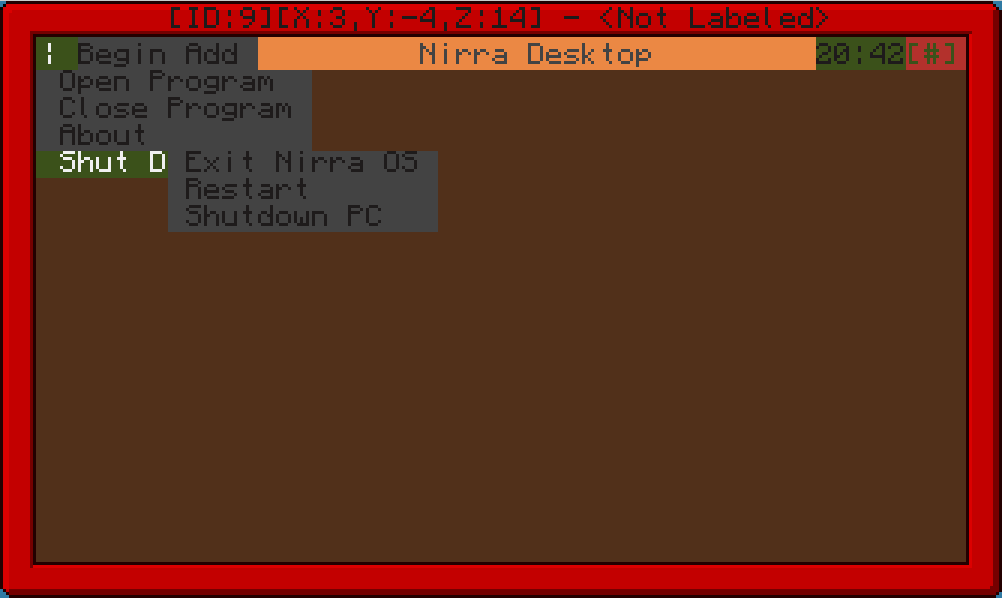
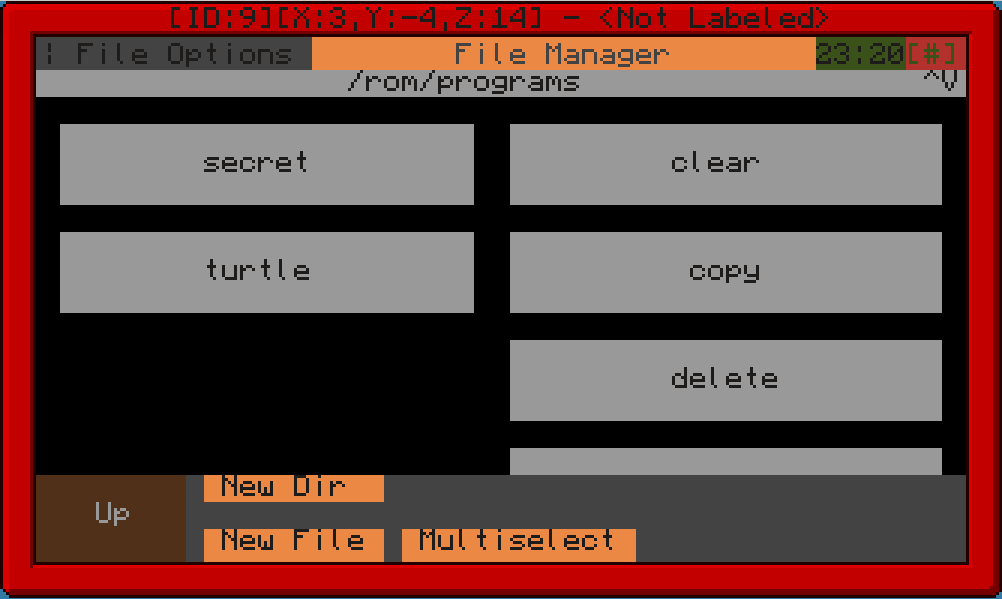
Features:
Spoiler
- Fully object oriented GUI optimized for mouse input
- Fake multitasking (multiple opened programs, one run, others are paused)
- Background services (clock, and more soon)
- System-wide clipboard (copy from one program to another)
- File Manager with multiselection option and much more
- WidgetsDemo program for presentation of some widgets in API pack(buttons, checkBoxes, …)
- Several minor system programs (about, open program, … (in-system documentation coming soon))
- If set, system will on start update it self automaticly (Currently no in-system menu, set manualy content of "Nirra/sysUpdateCheck" file to "true" (update process set its content to "false" agian))
Coming soon:
Spoiler
- Shortcuts and widgets on desktop
- Own edit program optimized for Nirra OS
- Monitor support
Planned features:
Spoiler
- More services and APIs to interact with Minecraft world
- More services and APIs to interact with MiscPeripherals
- Program editor to make programs with minimal code typing and more mouse clicking (For users who don't know how to program, but need custom automatization)
Known bugs:
Spoiler
- After using program without Nirra OS support (CraftOS programs) sometimes system clock stop updating automaticly
Please write a coment if you try it. I Iapologize for (m)any spelling mistakes in post and in OS. More info with next update.




