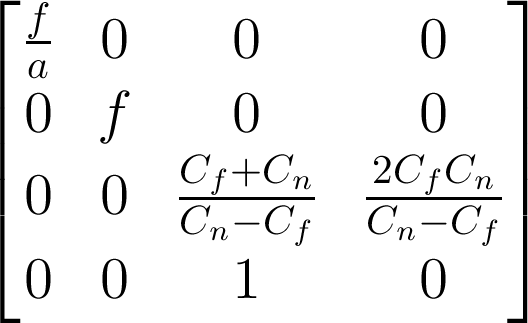Posted 11 July 2013 - 06:35 PM
Just showing off this little project of mine.
Changes in this build:
Added circles and triangles:
gpu.circle(x,y,radius,r,g,b)
gpu.filledCircle(x,y,radius,r,g,b)
gpu.triangle(x1,y1,x2,y2,x3,y3,r,g,b)
gpu.filledTriangle(x1,y1,x2,y2,x3,y3,r,g,b)
All functions now have "r,g,b" at the end.
Example:
gpu.line(x1,y1,x2,y2,r,g,b)
gpu.rectangle(x,y,w,h,r,g,b)
Normal Rectangles are now faster.
Monitor is changed from 256x144 to 320x200
Download
CCLights2 - GamsEnhanced.zip - for MC.1.5.2
Demonstration of the new build's triangles.
[media]http://www.youtube.com/watch?v=v0bu1uGKPcE[/media]
I decided to give a shot at some 3D stuff on CCLights2. What I did here was create a small Love2D wrapper, providing only the functions needed for Love3D.
Love3D can be found and downloaded here: Love3D page
If you want to try this out for yourself, look at:
- Demo program - name the file "main.lua"
- Love2D wrapper - Call this what ever you want to.
Credits go to:
ds84182, for creating CCLights2 and helping me out with the LOVE wrapper used in the video.
The person who made Love3D, Love3D is really nice.
Notes:
I do want to clarify something, the demo runs at a full 20 fps.
You may see some laggyness in the video because my computer isn't too powerful, but good enough for use.
Changes in this build:
Added circles and triangles:
gpu.circle(x,y,radius,r,g,b)
gpu.filledCircle(x,y,radius,r,g,b)
gpu.triangle(x1,y1,x2,y2,x3,y3,r,g,b)
gpu.filledTriangle(x1,y1,x2,y2,x3,y3,r,g,b)
All functions now have "r,g,b" at the end.
Example:
gpu.line(x1,y1,x2,y2,r,g,b)
gpu.rectangle(x,y,w,h,r,g,b)
Normal Rectangles are now faster.
Monitor is changed from 256x144 to 320x200
Download
CCLights2 - GamsEnhanced.zip - for MC.1.5.2
Demonstration of the new build's triangles.
[media]http://www.youtube.com/watch?v=v0bu1uGKPcE[/media]
I decided to give a shot at some 3D stuff on CCLights2. What I did here was create a small Love2D wrapper, providing only the functions needed for Love3D.
Love3D can be found and downloaded here: Love3D page
If you want to try this out for yourself, look at:
- Demo program - name the file "main.lua"
- Love2D wrapper - Call this what ever you want to.
Credits go to:
ds84182, for creating CCLights2 and helping me out with the LOVE wrapper used in the video.
The person who made Love3D, Love3D is really nice.
Notes:
I do want to clarify something, the demo runs at a full 20 fps.
You may see some laggyness in the video because my computer isn't too powerful, but good enough for use.