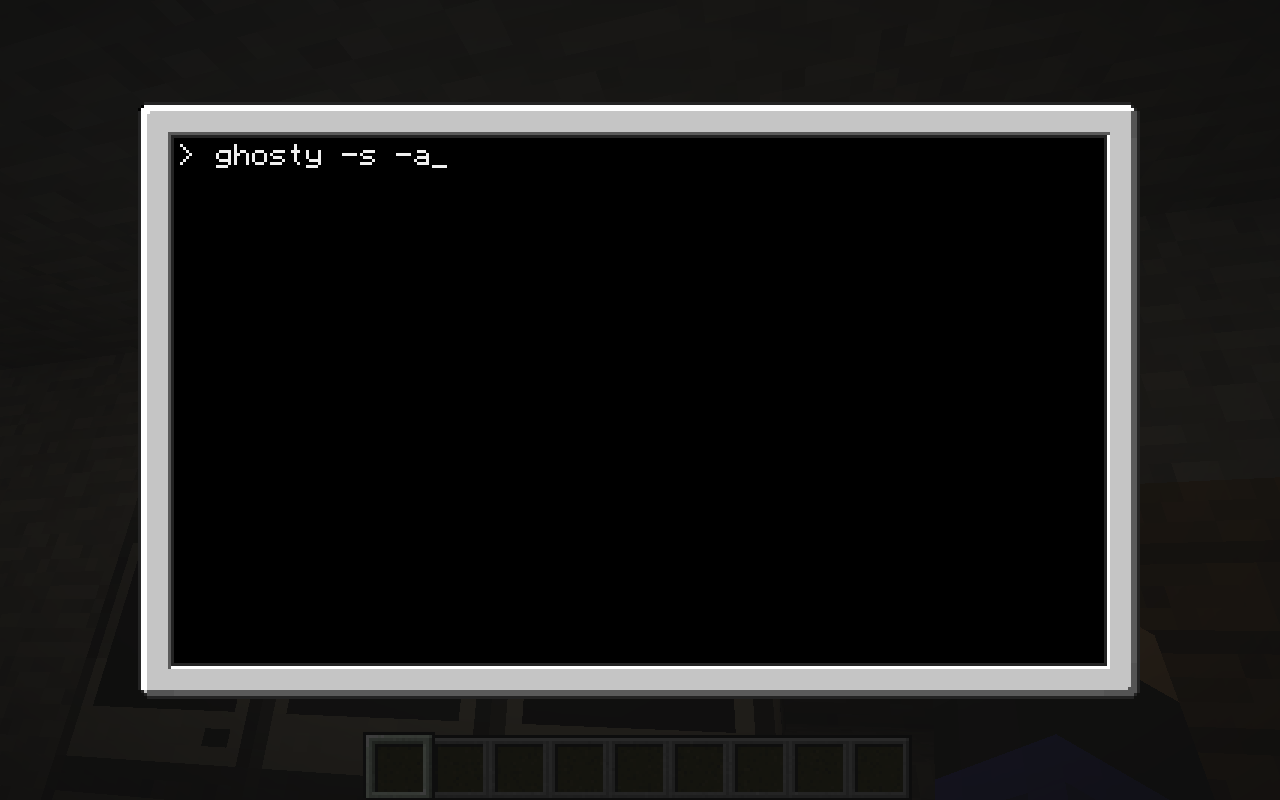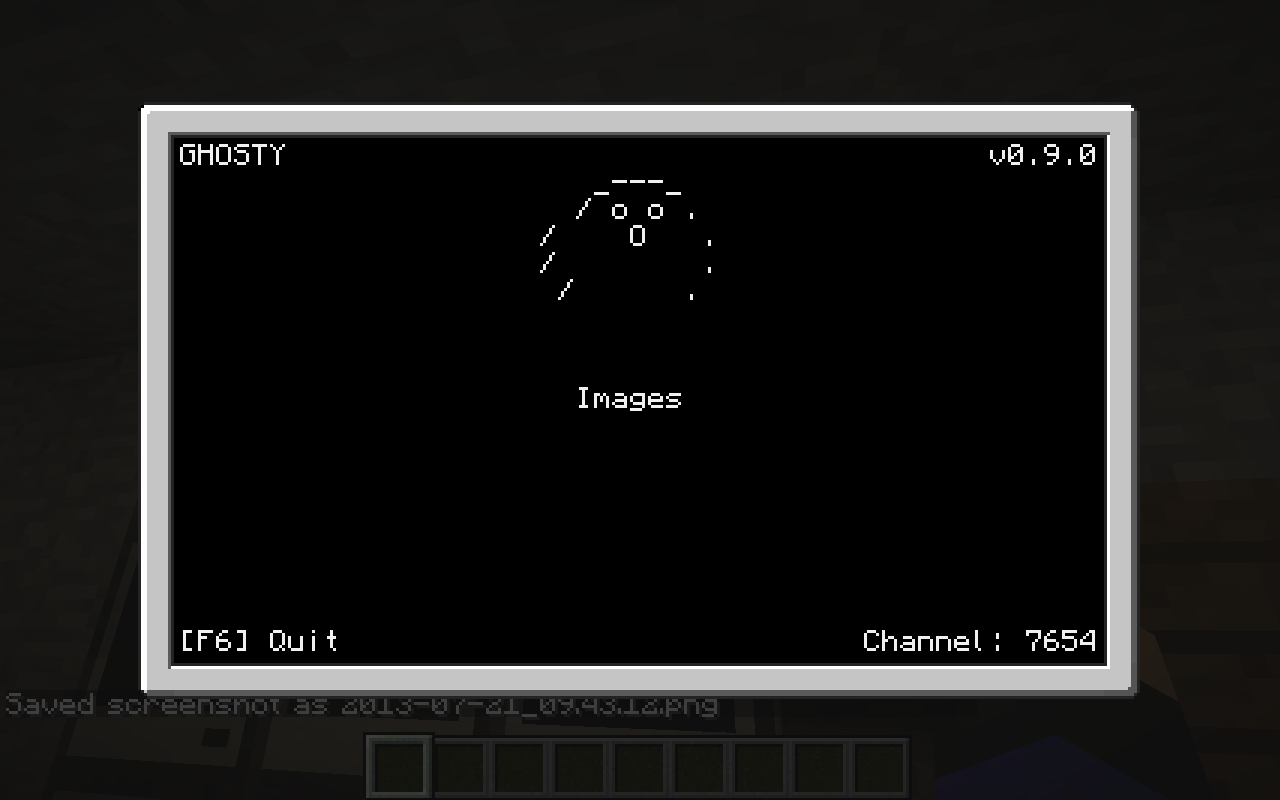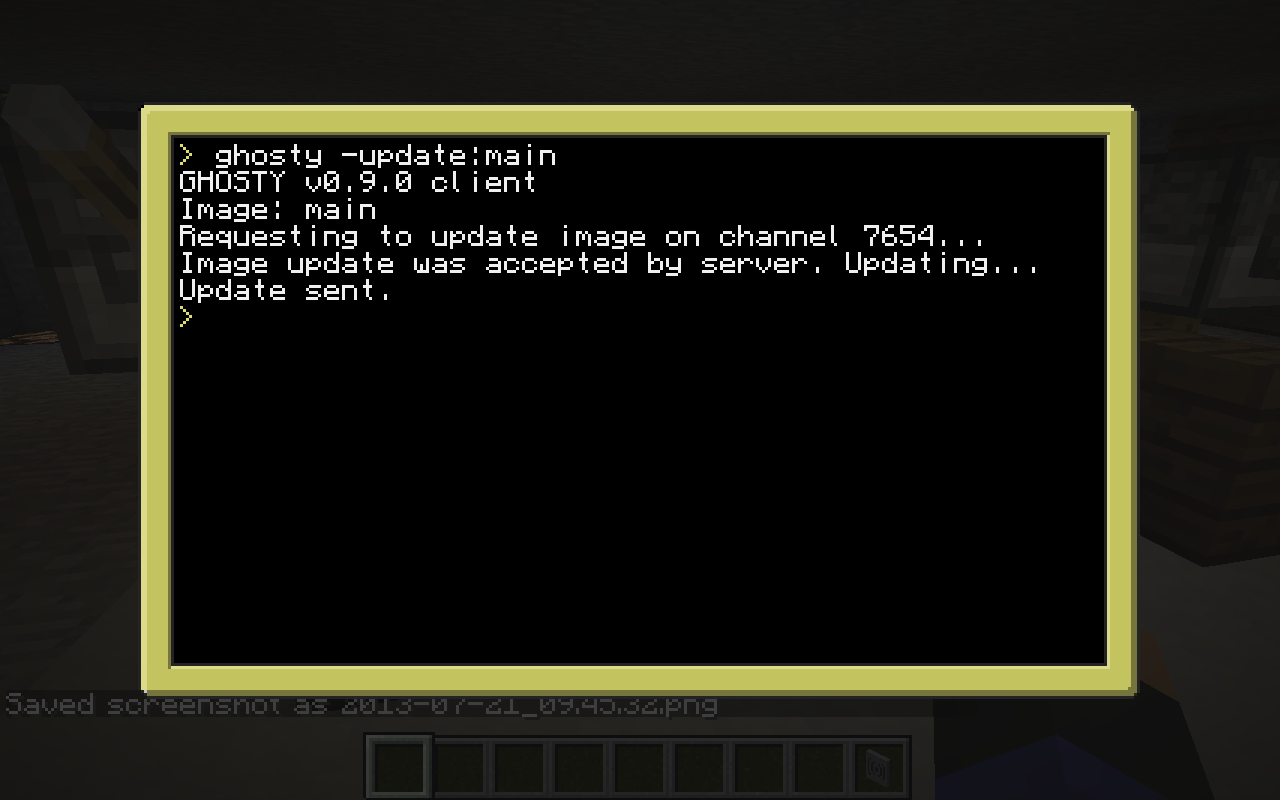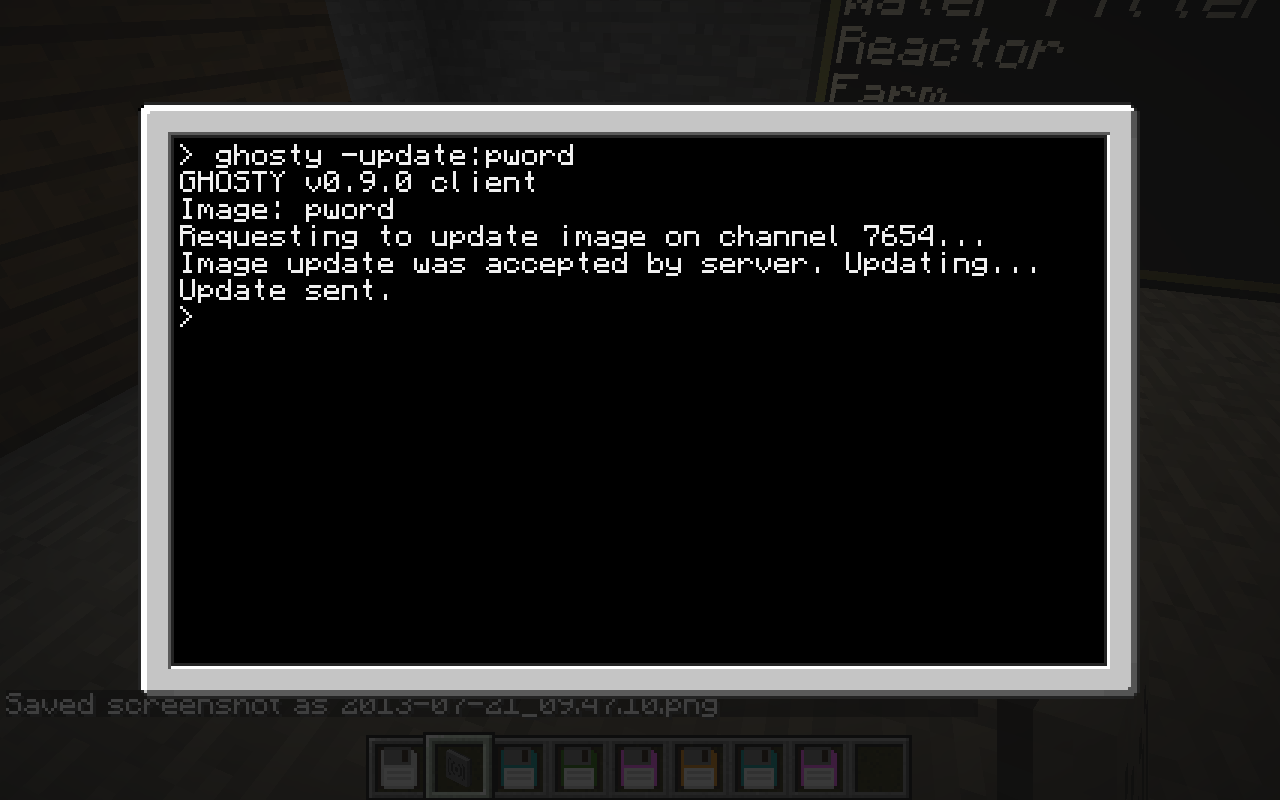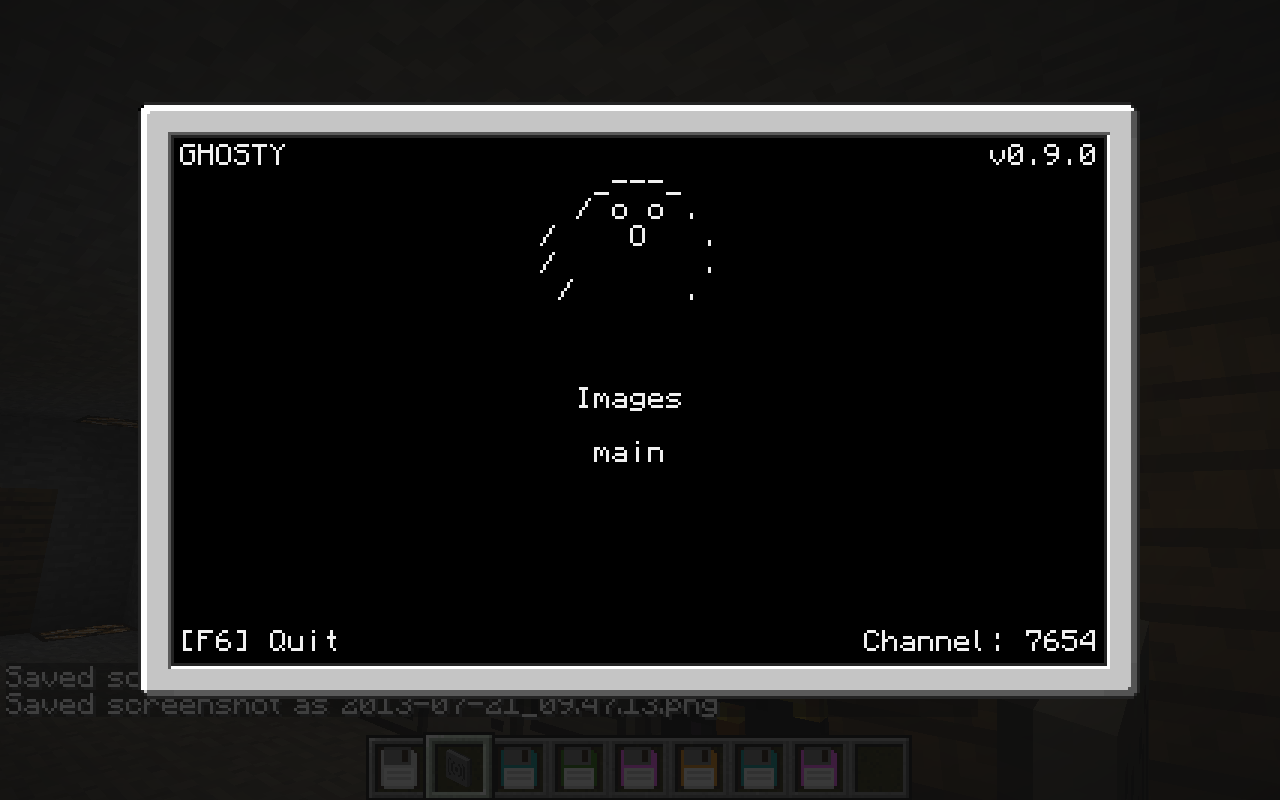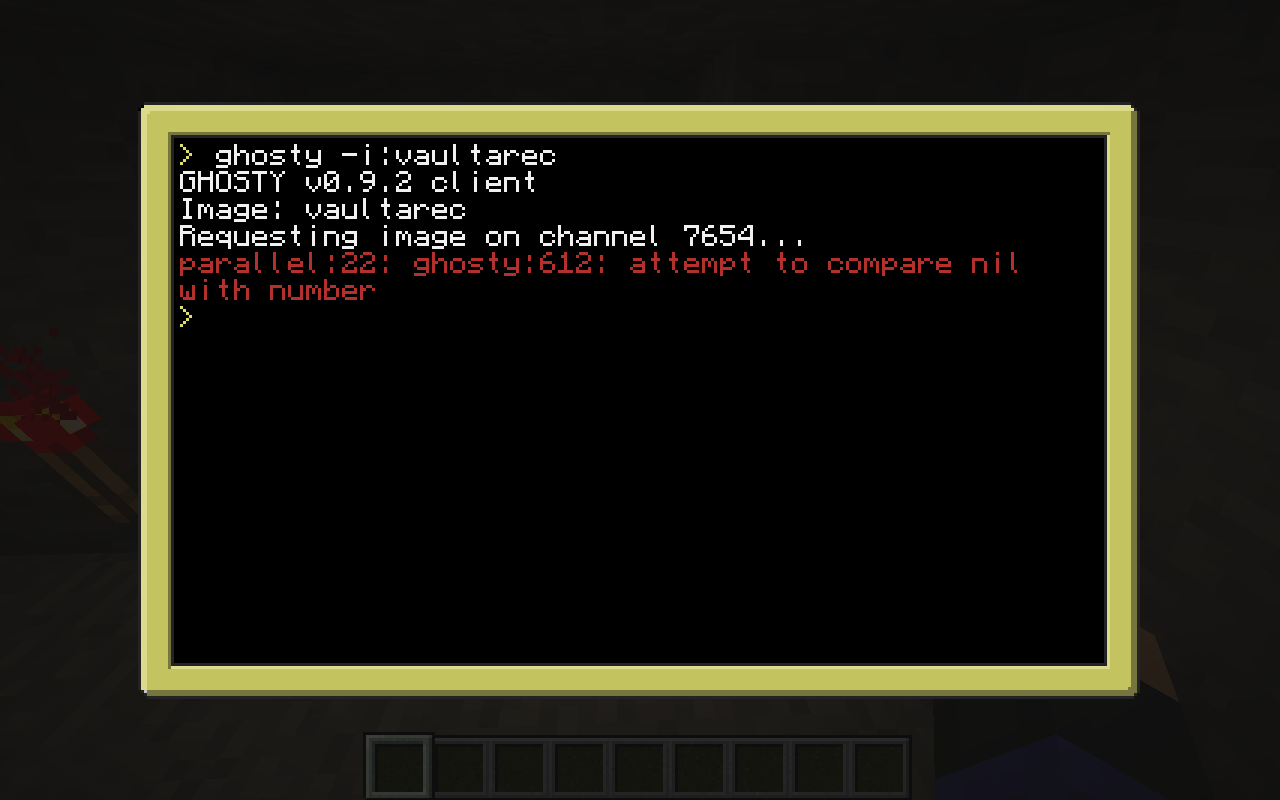Disclaimer
Spoiler
BY USING THIS SOFTWARE, YOU ACCEPT THE RISK OF ANY AND ALL LOSS, DAMAGE, OR UNSATISFACTORY PERFORMANCE OF THIS SOFTWARE OR PROGRAM RESTS WITH YOU AS THE USER. TO THE EXTENT PERMITTED BY LAW, NEITHER THE AUTHOR, NOR ANY PERSON EITHER EXPRESSLY OR IMPLICITLY, MAKES ANY REPRESENTATION OR WARRANTY REGARDING THE APPROPRIATENESS OF THE USE, OUTPUT, OR RESULTS OF THE USE OF THIS SOFTWARE OR PROGRAM IN TERMS OF ITS CORRECTNESS, ACCURACY, RELIABILITY, BEING CURRENT OR OTHERWISE. IF YOU RELY UPON THIS SOFTWARE OR PROGRAM, YOU DO SO AT YOUR OWN RISK, AND YOU ASSUME THE RESPONSIBILITY FOR THE RESULTS. SHOULD THIS SOFTWARE OR PROGRAM PROVE DEFECTIVE, YOU ASSUME THE COST OF ALL LOSSES, INCLUDING, BUT NOT LIMITED TO, ANY NECESSARY SERVICING, REPAIR OR CORRECTION OF ANY PROPERTY INVOLVED.Description
GHOSTY is a disk cloning utility that enables a user to create local hard disk images and either store them as a single file, upload them to a GHOSTY server in-game, or upload the image to Pastebin. These images can then be retrieved and installed via command prompt or through a GUI.
NOTE: Currently, binary file formats are not supported, and may corrupt a saved image.
Features
- Can create backup images and save them to a local file, an in-game GHOSTY server, or to Pastebin.
- Can be used via command line or through a GUI (run the program with no arguments).
- Can install multiple images to a single computer at once.
- Retreive single files from an image source or sources.
- Client computers can be set into wait-for-image mode; they'll wait for a server to push an image.
- One in-game GHOSTY server can host many images.
Download
GHOSTY v1.0.0 - http://pastebin.com/BftC03d4
To download to a computer, run: pastebin get BftC03d4 ghosty
NOTE: Command line arguments and their syntax have changed significantly in v0.9.6. Any previous version will behave differently using the currently listed arguments.
Quick Setup/Tutorial
- Place a computer and attach a wireless modem to it.
- Open computer terminal screen. Download GHOSTY with command given above.
- Run command ghosty -s -a. This hosts a server.
- Download GHOSTY to another computer (one you wish to backup).
- Run command ghosty -i:imagename -make. This will make the image on the server.
- Place another computer and attach a wireless modem to it.
- Open terminal and download GHOSTY with command in download section.
- Enter command ghosty -i:imagename -install. If all went well, you should have a duplicate file system.
Program Arguments
'
-?:<topic>..............Displays help for a given topic.
-i:<image-name>.........Adds a target image as a GHOSTY server image.
-ipb:<pastebin-code>....Adds a target image as a Pastebin image.
-ifile:<filename>.......Adds a target image as a local hard disk file.
-install................Installs all target images, in order of arguments starting from left to right. THIS WILL ERASE ANY CURRENT DATA ON THE COMPUTER.
-make...................Creates/updates/uploads all target images, in order of arguments starting from left to right. THIS WILL REPLACE ALL TARGETED IMAGES.
-wait:<image-name>......Passively waits for a server to push an image, and then installs the image after receiving it. This feature only works with server images, and can only target one image. THIS WILL ERASE ANY CURRENT DATA ON THE COMPUTER.
-fget:<file>............Downloads a file/files from target images. If file exists in multiple targets, the first image (starting from left) containing the file is used. The file is placed in an identical local location.
-fget:<f>:<f>...
-s......................Hosts a GHOSTY server.
-name:<name>............Names the server, which is displayed in the server UI.
-images:<dir>...........Sets the root images directory for the server. Default is /images.
-a......................Auto-accept images from clients. By default, this is disabled.
-channel:<#>............Sets the modem channel in which to transmit on. This is useful for having multiple servers hosted in close proximity.
-nopurge................Will solely create/replace files on the client when an image is loaded instead of first wiping the system clean.
-purgesys...............Purges a system of all files (excluding the /rom and /disk directories). THIS WILL ERASE ANY CURRENT DATA ON THE COMPUTER.
'Screenshots
Spoiler






Changelog
Spoiler
1.0.0- UI added for client.
- The server UI has been changed.
- Code has been made much more modular.
- Added argument -wait:<image-name>, which passively waits for a server to push an image, and then installs the image after receiving it. This feature only works with server images, and can only target one image.
- Server GUI now allows a user to select an image and either delete it or push it to waiting clients.
- Server protocol altered, making previous versions incompatible with the current.
- Fixed a bug that was causing the modem to not properly close the connection after closing a server.
- Added arguments -ch and -chan, which are synonymous to -channel.
- Added argument -fget:<file>:<file>:…, which allows one or more files to be downloaded from all target images.
- Fixed a bug that was causing servers to automatically decline image push requests after initially declining one.
- Revamped how command line arguments are handled; code was refactored to be more sound in how it handled multiple arguments.
- Removed command line arguments -pbupload, -pbupdate, -mkimage, -upload, and -update.
- Changed argument -i:<image> to act as a targeting argument rather than an image installation argument.
- Changed argument -ipb:<pastebin-code> to act as a targeting argument rather than an image installation argument.
- Changed argument -ifile:<filename> to act as a targeting argument rather than an image installation argument.
- Added argument -install, which installs a given target image.
- Added argument -make, which creates an image and places it in given target.
- Multiple images can now be installed in one command line.
- Multiple images can be uploaded/updated/created in one command line.
- Fixed a bug preventing a complete file system to be copied to Pastebin or a local image file.
- Altered some string values that contained web addresses so Pastebin wouldn't flag uploads containing the GHOSTY script as spam.
- Added help topics, and cleaned up initial help display.
- Changed program argument -? to now include help topics. Its new usage is -?:<topic>.
- Added program argument -purgesys, which will wipe a system clean (excluding the /rom and /disk directories).
- Fixed a bug that wasn't allowing new images to upload to a server.
- Added program argument -ifile:<file>. Using this will install a local image file to the hard disk.
- Changed the program argument -mkimage:<file>. It now creates a single file of the hard disk's image instead of creating a blank image directory on the server.
- Added program argument -pbupdate. Using this will create an image of the computer's hard disk and upload it to Pastebin. Does NOT currently work with hard disks that have binary files.
- Added program argument -ipb:<pb-code>. Using this will download a GHOSTY image that was uploaded to Pastebin via GHOSTY.
- Added program argument -nopurge. When used, will solely create/replace files on the client when an image is loaded instead of first wiping the system clean.
- Added program argument -name, which if used, will place the server name in the lower right-hand corner of the screen.
- Fixed a bug that wasn't allowing channel changes using the -channel argument.
- Added program argument -upload, which is identical in effect to -update.
- Fixed a bug that was preventing normal computers from creating images on a server.
Older Versions
Spoiler
v0.9.8 - http://pastebin.com/KEP1nqCtv0.9.7 - http://pastebin.com/XdMfw4qt
v0.9.6 - http://pastebin.com/1pVC0BPQ
v0.9.5 - http://pastebin.com/aXVTrqSX
v0.9.4 - http://pastebin.com/0yMYJKiA
v0.9.3 - http://pastebin.com/9ngdVr4A
v0.9.2 - pastebin link
v0.9.1 - pastebin link
v0.9.0 - pastebin link