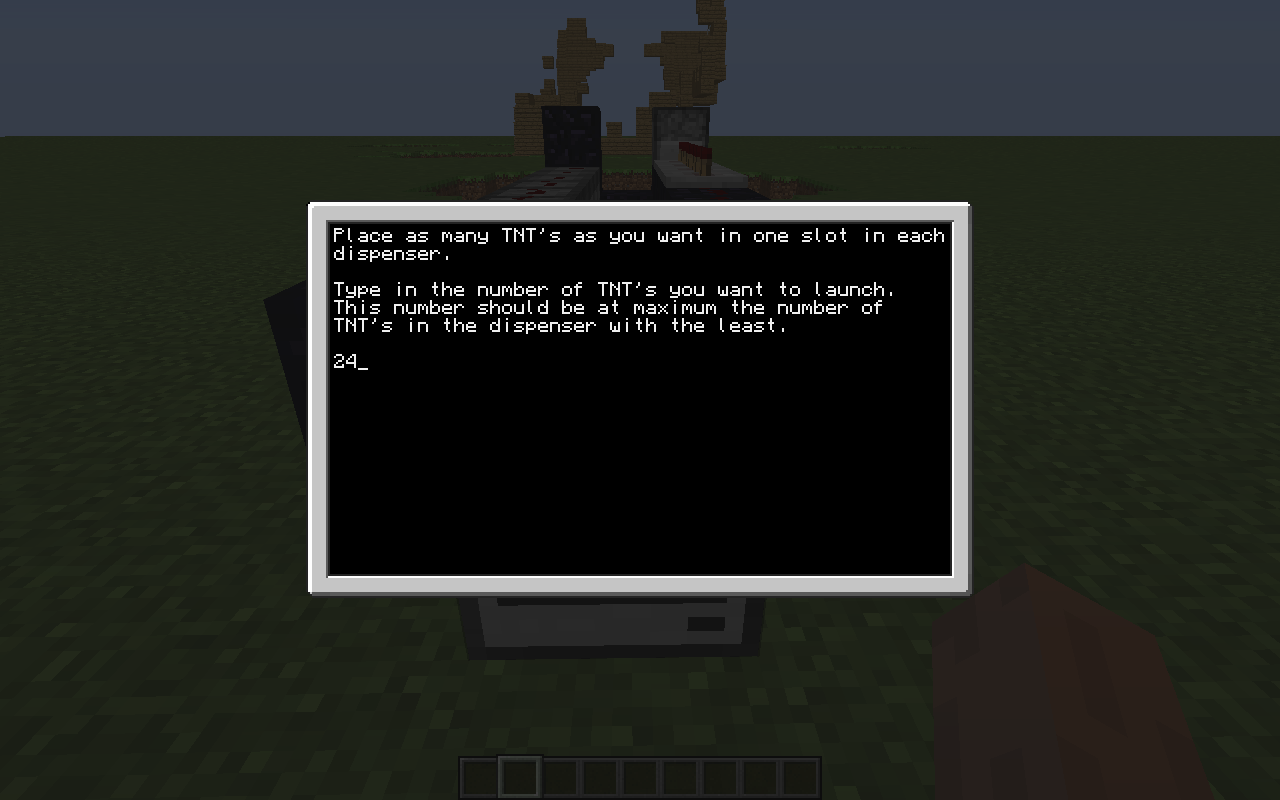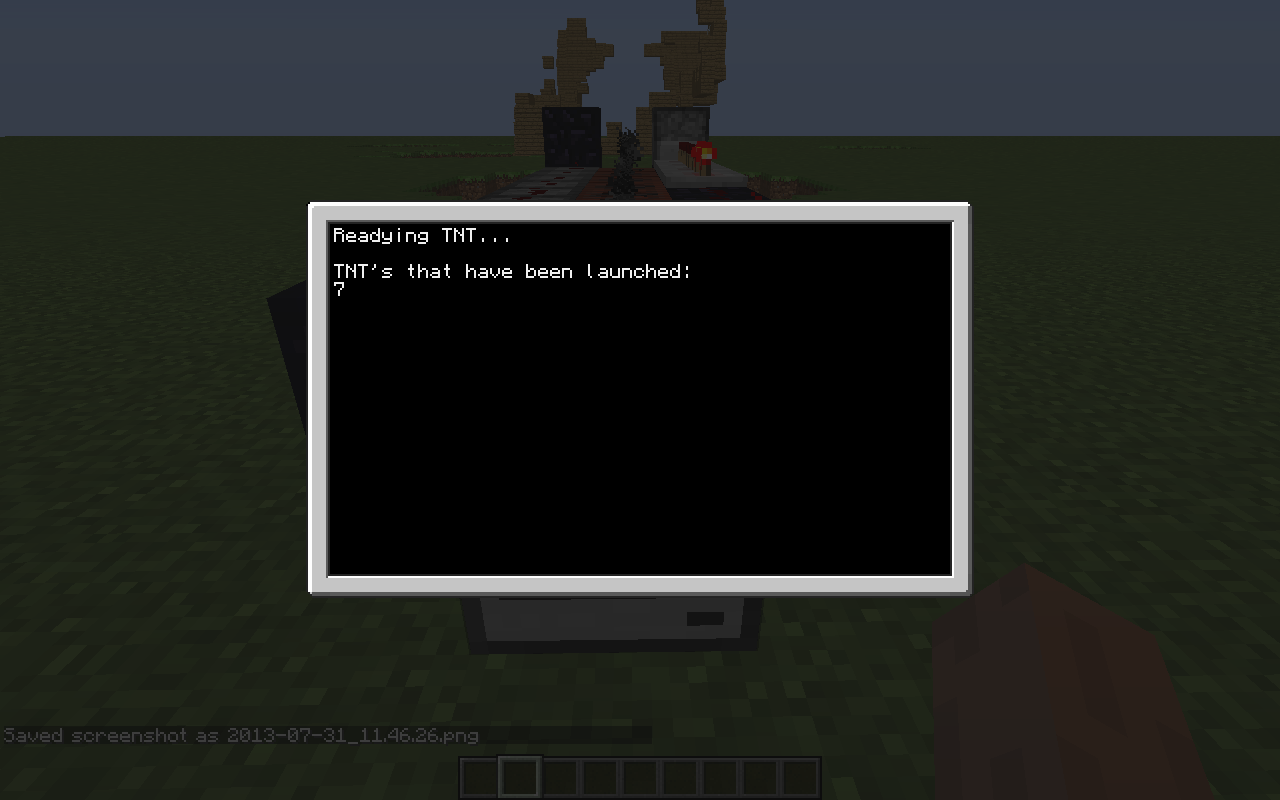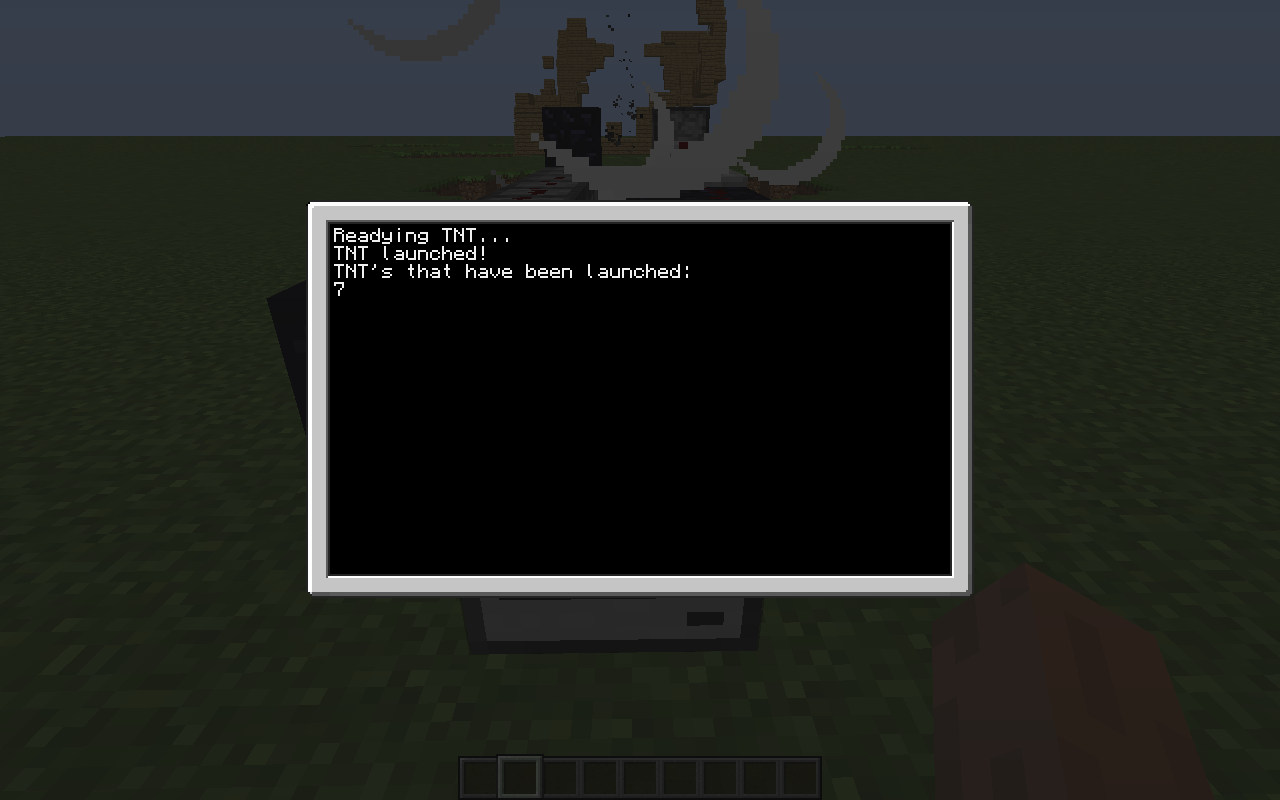Posted 01 August 2013 - 02:24 PM
The title explains itself, so lets get started!
First what you want to do is follow the steps on this youtube video:
[media]http://www.youtube.com/watch?v=_YyB6sAdR7Q[/media]
Now what you want to do is remove the button or lever at the front, and place your regular or advanced computer (whatever looks best in your opinion) in its place.
Make sure you have enabled the HTTP API (there are tons of tutorials on how to do this) and type in the following command:
pastebin get gz1UGX1w startup
This computer is your TNT cannon controller.
You're almost done. The last step is to load each cannon with as much TNT as you like (the maximum in each is 576, which amounts to an impressive 576 shots!
Now reboot the computer and you're done!
View the following screen shots to get an idea of the simple text-based interface.

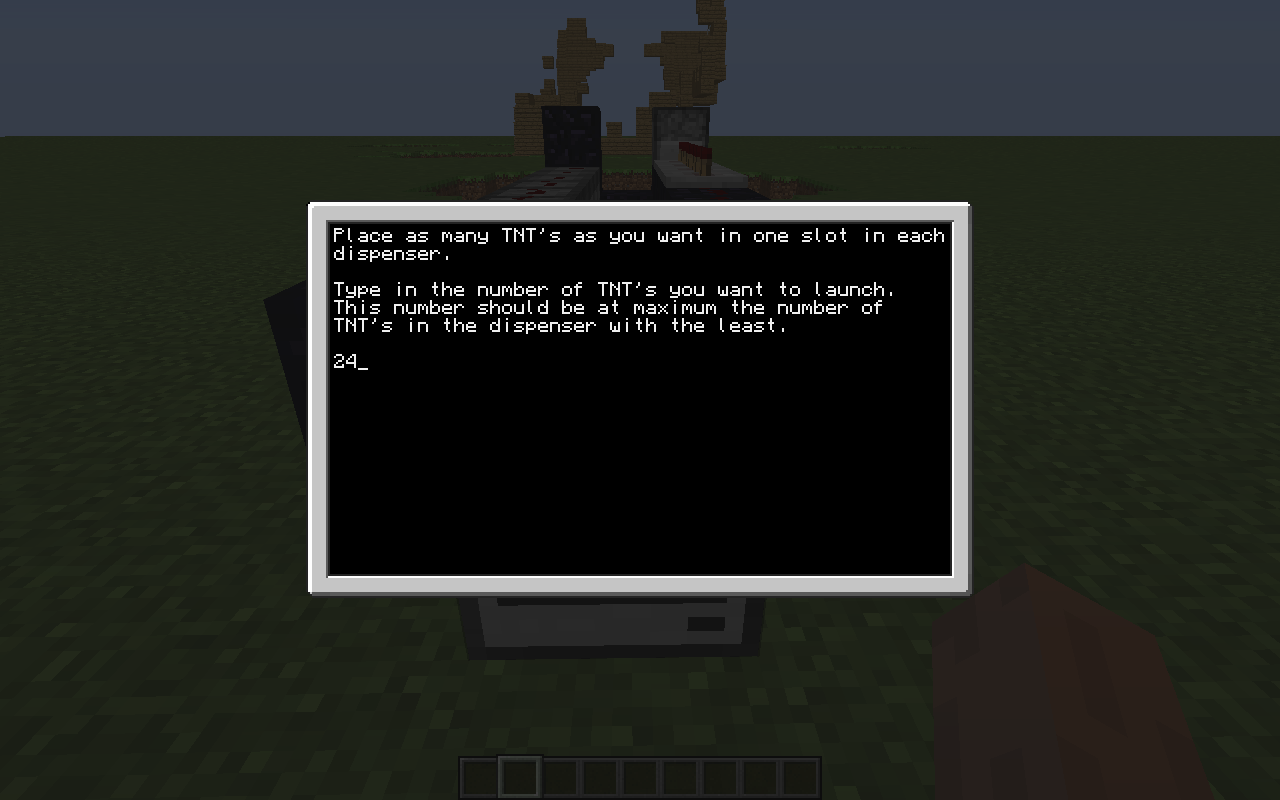
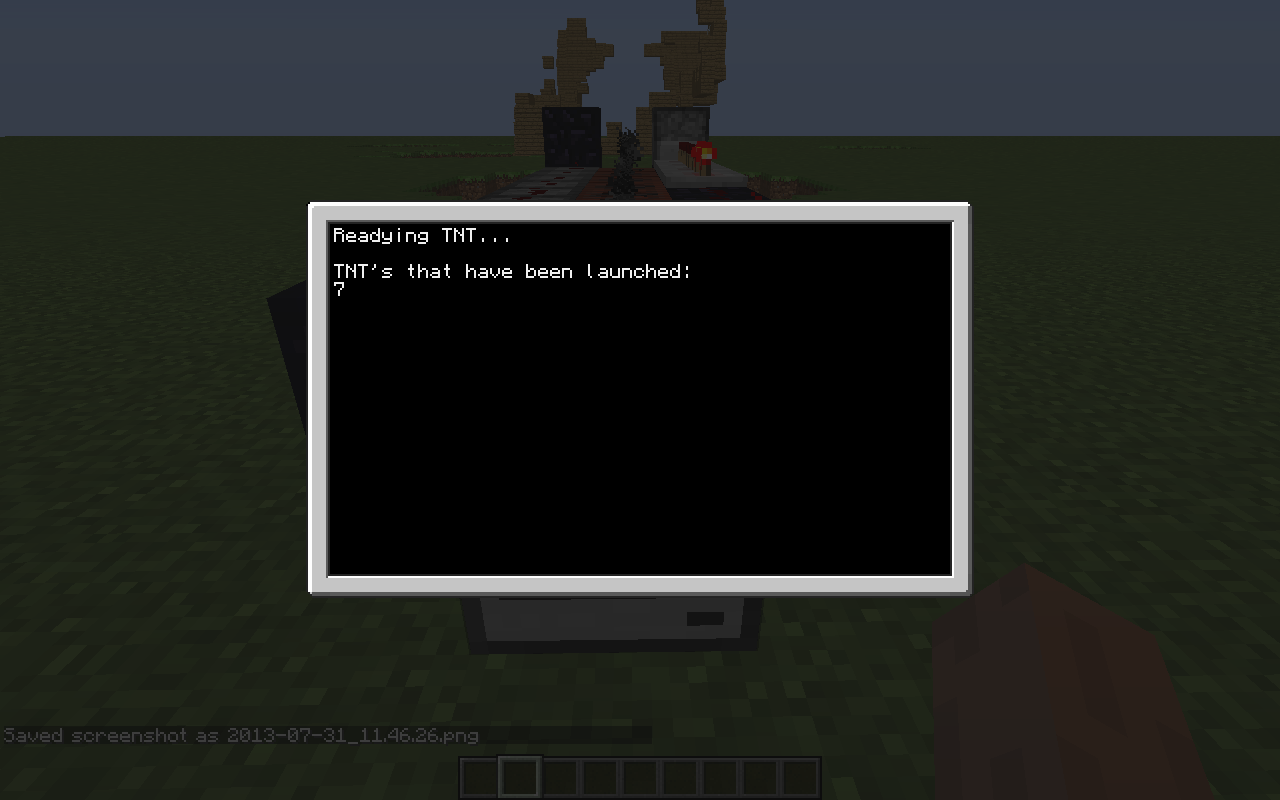
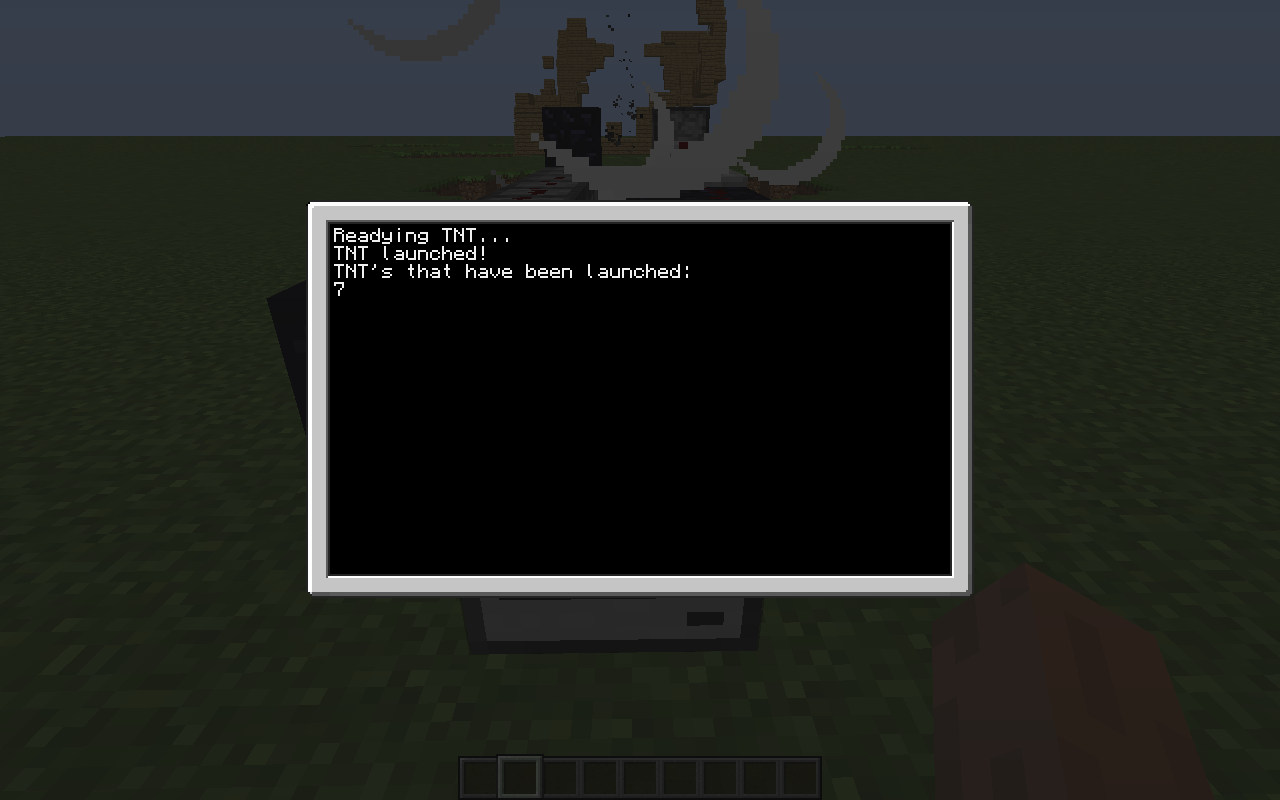
First what you want to do is follow the steps on this youtube video:
[media]http://www.youtube.com/watch?v=_YyB6sAdR7Q[/media]
Now what you want to do is remove the button or lever at the front, and place your regular or advanced computer (whatever looks best in your opinion) in its place.
Make sure you have enabled the HTTP API (there are tons of tutorials on how to do this) and type in the following command:
pastebin get gz1UGX1w startup
This computer is your TNT cannon controller.
You're almost done. The last step is to load each cannon with as much TNT as you like (the maximum in each is 576, which amounts to an impressive 576 shots!
Now reboot the computer and you're done!
View the following screen shots to get an idea of the simple text-based interface.
Spoiler