Posted 06 August 2013 - 11:34 AM
Update: I am working on a better version of the ThunderOS bios menu. No screenshots cause it will be exactly like before, only more efficient.
Update: I Decided to continue ThunderOS! I will post progress in this topic. Screenshots will come soon!
Edit: No new code forgot to backup :(/>
Screenshots:
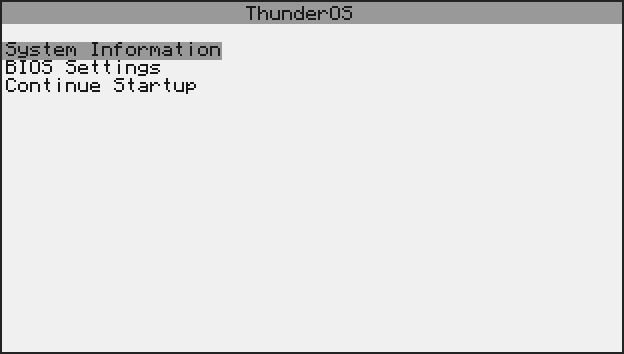
(When selecting System Information)
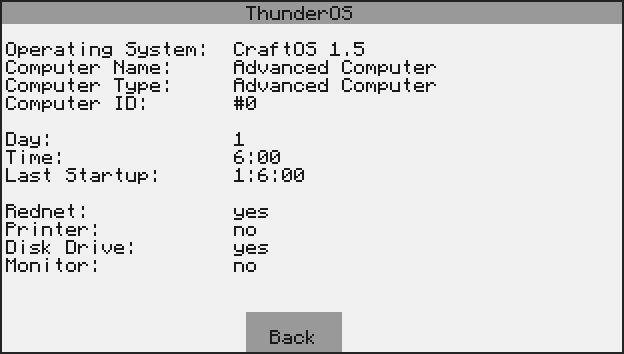
(When selecting Bios Settings)
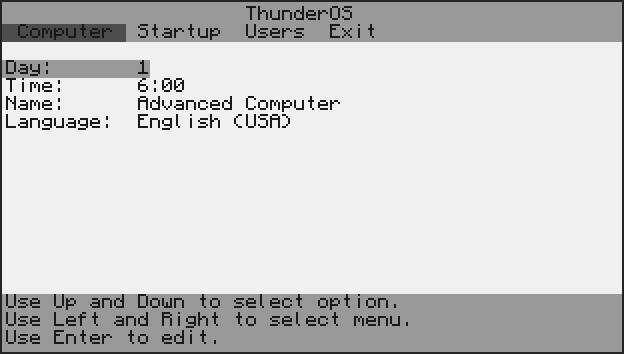
(When selecting Bios Settings)
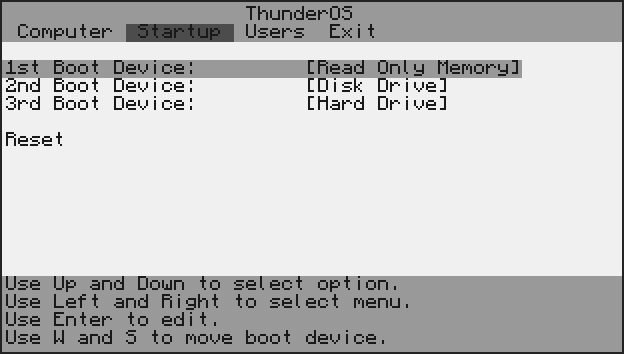
Update: I Decided to discontinue ThunderOS because the installer code was a disaster.
If you like you can still download the installer, but it might fail and give an error.
Anyway, I'll try making a better OS whít a desktop and whít a file system.
The very first start has been made on ThunderOS!
This Topic will be all about the progress of ThunderOS.
Current Version: 1.1
Currently working on:
+ Desktop
+ Visual File Manager
+ Working Bios options
+ Adding BIOS options
+ Adding Uninstaller
* More Screenshots
Screenshots:
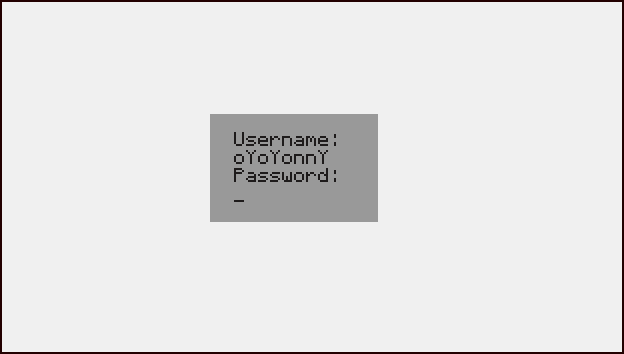
User API Help screen:
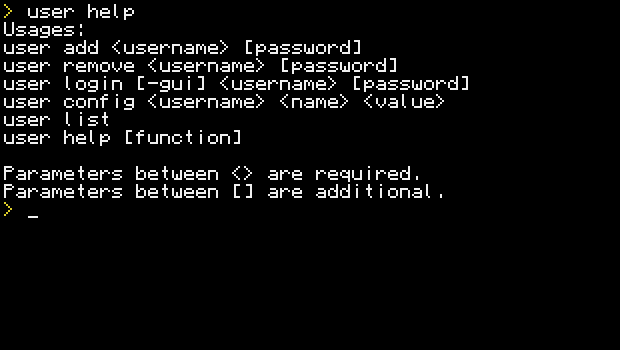
Changelog:
+ Added Universal Installer
+ Added security API
* Secured file .lock
1.0:
* First Release!
Older Versions:
Download Link (New Installer!):
Or, in CraftOS, type:
Update: I Decided to continue ThunderOS! I will post progress in this topic. Screenshots will come soon!
Edit: No new code forgot to backup :(/>
Screenshots:
Spoiler
First screen you will see at startup: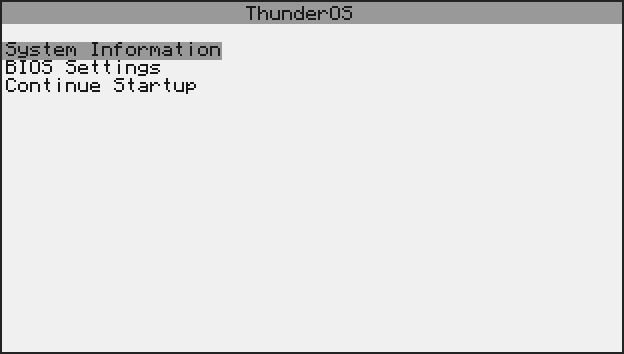
(When selecting System Information)
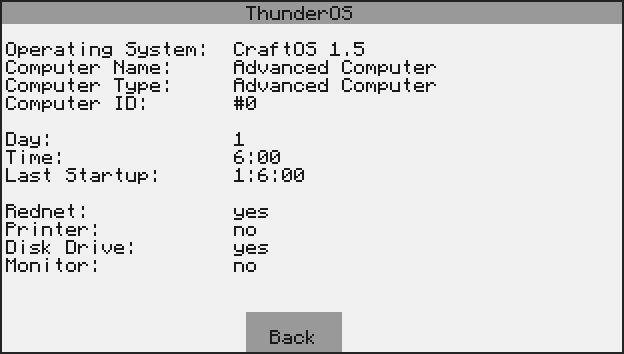
(When selecting Bios Settings)
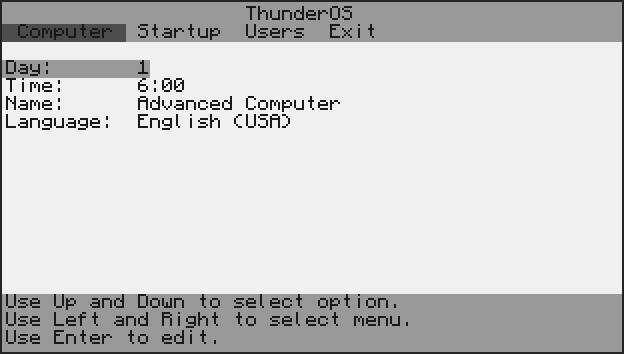
(When selecting Bios Settings)
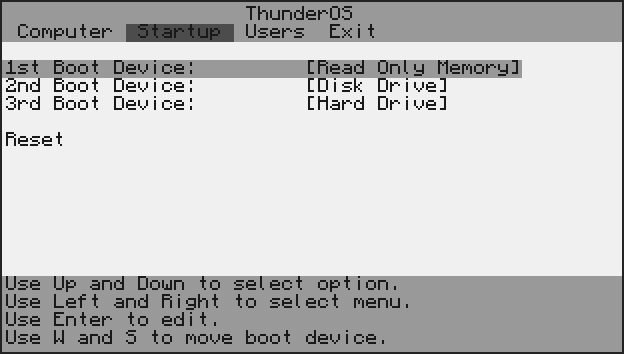
If you like you can still download the installer, but it might fail and give an error.
Anyway, I'll try making a better OS whít a desktop and whít a file system.
Currently working on:
+ Desktop
+ Visual File Manager
+ Working Bios options
+ Adding BIOS options
+ Adding Uninstaller
* More Screenshots
Screenshots:
Spoiler
Login screen: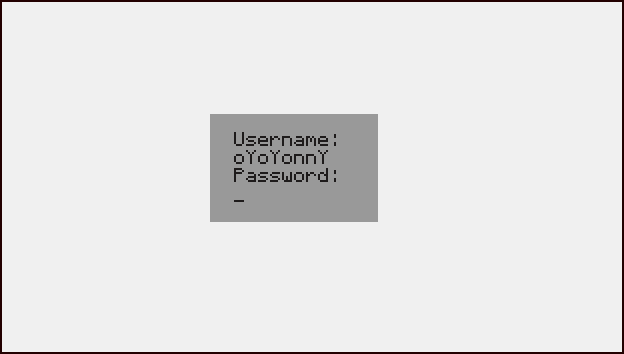
User API Help screen:
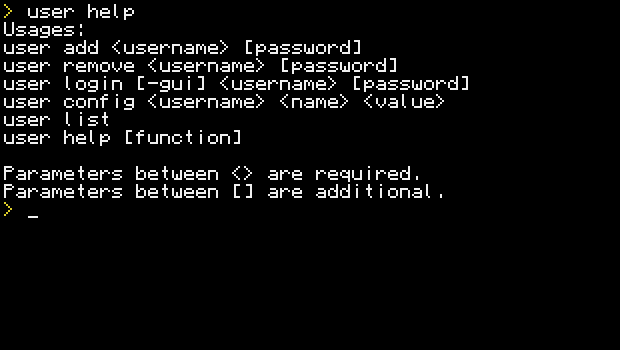
Changelog:
Spoiler
1.1:+ Added Universal Installer
+ Added security API
* Secured file .lock
1.0:
* First Release!
Older Versions:
Spoiler
[1.0]: http://pastebin.com/DUf21QfgDownload Link (New Installer!):
http://pastebin.com/Ff34fKJxOr, in CraftOS, type:
pastebin get Ff34fKJx installEdited by


