This is the first of many updates, i hope! :D/> I was making a program and i wanted to have some "resources" so that the main program could run them without having it in the code. So i saw that there was a lot of files and really messy, so i created a simple installer(no internet connection or http need) to make it easy. The installer will unpack the files and save them in a folder and unpack the main program normaly, then the installer will create a uninstall program to easly delete all the file created by the installer.
I got some trouble and it was getting hard, but i finished it with no -visible- bugs.
Then i wonder if i could make it more simple and easy to make. And then i started working in InstaMaker, the program to create installers easily!
Features of InstaMaker:
-its easy to use
-create one single file to install multiple files without internet connection
-automatically create uninstall file wich uninstall all the files created by the installer
-has some options(so far, add a progress bar or not and installer name)
ScreenShots:
Spoiler
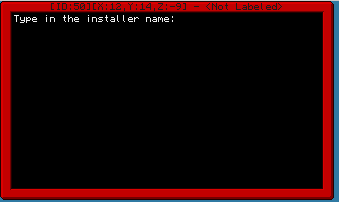
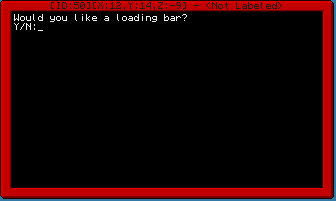
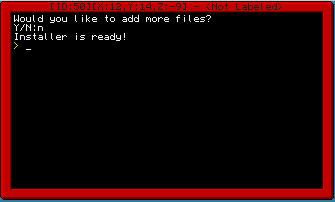
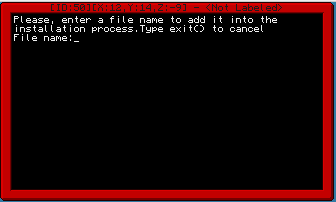
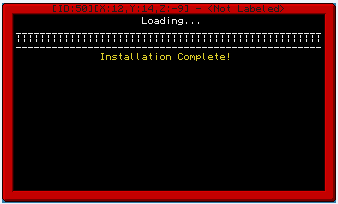
file:///C:/Users/Rodrigo%20Neves/Downloads/screenies/46ee2b99dea3490a3e14f2f6b1232df2.png
Bugs:
-sometimes, when asked if want to add more file to installer, the command doesn't work and asks again(not a big deal but working on fix)
-if no file is loaded or try to load a unexistent file it gives an error
-not a bug, but so far it don't suport capital letters commands
-please post a unknown bug that you experienced below
Incoming features:
>Already working on it:
- Folders suport(to load files in folders)
- Uninstaller with progress bar
- Commands: "dir()" to see the files without exiting the instamaker, and the "f()" to add a folder
- Http and pastebin connection
- GUI
Download: pastebin get jNUrS2dt instamaker



