Posted 16 August 2013 - 05:12 AM
PNearby
See list of players nearby!
Introduction
Hello ComputerCrafter! I'm Kristaps220 and I made program that uses OpenCCSensors. I was messing around tekkit lite, and discovered sensor cards. I started to use them and I kinda liked them. Server where I played was PVP server, so I decided to make program that shows players nearby my house.
Features
Current features are:
- Lists players on monitor
- GitHub auto-updater
- Manual configuration
- Monitor and sensor auto-detection
Latest version: v321bzDD
OpenCCSensors topic: is here
NOTE: I am not creator of OpenCCSensors.
Screenshots
Of course, screenies! :P/>
Spoiler
Setup: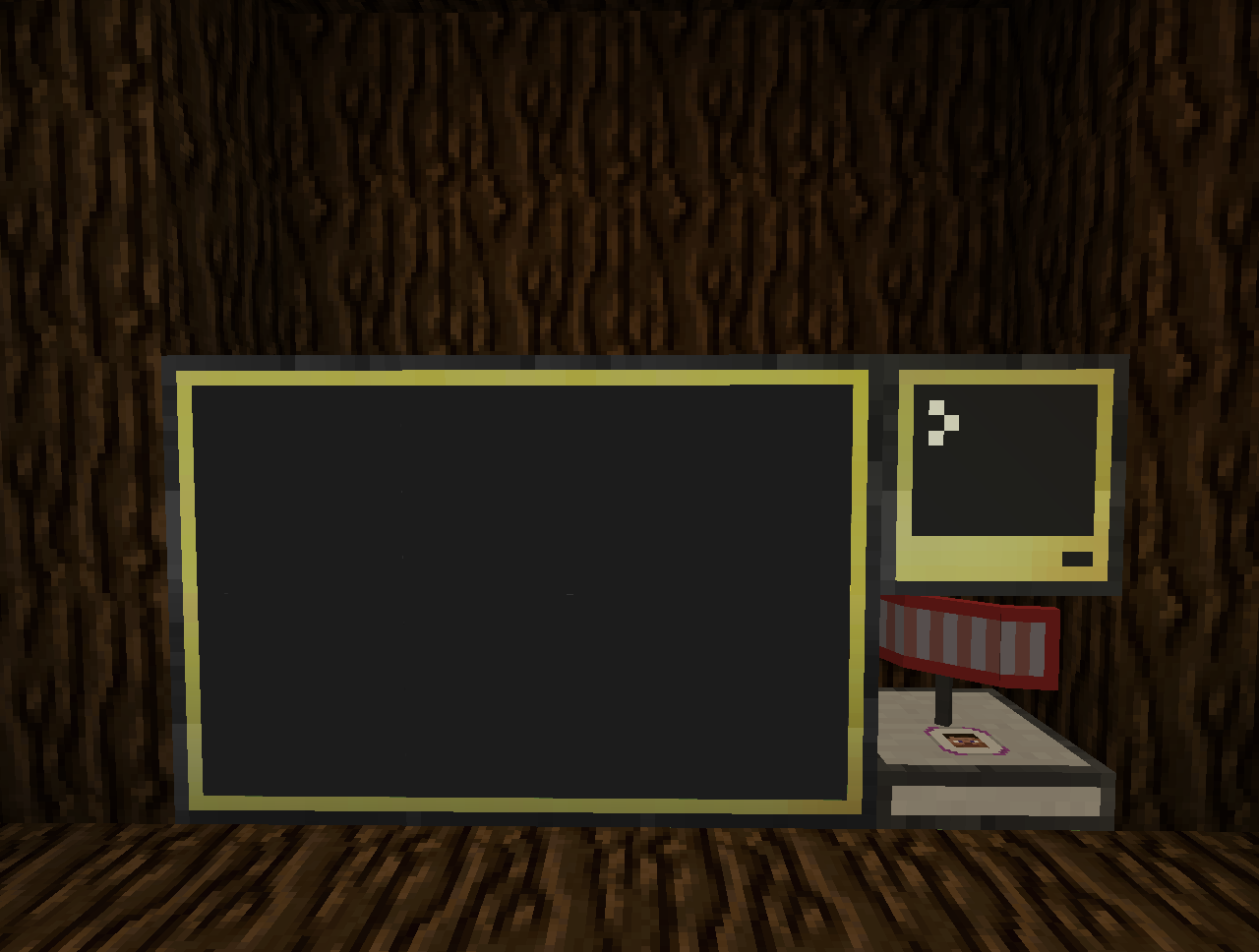
This pops out when you type PNearby.
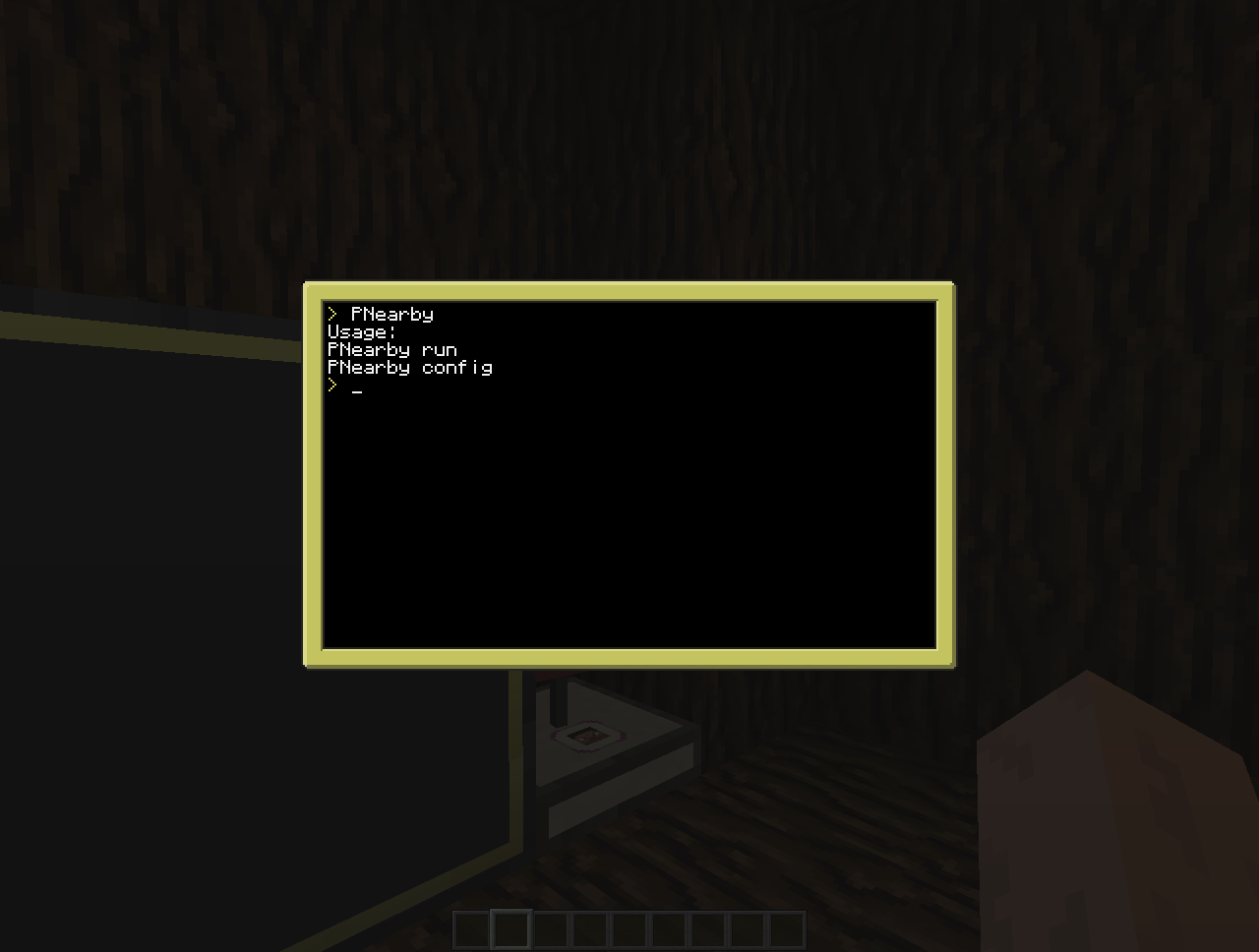
Running the program:

Configuration setup:
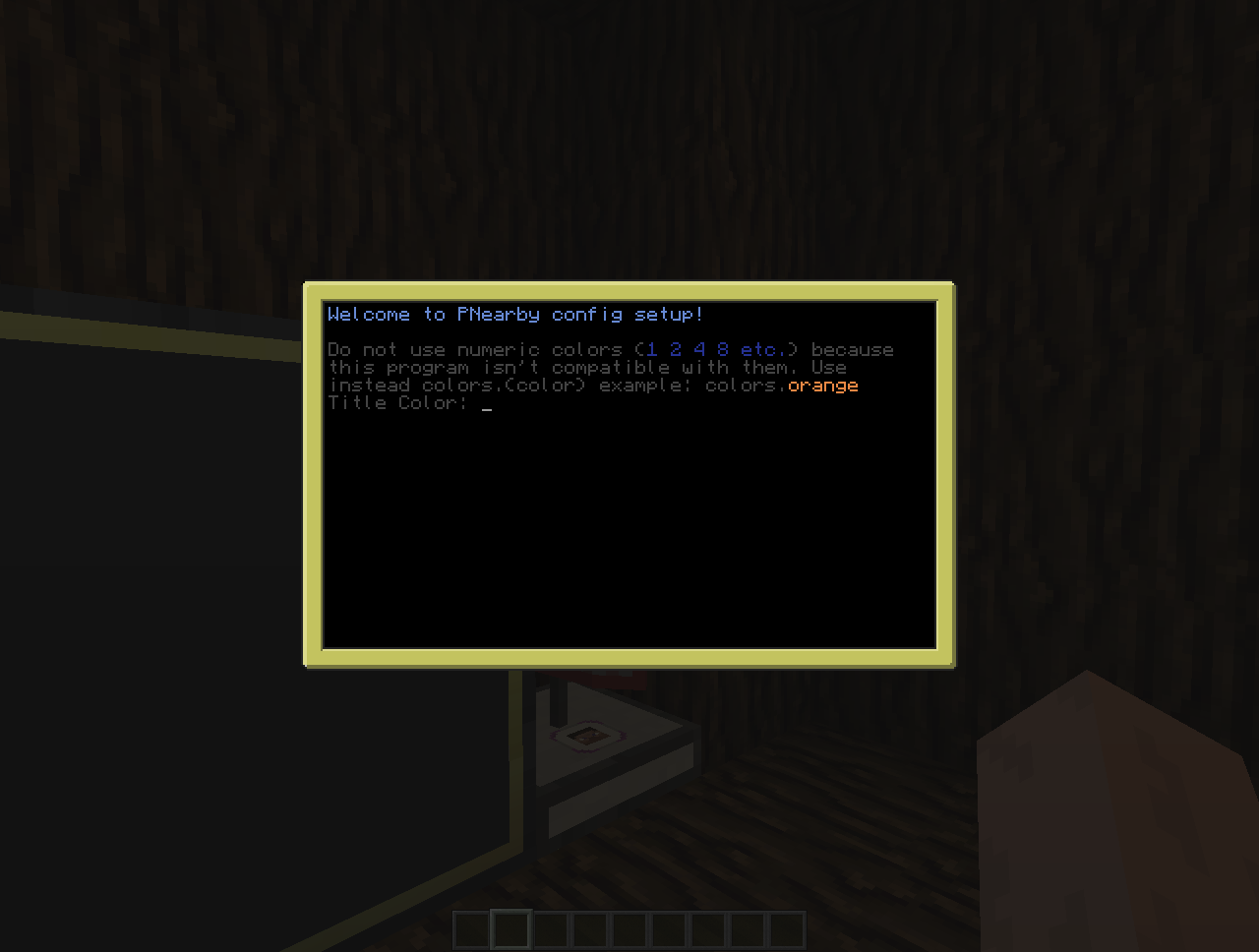
While running program, you can press Q to exit it.

Todo list
I'm open for suggestions.
Changelog
V1.0
Spoiler
- First release!- Added auto-updater
- Added manual configuration
- Added auto-detection for monitor and sensor
Code
Spoiler
--[[
======================
PNearby
version 1.0
by Kristaps220
======================
To use this program, you will need
OpenCCSensors peripheral installed
[OPTIONAL]
Proximity Sensor Card Mk4
2x3 Sized (advanced) monitor.
]]--
local this = shell.getRunningProgram()
local Arguments = { ... }
local version = "1.0"
local function clear()
term.clear()
term.setCursorPos(1,1)
end
local function sl(str)
string.lower(str)
end
function update()
http.request("https://raw.github.com/Kristaps220/PNearby-Files-LUA/master/PNearby%20V1.1")
anotherStuff = true
while anotherStuff do
local evt, urs, ursText = os.pullEvent()
if evt == "http_success" then
local resText = ursText.readAll()
if fs.exists("PNearby") then
fs.delete("PNearby")
end
han = fs.open("PNearby","w")
han.write(resText)
han.close()
print("Finished updating. New file name: PNearby")
print(" ")
anotherStuff = false
elseif evt == "http_failure" then
print("Failed to connect to github. Download newest version automatically at ComputerCraft forums PNearby topic")
anotherStuff = false
end
end
end
function checkForUpdates()
http.request("https://raw.github.com/Kristaps220/PNearby-Files-LUA/master/updateAvailable")
local stuff = true
while stuff do
local event, url, urlText = os.pullEvent()
if event == "http_success" then
local respText = urlText.readAll()
if respText == "yes" then
print("Update available! Would you like to download it now?")
write("Yes/No : ")
tAnswer = read()
if tAnswer == string.lower("yes") then
print("Updating now...")
stuff = false
update()
else
print("Updating cancelled.")
stuff = false
print(" ")
end
end
stuff = false
elseif event == "http_failure" then
print("Failed to connect to github. Download newest version automatically at ComputerCraft forums PNearby topic. ")
stuff = false
print(" ")
end
end
end
local function readConfig()
if fs.exists("PNearbyCFG") then
tc = fs.open("PNearbyCFG/titleCol","r")
nc = fs.open("PNearbyCFG/namesCol","r")
it = fs.open("PNearbyCFG/updinter","r")
sc = fs.open("PNearbyCFG/monscale","r")
titleCol = tc.readAll()
namesCol = nc.readAll()
inter = it.readAll()
scale = sc.readAll()
tc.close()
nc.close()
it.close()
sc.close()
else
print("Please set up configuration file to use this program.")
term.restore()
error()
end
end
--readconfig and check if conifguration directory exists
local function fColor()
if term.isColor() then
term.setTextColor(8)
print("Welcome to "..this.." config setup!\n")
term.setTextColor(128)
write("Do not use numeric colors (")
term.setTextColor(2048)
write("1 2 4 8 etc.")
term.setTextColor(128)
write(") because this program isn't compatible with them. Use instead colors.(color) example: colors.")
term.setTextColor(2)
print("orange ")
term.setTextColor(128)
write("Title Color: ")
term.setTextColor(256)
tic = read()
term.setTextColor(128)
write("Names Color: ")
term.setTextColor(256)
nic = read()
term.setTextColor(128)
write("Names list updating interval: ")
term.setTextColor(256)
int = read()
term.setTextColor(128)
write("Monitor text scale: ")
term.setTextColor(256)
sca = read()
term.setTextColor(1)
print(" ")
print("Use "..this.." run to run the program!")
else
print("Welcome to "..this.." config setup!\n")
print("Write numeric colors (1,2,4,8) or colors.(color) example: colors.orange")
write("Title Color: ")
tic = read()
write("Names Color: ")
nic = read()
write("Names list updating interval: ")
int = read()
write("Monitor text scale: ")
sca = read()
end
end
local function setConfig()
if fs.isDir("PNearbyCFG") then
clear()
tc = fs.open("PNearbyCFG/titleCol","w")
nc = fs.open("PNearbyCFG/namesCol","w")
it = fs.open("PNearbyCFG/updinter","w")
sc = fs.open("PNearbyCFG/monscale","w")
fColor()
-- WARNING: Walls of 'if ... then' !!
if tic == "colors.white" then
tic2 = "1"
elseif tic == "colors.orange" then
tic2 = "2"
elseif tic == "colors.magenta" then
tic2 = "4"
elseif tic == "colors.lightBlue" then
tic2 = "8"
elseif tic == "colors.yellow" then
tic2 = "16"
elseif tic == "colors.lime" then
tic2 = "32"
elseif tic == "colors.pink" then
tic2 = "64"
elseif tic == "colors.gray" then
tic2 = "128"
elseif tic == "colors.lightGray" then
tic2 = "256"
elseif tic == "colors.cyan" then
tic2 = "512"
elseif tic == "colors.purple" then
tic2 = "1048"
elseif tic == "colors.blue" then
tic2 = "2048"
elseif tic == "colors.brown" then
tic2 = "4096"
elseif tic == "colors.green" then
tic2 = "32"
elseif tic == "colors.red" then
tic2 = "16384"
elseif tic == "colors.black" then
tic2 = "32768"
end
if nic == "colors.white" then
nic2 = "1"
elseif nic == "colors.orange" then
nic2 = "2"
elseif nic == "colors.magenta" then
nic2 = "4"
elseif nic == "colors.lightBlue" then
nic2 = "8"
elseif nic == "colors.yellow" then
nic2 = "16"
elseif nic == "colors.lime" then
nic2 = "32"
elseif nic == "colors.pink" then
nic2 = "64"
elseif nic == "colors.gray" then
nic2 = "128"
elseif nic == "colors.lightGray" then
nic2 = "256"
elseif nic == "colors.cyan" then
nic2 = "512"
elseif nic == "colors.purple" then
nic2 = "1048"
elseif nic == "colors.blue" then
nic2 = "2048"
elseif nic == "colors.brown" then
nic2 = "4096"
elseif nic == "colors.green" then
nic2 = "32"
elseif nic == "colors.red" then
nic2 = "16384"
elseif nic == "colors.black" then
nic2 = "32768"
end
tc.writeLine(tic2)
nc.writeLine(nic2)
it.writeLine(int)
sc.writeLine(sca)
tc.close()
nc.close()
it.close()
sc.close()
else
print("Generating PNearbyCFG directory...")
fs.makeDir("PNearbyCFG")
print("Done.")
print("Use "..this.." config to set up the configuration.")
end
end
checkForUpdates()
if Arguments[1] == "config" then
setConfig()
elseif Arguments[1] == "run" then
readConfig()
print("Press Q to quit.")
os.loadAPI("ocs/apis/sensor")
local function wrapSensor()
if peripheral.getType("bottom") == "sensor" then
prox = sensor.wrap("bottom")
elseif peripheral.getType("top") == "sensor" then
prox = sensor.wrap("top")
elseif peripheral.getType("right") == "sensor" then
prox = sensor.wrap("right")
elseif peripheral.getType("left") == "sensor" then
prox = sensor.wrap("left")
elseif peripheral.getType("back") == "sensor" then
prox = sensor.wrap("back")
elseif peripheral.getType("front") == "sensor" then
prox = sensor.wrap("front")
end
end
local function wrapMonitor()
if peripheral.getType("bottom") == "monitor" then
m = peripheral.wrap("bottom")
elseif peripheral.getType("top") == "monitor" then
m = peripheral.wrap("top")
elseif peripheral.getType("left") == "monitor" then
m = peripheral.wrap("left")
elseif peripheral.getType("right") == "monitor" then
m = peripheral.wrap("right")
elseif peripheral.getType("front") == "monitor" then
m = peripheral.wrap("front")
elseif peripheral.getType("back") == "monitor" then
m = peripheral.wrap("back")
end
end
local function main()
wrapSensor()
wrapMonitor()
local targets = prox.getTargets()
m.clear()
m.setCursorPos(1,1)
m.setTextColor(tonumber(titleCol))
m.setTextScale(tonumber(scale))
term.redirect(m)
print(" PLAYERS NEARBY "..version.."\n")
for name, basicDetails in pairs(targets) do
local moreDetails = prox.getTargetDetails(name)
if moreDetails.Name == "Player" then
term.setTextColor(tonumber(namesCol))
print(name.." "..moreDetails.Health.."HP")
end
end
term.restore()
end
--* Thanks to TheoriginalBIT for BSoD tutorial! *--
function callMain()
while true do
local ok, err = pcall(main)
os.startTimer(tonumber(inter))
evt, param1 = os.pullEvent()
if evt == "key" then
if param1 == 16 then
sleep(0.1)
m.clear()
m.setCursorPos(1,1)
print("Stopped.")
term.restore()
break
end
end
if not ok then
term.restore()
print("Something bad happened. Check if you have attached monitor and Sensor Peripheral and make sure, that Sensor Peripheral has Proximity Sensor Card in it.")
print("The actual error code is:")
print(err)
break
end
end
end
callMain()
else
print("Usage: ")
print(this.." run")
print(this.." config")
end
--[[
If program crashes and you can't
edit any file, then reboot the
computer.
]]--
Thank you for reading this topic!
Please give feedback/critique/suggestions about this program! I'm not experienced coder, so any tips will be good for me!

