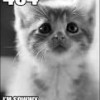Posted 30 August 2013 - 10:01 PM
[attachment=1324:2013-08-30_20.42.08.gif]
This program redirects the terminal to a terminal glasses bridge. (default back side)
It works by running term.redirect() against a fake monitor object. With a little bit of work, you could redirect to the object at will, and manipulate it as a standard monitor. Note also that while there is a mon.setTextScale() method implemented, it is completely untested, as term does not make use of it.
This program redirects the terminal to a terminal glasses bridge. (default back side)
- Full color support!
- Works flawlessly in singleplayer (you may experience image ghosting in multiplayer, re-equip glasses to fix)
- Complete control of your computer, remotely!
- Run a command starting with $$ (e.g. "$$rom/programs/secret/alongtimeago\n") to "type" that on the terminal
- escape codes for various key combinations:
- \n simulates a press of the enter key
- \b for backspace
- \t \r \s for Ctrl + T, Ctrl + R, Ctrl + S
- Very configurable! Size & position of screen, even individual color codes and background opacity!
- To download, simply run "pastebin get MCjPAhyz CcGlasses". Then run it at startup via your favorite method (renaming it to "startup", placing a shell.run() in startup, etc.)
It works by running term.redirect() against a fake monitor object. With a little bit of work, you could redirect to the object at will, and manipulate it as a standard monitor. Note also that while there is a mon.setTextScale() method implemented, it is completely untested, as term does not make use of it.