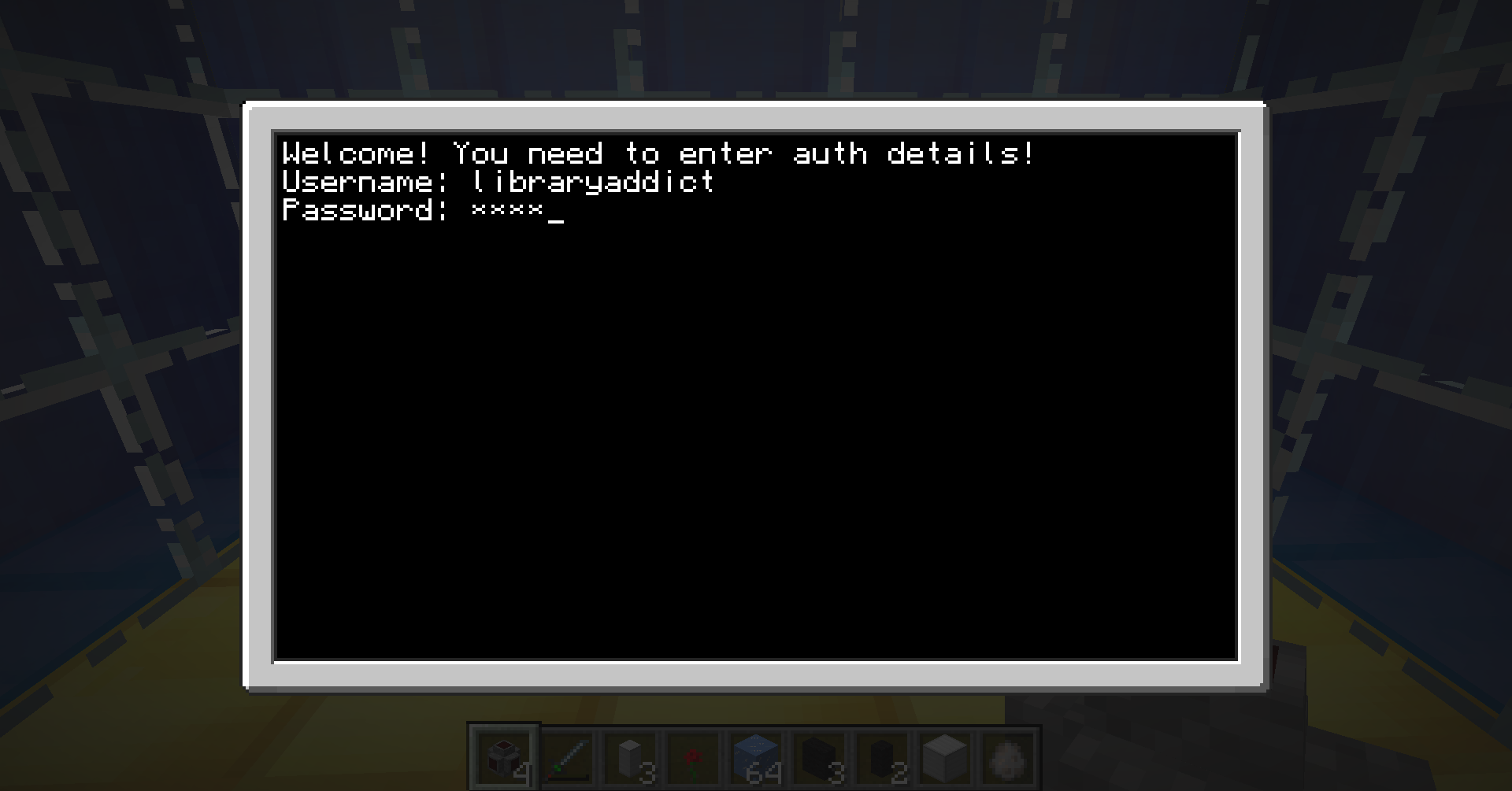Posted 29 April 2012 - 11:46 AM
http://pastebin.com/dbQi5xAE
Just run this.
If you don't want it asking for a login then set the username and password as "NA"
That means if you are the owner of the server/world.
You can have this on every computer :)/>/>
And those who don't want a password don't need to have one.
Aside from remembering to input "NA" xD
On first run it will ask for a username and password.
It will then save the username and password in Users.F
To add a user then edit Users.F and make a new line.
Then use Username:Password.
To delete a password you must either take out the ":" or delete the line the password is on.
So I can use to add myself with the password "floo"
libraryaddict:floo
When you enter the password details and username correctly.
It goes into the main computer.
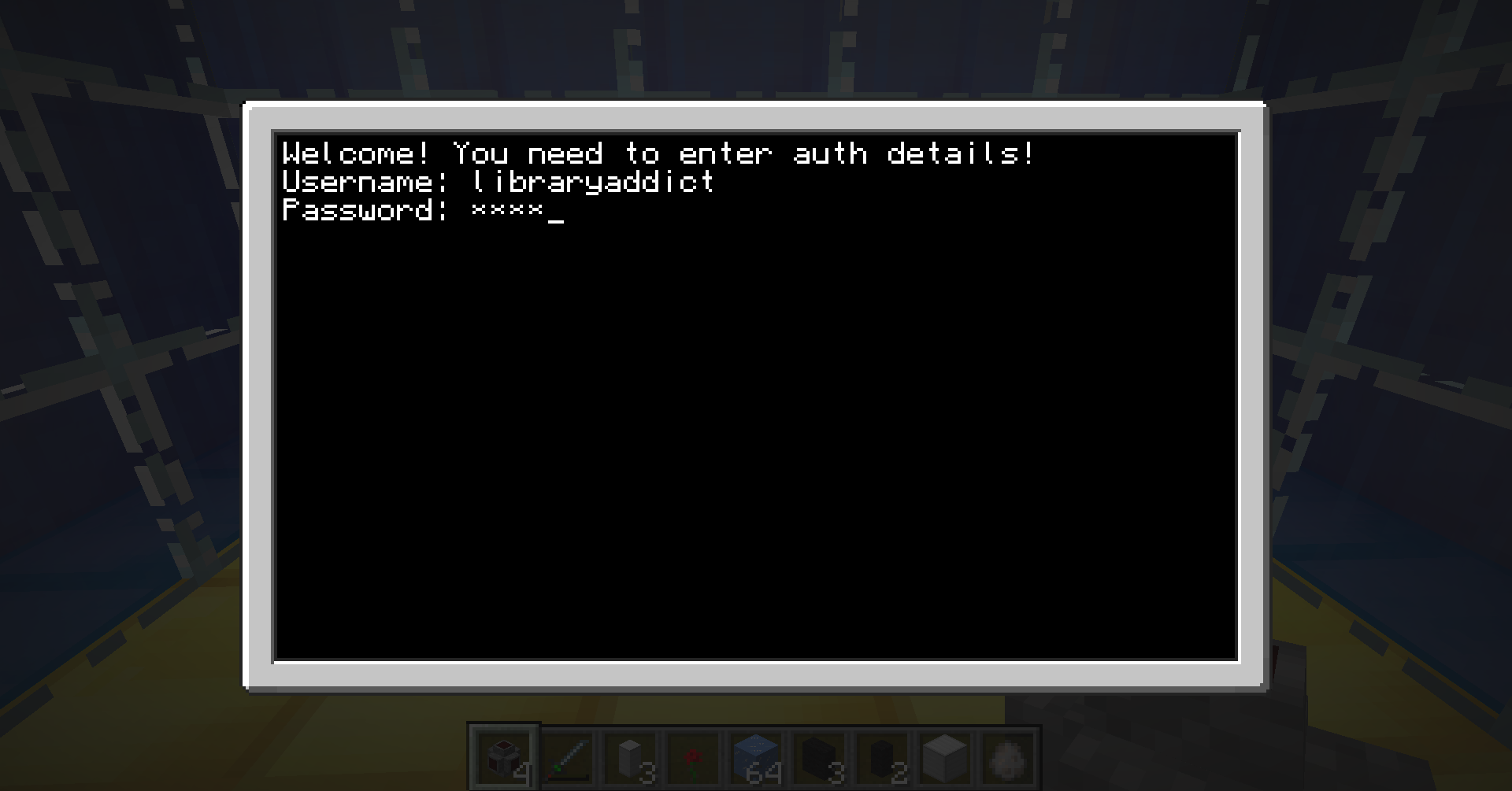
Just run this.
If you don't want it asking for a login then set the username and password as "NA"
That means if you are the owner of the server/world.
You can have this on every computer :)/>/>
And those who don't want a password don't need to have one.
Aside from remembering to input "NA" xD
On first run it will ask for a username and password.
It will then save the username and password in Users.F
To add a user then edit Users.F and make a new line.
Then use Username:Password.
To delete a password you must either take out the ":" or delete the line the password is on.
So I can use to add myself with the password "floo"
libraryaddict:floo
When you enter the password details and username correctly.
It goes into the main computer.