Posted 11 September 2013 - 09:42 PM
I created CC-Helper to make it easier to get new code from Notepad++ to my in-world test computer.
Direct download: https://github.com/B...s/CC-Helper.exe
Source Code: https://github.com/B...y/CC-Helper.git
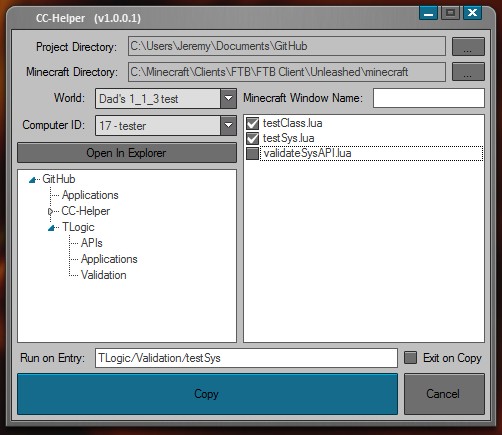
Set the project directory to the root of the area in which you are working. Copied files will duplicate the project directory structure inside the target CC Computer.
Once a valid .minecraft directory is selected, the world selection drop-down is enabled. When a world is selected with existing computers, they will be shown in the Computer ID drop-down.
Checking files in the right hand window enables copying of those files.
When the Copy button (or the Enter key) is pressed all selected code files will be sent to the selected computer stripped of any extensions. This allows you to keep ".lua" on your working files, making it easier for Notepad++ to select language.
Minecraft Window Name allows CC-Helper to auto-switch to the minecraft window after copy. Note, this should be the title on the title bar of the game when run in "windowed" mode. The program automatically looks for an instance of "javaw" with a matching title.
Run on Entry supplies a string to be sent the minecraft window. Enter will be hit directly after the string.
When Exit on Copy is checked, this window closes after copy.
I personally have this set up to ctrl+shift+m in Notepad++. Since it remembers all settings between instances, updating and running new code is a simple matter of hitting the hot key and pressing enter. Boom, your new code is copied and running in your SSP computer.
Obviously, as this uses direct file copy, this utility only supports SSP. As such, it is really only intended as a developer utility.
Direct download: https://github.com/B...s/CC-Helper.exe
Source Code: https://github.com/B...y/CC-Helper.git
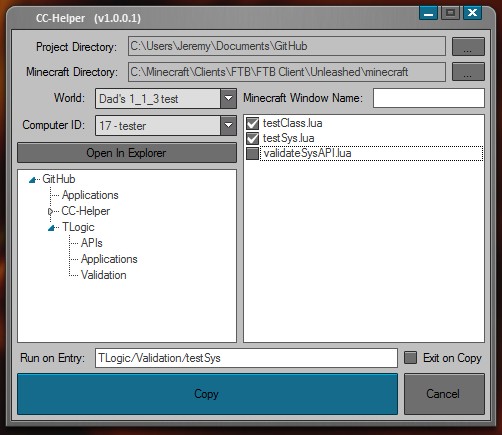
Set the project directory to the root of the area in which you are working. Copied files will duplicate the project directory structure inside the target CC Computer.
Once a valid .minecraft directory is selected, the world selection drop-down is enabled. When a world is selected with existing computers, they will be shown in the Computer ID drop-down.
Checking files in the right hand window enables copying of those files.
When the Copy button (or the Enter key) is pressed all selected code files will be sent to the selected computer stripped of any extensions. This allows you to keep ".lua" on your working files, making it easier for Notepad++ to select language.
Minecraft Window Name allows CC-Helper to auto-switch to the minecraft window after copy. Note, this should be the title on the title bar of the game when run in "windowed" mode. The program automatically looks for an instance of "javaw" with a matching title.
Run on Entry supplies a string to be sent the minecraft window. Enter will be hit directly after the string.
When Exit on Copy is checked, this window closes after copy.
I personally have this set up to ctrl+shift+m in Notepad++. Since it remembers all settings between instances, updating and running new code is a simple matter of hitting the hot key and pressing enter. Boom, your new code is copied and running in your SSP computer.
Obviously, as this uses direct file copy, this utility only supports SSP. As such, it is really only intended as a developer utility.



