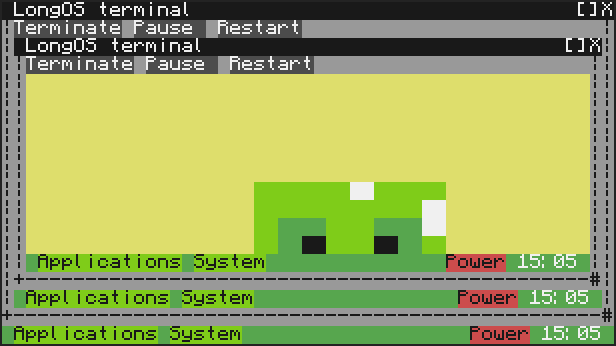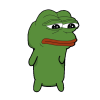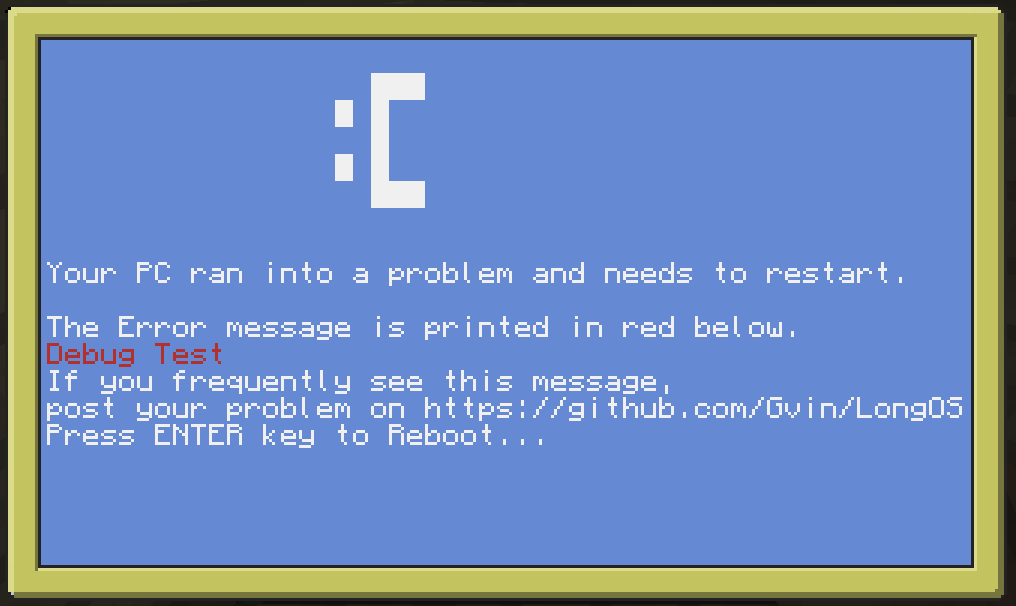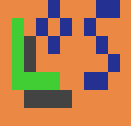
LongOS is an open-source project which purpose is to create simple and intuitive windowed OS for ComputerCraft.
The main goal is to make common everyday actions easier and faster. And also to add some pretty interface for every such action.
Being the open-source project means that anyone can fork or contribute to this OS if he want to.
Current OS version: 1.2
To update from v1.1
Spoiler
You can update your LongOS using integrated updater. To do this you should install patch.
pastebin get YwAJTYgU
Screenshots:
Spoiler
OS basic screen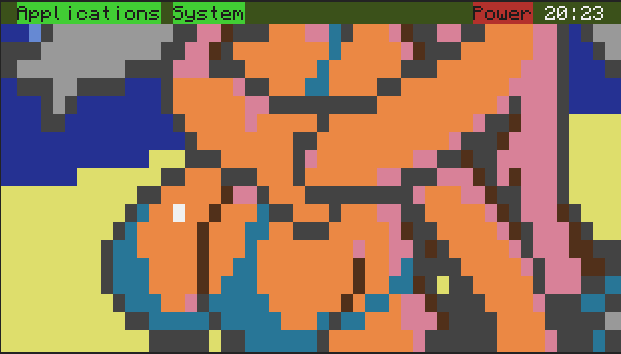
Downloader program running

File manager
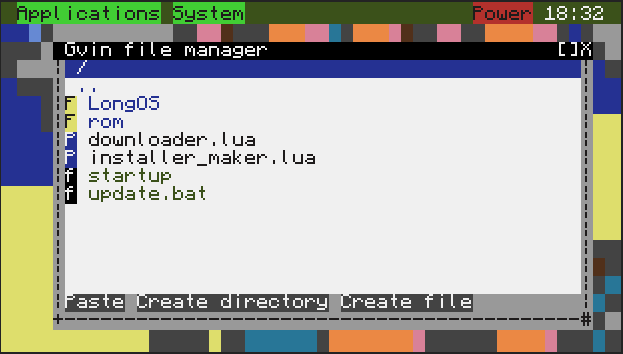
Paint
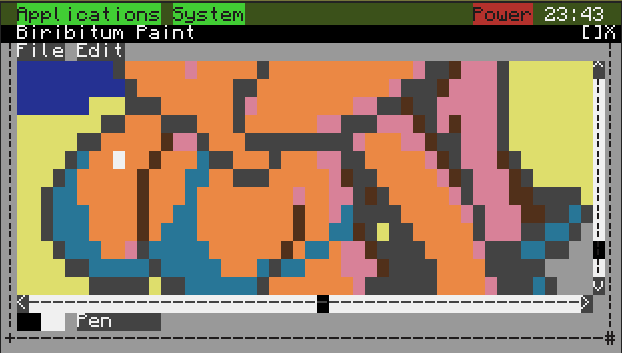
Configuration (color configuration on this picture)
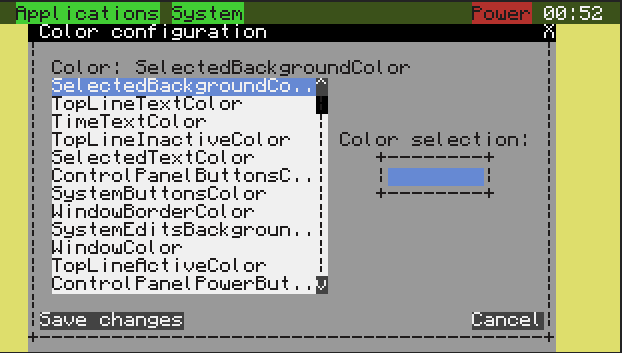
Terminal emulator
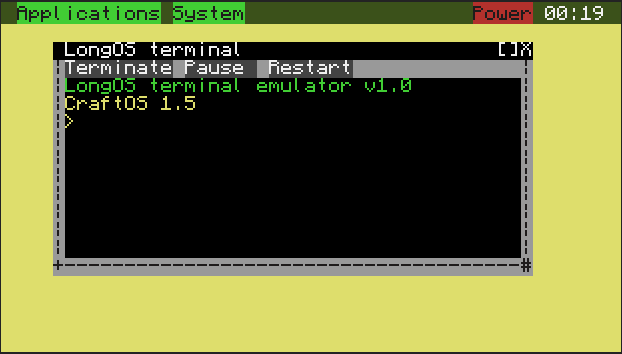
LongOS launched in terminal emulator inside the LongOS

Customization possibilities example
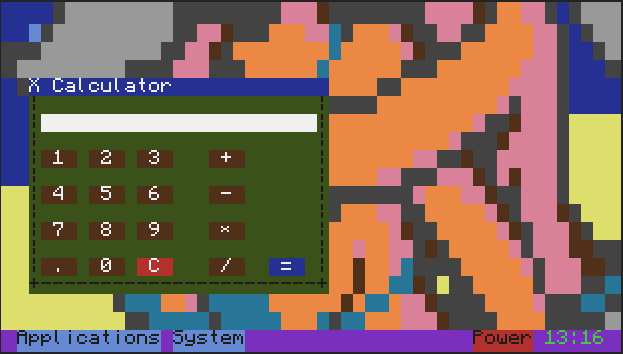
Documentation
Spoiler
LongOS has documentation for basic features and programming. You can download this documentation using links:Version 1.2
User Guide
Programming Guide
Older versions:
Features
Spoiler
Features available from the box:- Desktop enviroment
- Windowed programs
- Multitasking applications executtion
- Native programs support
- Custom resolutions support
- Integrated OOP
- Integrated errors catching
- Standard dialogs
- Interfaces for all configurable options
- Integrated updater
- Multilocalization
Programs
Spoiler
Programs available from the box- File manager
- Paint
- Calculator
- Terminal emulator
Configurable options
Spoiler
Options that can be configured from the OS interface- Standard colors
- Control panel position
- Standard window buttons position
- Applications list in the "Applications"; menu
Installation:
You can download and install the LongOS manually using the GitHub repository. It is suggested to download the last stable release.
Alternatively you can use automated downloader from the pastebin:
pastebin get 8VE6vxdd downloader
Issues
If you have found bugs in the LongOS you can post about them using the GitHub issue tracker.
Alternatively you can post this bugs or some suggestions here.
Please add steps describing in your bug reports. It is also suggested to attach screenshots.
Versions history
Spoiler
v0.1 [pre] - Firs prereleasev0.2 [pre] - Inner improvements
v0.3 [pre] - Paint update
v0.4 [pre] - Components update
v0.5 [pre] - Terminal release
v0.6 [pre] - Preparing release
v1.0 - Firs public release
v1.1 - File Browsing Release
v1.2 - Localization Release
Changelog
Spoiler
Version 1.2- Added multilocalization
- Added UI for localization changing
- Separated Updater from About System application
- File browsing component (easy file browsing from any application)
- Integrated updater (update the LongOS from the "About System" application)
- Files icons (makes file browsing more visual)
- Edit component update (you can now click on the text in it to change the cursor position)