Posted 30 April 2012 - 04:53 AM
Battleship: ComputerCraft Edition
—————————————————–
Now you can play Battleship in Minecraft!
The game plays wirelessly over two computers, complete with a nice user-interface to select places on the grid via the arrow keys. A brief help menu is also provided with the controls.
UPDATES:
4/30/12
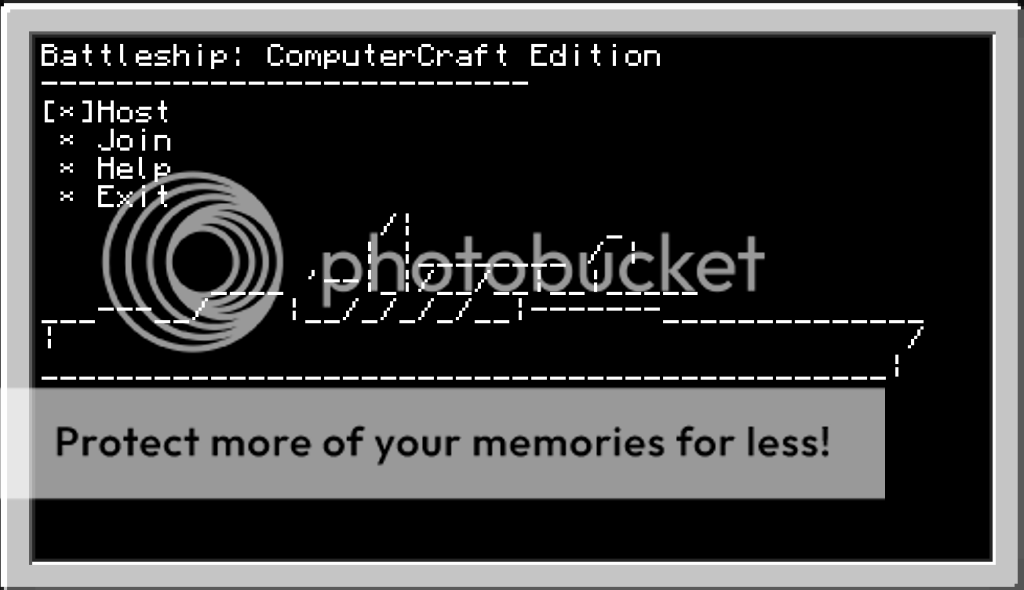
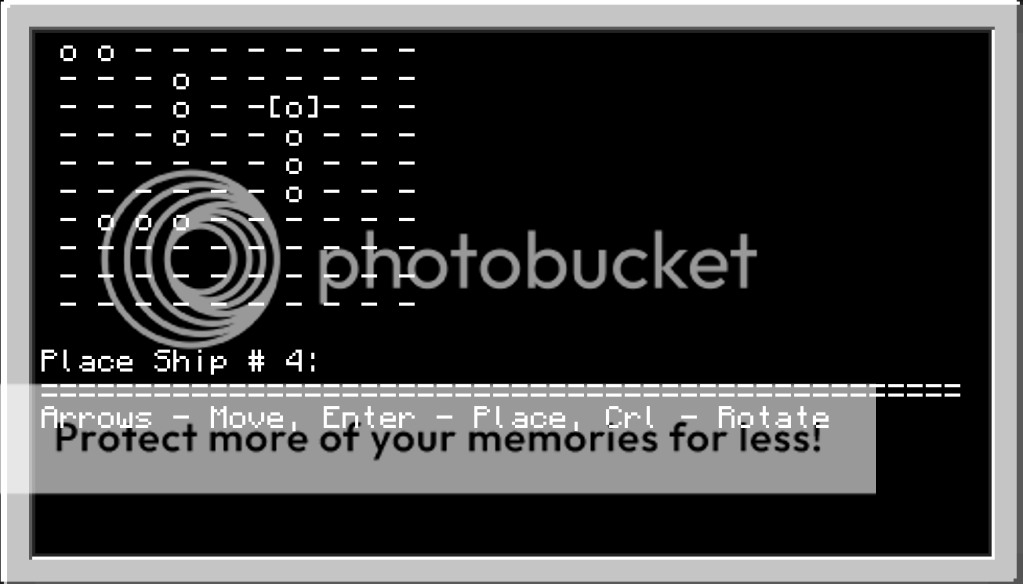

NOTE: The monitor looks a little glitchy. This is an issue with the graphics settings of my Minecraft Client, not the program.

CODE:
I made this in one sitting, so I apologize in advance for some messy code later on.
Be sure to post if you find any bugs/issues, because it's likely I missed something in testing.
I am currently working on a few more additions and tweaks, so stay tuned (see update log at top).
—————————————————–
Now you can play Battleship in Minecraft!
The game plays wirelessly over two computers, complete with a nice user-interface to select places on the grid via the arrow keys. A brief help menu is also provided with the controls.
UPDATES:
4/30/12
- Added basic monitor output for either the client or server. This works for a 5X3 monitor. Currently no scaling/centering, I will see about that though. (See Screenshot)
- Improved visuals for some parts of the menus (such as waitng for other players to join, etc)
- Holding Ctrl-T now properly terminates a game for both players
- Selecting 'Exit' on the main menu now properly closes the program. It no longer reboots the computer.
Spoiler
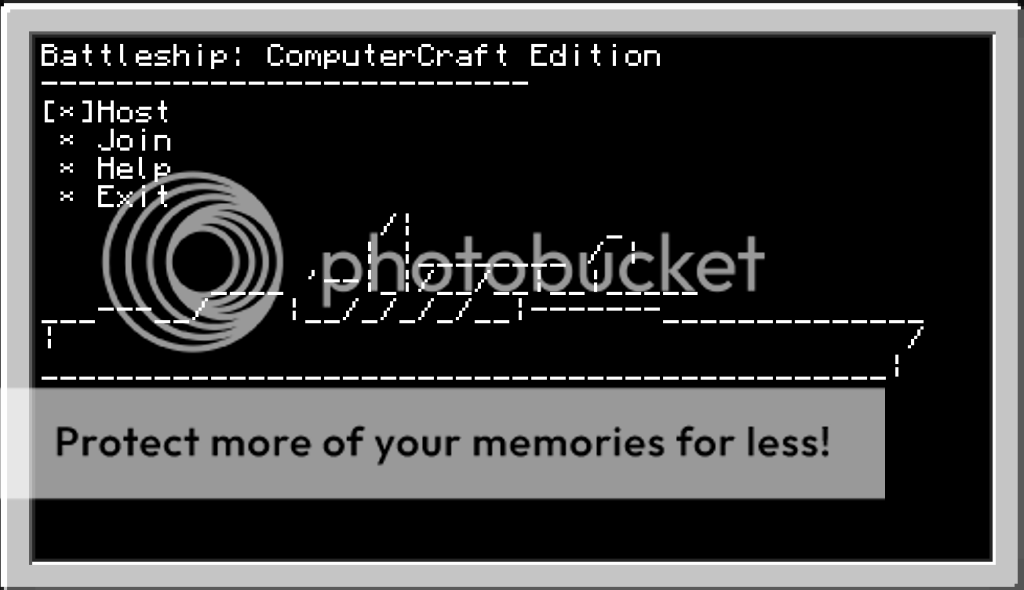
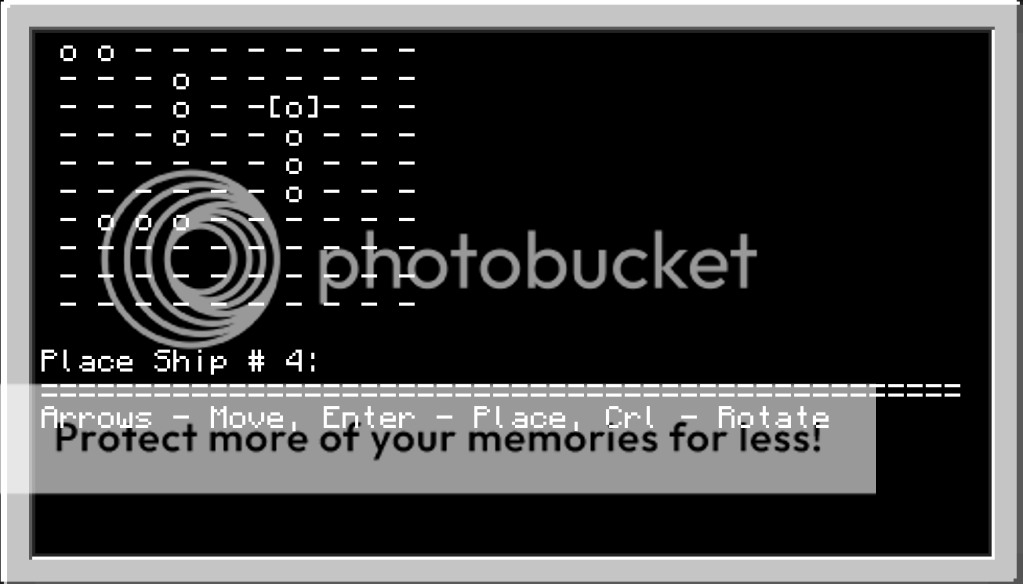

NOTE: The monitor looks a little glitchy. This is an issue with the graphics settings of my Minecraft Client, not the program.

CODE:
Spoiler
--[[
BATTLESHIP
By: Negeator
]]--
local monSide = "none"
local turn, selectX, selectY
local myName, opponentName
local menuSelect
-- message1 is what event just happened, message2 displays things
local message1, message2
local sendid --Computer ID to send to
local host --If we are hosting
local gamePlaying --If the game is playing
local monSide = "none" --Monitor Side being used
local monitor --The monitor
local quit -- Did you or the other player quit in the middle of a game
os.pullEvent = os.pullEventRaw
--[[
Two grids are stored. One is the player's grid, the other is the opponent's.
"-" = Nothing
"H" = Hit
"S" = Sunk
"m" = Miss
"o" = The Player's Ships (only seen on the opponent's grid)
--]]
local myGrid =
{
[1] = {"-", "-", "-", "-", "-", "-", "-", "-", "-", "-"},
[2] = {"-", "-", "-", "-", "-", "-", "-", "-", "-", "-"},
[3] = {"-", "-", "-", "-", "-", "-", "-", "-", "-", "-"},
[4] = {"-", "-", "-", "-", "-", "-", "-", "-", "-", "-"},
[5] = {"-", "-", "-", "-", "-", "-", "-", "-", "-", "-"},
[6] = {"-", "-", "-", "-", "-", "-", "-", "-", "-", "-"},
[7] = {"-", "-", "-", "-", "-", "-", "-", "-", "-", "-"},
[8] = {"-", "-", "-", "-", "-", "-", "-", "-", "-", "-"},
[9] = {"-", "-", "-", "-", "-", "-", "-", "-", "-", "-"},
[10] = {"-", "-", "-", "-", "-", "-", "-", "-", "-", "-"}
}
local opponentGrid =
{
[1] = {"-", "-", "-", "-", "-", "-", "-", "-", "-", "-"},
[2] = {"-", "-", "-", "-", "-", "-", "-", "-", "-", "-"},
[3] = {"-", "-", "-", "-", "-", "-", "-", "-", "-", "-"},
[4] = {"-", "-", "-", "-", "-", "-", "-", "-", "-", "-"},
[5] = {"-", "-", "-", "-", "-", "-", "-", "-", "-", "-"},
[6] = {"-", "-", "-", "-", "-", "-", "-", "-", "-", "-"},
[7] = {"-", "-", "-", "-", "-", "-", "-", "-", "-", "-"},
[8] = {"-", "-", "-", "-", "-", "-", "-", "-", "-", "-"},
[9] = {"-", "-", "-", "-", "-", "-", "-", "-", "-", "-"},
[10] = {"-", "-", "-", "-", "-", "-", "-", "-", "-", "-"}
}
--[[
Arrays for each of the player's ships
Each ship has: {x,y,length, direction (0 = horizontal, 1 = vertical), is it sunk? (0 = false, 1 = true)}
--]]
local myShips =
{
-- 2 Long Ships
[1] = {0,0,2,0,0},
-- 3 Long Ships
[2] = {0,0,3,0,0},
[3] = {0,0,3,0,0},
-- 4 Long Ships
[4] = {0,0,4,0,0},
-- 5 Long Ship
[5] = {0,0,5,0,0}
}
local opponentShips =
{
-- 2 Long Ships
[1] = {0,0,2,0,0},
-- 3 Long Ships
[2] = {0,0,3,0,0},
[3] = {0,0,3,0,0},
-- 4 Long Ships
[4] = {0,0,4,0,0},
-- 5 Long Ship
[5] = {0,0,5,0,0}
}
local menuOptions =
{
"Host", "Join", "Help", "Exit"
}
--Reset the grids
function resetGrids()
opponentGrid =
{
[1] = {"-", "-", "-", "-", "-", "-", "-", "-", "-", "-"},
[2] = {"-", "-", "-", "-", "-", "-", "-", "-", "-", "-"},
[3] = {"-", "-", "-", "-", "-", "-", "-", "-", "-", "-"},
[4] = {"-", "-", "-", "-", "-", "-", "-", "-", "-", "-"},
[5] = {"-", "-", "-", "-", "-", "-", "-", "-", "-", "-"},
[6] = {"-", "-", "-", "-", "-", "-", "-", "-", "-", "-"},
[7] = {"-", "-", "-", "-", "-", "-", "-", "-", "-", "-"},
[8] = {"-", "-", "-", "-", "-", "-", "-", "-", "-", "-"},
[9] = {"-", "-", "-", "-", "-", "-", "-", "-", "-", "-"},
[10] = {"-", "-", "-", "-", "-", "-", "-", "-", "-", "-"}
}
myGrid =
{
[1] = {"-", "-", "-", "-", "-", "-", "-", "-", "-", "-"},
[2] = {"-", "-", "-", "-", "-", "-", "-", "-", "-", "-"},
[3] = {"-", "-", "-", "-", "-", "-", "-", "-", "-", "-"},
[4] = {"-", "-", "-", "-", "-", "-", "-", "-", "-", "-"},
[5] = {"-", "-", "-", "-", "-", "-", "-", "-", "-", "-"},
[6] = {"-", "-", "-", "-", "-", "-", "-", "-", "-", "-"},
[7] = {"-", "-", "-", "-", "-", "-", "-", "-", "-", "-"},
[8] = {"-", "-", "-", "-", "-", "-", "-", "-", "-", "-"},
[9] = {"-", "-", "-", "-", "-", "-", "-", "-", "-", "-"},
[10] = {"-", "-", "-", "-", "-", "-", "-", "-", "-", "-"}
}
end
--Reset the ships (whether they are destroyed or not) for the next game
function resetShips()
for i = 1, #myShips do
myShips[i][5] = 0
end
for i = 1, #opponentShips do
opponentShips[i][5] = 0
end
end
--Basic Draw Functions
function clearScreen()
term.clear()
term.setCursorPos(1,1)
end
function drawAt(x,y,text)
term.setCursorPos(x,y)
term.write(text)
end
--Basic Monitor Draw Functions
function clearMonitor()
monitor.clear()
monitor.setCursorPos(1,1)
end
function drawAtMonitor(x,y,text)
monitor.setCursorPos(x,y)
monitor.write(text)
end
-- Draw a Grid
function drawGrid(grid, startX)
for a = 1, 10 do
for b = 1, 10 do
drawAt((a * 2) + startX,b,grid[b][a])
end
end
end
--Add's the player's ships to the opponent's grid
function addShips()
for a = 1, #myShips do
for b = 1, myShips[a][3] do
if myShips[a][4] == 0 then --Horizontal
opponentGrid[ myShips[a][2] ] [ myShips[a][1] + b - 1 ] = "o"
else --Vertical
opponentGrid[ myShips[a][2] + b - 1 ] [ myShips[a][1] ] = "o"
end
end
end
end
--Draw the ship seen on the menus
function drawArt()
--Draw Some (Crappy) Ascii Art
drawAt(1,7," /| _")
drawAt(1,8," | |________ / |")
drawAt(1,9," ____ '--|_|/__/__|__|_____")
drawAt(1,10,"___---__/ |__/_/_/_/__|-------______________")
drawAt(1,11,"| /")
drawAt(1,12, "_____________________________________________|")
end
--Draw Cursor
function drawCursor(x1,x2,y)
drawAt(x1,y,"[")
drawAt(x2,y,"]")
end
--Set Cursor Position
function setCursorPos(x,y)
if x < 1 then
x = 10
elseif x > 10 then
x = 1
end
if y < 1 then
y = 10
elseif y > 10 then
y= 1
end
selectX = x
selectY = y
end
--How many ships are sunk
function getShipsSunk(ships)
local amount = 0
for a = 1, #ships do
if ships[a][5] == 1 then
amount = amount + 1
end
end
return amount
end
--Check to see if there is a ship at the location
function checkForShip(x,y)
local xx, yy
for a = 1, #opponentShips do
xx = opponentShips[a][1]
yy = opponentShips[a][2]
for b = 1, opponentShips[a][3] do
if x == xx and y == yy then
myGrid[yy][xx] = "H"
message1 = "Hit!"
if checkIfSunk(a) == 1 then
setSunk(a)
message1 = "Ship Sunk!"
end
return 1
end
if opponentShips[a][4] == 0 then
xx = xx + 1
else
yy = yy + 1
end
end
end
return 0
end
--Check if the ship is sunk (called in checkForShip())
function checkIfSunk(index)
local xx = opponentShips[index][1]
local yy = opponentShips[index][2]
for a = 1, opponentShips[index][3] do
if myGrid[yy][xx] ~= "H" then
return 0
end
if opponentShips[index][4] == 0 then
xx = xx + 1
else
yy = yy + 1
end
end
return 1
end
--Set a ship to sunk, and update the board
function setSunk(index)
opponentShips[index][5] = 1
local xx = opponentShips[index][1]
local yy = opponentShips[index][2]
rednet.send(sendID,"+"..tostring(index)) -- This tells the other computer to add to your shipsSunk counter
for a = 1, opponentShips[index][3] do
myGrid[yy][xx] = "S"
rednet.send(sendID,tostring(xx).."|"..tostring(yy).."|"..myGrid[yy][xx].."|")
if opponentShips[index][4] == 0 then
xx = xx + 1
else
yy = yy + 1
end
end
end
--When you select a grid location
function selectLocation(selectX,selectY)
if myGrid[selectY][selectX] == "-" then
if checkForShip(selectX,selectY) == 1 then
--Grid is set to "H" in checkForShip()
rednet.send(sendID,tostring(selectX).."|"..tostring(selectY).."|"..myGrid[selectY][selectX].."|")
turn = 1
else
myGrid[selectY][selectX] = "m"
message1 = "Miss..."
rednet.send(sendID,tostring(selectX).."|"..tostring(selectY).."|"..myGrid[selectY][selectX].."|")
turn = 1
end
else
message1 = "Space is already taken."
end
end
--Reading the in-game message send with rednet (x|y|symbol)
function readMessage(text)
local xx = 1
local yy = 1
local symbol = "!"
local counter = 0
local temp = ""
if string.sub(text,1,1) == "X" then
quit = true
gamePlaying = false
elseif string.sub(text,1,1) == "+" then
for i = 2, string.len(text) do
temp = temp..string.sub(text,i,i)
end
myShips[tonumber(temp)][5] = 1
else
for i = 1, string.len(text) do
if string.sub(text,i,i) ~= "|" then
temp = temp .. string.sub(text,i,i)
else
drawAt(1,i,temp)
if counter == 0 then
xx = tonumber(temp)
elseif counter == 1 then
yy = tonumber(temp)
else
symbol = temp
end
counter = counter + 1
temp = ""
end
end
opponentGrid[yy][xx] = symbol
--Set Message 2
if symbol == "m" then
message2 = opponentName.." missed..."
elseif symbol == "H" then
message2 = opponentName.." hit a target!"
elseif symbol == "S" then
message2 = opponentName.." sunk a ship!"
end
end
end
--Draws the monitor
function monitorDraw()
clearMonitor()
--Draw opponentGrid
for x = 1, 10 do
for y = 1, 10 do
--We don't want to draw our ship on the screen, that would be bad
if opponentGrid[y][x] ~= "o" then
drawAtMonitor( (x * 2) + 26,y,opponentGrid[y][x])
else
drawAtMonitor( (x * 2) + 26,y,"-")
end
end
end
--Draw myGrid
for x = 1, 10 do
for y = 1, 10 do
drawAtMonitor(x * 2 ,y ,myGrid[y][x])
end
end
--Draw Arrow for whose turn it is
if turn == 0 then
drawAtMonitor(22,3,"<-")
else
drawAtMonitor(26,3,"->")
end
-- Draw Vertical Bar
for i = 1, 10 do
drawAtMonitor(24,i,"|")
drawAtMonitor(25,i,"|")
end
-- Draw Horizontal Bar
drawAtMonitor(1,11,"==================================================================")
drawAtMonitor(2,12,myName..":")
drawAtMonitor(31,12,opponentName..":")
drawAtMonitor(2,14,"Ships Sunk: "..getShipsSunk(opponentShips))
drawAtMonitor(31,14,"Ships Sunk: "..getShipsSunk(myShips))
-- Draw Horizontal Bar
drawAtMonitor(1,15,"==================================================================")
if turn == 0 then
drawAtMonitor(1,16,"Turn: "..myName)
else
drawAtMonitor(1,16,"Turn: "..opponentName)
end
end
--Draw function for the game
function gameDraw()
if monSide ~= "none" then
monitorDraw()
end
clearScreen()
drawGrid(myGrid, 0)
drawGrid(opponentGrid, 29)
drawCursor((selectX * 2) - 1,(selectX * 2) + 1,selectY)
--Draw Arrow for whose turn it is
if turn == 0 then
drawAt(23,3,"<-")
else
drawAt(27,3,"->")
end
-- Draw Vertical Bar
for i = 1, 10 do
drawAt(25,i,"|")
drawAt(26,i,"|")
end
-- Draw Horizontal Bar
drawAt(1,11,"==================================================================")
drawAt(2,12,myName..":")
drawAt(31,12,opponentName..":")
drawAt(2,13,"Ships Sunk: "..getShipsSunk(opponentShips))
drawAt(31,13,"Ships Sunk: "..getShipsSunk(myShips))
-- Draw Horizontal Bar
drawAt(1,14,"==================================================================")
drawAt(1,15,message1)
drawAt(1,16,message2)
if turn == 0 then
drawAt(1,17,"Turn: "..myName)
else
drawAt(1,17,"Turn: "..opponentName)
end
if quit == true then
drawAt(1,18,"Game Terminated.")
end
end
function checkForWinner()
if getShipsSunk(opponentShips) >= #opponentShips then
drawAt(1,18,myName.." WON! :)/>/>")
gamePlaying = false
elseif getShipsSunk(myShips) >= #myShips then
drawAt(1,18,opponentName.." WON! :)/>/>")
gamePlaying = false
end
end
--Handles all of the game events
function gameEvents()
event, p1, p2 = os.pullEvent()
if event == "key" then
if p1 == 200 then
setCursorPos(selectX, selectY - 1)
elseif p1 == 203 then
setCursorPos(selectX - 1, selectY)
elseif p1 == 205 then
setCursorPos(selectX + 1, selectY)
elseif p1 == 208 then
setCursorPos(selectX, selectY + 1)
elseif p1 == 28 then
if turn == 0 then
selectLocation(selectX,selectY)
end
elseif p1 == 14 then
--Quit Game
rednet.send(sendID,"X")
quit = true
gamePlaying = false
end
elseif event == "rednet_message" then
if p1 == sendID then
readMessage(p2)
turn = 0
end
elseif event == "terminate" then
rednet.send(sendID,"X")
quit = true
gamePlaying = false
end
end
--Play the game
function game()
if host == true then
turn = 0
else
turn = 1
end
selectX = 4
selectY = 1
message1 = ""
message2 = ""
quit = false --If someone quits the game
addShips()
gamePlaying = true
os.startTimer(.1)
startMonitor() --Sets up the monitor if there is one
while gamePlaying == true do
gameEvents()
gameDraw()
checkForWinner()
end
drawAt(1,19,"Press Enter to Exit")
while true do
event, p1 = os.pullEvent()
if event == "key" then
if p1 == 28 then
return
end
end
end
end
--Check for a ship during the Ship Placement Process. 'amount' is the current ship you are one
function checkForShipPlacement(index)
local xx, yy
local x, y
x = myShips[index][1]
y = myShips[index][2]
for i = 1, myShips[index][3] do
for a = 1, index - 1 do
xx = myShips[a][1]
yy = myShips[a][2]
for b = 1, myShips[a][3] do
if x == xx and y == yy then
return false
end
--Adjust next place to test based on ship[a]'s direction
if myShips[a][4] == 0 then
xx = xx + 1
else
yy = yy + 1
end
end
end
--Adjust where to check next based on ship[i]'s direction
if myShips[index][4] == 0 then
x = x + 1
else
y = y + 1
end
end
return true
end
--Check if a Ship (placing) Fits
function checkFit(index)
if myShips[index][4] == 0 then
if myShips[index][1] + myShips[index][3] > 11 then
message1 = "Does not fit on grid."
return false
end
else
if myShips[index][2] + myShips[index][3] > 11 then
message1 = "Does not fit on grid."
return false
end
end
if checkForShipPlacement(index) == true then
message1 = "Successfully placed."
return true
else
message1 = "Overlaps another ship."
return false
end
end
--Add ships to the grid during the selectShips() function
function selectShipsAdd(currShip)
local xx,yy
for i = 1, currShip do
xx = myShips[i][1]
yy = myShips[i][2]
for a = 1, myShips[i][3] do
if xx <= 10 and yy <= 10 then
opponentGrid[yy][xx] = "o"
end
if myShips[i][4] == 0 then
xx = xx + 1
else
yy = yy + 1
end
end
end
end
function selectShips()
local placed
local dir
for i = 1, #myShips do
placed = false
selectX = 1
selectY = 1
dir = 0
message1 = ""
while placed == false do
clearScreen()
myShips[i][1] = selectX
myShips[i][2] = selectY
myShips[i][4] = dir
drawAt(1,12,"Place Ship # "..i..": ")
drawAt(1,13,"=================================================")
drawAt(1,14,"Arrows - Move, Enter - Place, Crl - Rotate")
drawAt(1,15,message1)
resetGrids()
selectShipsAdd(i)
drawGrid(opponentGrid,0)
drawCursor(selectX * 2 - 1, selectX * 2 + 1, selectY)
event, p1 = os.pullEvent()
if event == "key" then
if p1 == 200 then
setCursorPos(selectX, selectY - 1)
elseif p1 == 203 then
setCursorPos(selectX - 1, selectY)
elseif p1 == 205 then
setCursorPos(selectX + 1, selectY)
elseif p1 == 208 then
setCursorPos(selectX, selectY + 1)
elseif p1 == 28 then
placed = checkFit(i)
elseif p1 == 29 or p1 == 157 then
if dir == 0 then
dir = 1
else
dir = 0
end
end
end
end
end
end
function startMonitor()
for i=1,#rs.getSides() do
if peripheral.isPresent(rs.getSides()[i]) and peripheral.getType(rs.getSides()[i]) == "monitor" then
monSide = rs.getSides()[i]
monitor = peripheral.wrap( monSide )
return
end
end
monSide = "none"
end
function startModem()
local side
for i=1,#rs.getSides() do
if peripheral.isPresent(rs.getSides()[i]) and peripheral.getType(rs.getSides()[i]) == "modem" then
side = rs.getSides()[i]
rednet.open(side)
return 1
end
end
return 0
end
function hostWait()
clearScreen()
drawAt(1,1,"Waiting on "..opponentName.." to place ships...")
drawArt()
while true do
local event, id, message = os.pullEvent()
if event == "rednet_message" then
if id == sendID then
rednet.send(sendID,"!")
return
end
end
end
end
function clientWait()
os.startTimer(1)
while true do
clearScreen()
drawAt(1,1,"Waiting on "..opponentName.."to place ships...")
drawArt()
rednet.send(sendID,"!")
local event, id, message = os.pullEvent()
if event == "rednet_message" then
if id == sendID then
return
end
elseif event == "timer" then
os.startTimer(1)
end
end
end
function sendShips()
clearScreen()
drawAt(1,1,"Exchanging Data...")
for i = 1, #myShips do
rednet.send(sendID,tostring(myShips[i][1]))
rednet.send(sendID,tostring(myShips[i][2]))
rednet.send(sendID,tostring(myShips[i][4]))
end
end
function getShips()
clearScreen()
for i = 1, #myShips do
for a = 1, 3 do
bool = false
while bool == false do
id, message = rednet.receive()
if id == sendID then
if a == 3 then --4 is direction, which we want to exchange, not length (3)
a = 4
end
opponentShips[i][a] = tonumber(message)
bool = true
end
end
end
end
end
function hostLobby()
clearScreen()
if startModem() == 0 then
drawAt(1,1,"<ERROR> No Modem Detected")
sleep(1)
return false
end
drawArt()
drawAt(1,1,"Type in your name: ")
myName = io.read()
clearScreen()
drawAt(1,1,"Battleship - Host Lobby:")
drawAt(1,2,"--------------------------")
drawAt(1,3,"[Name: "..myName.. " Computer ID: "..os.getComputerID().."]")
drawAt(1,4,"Waiting for another player to join...")
drawAt(1,5,"<Press Enter to Exit>")
drawArt()
while true do
local event, getid, message = os.pullEvent()
if event == "rednet_message" then
if message == "*Battleship*" then
sendID = tonumber(getid)
drawAt(1,4,"Successfully Connected to #"..tostring(getid))
rednet.send(getid,myName)
while true do
getid2, message = rednet.receive()
if getid2 == getid then
opponentName = message
return true
end
end
end
elseif event == "key" then
if getid == 28 then
return false
end
end
end
end
function clientLobby()
local connectID = -1
clearScreen()
if startModem() == 0 then
drawAt(1,1,"<ERROR> No Modem Detected")
sleep(1)
return false
end
drawArt()
drawAt(1,1,"Type in your name: ")
myName = io.read()
clearScreen()
drawArt()
drawAt(1,1,"Type in Computer # to connect to: ")
connectID = -1
while connectID < 0 do
connectID = tonumber(io.read())
end
sendID = tonumber(connectID)
clearScreen()
drawAt(1,1,"Battleship - Client Lobby:")
drawAt(1,2,"--------------------------")
drawAt(1,3,"[Name: "..myName.. " Computer ID: "..os.getComputerID().."]")
drawAt(1,4,"Attemping to Connect to #"..connectID)
drawAt(1,5,"<Press Enter to Exit>")
drawArt()
rednet.send(connectID,"*Battleship*")
while true do
local event, getid, message = os.pullEvent()
if event == "rednet_message" and getid == connectID then
opponentName = message
drawAt(1,4,"Successfully Connected to #"..tostring(getid))
rednet.send(connectID,myName)
return true
elseif event == "key" then
if getid == 28 then
return false
end
end
end
end
--Handles all of the menu events
function menuEvents()
event, p1 = os.pullEvent()
if event == "key" then
if p1 == 200 then
menuSelect = menuSelect - 1
if menuSelect < 1 then
menuSelect = 4
end
elseif p1 == 208 then
menuSelect = menuSelect + 1
if menuSelect > 4 then
menuSelect = 1
end
elseif p1 == 28 then
if menuSelect == 1 then
if hostLobby() == true then
host = true
selectShips()
hostWait()
resetShips()
sendShips()
getShips()
game()
end
elseif menuSelect == 2 then
if clientLobby() == true then
host = false
selectShips()
clientWait()
resetShips()
getShips()
sendShips()
game()
end
elseif menuSelect == 3 then
help()
elseif menuSelect == 4 then
--os.reboot()
clearScreen()
--error() quits the program
error()
end
end
end
end
--The help menu
function help()
clearScreen()
drawAt(1,1,"Battleship - Help:")
drawAt(1,2,"--------------------------")
drawAt(1,3,"Each player places 5 ships on a 10x10 grid.")
drawAt(1,4,"Players take turns firing on the grid, hoping to")
drawAt(1,5," sink their opponent's ships.")
drawAt(1,6,"The first player to sink all 5 of their opponent's")
drawAt(1,7," ships wins!")
drawAt(1,8,"Use Arrow Keys to move, and Enter to Fire.")
drawAt(1,9,"You can press 'Backspace' to quit during a game.")
drawAt(1,11,"<Press Enter to Exit Help>")
while true do
event, key = os.pullEvent()
if event == "key" then
if key == 28 then
return
end
end
end
end
function drawMenu()
clearScreen()
drawAt(1,1,"Battleship: ComputerCraft Edition")
drawAt(1,2,"--------------------------")
for i = 1, #menuOptions do
drawAt(2,i + 2,"*")
drawAt(4,i + 2,menuOptions[i])
end
drawCursor(1,3,2 + menuSelect)
drawArt()
end
--Main Menu
function menu()
menuSelect = 1
while true do
drawMenu()
menuEvents()
end
end
--Main Function
function main()
menu()
end
--Run the program
main()
I made this in one sitting, so I apologize in advance for some messy code later on.
Be sure to post if you find any bugs/issues, because it's likely I missed something in testing.
I am currently working on a few more additions and tweaks, so stay tuned (see update log at top).
Edited on 01 May 2012 - 03:35 AM





