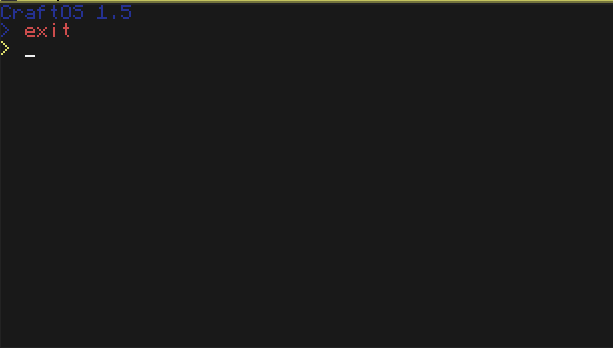Posted 15 September 2013 - 09:07 AM
Hey guys i want to show my new OS to you:
Features:
- Mouseoptimized GUI
- Customizable homesreen
- Clock on homescreen
- Easy to customize
- Built in programmanager
- Graphical installer
- Comes with customized shell
- Tutorial for customization included
- Pastebin GUI included
Planned Features:
- Fully functional Desktop (WIP, comming in v0.4.8)
- Filemanager based on Programmanager (planned for v0.6.1)
- Systempreference Center
- Mail Client (comming in v0.6)
- FTP Client/Server (comming in v0.5)
- Auto Updater
- User Accounts and Security (comming in v0.8)
- Redstone Control Center (comming in 0.8)
- AntiVirus Tool
- Own Texteditor
- Easier desktop-access from console (comming in v0.7)
- Own Database System with API
- Better touchscreen-support (comming in v0.6)
- Multitasking (probably comming in v0.9)
- Own Api to make it easier to create CubeCraftOS-styled Apps (planned for v0.5.7)
- Music Player (planned for v0.9)
- VNC Client/Server (planned for release v1.2)
- More customization options (planned for v0.5.9)
- Social network access (planned for 1.x.x i will probably need some help with the http-API, write me if you are interested in helping)
Screenshots:
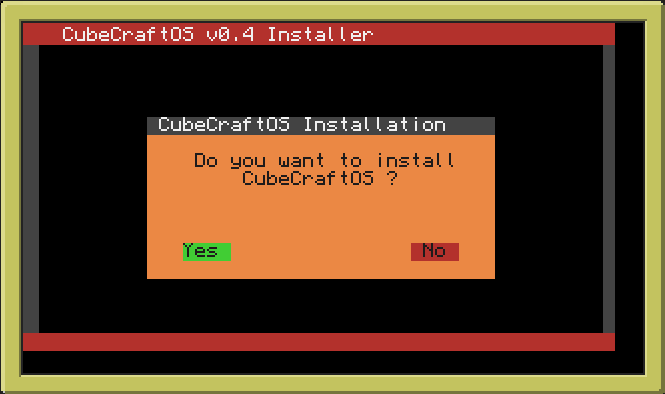
An image of the desktop:
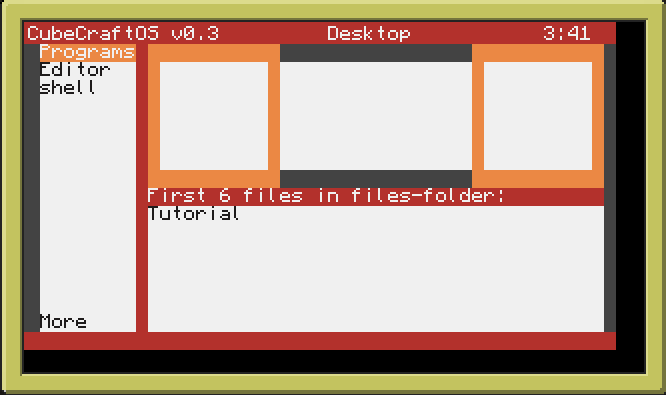
An image of the programmanager:
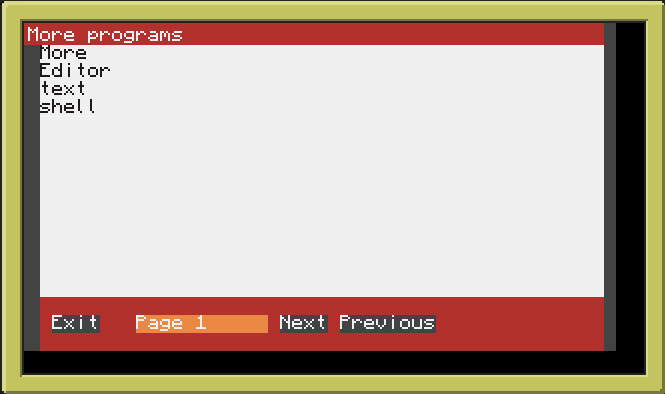 Known Issues:
Known Issues:
- Console only returns to Desktop when typing startup
- Desktop is not ready yet
Changelog:
- added automatic installer (v0.2)
- added clock to desktop (v0.3)
- added a GUI to the Installer (v0.4)
- added Pastebin GUI (v0.4.4)
Download CubeCraft OS v0.4.4
or
http://pastebin.com/uaiHViZV
CubeCraftOS
Features:
- Mouseoptimized GUI
- Customizable homesreen
- Clock on homescreen
- Easy to customize
- Built in programmanager
- Graphical installer
- Comes with customized shell
- Tutorial for customization included
- Pastebin GUI included
Planned Features:
- Fully functional Desktop (WIP, comming in v0.4.8)
- Filemanager based on Programmanager (planned for v0.6.1)
- Systempreference Center
- Mail Client (comming in v0.6)
- FTP Client/Server (comming in v0.5)
- Auto Updater
- User Accounts and Security (comming in v0.8)
- Redstone Control Center (comming in 0.8)
- AntiVirus Tool
- Own Texteditor
- Easier desktop-access from console (comming in v0.7)
- Own Database System with API
- Better touchscreen-support (comming in v0.6)
- Multitasking (probably comming in v0.9)
- Own Api to make it easier to create CubeCraftOS-styled Apps (planned for v0.5.7)
- Music Player (planned for v0.9)
- VNC Client/Server (planned for release v1.2)
- More customization options (planned for v0.5.9)
- Social network access (planned for 1.x.x i will probably need some help with the http-API, write me if you are interested in helping)
Screenshots:
Spoiler
An image of the graphical Installer: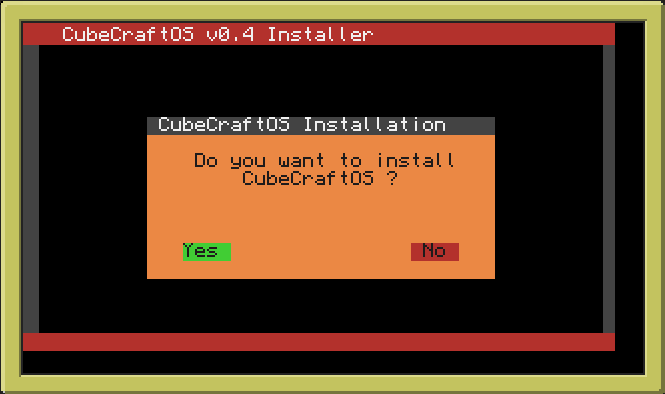
An image of the desktop:
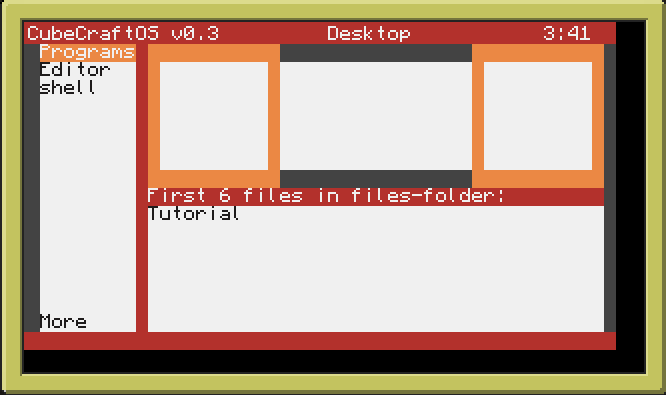
An image of the programmanager:
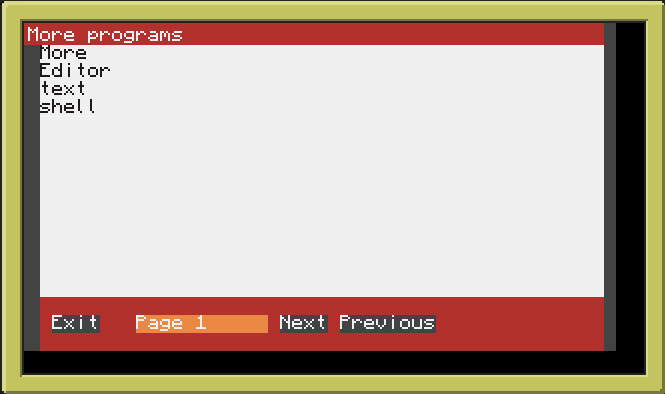
Spoiler
- Clock only updates when the GUI is clicked- Console only returns to Desktop when typing startup
- Desktop is not ready yet
Changelog:
Spoiler
- added programmanager (v0.2)- added automatic installer (v0.2)
- added clock to desktop (v0.3)
- added a GUI to the Installer (v0.4)
- added Pastebin GUI (v0.4.4)
Download CubeCraft OS v0.4.4
pastebin get uaiHViZV install
or
http://pastebin.com/uaiHViZV
Edited on 18 September 2013 - 07:11 AM