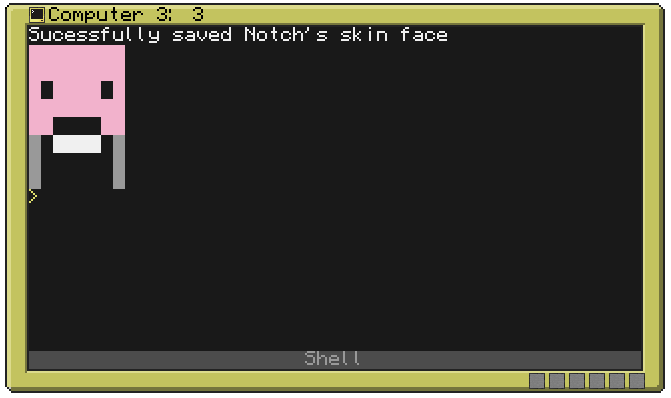30 posts
Posted 08 October 2013 - 11:52 AM
I'm working on a small project that i would like to share with you.Basically it samples pixels data from a skin and quantize colors to fit in terminal/monitor color space.
There's already a working proof of concept
available online, f
or now it's coded using javascript to take avantage of easy image manipulation functions.In the demo you can tweak hue, saluration and lightness to adjust color values of your image.
It seems that simplest skins works best, when there's a lot of colors the output is a bit weird.
I would like to port most of the code to lua maybe using a custom web service to get image pixel data.
I've heard on IRC that something like this has allready been done, if so please share.
Are there people who knows about the different methods of color quantization?

1114 posts
Location
UK
Posted 09 October 2013 - 12:55 PM
This is nice, but in the wrong place. This would go in General, until there is a CC program to go with it. Then it will go in Programs.

1190 posts
Location
RHIT
Posted 09 October 2013 - 07:37 PM
Is there a question in this topic? If yes, I will leave it here, but please edit the OP so as to be clear. If no, I will be moving this to General in the next day or two.

331 posts
Posted 10 October 2013 - 12:23 AM
well basiclly you will need http enabled to do this and then you could use a site like that (or your own, make sure you can change user in CC) and then read through the response to find the code

30 posts
Posted 10 October 2013 - 12:36 PM
Thanks for your replies. :)/>
I keep working on ccface and made a rest api to access skin pixel data from http:
GET http://api-shefla.rhcloud.com/ccface/YourMinecraftName
returns a JSON encoded array of rgba values.
From that i can port the converter to lua and start the fun part.
Currently colors are quantized using closest euclidian distance and
i would like to add more methods but don't understand how they works.

30 posts
Posted 11 October 2013 - 09:01 AM
Here is the first release of ccface for computercraft a
vailable on pastebin/iUaDzANQ. B)/>
Keep in mind that this program requires
http api enabled to work.
Installation:
pastebin get iUaDzANQ ccface
Usage:
ccface <CharacterName>
Screenshot:
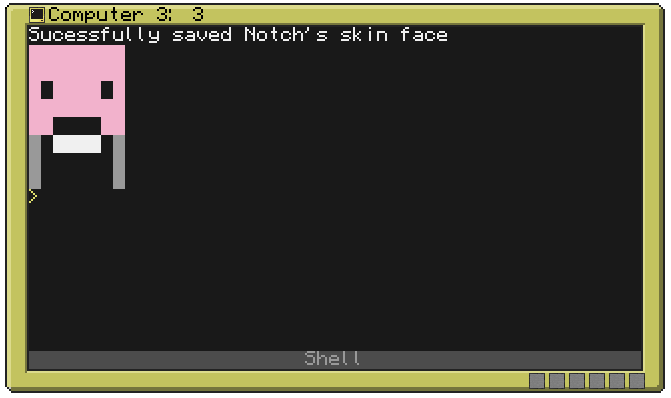

1114 posts
Location
UK
Posted 11 October 2013 - 11:15 AM
Sick.

321 posts
Location
Melbourne, Australia
Posted 12 October 2013 - 02:25 AM
Try WhatTheHai with this, sort of bugged ;)/>

30 posts
Posted 14 October 2013 - 10:45 AM
I did and it works. :)/>
All skins are saved in /.ccface folder so you allways can modify it using paint.

321 posts
Location
Melbourne, Australia
Posted 15 October 2013 - 06:59 AM
I just thought it looked weird XD

1029 posts
Location
Missouri, United States, America, Earth, Solar System, Milky Way, Universe 42B, Life Street, Multiverse, 4th Dimension
Posted 17 October 2013 - 08:27 PM
It gives me an error on line 127 saying Unable to connect to skin service
HTTP is enabled.
edit: lol nvm apparently cap count.

30 posts
Posted 22 October 2013 - 07:45 AM
Yes the character name is case sensitive. ^^
Maybe a moderator can move this topic to the program section?

718 posts
Location
Hawaii
Posted 24 October 2013 - 01:37 AM
Try WhatTheHai with this, sort of bugged ;)/>
If you set the lightness to -0.3 (third slider) with
WhatTheHai , it turns into a zombie

280 posts
Location
Earth
Posted 05 November 2013 - 08:50 PM
Where are minecraft skins uploaded too?
I have done something similar with this:
http://www.computercraft.info/forums2/index.php?/topic/13393-http-image-converter/page__pid__126974I would only need to modify it a bit. To accomplished the same thing.

126 posts
Posted 07 November 2013 - 04:24 AM
My face is coloured wrongly, how do I fix it? Try basdxz and see for yourself :(/>.

995 posts
Location
Canada
Posted 07 December 2013 - 02:25 PM
I would use this, but my skin is so simple already:

EDIT: Sorry for bump. Thought I read 7 December, not 7 November.
Edited on 26 December 2013 - 08:30 AM

19 posts
Location
ON MARS BRO
Posted 18 December 2013 - 01:23 PM
Dude this is epic
Edited on 18 December 2013 - 02:07 PM